Creating AI-Based Knowledge Bases for Self-Service
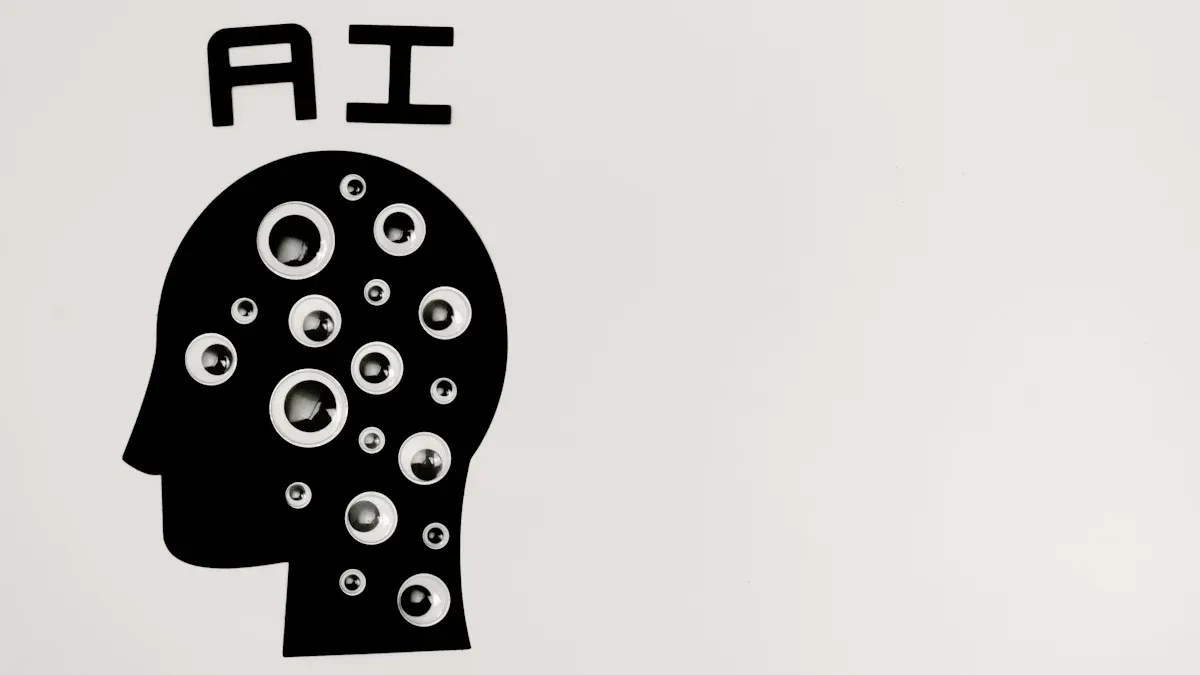
Organizations improve their self-service platforms by implementing AI-Based Knowledge Bases. With these advanced systems, teams respond to customers much faster, reducing the average wait time from 10 minutes to just 1 minute. Automated AI-Based Knowledge Bases now manage 85% of requests, a significant increase from the previous 20%. Customers can find answers more easily, as search accuracy improves from 65% to 95%. These enhancements lead to fewer support tickets and a 25% increase in self-service usage. Businesses of all sizes benefit from AI-Based Knowledge Bases, boosting customer satisfaction and simplifying workflows.
Key Takeaways
AI-Based Knowledge Bases help customer support work faster. They give quick and correct answers. They also make people wait less time for help.
These systems have smart features like intelligent search and chatbots. They also use personalization to make self-service better.
Clear goals and good content help teams build strong AI knowledge bases. These bases meet what the business needs.
Picking the right AI tools is important. Updating the knowledge base often keeps it helpful and trustworthy.
Watching how the system works helps teams make it better. Getting feedback from users also helps keep customers happy.
What Are AI-Based Knowledge Bases?

Key Features
AI-Based Knowledge Bases use smart technology to help people find answers fast. These systems use machine learning and natural language processing. They do not just look for keywords. They try to understand what the question really means. They also learn from how people use them and from feedback. This helps them get better and give more personal answers.
Some important features are:
Intelligent search finds the best answers quickly.
Automation tools tag and sort content right away.
Personalization suggests articles based on what users do.
Self-updating content keeps information new and correct.
Multilingual support helps people in many countries.
Interactive chatbots guide users step by step.
These features make AI-Based Knowledge Bases smarter than old systems. They can handle lots of data without slowing down. They give quick insights so people can make decisions fast.
Self-Service Benefits
AI-Based Knowledge Bases make self-service easier for customers. People get correct answers faster. They do not have to wait for a support agent. This means there are fewer support tickets and customers are happier.
Studies show AI-Based Knowledge Bases lower support tickets by 35%. They also cut escalation rates by 56%. Customers are 9.44% more satisfied because they get fast, personal help.
Metric / Benefit | Improvement / Impact | Explanation / Business Value |
|---|---|---|
Ticket Volume Reduction | 35% decrease | Fewer tickets means everyone gets help faster |
Escalation Reduction | 56% decrease | Fewer problems need higher-level support |
Resolution Time Decrease | 28% reduction | Problems get fixed faster, so customers are happier |
Automation Rate | Up to 66% | AI answers many simple questions, making support quicker |
Customer Satisfaction | 9.44% increase | Customers get answers faster and feel more cared for |
AI Handling Customer Interactions | Over 80% | AI manages most chats well and with care |
Inquiry Management (Octopus Energy) | 44% handled by AI | Human agents can focus on harder problems |
Resolution Rate Improvement | 68% increase | More problems get solved with AI tools |
Customer Retention (VIP) | 93% better retention | More customers stay loyal and come back |
Cost Efficiency (Chatbots) | $0.50-$0.70 per interaction | Companies save money compared to using human agents |
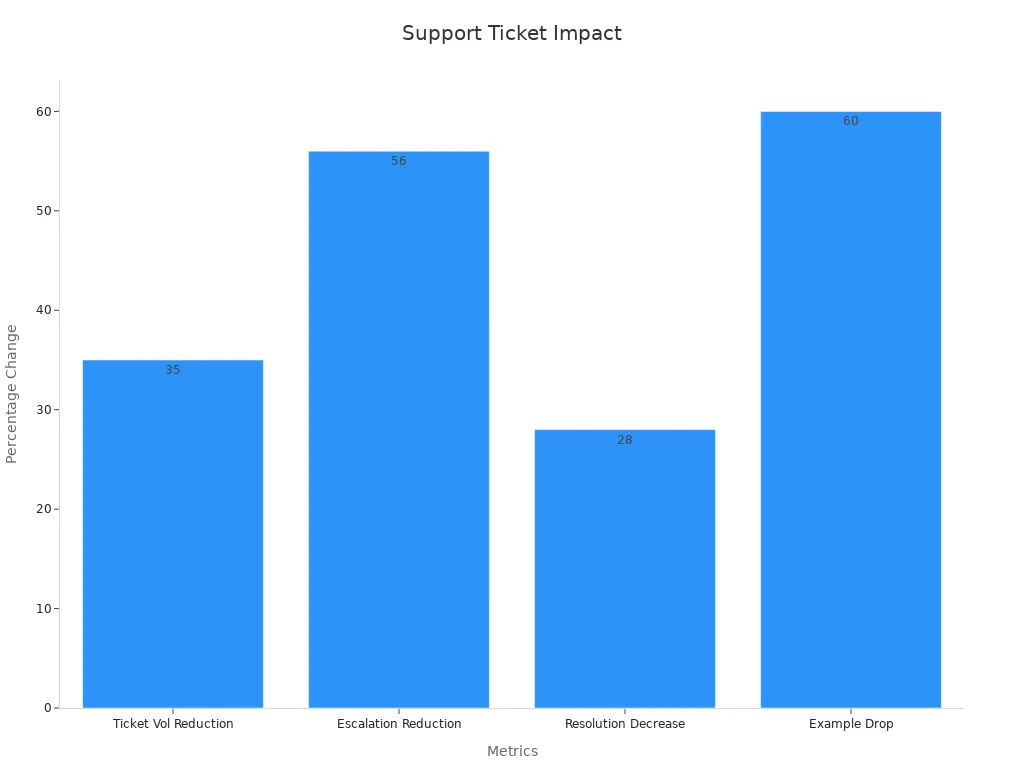
AI-Based Knowledge Bases help companies save time and money. Support teams can work on hard problems. Customers get faster and more dependable service.
Build an AI-Based Knowledge Base

Define Goals
A good AI-Based Knowledge Base needs clear goals. Teams should know what they want to do. Some teams want fewer support tickets. Others want faster answers for customers. Some want better training for new workers. Clear goals help teams pick the best tools. They also help teams see if they are making progress.
Tip: If team members help set goals, more people will use the system and it will work better.
Groups with clear goals get better results. For example, companies with set targets use AI in smarter ways. They also match features to what the business needs. Clear goals help teams use AI to do tasks, make better choices, and work together more.
Organize Content
The next step is to organize content. Teams need to collect all their information. This includes FAQs, manuals, and guides. They should sort this into groups like tasks, ideas, and references. Using frameworks like DITA helps AI understand how topics connect.
Structured content helps AI find the right answers fast.
Tags and metadata make searches more accurate.
Keeping all content in one place stops data from getting lost.
A healthcare group used structured content and saved time. They found answers 30% faster and were 25% more accurate. When content is organized, AI-Based Knowledge Bases help users find what they need quickly.
Choose AI Tools
Picking the right AI tools is very important. Teams should compare tools by how well they work, how easy they are to use, how they fit with other systems, and cost. Some tools are best for real-time help. Others are better for handling lots of users or keeping data safe.
Tool/Platform | Strengths | Best Use Case | Cost Model |
|---|---|---|---|
High productivity, real-time help | Code generation, developer support | Subscription | |
TensorFlow/PyTorch | Scalability, complex AI tasks | Advanced AI model development | Free/Open-source |
SonarQube/DeepCode | Code quality, security | Maintenance, refactoring | Enterprise/Open-source |
Katalon Studio | Automated testing, CI/CD integration | Testing, workflow automation | Enterprise licensing |
Teams should pick tools that match their goals. For example, a company that helps customers may want a tool with good chatbot and search features.
AI Features
Modern AI-Based Knowledge Bases have smart features. Intelligent search uses natural language processing to understand questions. It gives the right answers. Personalization suggests articles based on what users do. Automation sorts new content and keeps the knowledge base up to date.
Real-time updates tell users about new or changed content.
Chatbots and Q&A help users step by step.
Usage analytics show what works and what needs to get better.
Personalized suggestions and filters help people stay interested and get more done. AI can also connect users to experts if answers are missing. This way, everyone gets help.
Content Creation
Making content is important for a good knowledge base. Teams should use both structured and unstructured content. AI can help by making outlines, scripts, and quizzes. This makes building content faster. For example, Infopro Learning made courses 60% faster with AI.
AI changes content based on what users do, making learning paths personal.
Natural language processing helps with instant translation and accessibility.
AI-powered platforms like Fluid Topics keep content in one place and update it fast.
Note: AI helps people learn better and remember more, so content is more helpful for everyone.
Launch and Promote
After building the knowledge base, teams need to launch and promote it. They should tell all users about the new system and give training if needed. Sharing good results and stories helps more people use it.
Company/Organization | Outcome/Improvement | Impact Description |
|---|---|---|
Virgin Mobile | Fewer tickets, higher customer satisfaction | |
Canopy | 75% reduction in support tickets | Streamlined self-service and knowledge access |
Auger | 80% reduction in support requests | Information retrieval 500x faster |
Mobicom Corporation | Training time cut from 1 day to 2 hrs | Faster onboarding and knowledge sharing |
Teams should watch how people use the system and ask for feedback. This helps them keep making it better. Many groups, like those above, have seen big improvements in speed, customer happiness, and saving money after using AI-Based Knowledge Bases.
Continuous Improvement
Monitor and Analyze
Teams need to watch and study their knowledge base often. Real-time checks give leaders fresh info about how things work. Metrics like active users and solved cases show if AI helps customers. Transfers to live agents also tell how well the system works. Teams can look at chat records to find missing info or common problems. Natural language queries help managers find answers fast. Using the same metrics in all departments helps everyone track success the same way. In healthcare, collecting data all the time helps AI get better as new info comes in. This way, groups can change with new needs and keep high accuracy.
Gather Feedback
Getting feedback from users is very important for making things better. Real-time feedback lets AI learn from every chat or question. When users rate answers or leave comments, the AI changes its replies. This helps the system understand how people feel and what they need. Over time, feedback makes the knowledge base more useful for each person. Teams should ask users to share their thoughts and check chats that were not solved. This feedback shows where AI needs more training or new info.
Tip: Use surveys and quick rating tools so users can share their ideas easily.
Update and Train
Training the knowledge base all the time keeps it correct and useful. Active learning models use data from clicks or buys to get better at guessing what people want. A feedback loop checks which answers help and which do not. Real-time updates let AI change its plans right away. For example, stores using this see more sales and happier customers. In healthcare, AI that learns from new studies gives better results. Teams should plan regular checks to update info and retrain AI. This keeps the system up to date and helpful for users.
Best Practices and Challenges
Best Practices
Teams that do well use smart ways to build AI self-service. They set clear goals and connect new tools to old ones. Many companies give help all day and night. This means customers can get help anytime. It also means fewer workers are needed and customers are happier. Teams answer many questions at once with multi-query processing. This makes solving problems faster. Using resources in a flexible way keeps service good and saves money.
Connecting with old systems, checking quality, and tracking how things work—like CSAT and how fast problems get fixed—are very important.
AI platforms give quick, personal answers and help solve problems the first time.
Predictive analytics let teams guess what customers need and help them faster.
Scalable solutions help companies take care of more requests without losing quality.
Using chatbots, smart IVR, and analytics together gives customers a steady and helpful experience.
Real stories show these ideas work. Motel Rocks got 206% more people using self-service after adding AI chatbots. Camping World’s AI helper made wait times shorter and helped agents do more. Virgin Atlantic used AI voicebots to answer more questions without people and made customers happier.
Tip: Teams should watch important numbers like how many problems get solved, how many calls are stopped, and how many people use the system. This helps them see what works and change plans if needed.
Common Pitfalls
Many projects have problems that slow them down or make them fail. Not having clear goals wastes time and makes teams work on the wrong things. Harvard Business Review says clear goals make projects 3.5 times more likely to win. Bad data rules can make AI models unfair or wrong. For example, Amazon’s hiring tool liked men more because the training data was not good.
Bias in AI models can break trust and cause legal trouble. Ethical rules help find and fix these problems.
Not planning for change makes people not want to use the new system. Banks that let workers help early had smoother changes.
Not thinking about ethics and privacy can lead to fines or hurt a company’s name. Google got in trouble for using content without asking.
Thinking AI can do too much leads to letdowns. Logistics companies did better by setting small, real goals and changing slowly.
Not planning for growth keeps projects stuck. Insurance companies used AI more after fixing their plans for bigger use.
Healthcare and banks did better by cleaning data and letting users help early. Watching systems, using good rules, and talking clearly help teams stay away from these common problems.
AI-Based Knowledge Bases change self-service by helping people find information easily. Teams get better content, make it faster, and keep things organized.
Natural language interfaces help more people use the system.
Feedback and updates all the time keep knowledge new and useful.
Groups can reach more people, lower risks, and use resources better.
Start building now to get these good results. To learn more, look at case studies and guides about using AI.
FAQ
What is an AI-Based Knowledge Base?
An AI-Based Knowledge Base uses artificial intelligence to help people find answers. It can understand questions and learn from feedback. It also updates information by itself. This system makes searches more accurate and gives faster help.
How does AI improve self-service support?
AI looks at what users ask and finds the best answers. It learns something new every time someone uses it. Teams get fewer support tickets and answer faster.
AI lets customers fix problems without waiting for a person.
Can small businesses use AI-Based Knowledge Bases?
Yes, small businesses can use AI-Based Knowledge Bases. Many platforms can grow with the business.
Easy to set up
Low cost
Simple to connect
These things help small teams give better customer support.
How often should teams update the knowledge base?
Teams need to update the knowledge base often.
Frequency | Action |
|---|---|
Weekly | Add new content |
Monthly | Check feedback |
Quarterly | Train AI again |
Updating often keeps information right and helpful. |
See Also
Building AI-Powered Blogs With Hosting, Writing, And SEO
Complete Guide To Achieving SEO Success Using Perplexity AI
Transforming Blogging Through The Power Of AI Blog Builders
Writesonic And QuickCreator Face Off In Content Creation Battle
Easy Step-By-Step Guide For Beginners To Build Keyword Matrix

