Click‑to‑Message (CTM) 2.0: A Practical Definition and How It Works
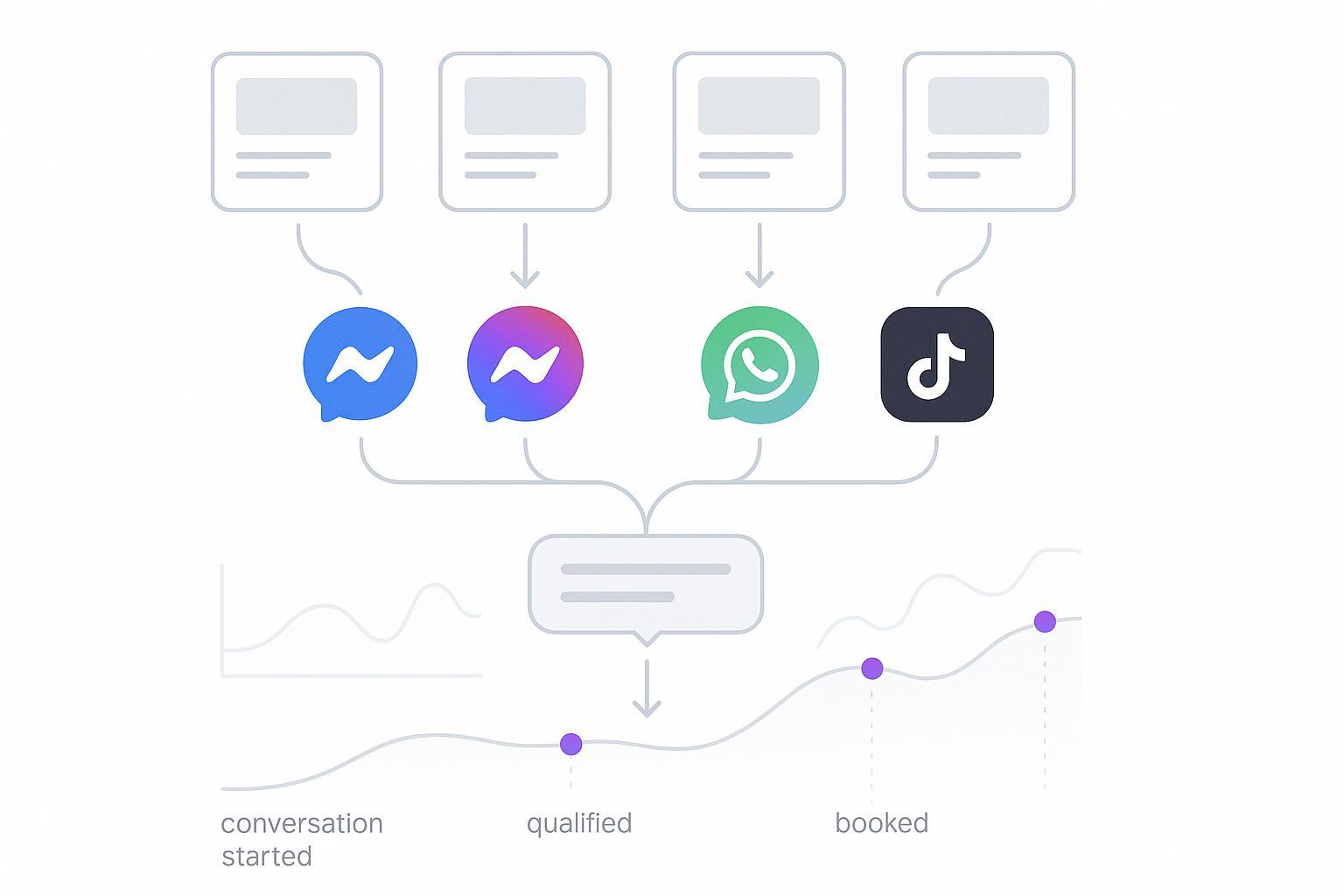
Updated September 2025
Click‑to‑Message (CTM) 2.0 is the new generation of ads and on‑site entry points that open a direct conversation with your brand and treat the chat itself as the conversion surface. Compared with CTM “1.0,” which was mostly a simple link into a DM, CTM 2.0 adds omnichannel entry, automation/AI in the thread, rigorous policy/consent handling, and deeper measurement tied to CRM outcomes.
In other words, CTM 2.0 is less about “starting a chat” and more about running a measurable, policy‑compliant conversation funnel—across Messenger, Instagram DM, WhatsApp, and TikTok DMs—that can qualify, route, and convert prospects in minutes.
How we got from CTM 1.0 to CTM 2.0
- Omnichannel entry and routing: Modern ads can open threads in Messenger, Instagram DM, or WhatsApp within Meta’s ecosystem, with platform guidance documented in About ads that click to message and Click‑to‑WhatsApp help pages. See Meta’s overview in the anchor page About ads that click to message (accessed 2025), which explains destinations and setup considerations.
- Automation at the entry point: Platforms introduced built‑in flows and auto replies so you can greet, ask qualifying questions, and present quick replies without coding. Meta’s 2024 update added Welcome Message Flows for messaging ads (documented in the Messenger Platform changelog, March 2024). TikTok supports Welcome Message, Keyword Reply, and Suggested Questions for Business Accounts as described in TikTok Ads Help (2025).
- Measurement maturation: Beyond counting “conversation starts,” CTM 2.0 stitches chat milestones to CRM and ads optimization. Keep an eye on platform product updates for conversion tracking changes via the New features & announcements page in Google Ads Help (ongoing) and the relevant Meta/TikTok conversion docs.
- Policy‑aware operations: Messaging windows and consent rules now shape your funnel design. For Messenger/Instagram, Meta documents a standard 24‑hour window for free‑form replies (Messenger Platform docs, updated 2024). For WhatsApp, specific windows and pricing rules apply, including Free Entry Point conversations as detailed below.
Where CTM 2.0 shows up in practice
- Meta destinations (Messenger, Instagram, WhatsApp): Meta’s ads that click to message open a thread in your selected destination and can preload a welcome experience. See the canonical overview in About ads that click to message (Meta Business Help, accessed 2025). For WhatsApp specifics, consult the WhatsApp Business Platform pricing and policy pages.
- WhatsApp Free Entry Point (FEP): If a user starts a chat from a Click‑to‑WhatsApp ad or Page CTA and you respond within 24 hours, WhatsApp opens a Free Entry Point conversation that remains free for 72 hours and closes other open conversations. This is explained under Pricing on the WhatsApp Business Platform pages (2025), with updates tracked in Pricing Updates (Nov 2024; 2025).
- TikTok Messaging Ads and auto replies: TikTok positions Messaging Ads to start conversations and supports automatic messages for Business Accounts. See TikTok’s 2025 product blog on Messaging Ads and the Ads Help articles on automatic messages for configuration details.
- Google ecosystem shift: Google discontinued Google Business Messages (GBM) and removed Business Profile chat on July 31, 2024, per Google Developers and Google Support notices. As of today, assume limited/no native Google Ads chat entry points; verify availability via the New features & announcements page (ongoing) and your account UI.
- On‑site CTAs: “Chat with us” buttons on your website or social profiles can deep‑link to your preferred DM channel; be sure the copy sets expectations about response times and data use.
Conversation design essentials (what good looks like)
- Greet with context: A short, brand‑appropriate welcome and 2–4 quick replies (e.g., “Pricing,” “Book a demo,” “Talk to a specialist”). Meta’s Welcome Message Flows and TikTok’s automatic messages make this straightforward.
- Ask for one thing at a time: Use progressive disclosure—first the goal, then specifics. Keep taps under 3 to reach a qualified state.
- Blend automation with human handoff: Let the bot handle FAQs and qualification; route to an agent on intent or sentiment spikes. Clearly label automation where required by platform policy.
- Set SLAs visibly: Tell people when a human will join (e.g., “An expert will respond within 5 minutes, 9 a.m.–6 p.m. local”). Fast responses materially impact conversion in messaging.
- Escalate and exit gracefully: Offer a clear path to a calendar link, a form, or checkout if chat isn’t ideal. Log the path chosen for optimization later.
Measurement and optimization (from “hi” to revenue)
Design your schema and plumbing before you launch the ads:
- Define events and states:
- Conversation Started (platform metric)
- Qualified Lead (e.g., picked “Talk to sales” and answered 2 key questions)
- Booked Meeting / Added to Cart / Purchase
- Tag everything:
- Use UTMs and ad click IDs in deep links so your CRM can attribute chats to campaigns.
- Fire server‑side/offline conversions back to ad platforms once leads qualify or deals close.
- Close the loop in CRM:
- Capture quick‑reply selections and key fields as structured data.
- Map to MQL/SQL, pipeline stage, and revenue. This is essential because “conversation starts” alone are noisy.
- Monitor policy windows:
- Messenger/Instagram: standard 24‑hour window for free‑form messages (see Messenger Platform docs, updated 2024).
- WhatsApp: FEP provides a 72‑hour free window if you respond within 24 hours; outside windows, use approved templates with proper opt‑in (see WhatsApp Pricing and Get Opt‑in docs).
- Build practical dashboards:
- Channel mix (Messenger/IG/WhatsApp/TikTok)
- Response time and human handoff rate
- Cost per qualified lead and cost per booked meeting
- Drop‑off points in the scripted flow
For evolving features and measurement options, keep an eye on the platforms’ official update logs, including the Google Ads Help New features & announcements page (ongoing), the Messenger Platform changelog (Welcome Message Flows noted March 2024), and TikTok Ads Help pages for automatic messages (2025).
Guardrails: policy, consent, and data handling
- Respect messaging windows: Meta’s Messenger/Instagram window is 24 hours for free‑form replies; beyond that, options are limited and subject to policy. See Messaging — Messenger Platform docs (updated 2024).
- Leverage WhatsApp’s FEP and categories: Reply within 24 hours to open the 72‑hour Free Entry Point; for outreach outside care windows, use the appropriate template category (marketing, utility, authentication, service) with explicit opt‑in. See Pricing (2025) and Pricing Updates (Nov 2024; 2025) plus Get Opt‑in guidance.
- Disclose automation and collect consent: Tell users when they’re chatting with a bot and how their data will be used. Some jurisdictions require explicit disclosures; consult platform policies and local laws.
- YMYL caution: Health, finance, and legal use cases carry stricter compliance expectations. Review platform policies and your counsel’s guidance before enabling CTM at scale.
A micro‑example: Click‑to‑WhatsApp lead gen, end‑to‑end
- Ad click: A user taps a Click‑to‑WhatsApp ad on Instagram. Your first response arrives within minutes, opening a 72‑hour Free Entry Point window per the WhatsApp Pricing documentation (2025).
- Welcome flow: “Hi! What brings you in today?” with three quick replies: “Get pricing,” “See case studies,” “Talk to a specialist.”
- Qualification: If “Talk to a specialist,” ask two routing questions (company size; use case). If “Get pricing,” provide a concise price range and a CTA to book.
- Handoff: Route “specialist” intents to a human. State your SLA (“within 5 minutes during business hours”).
- Data capture: Offer to send a summary by email with clear consent language; sync to CRM; tag UTM source/medium/campaign.
- Conversion and feedback: Fire “Qualified Lead” as an offline conversion to your ad platform; if a meeting is booked, fire “Booked.” After the chat, ask “Was this helpful?” to flag flow improvements.
- Outside the window: If the user returns after the care window, follow with approved templates only when you have the right opt‑in and category.
When to use each channel (trade‑offs at a glance)
- Meta Click‑to‑Message (Messenger/Instagram): Great for social discovery and remarketing; constrained by the 24‑hour window for follow‑ups (see Messenger Platform docs, 2024). Requires strong creatives and fast reply times.
- Click‑to‑WhatsApp: Strong in WhatsApp‑first markets and for catalog/commerce chat; FEP’s 72‑hour window can reduce costs and increase conversion opportunity (see WhatsApp Pricing, 2025). Keep up with pricing model changes.
- TikTok Messaging Ads + auto messages: Best for entertainment‑led discovery; auto replies and suggested questions help pre‑qualify (see TikTok Ads Help, 2025). Reply speed and creative relevance are make‑or‑break.
- Messaging orchestration providers (e.g., WhatsApp Business API via approved BSPs): Necessary for scale, template management, and CRM integration; requires compliance rigor and technical support. Validate categories/opt‑ins carefully.
What CTM 2.0 is—and isn’t
- Is: A cross‑platform, policy‑aware way to turn ad clicks into structured, measurable conversations that can qualify and convert users quickly.
- Isn’t: A single vendor product or a replacement for your website. It complements forms, calls, and landing pages—and often boosts performance when combined with those surfaces.
Next steps
- Start small: Launch one CTM 2.0 flow on a single destination (e.g., Click‑to‑WhatsApp), define your qualification questions, and connect the dots to CRM and offline conversions.
- Scale what works: Add channels, deepen automation, and standardize handoffs and SLAs. Keep policies and pricing links bookmarked and review monthly.
- Build your “conversation fuel”: FAQs, objection‑handling scripts, and product explainers dramatically improve bot and agent performance.
If you want help producing that content quickly, consider using QuickCreator to generate and organize FAQs, how‑tos, and objection‑handling articles your CTM flows can reference. Disclosure: QuickCreator is our product.
References and authoritative anchors
- Meta overview of ads that click to message: About ads that click to message (Meta Business Help, accessed 2025)
- Messenger/Instagram 24‑hour standard messaging window: Messaging — Messenger Platform docs (updated 2024)
- Welcome Message Flows for messaging ads: Messenger Platform changelog (March 12, 2024)
- WhatsApp Business Platform Pricing and Free Entry Point details: Pricing (2025) and Pricing Updates (Nov 2024; 2025)
- WhatsApp opt‑in guidance: Get Opt‑in — WhatsApp Business Platform (2024)
- TikTok automatic messages for Business Accounts: TikTok Ads Help (2025)
- TikTok Messaging Ads overview: TikTok product blog (June 2025)
- Google Business Messages discontinuation: Update on GBM — Google Developers (2024)
- Google Business Profile chat removal: Changes to Business Profile chat and call history — Google Support (2024)
- Google Ads product updates (general, ongoing): New features & announcements — Google Ads Help (ongoing)

