How to Choose the Best Blog Hosting Types for Optimal Performance and Reliability

Understanding Blog Hosting: An Overview
The Importance of Reliable Blog Hosting
In the digital age, where WordPress powers over 43.2% of the internet and sees 409 million viewers monthly, the foundation of a successful blog rests on reliable hosting. This isn't just about keeping a website online; it's about ensuring that your content reaches its audience efficiently and without interruption. Every month, an average of 70 million new posts are generated, competing for attention in a vast online space. In this crowded arena, the reliability of your blog hosting can make or break your ability to engage with readers and build a following.
Consider Bluehost, which hosts over 2 million websites worldwide. Its popularity underscores the critical role that dependable hosting plays in maintaining and scaling an online presence. When your blog is accessible and performs well, it not only enhances user experience but also bolsters your site’s reputation with both readers and search engines.
Key Factors in Blog Performance and Reliability
Several factors contribute to the performance and reliability of a blog, each playing a pivotal role in how content is delivered to your audience:
Uptime: This refers to the amount of time your blog is accessible to users without any downtime. High uptime rates are crucial for maintaining reader trust and satisfaction.
Speed: Page loading times significantly affect user experience. Faster websites retain visitors better and rank higher in search engine results.
Security: Protecting your blog from cyber threats is non-negotiable. Secure hosting ensures the safety of both your data and that of your visitors.
Customer Support: Access to prompt and effective support can be invaluable, especially when unexpected issues arise.
Scalability: As your blog grows, so does its resource needs. Hosting solutions should be able to scale up services to accommodate increased traffic without compromising performance.
When comparing different hosting types, such as shared web hosting versus VPS (Virtual Private Server) hosting, key differences emerge in terms of uptime and speed. VPS hosting typically offers higher uptimes and faster speeds than shared hosting due to its dedicated resources.
Furthermore, managed VPS hosting bridges gaps between shared hosting and dedicated servers by offering improved performance at a cost-effective price point while remaining user-friendly.
For bloggers aiming to impact marketing and readership significantly, selecting the right type of blog hosting becomes paramount. With blogging influencing readership numbers through strategic post lengths, niche targeting, and platform selection, understanding these key factors helps bloggers make informed decisions that align with their goals.
By considering these elements—uptime, speed, security, customer support, scalability—and how they match up with personal or business objectives, bloggers can choose a hosting solution that supports their vision for growth and success in the digital landscape.
Choosing reliable blog hosting isn't just about finding a place for your website; it's about creating a strong foundation that supports every aspect of your online journey—from securing reader engagement to optimizing for search engines. As we delve deeper into different types of blog hosting options available today—shared, VPS, dedicated server among others—it becomes clear why understanding these basics is crucial for anyone looking to start or grow their blogging venture effectively.
Exploring the Different Blog Hosting Types
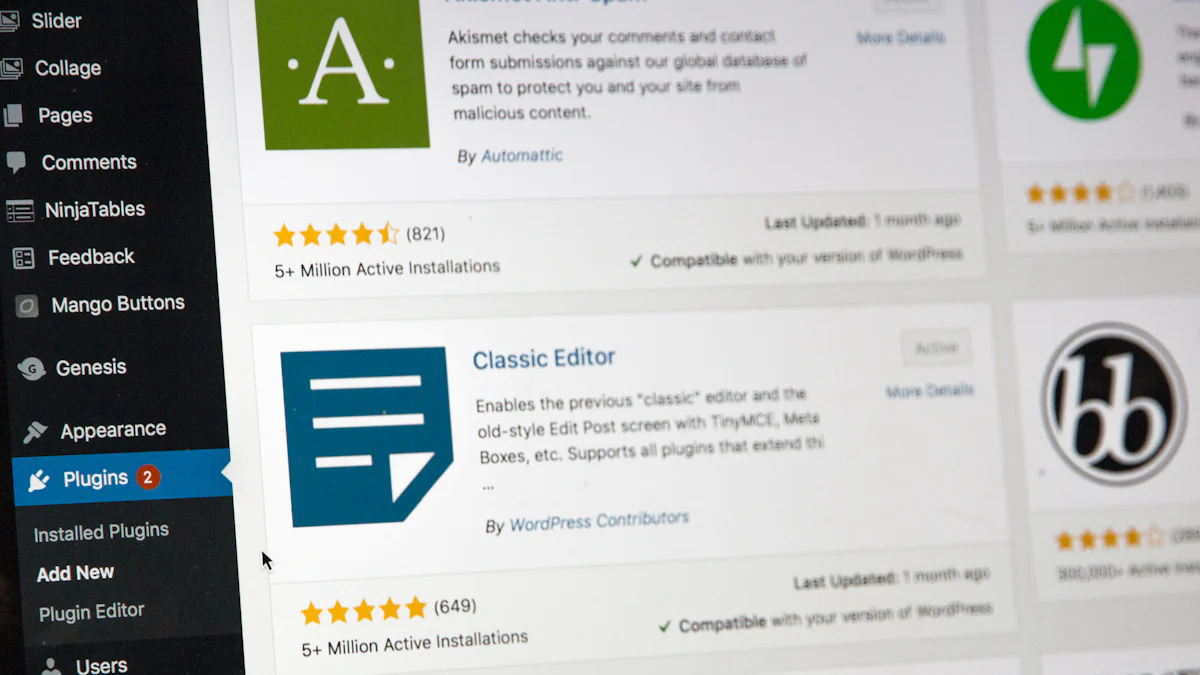
Choosing the right blog hosting types can significantly impact your blog's performance, reliability, and overall success. With a variety of hosting options available, it's essential to understand the differences and benefits each type offers. This section explores the most common blog hosting types, helping you make an informed decision for your blogging needs.
An Introduction to the Various Blog Hosting Types
Shared Hosting
Shared hosting is where multiple websites reside on a single server, sharing resources such as bandwidth and storage. It's typically the most cost-effective option, making it an attractive choice for new bloggers or small sites with limited traffic. However, because resources are shared among several users, high traffic on one site can affect the performance of others.
VPS Hosting
Virtual Private Server (VPS) Hosting provides a middle ground between shared hosting and dedicated servers. It offers better performance, security, and privacy than shared plans by allocating specific portions of a server’s resources to each site. This setup allows for more stability and customization options without the cost of a full dedicated server.
Dedicated Hosting
With dedicated hosting, you rent an entire server for your website's exclusive use. This option offers maximum control over server settings, optimal performance, and enhanced security since you're not sharing resources with other sites. It's best suited for large websites with high traffic volumes or those requiring specific server configurations.
Managed WordPress Hosting
Managed WordPress Hosting is tailored specifically for WordPress users. It simplifies website management by automating tasks such as updates, backups, and security checks. While more expensive than basic shared hosting plans, it provides significant advantages in speed, security, and support tailored to WordPress sites.
Colocation Hosting
Colocation hosting involves renting space in a data center to house your own server hardware. It offers high levels of security and control but requires a significant investment in hardware and technical knowledge to manage your equipment. This option is best suited for businesses with specific data requirements or those needing physical control over their servers.
How Blog Hosting Types Affect Your Blog's Performance
The type of hosting you choose directly impacts your blog’s uptime, speed, scalability, security, and even SEO rankings:
Uptime: Dedicated and VPS hosting generally offer higher uptime rates compared to shared hosting due to their allocated resources.
Speed: Managed WordPress and dedicated hosting solutions provide optimized configurations that enhance loading times—a crucial factor in user experience.
Scalability: VPS and cloud-based solutions excel in scalability; they allow easy adjustment of resources to handle traffic spikes.
Security: Dedicated servers offer superior security features since you’re not sharing space with potentially vulnerable sites as in shared hosting.
SEO: Faster site speeds from reliable hosting can contribute positively to SEO rankings as search engines favor quick-loading pages.
Each blog has unique needs based on its size, traffic volume, budget constraints, technical expertise required for management purposes among others factors that influence which type might be most suitable:
New bloggers or small sites might start with shared hosting due to its affordability.
Growing blogs experiencing increased traffic could benefit from upgrading to VPS or managed WordPress options for better performance without managing technical details.
Large enterprises or sites requiring utmost control might opt for dedicated or colocation services despite their higher costs.
The Basics of Shared Hosting
In the realm of blog hosting types, shared hosting stands out as a popular choice for many bloggers, especially those just starting out or operating on a modest budget. Understanding what shared hosting is and weighing its pros and cons are essential steps in choosing the right hosting solution for your blog.
What is Shared Hosting?
Shared hosting is akin to living in an apartment complex where you share amenities like the pool, parking lot, and playground with your neighbors. Similarly, in shared hosting, your blog shares a server with other websites. This means that resources such as RAM (Random Access Memory), CPU (Central Processing Unit) power, and storage are used by multiple sites hosted on the same server.
This type of hosting is known for being budget-friendly, offering plans that allow for "unlimited websites" and "unlimited storage." However, it's important to note that "unlimited" often comes with certain limitations and conditions. The performance of your site on a shared server heavily depends on the resource usage by other sites you're sharing space with. If another website experiences a surge in traffic or consumes excessive resources, it could potentially affect your site's speed and availability.
Pros and Cons of Shared Hosting
When considering shared hosting for your blog, it’s crucial to weigh its advantages against its drawbacks:
Pros:
Cost-Effective: Shared hosting plans are generally the most affordable option, making them ideal for bloggers who are just starting out or have limited budgets.
Ease of Use: Providers typically offer a user-friendly control panel (like cPanel), making it easy to manage your website even if you lack technical expertise.
Maintenance-Free: The web host takes care of server maintenance and security updates, relieving you from these responsibilities.
Cons:
Limited Resources: Since you’re sharing server resources with many other websites, high traffic or resource usage by others can negatively impact your site’s performance.
Security Risks: Sharing a server means that if one website gets compromised, there’s a potential risk to others on the same server.
Less Control: You have limited ability to customize server settings or install specific software due to the shared environment.
Testimonials from users highlight both sides of shared hosting. For instance:
"First: seeing the promo code on main page for first month free hosting was truly amazing... Second: I admit seeing shared hosting made me skeptical... My website loads super fast no problems... Third: I had to build my website from the ground up once again... You guys make installing new things simple and fast." - Anonymous User about Ultra Website Hosting
This testimonial underscores how some users find value in shared hosting's affordability and ease of use despite initial skepticism regarding performance.
Another user mentioned:
"We have been doing an online business since 1995... Finally we find Flux Services provides internet solutions to us... We always receive quick and personalized service."
Highlighting how customer support plays a significant role in their positive experience with shared hosting.
On the flip side:
"I run www.gamingshield.com and I have experienced many web host company. Ultra Website Hosting beats them all hands down for fast quality of service."
This points out how performance can vary significantly between providers, underscoring the importance of choosing a reputable host.
Choosing Shared Hosting
If you're considering shared hosting for your blog:
Assess your site's traffic expectations—shared hosting is best suited for low-to-medium traffic sites.
Consider your technical skills—shared hosting is user-friendly for beginners.
Evaluate your budget—shared hosting offers an economical start without significant upfront investment.
The Advantages of VPS Hosting
Understanding VPS Hosting
Virtual Private Server (VPS) hosting is a type of web hosting that provides users with a virtualized, dedicated portion of a server's resources. Unlike shared hosting, where resources are distributed among multiple users, VPS hosting offers a more isolated environment. This setup mimics a dedicated server within a shared physical host, giving users more control and flexibility over their website's resources.
VPS hosting combines the affordability of shared hosting with the performance and security features typically associated with dedicated servers. Each user on a VPS has access to a specified amount of storage, CPU power, and RAM, allocated exclusively to their virtual compartment. This ensures that websites run smoothly and remain unaffected by the demands of other sites hosted on the same server.
One significant advantage of VPS hosting is its scalability. Users can easily adjust their resource allocation to accommodate traffic spikes or growth phases without undergoing the full upgrade process required for physical servers. Additionally, VPS hosting allows for greater customization in terms of operating systems and software installations, offering choices like Ubuntu, Cloudlinux, or Debian for operating systems and various server software based on user needs.
Why VPS Hosting Might Be Right for You
For businesses and website owners looking to strike a balance between cost-efficiency and robust web performance, VPS hosting presents an attractive option. Here are several reasons why this type of hosting might be the right choice:
Scalability: With VPS hosting, scaling up your resources to handle increased traffic or data load is straightforward. This flexibility ensures that your site remains responsive and efficient during peak periods.
Control: Users enjoy root access to their virtual servers, allowing them to install necessary software or make configuration changes directly.
Performance: Dedicated resources mean your site loads faster and can handle more simultaneous requests without affecting other users on the same physical server.
Security: Virtualization technology isolates your virtual server from others on the same machine, reducing the risk of cross-site contamination. Enhanced security configurations are also possible due to this isolation.
Cost-effectiveness: While more expensive than shared hosting plans, VPS hosting is generally less costly than renting an entire dedicated server. It offers many of the same benefits at a fraction of the price.
When to Consider VPS Hosting
Your website experiences medium to high traffic volumes that exceed what shared hosting can comfortably support.
You require specific software or custom configurations not supported by shared web hosts.
Your business handles sensitive data that necessitates advanced security measures.
You anticipate rapid growth in website traffic or data volume and need a flexible solution that can scale accordingly.
Real-Life Applications
Many businesses find themselves transitioning to VPS hosting as they outgrow their initial shared plans but aren't yet ready for the complexities and costs associated with dedicated servers:
E-commerce sites preparing for high-traffic events like Black Friday sales benefit from being able to quickly scale resources with VPS.
Developers running applications with specific environment requirements appreciate the control VPS gives them over their setup.
Websites experiencing steady growth use VPS for its balance between affordability and capability.
Why Choose Dedicated Hosting?
Choosing the right blog hosting types is crucial for ensuring your blog's performance, security, and reliability. Among the various options available, dedicated hosting stands out for its unparalleled control, power, and customization capabilities. This section delves into why dedicated hosting might be the perfect choice for your high-traffic blog or website.
The Power of Dedicated Hosting
Dedicated hosting provides an entire server solely for your use, offering vast resource limits and eliminating reliance on shared resources. This exclusivity guarantees maximum uptime and stability, critical for blogs with significant traffic volumes or those requiring extensive computational power.
Key Benefits of Dedicated Hosting:
Maximum Uptime: With a server entirely dedicated to your blog, dedicated hosting ensures that your site remains accessible to readers around the clock.
Enhanced Security: You have full control over the security measures implemented on your server, significantly reducing the risk of cyber threats.
Complete Control Over Physical Environment: Customize server configurations to meet specific needs without restrictions.
Stability and Reliability: Avoid performance bottlenecks common in shared environments, ensuring smooth operation even under heavy load.
Dedicated hosting is more than just a hosting solution; it's a commitment to providing your audience with a seamless and secure browsing experience. Whether you're running a high-traffic news site, a busy online store, or a resource-intensive application, dedicated servers offer the robust infrastructure needed to support your endeavors.
Situations Where Dedicated Hosting Shines
Certain scenarios make dedicated hosting not just an option but a necessity. Here are some situations where choosing dedicated hosting can significantly benefit your online presence:
High Traffic Volumes: For websites experiencing or anticipating large amounts of traffic, dedicated hosting offers the bandwidth and processing power required to handle spikes without degradation in performance.
Custom Software Requirements: If your blog relies on specific software that requires custom server configurations, dedicated servers provide the flexibility to install and run virtually any software stack.
Stringent Security Needs: Websites dealing with sensitive information or transactions can benefit from the enhanced security controls available with dedicated servers.
Scalability Concerns: When future growth is expected to increase resource demands substantially, starting with a dedicated server makes scaling up simpler and more efficient.
Real-Life Success Stories
Many businesses have leveraged dedicated hosting to achieve remarkable results:
"We are proud to enable our partners reach their business goals by providing them with top-notch dedicated hosting services and extraordinary support on the way." - Client Success Stories about implementation of dedicated Bare-Metal servers
These testimonials underscore how businesses across various industries rely on dedicated servers' power and reliability to sustain their growth and maintain high service levels.
Choosing Dedicated Hosting
If you're considering whether dedicated hosting is right for you:
Evaluate your current and projected traffic levels—dedicated servers excel in handling large-scale visits seamlessly.
Assess your technical requirements—dedicated hosting offers unmatched flexibility in terms of software installations and configurations.
Consider your budget—while more expensive upfront than other blog hosting types, the long-term benefits of reliability, security, and performance often justify the investment.
Managed WordPress Hosting Explained

Managed WordPress hosting is a specialized service designed to optimize and secure websites built on the world's most popular content management system, WordPress. This type of hosting goes beyond the basic server space provision, offering a suite of services tailored specifically to WordPress sites. It combines the convenience of professional management with powerful performance enhancements, making it an ideal choice for bloggers, businesses, and anyone looking to elevate their online presence.
The Convenience of Managed WordPress Hosting
Managed WordPress hosting stands out for its unparalleled convenience and efficiency in managing WordPress sites. Here are some key features that contribute to its ease of use:
Automatic Updates: One of the biggest advantages is the automatic updates for both WordPress core and plugins. This ensures your site always runs on the latest software, reducing security risks and improving functionality without manual intervention.
Expert Support: Access to WordPress experts who can provide guidance and troubleshoot issues specifically related to your platform.
Enhanced Security: With features like real-time monitoring and specialized tools designed to secure WordPress websites against spam and other threats, managed hosting provides peace of mind that your site is protected.
Performance Optimization: Servers are specially configured for WordPress, offering super-fast loading times thanks to caching technologies and other performance tweaks.
Simplified Management: Features such as one-click staging environments, automated backups, and free SSL certificates streamline website management tasks.
These benefits collectively reduce the time and effort required to maintain a website, allowing site owners to focus more on content creation and less on technicalities.
Who Should Opt for Managed WordPress Hosting?
Managed WordPress hosting is particularly beneficial for certain types of users:
Business Owners: For businesses whose websites drive their operations or sales, managed hosting offers reliability and performance optimizations that can help improve user experience and conversion rates.
Bloggers: Bloggers seeking growth will appreciate the scalability options managed hosting provides without needing deep technical knowledge.
E-commerce Sites: Websites handling transactions benefit from the enhanced security measures, ensuring customer data protection alongside smooth operational performance.
Non-Tech Savvy Users: Individuals who prefer focusing on content rather than dealing with backend issues will find managed hosting a stress-free solution.
Ideal Scenarios for Choosing Managed Hosting:
When launching a new business website where uptime and speed are critical for brand reputation.
For existing high-traffic blogs looking to improve performance or handle traffic spikes more efficiently.
Websites experiencing security challenges may find solace in the advanced protective measures offered by managed hosts.
In Summary, opting for managed WordPress hosting means investing in your website’s future success by ensuring it remains fast, secure, and easy to manage regardless of how much traffic it receives or how complex its needs become.
Choosing between different blog hosting types can be daunting but understanding what each offers makes decision-making easier. Managed WordPress hosting represents an excellent investment into your site's performance, security, scalability while simplifying its day-to-day management - qualities essential for anyone serious about their online presence.
Colocation Hosting: A Unique Option
In the world of blog hosting types, colocation hosting stands out as a unique and advanced option primarily utilized by large businesses. Unlike traditional hosting services where you rent server space, colocation involves renting physical space in a data center to house your own server hardware. This setup offers enhanced network bandwidth, speed, and security by leveraging the infrastructure of a dedicated data center while maintaining control over your hardware.
The Concept of Colocation Hosting
Colocation hosting is akin to owning a home in a highly secure and well-maintained neighborhood. You own the house (server hardware) but pay for the land it sits on (data center space), along with utilities like electricity, cooling, and internet connectivity. This arrangement provides several benefits:
Increased Bandwidth and Speed: By housing your servers in a data center, you gain access to higher bandwidth speeds at a lower cost compared to managing an in-house server room.
Enhanced Security: Data centers offer robust security measures including biometric access controls, surveillance cameras, and 24/7 monitoring.
Reliability: With redundant power supplies, HVAC systems, and connectivity options, colocation facilities ensure your server remains operational even during power outages or other disruptions.
Scalability: As your needs grow, you can easily expand by renting additional space or upgrading your infrastructure within the data center without the need to relocate or build additional facilities.
Despite these advantages, colocation hosting requires significant investment in server hardware and technical expertise to manage and maintain the equipment. It's most suitable for organizations that already possess these resources but wish to benefit from the advanced infrastructure offered by professional data centers.
The Benefits and Challenges of Colocation Hosting
Benefits:
Cost Efficiency: For businesses with existing server hardware, colocation can be more cost-effective than building or expanding private data centers.
Control: Businesses retain full control over their hardware configuration and software installations.
Performance Improvements: Access to high-speed internet connections and advanced infrastructure enhances website performance.
Business Continuity: Redundant systems ensure minimal downtime, supporting business continuity strategies.
Challenges:
Initial Investment: Purchasing server hardware requires upfront capital.
Technical Expertise Required: Businesses must have staff capable of managing server hardware and software.
Long-term Commitment: Contracts with colocation providers typically involve long-term commitments which may not suit all businesses.
Geographical Limitations: Physical proximity to the data center is desirable for easier access to hardware which might limit location options.
Real-Life Applications
Large enterprises often utilize colocation hosting for its scalability and reliability features—critical aspects for websites handling significant amounts of traffic or complex transactions. For instance:
"Our company transitioned to colocation hosting due to our rapid growth... The scalability it offers means we can continue expanding our online presence without worrying about physical space constraints." - Business Owner
Similarly:
"The decision to move our servers into a colo facility was driven by the need for better security... We've seen notable improvements in site performance too." - IT Manager
These insights underscore how businesses leverage colocation for its distinct advantages despite facing initial challenges such as investment costs and technical requirements.
Choosing between various blog hosting types requires careful consideration of your specific needs, budget constraints, technical capabilities among other factors; however, for those with sufficient resources looking for optimal performance, reliability, security alongside control over their web infrastructure—colocation presents an attractive option worth exploring further.
How Quick Creator Enhances Blog Hosting
In the evolving landscape of digital content creation, bloggers are constantly seeking tools that streamline their workflow and enhance the performance of their sites. Quick Creator emerges as a revolutionary platform in this domain, offering an array of features designed to optimize blog hosting types and improve overall site reliability. This section delves into how Quick Creator is transforming the blogging experience with its innovative capabilities.
The Features of Quick Creator
AI Blog Writing and SEO Optimization
Quick Creator leverages advanced AI technology to assist bloggers in crafting high-quality, SEO-optimized posts effortlessly. This feature stands out for its ability to integrate real-time knowledge, ensuring content is not only relevant but also enriched with expert opinions and high-quality user reviews. Here's how it benefits users:
Real-Time Knowledge Integration: It crafts content with precision, incorporating up-to-date facts and standards.
High-Quality Content Generation: Produces articles enriched with expert insights and user reviews.
SEO Optimization: Offers keyword and trending event-based topic recommendations, making it easier for blogs to rank higher on search engines.
The platform's commitment to compliance with Google's EEAT standards further underscores its capability to produce trustworthy content, a critical factor in today’s digital age.
Intuitive Editor and Powerful Hosting
Beyond content creation, Quick Creator provides an intuitive editor coupled with powerful hosting services. This combination ensures that bloggers have access to a user-friendly interface for designing their blogs while benefiting from reliable hosting solutions. Key features include:
Block-Based Framework: Allows easy customization through a block-based structure.
Collaboration-Friendly Design: Facilitates shared creativity among team members.
Free Hosting Services: Ensures that everyone can access top-notch hosting without additional costs.
These features underscore Quick Creator’s dedication to simplifying the technical aspects of blogging, enabling creators to focus more on producing engaging content.
Why Quick Creator is a Game-Changer for Bloggers
The introduction of Quick Creator into the blogging ecosystem marks a significant shift towards more efficient and effective blog management practices. Here are several reasons why it stands as a game-changer:
Simplification of SEO Challenges: With its AI-driven SEO optimization tools, bloggers can easily navigate the complexities of search engine algorithms, ensuring their content reaches the intended audience.
Enhanced Content Quality: The platform’s AI blog writing feature guarantees that each post is not only well-written but also packed with valuable insights and data-backed information.
Streamlined Workflow: From drafting posts using an intuitive editor to leveraging powerful hosting solutions, Quick Creator offers an all-in-one solution that streamlines every aspect of blog management.
Accessibility for All Skill Levels: Whether you’re a seasoned blogger or just starting out, Quick Creator’s user-friendly interface makes it accessible to users across all skill levels.
Testimonials from users like Shea highlight the platform's efficiency in assisting newcomers in navigating the blogging world:
"I am so grateful for Shea helping me out starting up my blog...answered my questions right away...Great team member!"
Moreover, endorsements from over 20,000 customers attest to its effectiveness in generating SEO-optimized blog articles that stand out in today’s competitive digital landscape.
Choosing the Right Blog Hosting Type for You
Selecting the appropriate blog hosting types is a critical decision that can significantly influence your blog's performance, reliability, and overall success. With various options available, it's essential to carefully assess your blog's needs and match them with the right hosting solution. This section provides a comprehensive guide to help you make an informed choice.
Assessing Your Blog's Needs
Before diving into the myriad of hosting options, it’s crucial to understand your blog's specific requirements. Here are some key considerations:
Traffic Volume: Estimate the number of visitors you expect on your blog. High traffic sites may need more robust hosting solutions like VPS or dedicated servers.
Content Type: Blogs heavy on multimedia content such as videos and high-resolution images require more storage space and bandwidth.
Technical Expertise: Your comfort level with managing server settings can influence whether you choose a managed or unmanaged hosting service.
Budget Constraints: Determine how much you're willing to spend on hosting services. While shared hosting is cost-effective, it might not meet the needs of larger, more traffic-heavy blogs.
Growth Expectations: If you anticipate rapid growth in your audience or content volume, consider a scalable solution that can accommodate this expansion.
Utilizing tools like Google Analytics can provide valuable data on traffic sources, bounce rates, and user engagement. This information helps in understanding what attracts visitors to your site and can guide future content strategy.
Matching Hosting Types to Your Requirements
Once you've assessed your needs, it’s time to explore which blog hosting types best align with your objectives:
Shared Hosting: Ideal for new bloggers or small sites with limited traffic. It offers an affordable starting point but keep in mind potential limitations in speed and resources due to shared server environments.
VPS Hosting: A step up from shared hosting, VPS provides better performance and customization options without the cost of a full dedicated server. Suitable for growing blogs experiencing increased traffic.
Dedicated Hosting: Offers maximum control and performance for high-traffic sites with specific technical requirements. While costly, it ensures high uptime rates and enhanced security features.
Managed WordPress Hosting: Perfect for WordPress users looking for hassle-free management of their site. It automates updates, backups, and security checks while providing optimized performance.
Colocation Hosting: Best suited for large businesses that own their server hardware but want to benefit from professional data center infrastructure without managing an in-house server room.
When choosing a web host for your blog, remember these three important factors: Uptime, Speed, Customer Support. Selecting the wrong host could lead to website downtime or slow loading times which negatively impact SEO rankings and user experience.
Real-Life Application
Consider "Quick Creator" as an example; its platform offers intuitive editor tools along with powerful free hosting services tailored specifically for bloggers seeking optimal SEO optimization capabilities combined with ease of use—making it an excellent choice especially for those prioritizing content quality alongside reliable online presence management.
In Conclusion, choosing the right blog hosting type involves careful consideration of your blog’s specific needs against what each type of hosting offers in terms of performance, security, scalability, and cost-efficiency:
Start by assessing key aspects such as expected traffic volume, content type, technical expertise levels among others.
Utilize analytical tools like Google Analytics for insights into visitor behavior patterns aiding further refinement of requirements.
Match these requirements against different hosting solutions available ensuring alignment towards achieving desired outcomes effectively.
By following this structured approach towards selecting suitable blog hosting types based on comprehensive assessment matching process ensures not only optimal performance reliability but also supports long-term growth sustainability within competitive digital landscapes today.
Conclusion: Summarizing Blog Hosting Insights
Key Takeaways on Choosing the Best Blog Hosting
Choosing the right blog hosting is a pivotal decision that influences your site's uptime, speed, and overall user experience. The evidence is clear: the type of hosting you select directly impacts your blog's performance and reliability. Here are some key takeaways to guide you in making an informed choice:
Performance and Isolation: VPS hosting offers better performance and isolation compared to shared hosting, striking a balance between cost-efficiency and dedicated resources.
Cost-Efficiency vs. Performance: While shared hosting is budget-friendly, it often sacrifices performance. On the other hand, VPS hosting provides a middle ground with better flexibility at a reasonable cost.
Managed VPS Hosting: This option bridges the gap between shared hosting and dedicated servers by offering improved performance without the complexity of managing a server.
Dedicated Hosting for Maximum Uptime: For sites with high traffic, dedicated hosting ensures stability and reliability, crucial for maintaining user engagement and SEO rankings.
Optimized WordPress Experience: Managed WordPress hosting creates an environment specifically optimized for WordPress sites, enhancing loading times and scalability.
When assessing your needs, consider factors such as expected traffic volume, content type, technical expertise required for management tasks, budget constraints, and growth expectations. Aligning these factors with the appropriate hosting type is essential for ensuring a reliable and high-performing blog.
The Path Forward: Enhancing Your Blog's Performance and Reliability
Moving forward with enhancing your blog's performance involves not just selecting the right hosting but also leveraging advanced tools like Quick Creator. Quick Creator simplifies on-page SEO challenges while providing powerful features that streamline content creation:
AI Blog Writing & SEO Optimization: Integrates real-time knowledge to craft high-quality content enriched with expert opinions and data-backed information.
Intuitive Editor & Powerful Hosting: Offers an easy-to-use platform coupled with reliable free hosting services.
Block-Based Framework & Collaboration-Friendly Design: Facilitates design customization and teamwork.
By combining the strengths of an optimal blog host with Quick Creator’s capabilities, bloggers can significantly enhance their site’s reliability:
Ensure your content meets Google's EEAT standards for trustworthiness.
Utilize AI-driven tools to generate SEO-optimized articles that resonate with both search engines and readers.
Leverage insights from advanced data analytics to refine your content strategy continuously.
Quick Creator has already garnered praise from over 20,000 customers for its effectiveness in creating engaging SEO-optimized articles. Its success stories underscore how integrating such innovative tools into your blogging strategy can elevate your online presence.
In conclusion, choosing the best blog hosting type requires careful consideration of various factors including performance needs, budget limitations, technical expertise available among others; however when paired with cutting-edge platforms like Quick Creator—bloggers have at their disposal all necessary tools not only to meet but exceed current digital standards ensuring optimal site performance alongside enhanced user experience thus paving way towards achieving long-term success in ever-evolving online landscapes today.
Remember: Your blog's foundation lies not just in its content but also in its technical backbone—choose wisely to ensure it stands strong against the tides of change in the digital world.
See Also
Selecting the Top Blogging Platform: A 2024 Guide
Selecting the Best Blogging Platform for Your Startup in 2024
Successful Tactics for Maximizing Blog Sites for SEO
8 Key Pointers for Selecting the Perfect Blogging Niche
Beginner's Guide to Blogging: Comparing Free Platforms and Self-Hosted Websites

