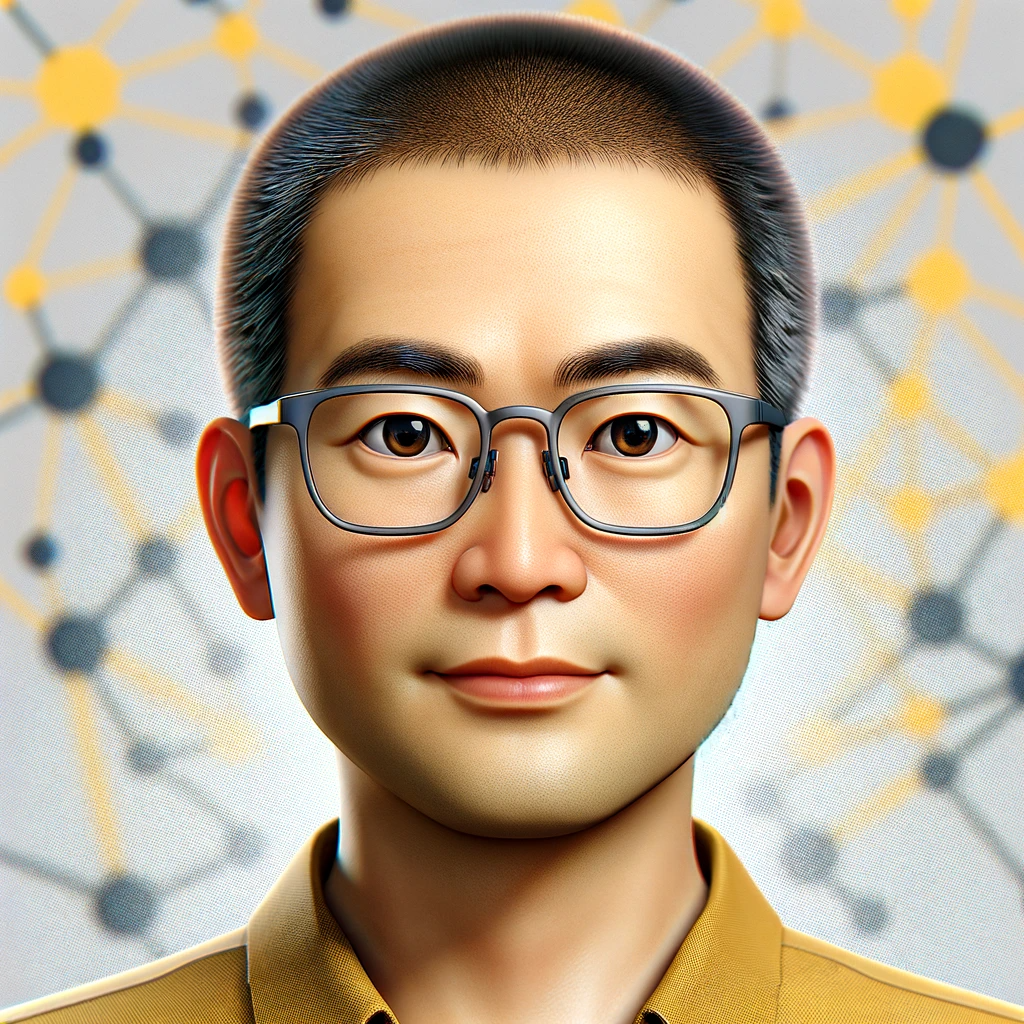Best AI SEO Tools for Webflow in 2024: Actionable Guide for Marketers, Designers, and SMBs

If you’re building on Webflow and want your site to stand out in the 2024 search landscape, you’re probably looking for ways to seamlessly power up your SEO without heavy manual work or learning technical SEO. That’s exactly where modern AI SEO tools—especially those that plug into or work smoothly with Webflow—can make all the difference.
But here’s the issue: Most AI SEO tool lists just recycle the same big names, rarely talk about real Webflow workflows, and almost never compare true integration or value for non-technical creators. The good news? This ultimate guide prioritizes actionable insight, practical scenarios, and feature-by-feature comparisons—plus, we highlight QuickCreator, a breakthrough solution designed with busy creators and marketers in mind.
Let’s break down the top AI SEO tools that make real impact for Webflow websites in 2024.
How These Tools Were Chosen (And What Sets This List Apart)
- Webflow-Readiness: All tools here either directly integrate with Webflow, offer streamlined workflows, or are proven effective for exporting/importing optimized content into Webflow.
- AI-Powered Features: Every pick leverages generative AI, real-time analysis, or smart automation—not just basic data dashboards.
- Scenario Value: Practical, non-fluffy: focus on what actually works for content creators, agencies, and business owners.
- Fresh for 2024: Only the most up-to-date features and pricing—no outdated recommendations or tools resting on reputation alone.
The Top AI SEO Tools for Webflow in 2024
1. QuickCreator
If you want effortless, AI-first SEO content plus practical Webflow workflows, QuickCreator may be your best-kept secret. What sets it apart?
- AI-Driven, Block-Based Editing: Create high-quality, SEO-optimized articles, landing pages, and more, thanks to a super-intuitive block editor—no coding or complex setup needed.
- Real-Time SERP & Topic Analysis: Get instant recommendations, keyword suggestions, and competitor insights tailored for your content as you build it.
- Automatic SEO Optimization: Meta tags, keyword placement, internal linking, and content scoring are automated for every piece.
- Multimedia Embedding: Effortlessly insert images, audio, or video (via third-party APIs) to supercharge Webflow pages.
- Multilingual Content Generation: Easily expand your Webflow site to new geographies with AI-written, optimized content in multiple languages.
- Streamlined Export or Direct WordPress Publishing: Write in QuickCreator, then just copy and paste (or bulk export) into Webflow CMS.
- Team Collaboration & Analytics: Invite team members, set publishing roles, and monitor SEO metrics—all included.
- Free Blog Hosting Option: For side-projects or microsites, bypass Webflow altogether.
Best For: SMB owners, agencies, marketers, and content creators who value simplicity with power. Especially great if you prefer to focus on content, not fiddling with plugins or code.
Example Scenario: Jane, a fitness studio owner, uses QuickCreator for weekly blog posts. She writes, optimizes, and exports SEO-hot articles—then publishes them on her Webflow CMS in minutes, with built-in meta optimization and suggested internal links.
Actionable Tip: Pair QuickCreator for all your writing with a Webflow-native audit tool (like SemFlow or FluidSEO) for last-mile technical fixes on published pages.
Pricing: Flexible plans, with free trial hosting; advanced features for teams and agencies are competitively priced (see latest here).
Competitive Edge: Unlike tools such as Surfer or Frase (which focus on text and require more manual effort), QuickCreator covers your whole workflow—writing, optimizing, and analyzing—with a dead-simple, non-technical setup.
2. Semrush
Semrush is long recognized as a powerhouse for SEO research and content planning. For Webflow users, it shines when you want deep competitor analysis, keyword research, and industry-leading reporting.
- AI Content and Research Assistant: Semrush Copilot provides actionable, AI-powered insights daily.
- SEO Writing Assistant: Craft high-ranking content, then manually copy into Webflow.
- Site Audit and Analytics: Comprehensive crawling and reporting; configure tasks for technical SEO optimization prior to Webflow uploads.
Webflow Integration: There’s no direct plugin. The workflow is: plan and optimize in Semrush, export or manually transfer to Webflow CMS, and supplement with Webflow-specific audit tools.
Best For: Agencies, SEO professionals, or advanced marketers who juggle multiple projects and crave exhaustive data.
Tip: Use Semrush’s Content Audit on exported Webflow blog archives for ongoing quality and keyword improvements (full review).
Pricing: Starts at $139.95/month.
Contrast with QuickCreator: More data/depth, but less streamlined for non-technical creators or bulk, no-fuss publishing.
3. Ahrefs
Ahrefs is prized for its in-depth backlink analysis, automated keyword research, and new AI capabilities.
- AI-Enabled Keyword & Competitor Analysis: Research what ranks now, plan content, and export to Webflow.
- Automated Audits: Flag issues in your Webflow site by crawling exported sitemaps or monitoring domain health.
- API Integrations: Advanced users/agencies can connect Ahrefs data directly via the API for custom dashboards or automations.
Webflow Integration: No plugin—standard approach is manual import of insights into your content or site structure. For large teams, custom API pipelines are possible.
Best For: Power agencies and SEO teams with big sites who need advanced analytics, large-scale link management, or multi-site dashboards.
Actionable Tip: Run a full audit of your Webflow site structure every quarter to catch SEO-limiting issues missed by content-focused tools.
Pricing: Premium, starts at $129/month (API cases here).
Comparing with QuickCreator: Outstanding for research and link authority, but not designed for fast, one-click optimization or simple team workflows.
4. Surfer SEO
Surfer SEO has surged in popularity thanks to its AI-powered Content Editor and deep SERP analysis, perfect for those optimizing content for specific search intent.
- Real-Time Content Score: Write or import content and instantly see keyword/intent suggestions.
- Content Planner: Visualize and organize topic clusters for your Webflow blog.
- SERP Analyzer: Benchmark top competitors for any topic.
Webflow Workflow: Write and optimize in Surfer, then copy finished content into Webflow CMS. Advanced: tap into Surfer’s API for custom Webflow automations (dev skills needed).
Best For: Marketers and content teams who want detailed, data-driven optimization for each blog or landing page.
Onboarding Tip: Don’t just follow the Content Editor blindly—review suggestions for content quality, not just keyword stuffing (see Surfer reviews).
Pricing: Starts around $59/month.
Contrast with QuickCreator: Surfer excels at SERP-guided content but stops short of easy publishing or team collaboration; QuickCreator is better for all-in-one workflows.
5. Frase
Frase is all about streamlining the research and content brief process with AI.
- Automated Brief & Outline Generator: AI compiles SERP insights into detailed content outlines for you.
- AI Writing Assistant: Produce long-form draft content rapidly, ready for human review.
- Google Search Console Import: Analyze existing content performance; identify keyword gaps.
Webflow Workflow: Generate briefs/drafts in Frase, edit as needed, and export finished pieces to Webflow CMS. No direct plugin—copy and paste, or export/import your work.
Best For: Marketers, small business owners, and freelancers needing rapid SEO drafts or topic research for Webflow sites.
Tip: Use Frase’s content scoring before exporting—then double-check for factual accuracy on topics (Frase alternatives and feedback).
Pricing: Tiered plans—see latest details.
6. MarketMuse
MarketMuse excels at content audits, gap analysis, and semantic keyword planning at scale, ideal for teams running high-velocity content operations.
- AI Content Briefs & Topic Modelling: Comprehensive, data-backed briefs and planning.
- Content Audit: Uncover content gaps and coverage issues across your site—inform your Webflow updates.
- API Integration: For bulk workflows, can inject recommendations/instructions into your writing process.
Webflow Integration: No plugin, but you can export or manually implement suggestions.
Best For: Content teams and agencies scaling production across many brands/domains.
Implementation Tip: Schedule bi-monthly MarketMuse audits and update your Webflow blog topics accordingly (detailed guide).
Pricing: Premium/enterprise.
7. Clearscope
Clearscope focuses on smart, semantic keyword analysis and content quality scoring.
- Real-Time Content Scoring: Optimize for topical authority as you write in Google Docs, then import to Webflow.
- Detailed Recommendations: Specific suggestions for keyword usage, readability, and more.
Webflow Integration: No plugin, but many agencies rely on Google Docs/Clearscope, then import finalized copy to Webflow.
Best For: Marketers and agencies where content quality is priority #1.
Quick Tip: Use Clearscope’s readability and keyword density checks to polish your key Webflow landing pages (review).
Pricing: Expensive—ideal for serious content operations.
8. AirOps (Webflow-Native AI SEO)
AirOps deserves a spotlight as one of the few AI SEO tools with deep, near-native integration with Webflow CMS.
- Automated Content & Meta Generation: Bulk-create and update blog posts, landing pages, metadata, and more—within your Webflow site.
- Brand Consistency: Enforce content guidelines and style across large teams.
- Pilot/Automated Workflows: Scale to hundreds of pages with minimal manual review.
Webflow Integration: Direct CMS sync—no copy-paste! Particularly strong for agencies/publishers.
Scenario: After rolling out AirOps, a Webflow-based publisher saw a 40% lift in organic traffic within several months (case study).
Actionable Tip: Always customize AirOps’ output for tone/brand before deploying live—AI is smart, but you know your audience best.
Pricing: Custom/agency, varies by usage scale.
9. SemFlow (Webflow App Marketplace)
SemFlow fills the role of the “Yoast for Webflow”—offering AI-powered SEO audit, meta tag wizardry, and internal linking—all in one tidy native app.
- On-Page Audits: Instantly catch missing headers, meta issues, and more.
- Keyword and SERP Suggestions: Leverage data (including via Semrush) to pick winning keywords.
- PDF Reporting: Simple reports for teams/clients.
Webflow Integration: Full-fledged plugin—just install and go! Perfect for freelancers to agencies.
Best Practice Tip: Use SemFlow for technical and on-page SEO QC after importing AI-written content (e.g., from QuickCreator or Frase). (detailed review)
Pricing: $15/month (or $8/month billed annually).
10. FluidSEO
FluidSEO specializes in automating the heavy SEO lifting inside Webflow—internal linking, audit automation, and bulk meta optimization.
- Integrated Panel: No need to leave Webflow for daily SEO chores.
- Bulk & Auto Auditing: Site-wide checks and proactive SEO scoring.
Best For: Busy marketers needing SEO basics “handled” at scale.
Pricing: Not public; strong community marks for value.
Actionable Tip: Pair with an AI content generator (like QuickCreator) for a full-stack SEO workflow—write/optimize, then audit/fix in FluidSEO. (Webflow-focused use cases)
11. AutoLink
AutoLink takes the pain out of internal linking, using AI to automate smart interlinking strategies—especially for larger Webflow sites.
- Bulk, Contextual Linking: Automates hundreds of internal links across your site, supports multiple languages.
- Analytics & Reporting: Visualize internal link structure, spot opportunities or issues.
Integration: Works fully within Webflow; perfect complement to AI writing/optimization tools.
Best For: Agencies and businesses with complex or multi-site setups.
Tip: Use before major site relaunches or migrations—AutoLink can radically speed up QA and launch.
Pricing: Free for basic, enterprise-tier for large builds.
At-A-Glance: AI SEO Tool Comparison Matrix for Webflow (2024)
| Tool | Direct Webflow Plugin? | Core AI Functions | Best for | Pricing (approx) | Unique Value/Integration |
|---|---|---|---|---|---|
| QuickCreator | No, but frictionless copy/export | AI content writing, SERP/SEO analysis, team collab, bulk, multimedia | SMBs, agencies, marketers | $ (flexible) | Workflow simplicity, all-in-one |
| Semrush | No | AI keyword/content, audit, writing | Agencies, SEO pros | $$ | Industry-best depth, full research |
| Ahrefs | No | AI audit, keywords, links | Agencies, enterprises | $$ | Scale, backlink insights |
| Surfer SEO | No | Real-time SERP, topic clusters | Content teams | $ | Deep SERP-driven suggestions |
| MarketMuse | No (API possible) | Content audit, briefs, semantic | Agencies, large teams | $$+ | Comprehensive gap analysis |
| Clearscope | No (Google Docs path) | Semantic optimization, scoring | Agencies | $$ | Readability/quality scoring |
| Frase | No | Automated briefs, AI writing | Marketers, SMBs | $ | Content research speed |
| AirOps | Yes (deep CMS sync) | Bulk/automated content/meta/SEO | Agencies, publishers | $$+ (custom) | Dedicated Webflow pipeline |
| SemFlow | Yes | On-page audit, meta wizard, keyword | Webflow users (all) | $ | Native app simplicity |
| FluidSEO | Yes | Audit, linking, meta optimization | Webflow users, agencies | $ | Bulk audit/linking in Webflow |
| AutoLink | Yes | Internal linking AI, analytics | Agencies, multilingual | $-$$ (free/enterprise) | Internal link automation |
Quick-Start Workflow: Combining Tools for Maximum Webflow SEO Impact
- Write & Optimize Content: Use QuickCreator or Frase to generate, optimize, and export SEO-ready posts and pages.
- Import & Review: Copy final content into Webflow’s CMS or Designer.
- Technical & On-Page Audit: Run SemFlow or FluidSEO inside Webflow to catch technical errors, improve meta, and score on-page elements.
- Advanced Optimization: Use Semrush or Ahrefs (if you’re data-driven and budget permits) to iterate keyword strategy and monitor backlink growth.
- Internal Linking: Apply AutoLink for automated, multi-language internal linking—especially as your site grows.
- Analytics & Reporting: Monitor changes with QuickCreator’s analytics or Webflow’s built-in/third-party reporting.
Frequently Asked Questions
Q: Which AI SEO tool is best for non-technical Webflow users?
- QuickCreator—it’s the least technical, lets you do everything with drag-and-drop block editing, and requires no SEO background.
Q: Can I connect these tools directly to Webflow?
- Several, like AirOps, SemFlow, FluidSEO, and AutoLink, are designed as direct Webflow apps. For others (like QuickCreator, Semrush, Surfer) you import/export or use copy/paste workflows.
Q: Can I use more than one tool?
- Absolutely—the best results come when you combine an AI writing/optimization platform (QuickCreator, Frase, Surfer) with a Webflow app for audits or linking (SemFlow, FluidSEO, AutoLink).
Final Recommendations: Making the Most of AI SEO in Webflow
If you’re just starting or want speed and ease, start with QuickCreator for all your blog and page content—then layer on a Webflow-native audit tool for technical finesse. As your needs grow, experiment with competitor research via Semrush/Ahrefs and automate advanced internal linking with AutoLink.
For agencies and large teams, AirOps or MarketMuse can scale your content operations further, but for most SMBs, QuickCreator plus SemFlow or FluidSEO covers 90% of SEO needs without friction.
Ready to jumpstart your Webflow SEO? Try QuickCreator for free—experience AI-powered content and SEO automation that’s actually built for how you work in 2024.
Further Reading & References
- Ondrej.co: Webflow AI Tool Review
- Passionfruit: 2024 Top AI SEO Tools
- Whatagraph: Best (& Underrated) AI SEO Tools
- FluidSEO: How Agencies Scale SEO in Webflow
- Semrush Review
- AIROps Blog: AirOps for Webflow
- AUQ: Best SEO Plugins for Webflow
Note: Tool features and pricing are accurate as of early 2024; always check official sources before purchase or implementation.