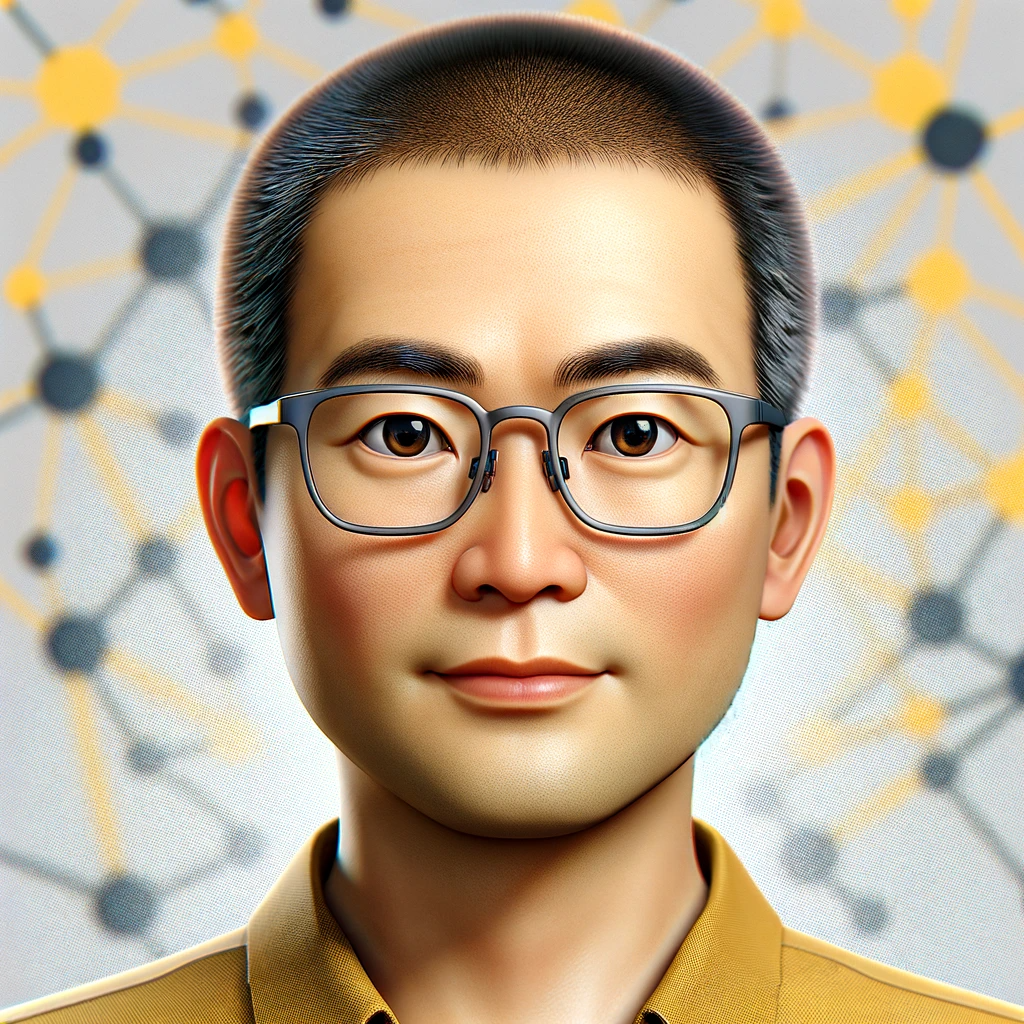Best AI SEO Tools for Restaurants in 2025

If you run a restaurant in 2025, local search is your lifeline—maps, reviews, “near me,” and mouth‑watering photos drive bookings and orders. The good news: a new wave of AI‑powered tools can handle the grunt work (GBP updates, listings sync, review replies, on‑page SEO, schema, images) so you can focus on hospitality. Below is a carefully curated stack organized by the jobs that actually move the needle for single‑location spots and multi‑location groups.
What we prioritized
- Restaurant fit: Menu and GBP support, per‑location pricing, multi‑location controls
- Automation that saves time: AI review replies, content templates, scheduling
- Local SEO impact: Rank tracking, citation coverage, and structured data
- Ease of use: Clear UIs, WordPress compatibility, and low setup effort
- Scalability and ROI: Role permissions, approvals, and meaningful reporting
Google Business Profile (GBP) optimization and local rank tracking
- LocalFalcon — Heatmaps and AI insights to see how you rank across your neighborhood
- Why it matters: Visibility isn’t uniform around your block. LocalFalcon’s geo‑grid heatmaps show exactly where you show up for target keywords—perfect for targeting areas with weak coverage and tracking improvements.
- Standout for restaurants: Neighborhood‑level heatmaps, competitor snapshots per grid point, and Falcon AI recommendations after scans to spot easy wins. See the feature set in LocalFalcon’s GBP section in the 2025 product materials in the LocalFalcon GBP features page and their 2025‑era guidance on how to track GBP performance.
- Quick start: Scan your top 5 keywords (e.g., “brunch in [neighborhood],” “taco Tuesday,” “Italian near me”) at a 7×7 grid and 1–2 km radius; export the map; prioritize content/photos/offers for the cold zones.
- Pricing cue: Subscription; plans typically scale by locations/keywords/scan frequency—verify current details on their site.
- Surfer Local — GBP audit and local SERP tracking with actionable fixes
- Why it matters: Many restaurants leave GBP fields incomplete (categories, services, attributes, menu link). Surfer Local’s audit flags gaps and compares you with competitors.
- Standout for restaurants: An at‑a‑glance audit, local rank tracking, and education around NAP consistency and profile hardening. See the GBP Audit Tool from Surfer Local and their local rank tracker overviews.
- Quick start: Run the audit, add secondary categories (e.g., “Pizza restaurant,” “Takeout restaurant”), confirm reservation/ordering links, and refresh 10 recent photos.
- Pricing cue: Check Surfer Local’s pricing page for the latest plan tiers.
Local listings and citation management
- BrightLocal — Listings sync plus rank/review tooling for SMBs and agencies
- Why it matters: Consistent NAP across major directories supports local trust and discoverability. BrightLocal adds AI review response tools and rank reporting.
- Standout for restaurants: Active listings sync options, Citation Builder (one‑time), and AI review templates/replies that you can edit before posting. BrightLocal documents AI reply options in their 2024–2025 help center, including Review Reply Templates and client reply flows noted in their replies guide.
- Quick start: Use Active Sync for ongoing NAP management; run a citation audit and fill obvious gaps (Apple Maps, Bing, Yelp); enable standard review reply templates.
- Pricing cue: BrightLocal shows service comparisons and ballpark ranges (e.g., Citation Builder per‑citation costs, Active Sync per‑location) in its public resources; see the listings management comparison for context.
- Semrush Listing Management (powered by Yext) — One dashboard for 50+ directories
- Why it matters: If you already live in Semrush, adding Yext‑powered listings management centralizes updates, review monitoring, and duplicate suppression.
- Standout for restaurants: Coverage includes GBP, Apple Maps, Bing, Facebook, and more, per Semrush’s product pages. See the overview of coverage and update flow in Semrush’s “update local business listings” explainer and the Yext‑powered network callouts such as MapQuest listings via Yext.
- Quick start: Connect GBP/Facebook; push your NAP, categories, and hours; suppress duplicates; set review alerts.
- Pricing cue: As of 2025 references, Semrush public pages list $20/month Basic and $40/month Premium per location; confirm current pricing on Semrush’s site (see the Spanish pricing reference in the Local SEO tools page).
- Moz Local — New platform with listings, reviews, and social updates
- Why it matters: Moz Local relaunched with listings distribution, review monitoring, social scheduling, and integrated local rank visualizations—handy for lean teams.
- Standout for restaurants: “Listings AI” recommendations in higher tiers/add‑on, plus support for multiple review networks with respond‑in‑platform workflows. See Moz’s Listings AI guide and the New Moz Local launch summary with FAQs.
- Quick start: Connect GBP/Facebook; fix flagged NAP issues; schedule weekly posts about specials/events; monitor review volume and response time.
- Pricing cue: Tiered plans (Lite, Preferred, Elite); details on Moz’s pricing pages—verify latest before buying.
Enterprise alternative: Uberall — If you manage dozens/hundreds of locations and need governance, Uberall’s 2025 “UB‑I” agentic AI orchestrates actions across listings, reviews, and local pages. See the 2025 announcement in Uberall’s UB‑I press release. Custom pricing.
AI‑powered review and reputation management
- Birdeye — Scale review generation and AI replies with sentiment intelligence
- Why it matters: Reviews still sway diners. Birdeye’s AI generates on‑brand replies, supports multiple languages, and surfaces sentiment themes so you can fix what’s broken.
- Standout for restaurants: Support across 200+ sites, sentiment scoring, and automated workflows. Birdeye outlines these capabilities in its 2025 resources like the Review Management overview and the Benefits of AI reputation management.
- Quick start: Import recent Google/Yelp reviews; turn on AI reply suggestions with approval; create an escalation rule for 1–2‑star reviews; send SMS review requests post‑meal.
- Pricing cue: Birdeye prices by bundle and location count with quotes; see the overview “What does Birdeye cost” page for how pricing typically works.
- Podium — Messaging + reviews with AI templates for busy SMB teams
- Why it matters: If your front‑of‑house relies on texting, Podium centralizes messages and makes it easy to ask for and respond to reviews fast with AI assist.
- Standout for restaurants: Unified inbox, AI writing helpers, and instant answers across channels. See Podium’s product explainer for website contact forms and messaging and their summary of AI writing tools and templates.
- Quick start: Add the website contact widget; create 3–4 saved AI‑assisted reply templates; automate review requests after reservations are seated/closed.
- Pricing cue: Podium provides pricing via quote; check the “Get Pricing” flow for current offers.
- LocalClarity — Franchise‑grade review ops with AI agents and approvals
- Why it matters: Multi‑location brands need roles, workflows, and consistency. LocalClarity adds AI agents per profile, multilingual replies, and robust reporting.
- Standout for restaurants: ReviewsInbox, Automation Engine, and AI reply options with approval workflows. Explore LocalClarity’s AI‑powered local SEO and the review management core pages.
- Quick start: Define response SLAs, route negative reviews to managers, turn on AI suggestions (with tone guardrails), and schedule weekly sentiment reports.
- Pricing cue: Per‑location model; contact sales for quotes.
AI content generators for menus, blogs, and location pages
- QuickCreator — SERP‑guided AI content engine built for fast restaurant publishing
- Why it matters: Restaurants need a steady cadence of hyper‑local posts (signature dishes, neighborhood events, seasonal menus) and solid location pages. QuickCreator combines AI writing with SERP‑aware optimization and a block‑based editor to ship quality content fast.
- Standout for restaurants: AI blog/article generation, real‑time SERP/topic guidance, multilingual output, collaboration, and easy media embedding via APIs—useful for showcasing menus and ambiance. See QuickCreator’s AI Blog Builder overview and the platform’s 2024–2025 feature reviews, such as the QuickCreator AI comprehensive review.
- How to use it this month:
- Create 3 “dish spotlight” posts with internal links to your menu and reservation pages.
- Publish a neighborhood guide (e.g., “Where to eat before a show at [theater]”).
- Build multi‑language versions for tourist traffic (Spanish, French) and target terms like “best tapas near [landmark].” QuickCreator’s AIGC guide details multilingual and SEO‑focused workflows in the 2024 AIGC guide.
- Pro tip: Pair QuickCreator pages with a schema plugin (see below) to output Restaurant/Menu structured data.
Alternative AI writers for campaigns: Jasper and Writesonic are solid for promo copy and ads, but for restaurant blog/location workflows, QuickCreator’s SERP‑guided writing and editor are especially handy based on its 2024–2025 documentation above.
Restaurant schema markup (LocalBusiness/Restaurant, Menu, Events)
- Schema App — Enterprise schema at scale
- Why it matters: Structured data helps search engines understand your business type, menu, hours, and location details. Schema App automates schema deployment across large sites and CMSs, including Restaurant subtype and Menu.
- Standout for restaurants: Central governance and multi‑location coverage. See Schema App’s guidance on schema markup for local business and how to develop a schema strategy.
- Quick start: Define the Restaurant entity, connect locations, and map menu URLs. Validate with Google’s Rich Results test.
- Pricing cue: Enterprise; contact sales.
- Rank Math (WordPress) — Local SEO module with Restaurant subtype
- Why it matters: Many restaurant sites run on WordPress. Rank Math lets you add LocalBusiness schema and select the Restaurant subtype; events are built‑in.
- Standout for restaurants: Easy setup for NAP, hours, and geo; add event schema for pop‑ups or live music. See Rank Math’s LocalBusiness schema guide and the Organization/Local settings overview. Menu/hasMenu properties may require custom JSON‑LD per support guidance.
- Quick start: Turn on Local SEO module, set business type to Restaurant, complete hours/geo/address, and paste custom JSON‑LD for menu if needed.
- Pricing cue: Free and paid tiers; check Rank Math for current plan limits.
- Yoast SEO + Local SEO — Restaurant‑friendly properties out of the box
- Why it matters: Yoast’s Local SEO capabilities output Restaurant‑relevant properties like servesCuisine, openingHoursSpecification, geo, and priceRange.
- Standout for restaurants: Faster setup if you’re already using Yoast SEO. See Yoast’s documentation on local business listings with structured data and their Organization schema guidance.
- Quick start: Enable Local SEO features, set business type, fill hours and menu URL, and re‑submit your sitemap.
- Pricing cue: Yoast SEO Premium pricing is published on their site; confirm the latest annual rate.
- Merkle Schema Markup Generator — Free copy‑paste JSON‑LD for Restaurant
- Why it matters: If you need schema today without a plugin, Merkle’s tool generates valid JSON‑LD for Restaurant and Local Business, including menu fields.
- Standout for restaurants: Simple, free, and compatible with Google’s Rich Results Test. Use the Merkle Schema Markup Generator and cross‑reference with Schema.org’s Restaurant type. Google also outlines LocalBusiness structured data in the 2024–2025 docs for implementers in the Local business structured data guide.
- Quick start: Generate Restaurant JSON‑LD, include name/address/menu URL, paste into your page head, and validate.
Image optimization (speed, formats, and alt‑text workflow)
- Cloudinary — Automatic next‑gen formats and responsive resizing
- Why it matters: Slow pages and heavy photos kill conversions. Cloudinary can dynamically serve AVIF/WebP with automatic quality and size for faster menus and galleries.
- Standout for restaurants: URL‑based transformations (q_auto, f_auto) and smart cropping make it easy to roll out across many photos. See Cloudinary’s guide comparing AVIF vs WebP and their programmable media documentation.
- Quick start: Upload images, switch your image URLs to f_auto,q_auto, and add width parameters for responsive variants.
- Pricing cue: Free tier available; paid as usage grows.
- ShortPixel (WordPress) — Compression, AVIF/WebP, and AI alt‑text
- Why it matters: If you’re on WordPress, ShortPixel compresses images in bulk and can generate AVIF/WebP versions and AI alt text to speed up galleries and blog posts.
- Standout for restaurants: Bulk optimization, multiple compression modes, and new AI Image SEO helpers. See ShortPixel’s main feature set and its posts on AI Alt Text Generator and AI Image SEO.
- Quick start: Install plugin, bulk‑optimize your media library, enable WebP/AVIF delivery, and audit alt text for top 50 images.
- Pricing cue: Free monthly quota; entry paid plans scale by image volume.
Lightweight alternative: TinyPNG/TinyJPG compresses PNG/JPEG and supports WebP via its WordPress plugin—handy for small sites. See the TinyPNG developer/pricing page.
How to combine these into a winning 2025 stack
-
Single‑location (time‑strapped owner)
- Audit and track: LocalFalcon or Surfer Local for 3–5 core keywords.
- Fix citations fast: BrightLocal or Semrush Listing Management to sync NAP across the big directories.
- Reviews on autopilot: Birdeye or Podium for AI‑assisted replies and SMS review asks.
- Publish weekly: QuickCreator for one dish spotlight + one neighborhood tie‑in post; add internal links to menu/reservations and apply schema via Rank Math or Yoast.
- Image tune‑up: ShortPixel bulk compression and alt‑text; re‑upload top 10 photos to GBP and your site.
-
Multi‑location (marketing manager or agency)
- Governance: Centralize GBP access and response playbooks; use LocalClarity for roles, approvals, and AI agents.
- Listings at scale: Moz Local or Uberall to push NAP and suppress duplicates across dozens of sites.
- Location pages: Build a QuickCreator template (city + cuisine + signature dishes + parking/nearby venues), clone per store, and localize.
- Schema rollout: Schema App for enterprise, or automate via Rank Math/Yoast with custom JSON‑LD for menus.
- Reporting rhythm: Weekly LocalFalcon scans and monthly sentiment summaries; adjust content and photos by neighborhood.
Quick‑start, one‑week plan for restaurant local SEO with AI (2025)
Day 1–2: GBP refresh
- Confirm primary/secondary categories, add menu/reservation links, update hours/attributes, and upload 10 fresh photos.
- Run a LocalFalcon or Surfer Local scan and note low‑coverage areas.
Day 3–4: Listings and reviews
- Push NAP to top directories via BrightLocal or Semrush Listing Management. Suppress duplicates.
- Connect Birdeye/Podium; turn on AI reply suggestions and set a 24‑hour SLA for new reviews.
Day 5–6: Content and schema
- Use QuickCreator to publish two posts (dish spotlight + neighborhood guide). Link to your menu and booking pages.
- Add Restaurant/LocalBusiness schema via Rank Math or Yoast; if needed, generate menu JSON‑LD with Merkle and validate against Google’s Local business structured data.
Day 7: Images and measurement
- Compress images with ShortPixel and ensure alt text is descriptive (dish, cuisine, neighborhood).
- Re‑scan with LocalFalcon; compare heatmaps; plan next week’s posts and photo updates.
FAQ: Restaurant AI SEO in 2025
-
What’s the fastest way to boost reviews with AI?
- Turn on AI reply suggestions and a nightly review alert, then send SMS review requests after each dine‑in/online order. Platforms like Birdeye outline AI reputation workflows in their 2025 guides such as the review management overview.
-
How do I add menu schema if my theme doesn’t support it?
- Generate Restaurant JSON‑LD with menu properties using the Merkle Schema Markup Generator and validate using Google’s Local business structured data documentation.
-
Do next‑gen image formats really help?
- Yes—serving AVIF/WebP at appropriate quality can significantly cut file sizes without visible loss. See Cloudinary’s 2024–2025 guide comparing AVIF vs WebP for the trade‑offs and when to use each.
Ready to put this into action? Start with one tool in each category—LocalFalcon (visibility), BrightLocal or Semrush (listings), Birdeye/Podium (reviews), QuickCreator (content), a schema helper (Rank Math/Yoast or Merkle), and an image optimizer (ShortPixel/Cloudinary). In two weeks, you’ll have tighter GBP coverage, fresh content, faster pages, and faster replies—exactly what hungry locals (and Google) want.