Using AI to Optimize Blogs for Core Web Vitals

AI has changed how we optimize blogs to perform better online. It makes pages load faster, improves interaction, and keeps visuals steady. These changes help users enjoy the site and improve search rankings. For example, a 1-second delay can lower sales by 7%. This makes speed very important. About 72% of companies now use AI to speed up websites and optimize blogs effectively. Using AI tools helps you stay ahead of others. AI can check performance, find problems, and fix them quickly. This ensures your blog meets Core Web Vitals and works smoothly.
Key Takeaways
AI makes blogs load faster, helping users and boosting rankings.
Core Web Vitals check blog speed, stability, and how it responds.
Fixing Core Web Vitals can stop many users from leaving.
AI tools check performance fast, saving time and spotting problems.
AI improves images to load faster without losing their quality.
AI guesses future problems so you can fix them early.
Checking your blog often with AI keeps it working well.
Spending on AI tools saves money and gets more conversions later.
Understanding Core Web Vitals
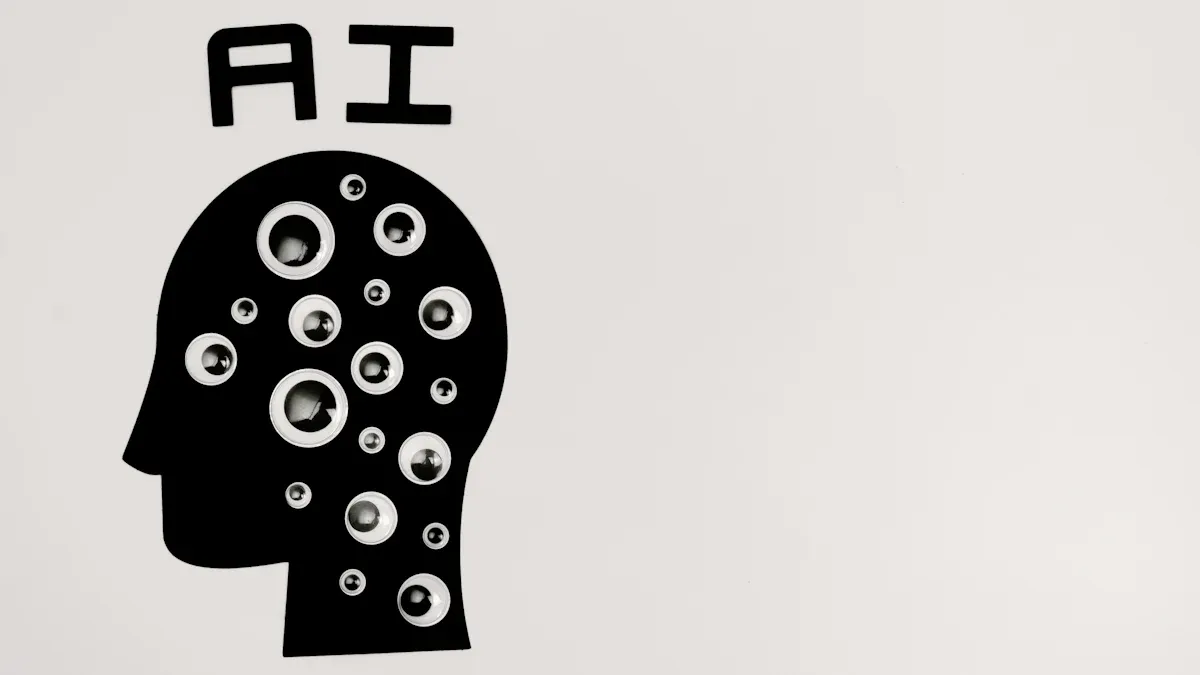
What Are Core Web Vitals?
Core Web Vitals are important numbers that show how well your blog works for users. They focus on three things: how fast it loads, how steady it looks, and how quickly it reacts. Google uses real user data to measure these, so they show the actual experience.
Here’s a simple look at the three Core Web Vitals:
Largest Contentful Paint (LCP): This checks how fast the biggest thing on your page shows up. A good LCP score is under 2.5 seconds for most visits.
Cumulative Layout Shift (CLS): This measures if things on your page move around while loading. A CLS score below 0.1 means the page stays steady.
First Input Delay (FID): This checks how quickly your page reacts when someone clicks or taps. A great FID score is less than 100 milliseconds.
These numbers help you see how users feel about your blog. For example, faster pages and steady layouts make reading more enjoyable.
Why Core Web Vitals Are Crucial for Blogs
Making your blog better for Core Web Vitals helps users stay longer and improves search rankings. When your blog meets these numbers, people are less likely to leave. For example, shopping sites with good Core Web Vitals see 24% fewer people leaving. News sites also see 22% fewer users leaving when optimized.
Better Core Web Vitals also help your blog rank higher on Google. Since 2021, Google uses these numbers to decide rankings. Blogs with good scores get more visitors. Faster and smoother blogs make users happy and help your business grow.
Common Challenges in Optimizing Blogs Without AI
Fixing Core Web Vitals without AI can be hard. Checking and fixing problems by hand takes a lot of time. You might not notice slow pages or moving layouts. Even if you find issues, fixing them can be tricky.
Keeping your blog fast and steady is another problem. Adding new posts can slow it down or mess up the layout. Without AI, it’s tough to keep your blog meeting Core Web Vitals.
AI makes this easier by checking and fixing problems automatically. It saves time and helps your blog work better.
How AI Improves Core Web Vitals Optimization
Automated Tracking and Problem Solving
AI makes tracking your blog's performance easier. It keeps an eye on Core Web Vitals like speed and layout stability. When problems show up, AI alerts you right away. This helps you fix issues before they bother readers. Tools like Google Lighthouse and WebPageTest give quick updates. They show where your blog might be slowing down.
AI handles large amounts of data very fast. It focuses on the most important details, saving you time. For example:
It finds tricky patterns that people might not notice.
It predicts problems and gives tips to fix them early.
By automating these tasks, AI keeps your blog fast and easy to use without much effort from you.
Predicting Future Performance
AI doesn’t just check your blog now; it looks ahead. It predicts future problems so you can prepare. For example, AI can guess user actions with 90% accuracy. Blogs using AI often keep 20% more readers than expected.
Here’s how predictions help your blog:
Metric Type | Effect on Readers | Business Benefits |
|---|---|---|
Visually Complete | Big improvement | More people stay on your blog |
Speed Index | Big improvement | Higher chances of sales or sign-ups |
Other timing metrics | Big improvement | More money earned each month |
Using these predictions, you can make your blog smoother. This keeps readers happy and helps your blog succeed.
Instant Blog Improvements
AI tools can improve your blog right away. For example, loading important files early makes pages faster. This improves metrics like Largest Contentful Paint (LCP), which helps with SEO and reader satisfaction.
AI also keeps layouts steady and makes clicking smoother. These changes make your blog more enjoyable and attract more visitors. AI collects data all the time and uses it to make things better. This helps your blog run well and saves you time and resources.
With AI, your blog can stay ahead in the busy online world.
AI Tools and Techniques to Optimize Blogs
Image Optimization
AI-Powered Image Compression
Images can slow down how fast a blog loads. AI tools shrink image sizes without losing quality. These tools study each image and remove extra data. This makes pages load faster. For example, AI can shrink a big image by 70% but keep it looking the same. This helps improve metrics like Largest Contentful Paint (LCP) and makes blogs quicker and easier to use.
AI also saves you time by compressing images automatically. You don’t need to resize or adjust images yourself. Every image on your blog gets optimized, so you can focus on writing instead of fixing technical stuff.
Automated Image Format Conversion
AI can change images into newer formats like WebP or AVIF. These formats are smaller and load faster than older ones like JPEG or PNG. For example, WebP images are 25-34% smaller than JPEGs, which speeds up loading times. AI picks the best format for each image and converts it for you.
This process makes sure your blog uses the fastest image formats. Faster images help Core Web Vitals and keep readers interested. Using AI for this task improves both speed and how your blog looks.
Code Optimization
Minification and Bundling with AI
AI makes code better by doing tasks like minification and bundling. Minification removes extra spaces and comments from code. Bundling combines many files into one, so your blog sends fewer requests to the server. These steps make blogs load faster and work better.
AI tools check your code to make sure it’s clean and works well. They find problems that might slow things down. This saves time and reduces mistakes. With AI, you can keep your code high-quality and your blog running smoothly.
AI-Driven Lazy Loading
Lazy loading means images and other things load only when needed. AI improves this by guessing what users will do next. For example, if someone scrolls down, AI loads images just before they appear. This makes pages load faster at first and improves metrics like First Input Delay (FID).
AI lazy loading also uses resources wisely. It loads only what’s needed, saving bandwidth and working well even on slow internet. This keeps your blog fast and easy to use for readers.
Real-Time Monitoring and Alerts
AI-Based Performance Dashboards
AI dashboards show how your blog is doing in real-time. They track Core Web Vitals and other important numbers in simple charts. For example, you can see how fast pages load or how steady layouts are. AI points out what needs fixing so you can act quickly.
These dashboards save time by collecting and analyzing data for you. Instead of checking everything yourself, you get updates instantly. This helps you focus on improving your blog while keeping users happy.
Predictive Issue Detection
AI doesn’t just watch your blog; it predicts problems before they happen. It studies patterns in your blog’s performance to find weak spots. For example, it can spot heavy code or big files that might slow things down.
This feature helps avoid mistakes and keeps improving your blog. AI learns from past problems to make things better. With AI, you can fix issues early and keep your blog running well for readers.
Content Delivery Optimization
AI-Enhanced CDN Management
CDNs help your blog load faster by storing content on servers worldwide. This means users get content from the server closest to them. AI makes CDNs even better by choosing the best server for each visitor. It studies traffic and reduces delays, making pages load quicker.
AI-powered CDNs also check server performance all the time. If a server is slow, AI sends traffic to a faster one. This keeps your blog running smoothly, even when many people visit. Tools like Google Lighthouse show how servers are doing and suggest fixes.
Here’s how AI improves CDNs:
Faster Load Times: AI loads important files early to save time.
Improved User Engagement: Visitors enjoy smoother browsing.
Scalability: AI handles more traffic without slowing down.
Metric | What It Measures | Why It Matters |
|---|---|---|
How fast big content loads. | Makes sure main content shows up quickly. | |
First Input Delay (FID) | How fast users can interact. | Ensures no delays when clicking or tapping. |
Cumulative Layout Shift (CLS) | How steady the page looks. | Prevents things from moving around while loading. |
Using AI-enhanced CDNs speeds up your blog and improves Core Web Vitals. This keeps readers happy and boosts your blog’s success.
Adaptive Content Delivery
AI doesn’t just send content; it adjusts it for each user. Adaptive delivery changes what users see based on their device, location, or internet speed. For example, if someone has slow internet, AI sends a lighter version of your blog. This makes sure everyone has a good experience.
AI also guesses what users will do next. It loads content they might click on before they do. This reduces waiting and keeps your blog fast. Predictive tools help avoid slowdowns, even during busy times.
Here’s what adaptive delivery does:
Faster Load Times: AI customizes content to load quickly for everyone.
Better Accessibility: People with slow internet can still enjoy your blog.
Higher Retention Rates: Personalized experiences make users return.
AI’s smart delivery keeps your blog fast and user-friendly. It makes readers happy and builds trust in your blog.
Business and SEO Benefits of Optimizing Blogs with AI
Better User Experience
AI makes blogs easier and faster to use. Pages load quickly, navigation is smooth, and layouts stay steady. For example, AI loads important files early to avoid delays. It also adjusts to what users do, stopping interruptions before they happen.
Here’s how AI improves user experience:
Improvement Aspect | Description |
|---|---|
Faster Load Times | AI loads key files early, making pages faster. |
Better User Engagement | AI stops delays, giving users a smoother experience. |
Works for All Sizes | AI adjusts to different website sizes and user needs. |
Finds Problems Quickly | AI spots issues fast, reducing downtime and frustration. |
Keeps Improving | AI studies user actions to make blogs better over time. |
Smarter Image Compression | AI shrinks images without losing quality, speeding up page loads. |
Cleaner Code | AI fixes messy code, helping pages load faster and work better. |
Faster Content Delivery | AI picks the best servers, reducing wait times for users. |
By fixing these areas, AI makes blogs more enjoyable and keeps readers interested.
Higher Search Rankings
Using AI to improve your blog helps it rank better on Google. Google likes websites that load fast and stay steady. AI tools help meet these goals by fixing problems automatically. For instance, AI-powered servers reduce delays, and smart tools find issues before they affect users.
When your blog works well, search engines show it to more people. This brings more visitors and helps you reach your audience. AI also keeps improving your blog, so it stays competitive in search results.
Boosted Conversion Rates
AI doesn’t just make blogs better; it helps businesses grow. Faster pages and personalized content encourage users to act, like buying something or signing up. Companies using AI have seen big improvements in conversions.
For example:
Company | Conversion Rate Increase | Other Benefits |
|---|---|---|
redBus | 7% | N/A |
Carpe | 5% | 10% more traffic, 15% more revenue |
Sunday Citizen | 6% | 4% fewer people leaving the site |
Rakuten 24 | 53.37% more revenue per visitor, 15.20% higher order value, 35.12% fewer exits |
These numbers show how AI can turn blogs into tools for business success. With AI, you can attract visitors and turn them into loyal customers.
Long-Term Cost Efficiency
Using AI to improve your blog saves money over time. AI tools handle repetitive tasks automatically, so you need less manual work. This lets you focus on writing while AI manages technical fixes. For example, AI can shrink images, tidy up code, and check performance without needing constant help. These automated tasks lower labor costs and make things run smoother.
AI also helps you use resources wisely. It looks at data to find where you might be spending too much. For instance, AI can suggest cheaper cloud storage options, so you only pay for what you use. This smart planning avoids wasting money and keeps your budget in check.
💡 Tip: Fixing problems early, like slow pages or messy layouts, avoids expensive downtime. AI tools catch these issues fast, saving you from losing money.
Many companies already see how AI saves money. About half of businesses use AI in some way, and 20% of marketing teams report big savings. These savings come from better planning and lower costs. For example, AI tools make work faster, so teams can do more with fewer resources.
AI also makes your blog’s setup cheaper. It keeps your content delivery network (CDN) running well, cutting hosting costs. Plus, AI finds and removes unneeded files, saving storage space. These small changes add up, making your blog cheaper to maintain.
Here are ways AI helps save money long-term:
Automates tasks to cut labor costs.
Uses data to spend resources better.
Lowers cloud storage and hosting costs.
Spots and fixes problems early to avoid downtime.
Businesses in many fields see real results. For example, 41% of supply chain managers saved 10% to 19% after using AI. Also, 63% of companies earned up to 10% more revenue. These numbers show how AI saves money and increases profits.
Adding AI to your blog strategy helps you save money for the future. Over time, these savings give you more funds to grow and improve, keeping your blog strong in the fast-changing online world.
Actionable Tips for Using AI to Improve Blogs
Use AI to Check Blog Performance
Start by using AI tools to check how your blog works. These tools look at speed, how easy it is to use, and layout stability. They find small problems that regular tools might miss. For example, AI can spot hidden code issues or large images slowing your site. This helps you focus on fixing the most important things.
AI also gives you clear advice on what to fix. Instead of spending hours looking at data, you get simple steps to improve your blog. For instance, it might tell you to shrink certain images or fix layout problems. This saves time and helps your blog meet Core Web Vitals standards. Many AI tools are easy to use, so you don’t need to be a tech expert.
Pick the Best AI Tools for Your Blog
Choosing the right AI tools is very important. First, figure out what your blog needs. Do you want faster loading, better images, or cleaner code? Once you know, find tools that solve those problems. For example, TinyPNG helps shrink images, and PageSpeed Insights checks overall performance.
Look for tools that are simple to use. Many AI tools are made for people without tech skills. Pick ones with features like automatic updates and live tracking. These make sure your blog stays fast without much work. Reading reviews and trying free versions can help you choose the best tool.
Add AI Tools to Your Blog Easily
Adding AI tools to your blog should be simple. Start by looking at how you already work. Find tasks AI can make easier, like resizing images or cleaning up code. This way, you can add AI without changing too much.
Choose tools that work with what you already use. For example, if you use WordPress, pick AI plugins that fit with it. This makes setup easier and faster to learn. Train your team to use these tools well. Many AI tools have guides and support to help you.
After adding AI, watch how it helps. Most AI tools show live updates on how your blog is doing. Use this info to make your blog even better. By adding AI smoothly, you can keep your blog running well and give users a great experience.
Keep Watching and Improving for Best Results
Making your blog better is not a one-time job. To keep it working well, check it often and improve it using the data you gather. This helps your blog stay quick, steady, and easy to use.
Begin by watching important things like how fast it loads, how it reacts, and how stable it looks. Use tools that show live updates about these things. For example, AI-powered dashboards can tell you how your blog is doing anytime. These tools point out problems so you can fix them fast.
💡 Tip: Focus on what your readers care about most. If they want fast access to content, work on making pages load quicker.
Using data is important to keep improving. Collect information from performance numbers and what users say. This helps you find weak spots. For example:
See how long people stay on your blog.
Check if they leave before the page finishes loading.
Read comments or surveys to learn about their experience.
These details help you decide what to fix first. Fixing these issues makes users happier and keeps them coming back.
To track progress, use this simple formula:
Find your performance ratio with P = S / T, where P is the ratio, S is successful actions (like fast loads), and T is total actions.
Watch this ratio over time to see if changes help.
Change your plans based on results to keep getting better.
Keep testing. After making fixes, check your blog again to see the results. For example, if you make images smaller, see if pages load faster. If not, try another way. Testing and fixing again and again keeps your blog working its best.
Improving your blog never stops. By checking it often and using data to make smart changes, you can keep it running great and give readers a better experience.
AI is changing how blogs meet Core Web Vitals. It makes pages load faster, improves interactions, and keeps visuals steady. These changes make users happier, improve search rankings, and save money.
Benefit | What It Means |
|---|---|
Faster, smoother blogs make readers stay longer and take action. | |
Higher Search Rankings | Good Core Web Vitals help blogs rank better and get more visitors. |
Lower Development Costs | AI simplifies fixes, saving time and cutting costs. |
Using AI tools helps your blog stay ahead online.
FAQ
What are Core Web Vitals, and why are they important?
Core Web Vitals are numbers that show how well your blog works. They check how fast it loads, how steady it looks, and how quickly it reacts. These numbers matter because they affect user experience and search rankings. Fixing them makes your blog better and keeps readers happy.
How does AI make Core Web Vitals better?
AI does tasks like shrinking images, cleaning up code, and checking performance. It finds problems fast and gives solutions. This helps your blog load quicker, stay steady, and respond smoothly. These changes make users happy and improve SEO.
Can AI tools work with all blogging platforms?
Yes, most AI tools work with platforms like WordPress, Wix, and Squarespace. They have plugins or tools that make setup easy. Always check if the tool works with your platform before using it.
Is using AI for optimization costly?
AI tools can be free or paid. Free tools like Google PageSpeed Insights help with basic fixes. Paid tools offer more features. Spending on AI can save money later by reducing manual work and improving your blog’s performance.
How do I pick the best AI tool for my blog?
First, figure out what your blog needs, like faster loading or better images. Then, look for tools that solve those problems. Choose tools that are easy to use and have good reviews. Try free versions to see which one works best.
Will AI change how my blog looks?
AI improves how your blog works without changing its design. For example, it shrinks images and fixes code but keeps the same look. This way, your blog stays nice to look at while working better.
How often should I check my blog’s performance?
Check your blog often, especially after adding new posts. AI tools with live dashboards make this simple. Regular checks help you find and fix problems quickly, keeping your blog running well.
Can AI spot future problems?
Yes, AI studies your blog’s data to find future issues. For example, it can notice big files or slow pages before they cause trouble. This helps you fix things early and keep your blog smooth.
💡 Tip: Use AI dashboards to watch trends and fix problems early.

