AI-Generated Subject Lines that Boost Open Rates
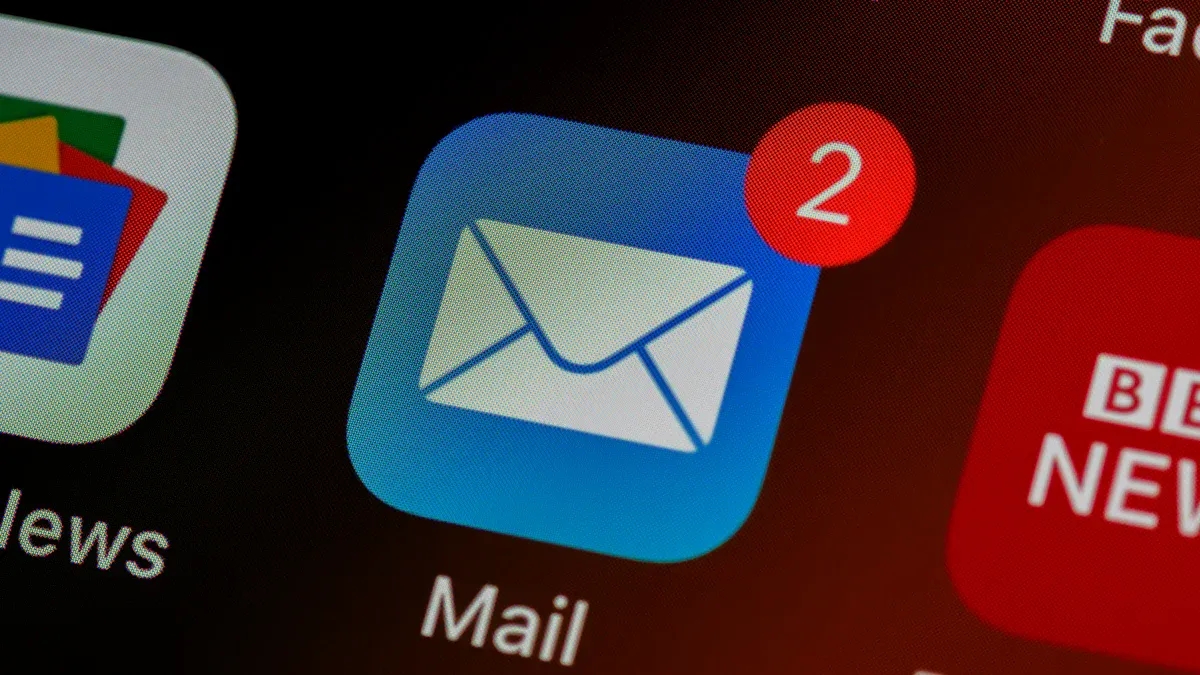
You want your emails to get noticed. Did you know that 47% of people decide to open an email just by looking at the subject line? With AI-Generated Subject Lines, you can boost open rates by up to 50%. Adding a name or a touch of urgency, like “Limited Time Offer for You,” grabs attention fast. When you make subject lines personal and relevant, your emails stand out and get more clicks.
Key Takeaways
AI-generated subject lines can help more people open emails. They do this by using smart data, personal words, and words that matter to readers. Open rates can go up by 50% with these subject lines. Short subject lines with 2 to 4 strong words work best. These lines are better when they show urgency or use names or recent actions. AI tools look at old email data to give good subject line ideas. These ideas avoid spam words and fit what your readers like. This helps you get better results. Testing different subject lines with A/B testing is helpful. It shows which message works best and makes your emails better over time. Using AI does not take away your creativity. It helps you by giving smart ideas and keeps your brand voice the same and trusted.
Why Subject Lines Matter
Impact on Open Rates
The subject line is what people see first in their inbox. It works like a headline for your email. If it stands out, people will open your email. If it does not, they might ignore it or mark it as spam.
Here is how different subject line features can change open rates:
Subject Line Characteristic | Effect on Open Rate | Additional Notes |
|---|---|---|
Highest open rates | Best for mobile and desktop visibility | |
Word count 2-4 words | Outperforms longer subject lines | Short and punchy works best |
Use of emojis | ~39% open rates | Emojis can help, but use them wisely |
Personalized subject lines (basic) | 18.3% open rate vs 15.7% without | Adding a name gives a 16% boost |
Advanced personalization | 26% increase in open probability | Mentioning company names or recent actions works even better |
Words like “affordable” | Highest click-through rates | Power words drive action |
Words like “newsletter” | Drops open rates by 18.7% | Avoid words that sound like bulk mail |
Words like “guaranteed” | Highest bounce rates (5.74%) | Triggers spam filters |
Even small changes can really help. Using brackets or the word “Exclusive” can make more people open your email. Some features can push open rates over 50%.
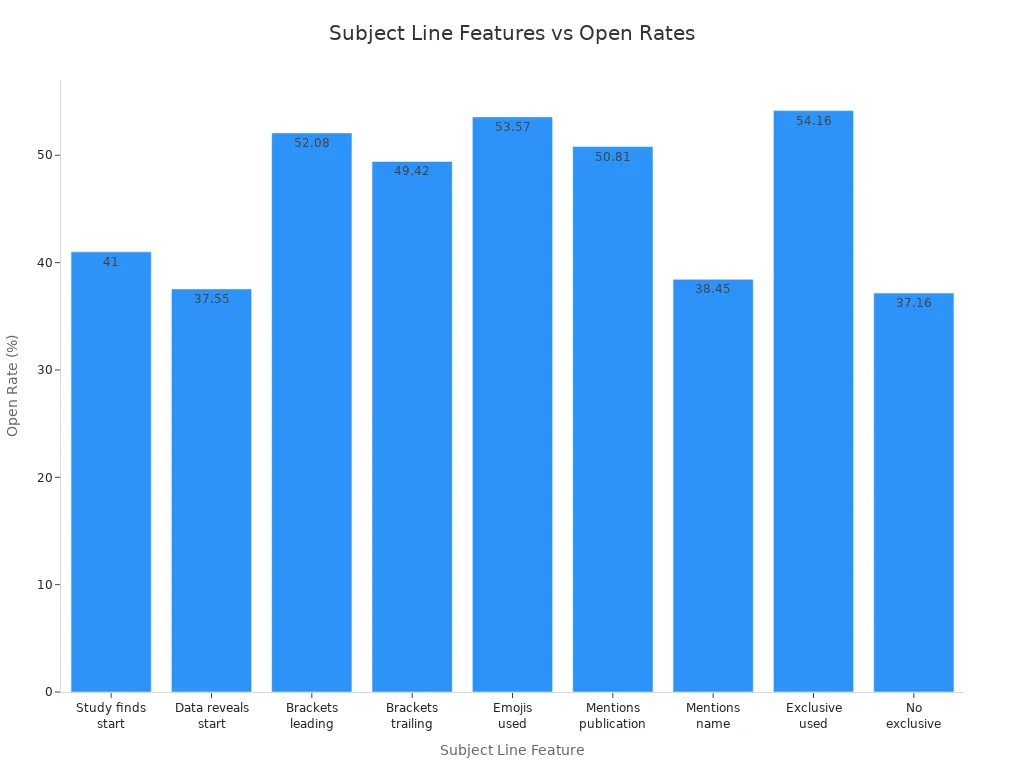
Personalization Benefits
Personalization makes subject lines even better. When you use someone’s name or talk about something they like, it feels special. This makes people want to open your email.
Personalized subject lines can raise open rates by up to 26%. This comes from studies by Marketo and Mailchimp.
Adding things like a company name or a recent buy can make people open your email 26% more often.
Experian found that personalized emails get a 10% higher conversion rate.
Subject lines with strong feelings can get 20% more clicks.
Tip: Try to keep your subject lines short. Two to four words work best. Use strong words and make people curious.
Personalized subject lines do more than just get your email opened. They help people trust you and make your brand feel friendly. When you connect with your readers, you get better results and more people take action.
AI-Generated Subject Lines

How AI Creates Subject Lines
You might wonder how AI-Generated Subject Lines work behind the scenes. These tools use smart technology like Natural Language Processing and Machine Learning. They study millions of emails to find out what makes people click. AI looks at which subject lines get the most opens and learns from that data. It checks things like word choice, length, and even the mood of the message.
Here’s how the process usually works:
AI reviews past email campaigns and finds patterns in subject lines that performed well.
It learns which words and styles lead to higher open rates.
The system uses this knowledge to suggest new subject lines that fit your audience.
AI keeps learning from every campaign, so its suggestions get better over time.
Many companies have seen big results. For example, some report open rates between 40% and 70% when using AI-Generated Subject Lines, compared to the usual 20% to 40%. Tools like Mailchimp’s Subject Line Helper and Omnisend’s generator have helped marketers see up to 45% more opens and 15% more conversions. Over half of marketers say emails with AI-Generated Subject Lines work better than traditional ones.
Tip: Try using AI tools that offer A/B testing. This lets you test different subject lines and pick the one your readers like best.
Personalization with AI
Personalization is where AI-Generated Subject Lines really shine. AI studies your readers’ behavior, like what they open, click, or buy. It sorts your audience into groups based on their interests and habits. Then, it creates subject lines that speak directly to each group.
Here’s what happens:
AI gathers data from your past emails, such as open rates and clicks.
It finds out which words or topics get the best response from each group.
The system writes subject lines that match each segment’s interests.
AI uses real-time testing to see which subject lines work best and keeps improving them.
When you use personalized subject lines, you can see open rates jump by up to 50%. You also get more clicks and even higher sales. AI-Generated Subject Lines help you reach the right people with the right message, making your emails feel special and relevant.
Note: Personalization is not just about using someone’s name. AI can mention recent purchases, favorite products, or even local events to make your subject lines stand out.
Avoiding Spam Triggers
No one wants their emails to end up in the spam folder. AI-Generated Subject Lines can help you avoid this problem. AI checks your subject lines for words or patterns that often trigger spam filters. It suggests changes to keep your emails safe and deliverable.
A recent study showed that AI-generated emails with clear, simple subject lines reached inboxes more often than human-written ones. Spam filters look for things like too many exclamation marks, certain “spammy” words, or odd formatting. AI tools know these rules and help you stay away from risky language.
AI reviews your subject lines for common spam triggers.
It suggests safer alternatives if it spots a problem.
The system keeps up with changes in spam filter rules, so your emails stay out of trouble.
Remember: Sender reputation and good email practices matter too. AI-Generated Subject Lines give you a better chance of landing in the inbox, but always follow best practices for email marketing.
Best Practices
Keep It Short
You want your subject lines to grab attention fast. Most people check emails on their phones, so shorter is better. Recent research shows that subject lines with 6 to 10 words, or about 41 to 50 characters, get the best open rates. Short subject lines are easy to read and less likely to get cut off in the inbox. When you keep it brief, your message stands out and feels more direct.
Tip: Try using just a few strong words. For example, “Sale Ends Soon” or “Your Gift Awaits.” These lines are clear and make people curious.
Use Urgency and Relevance
Adding urgency or making your subject line feel personal can really boost your results. Personalized subject lines can increase open rates by up to 26% and click-through rates by 14%. When you use phrases like “Ends Tonight” or “Limited Availability,” you encourage people to act right away. You can also mention something specific to the reader, like their name or a recent purchase, to make your email feel special.
“Last chance to save!” creates a sense of urgency.
“A special offer for [Name]” adds a personal touch.
Connecting your subject line to current events or trends makes it feel timely.
A travel agency found that using an urgent subject line like “Last chance to book your dream vacation at a discount!” led to a 15% higher open rate than a regular one. Urgency works, but always keep it honest.
Avoid Clickbait
It might be tempting to use shocking or misleading subject lines, but this can backfire. Clickbait damages trust and can lead to more people unsubscribing or marking your emails as spam. Research shows that clickbait phrases actually lower read rates and hurt your brand’s reputation.
Problem | What Happens | Long-Term Impact |
|---|---|---|
Misleading promises | People feel tricked | |
Too much hype | More spam complaints | Lower deliverability |
Not matching content | High unsubscribe rates | Smaller, less engaged audience |
Stay honest and match your subject line to your email content. This builds trust and keeps your readers coming back.
Using AI Tools
Choosing a Tool
Picking the right tool for creating subject lines can make your emails stand out. You want a tool that does more than just suggest words. Look for these features:
Checks if your subject line is the right length—about 6-7 words or 50-65 characters.
Spots spammy words like “Free” or “Re:” so your emails stay out of the spam folder.
Rates how easy your subject line is to read.
Offers personalization options to make your emails feel special.
Shows how your subject line looks on phones and computers.
Predicts how well your subject line will do compared to others.
Gives tips, like adding emojis or numbers, to boost opens.
Lets you compare your subject line with industry standards.
Reminds you to check spelling and grammar before sending.
Trying a few tools helps you find the one that fits your style and goals.
Crafting Prompts
When you use an AI tool, you need to tell it what you want. This is called a prompt. A good prompt gives the AI clear details. Here are some tips:
Say who your audience is and what you want to say.
Give examples of subject lines you like.
Tell the AI what to avoid, like certain words or styles.
Check the AI’s work for mistakes.
Give feedback so the tool learns what you like.
Tip: Change one thing at a time in your prompt to see what works best. Personal and clear prompts lead to better AI-Generated Subject Lines.
Free Tool Options
You don’t have to spend money to get started. Many free tools help you create strong subject lines. Here’s a quick look:
Tool Name | Best For | Notable Benefit | Limitation |
|---|---|---|---|
Quick grading | Fast, concise suggestions | No writing fixes | |
ActiveCampaign Generator | Creative ideas | Unique, eye-catching lines | Sometimes odd grammar |
Mailchimp’s Helper | A/B testing | Picks the best subject line | Limited writing help |
Keap’s Generator | Pain-point focus | Fast, easy to use | Narrow focus |
Mailerlite Tester | Readability checks | Simple, clear feedback | No mobile preview |
SubjectLine.com | Industry standards | Grading and tone suggestions | Usage limits |
Try a few of these to see which one helps you write the best subject lines for your audience.
Testing and Improving

A/B Testing
You want to know which subject line works best, right? A/B testing helps you do just that. With A/B testing, you send two or more versions of your AI-generated subject lines to small groups. You see which one gets more opens. Then, you send the winner to everyone else. This method lets you test ideas before you go big.
AI makes this process even easier. It can quickly create lots of subject line options for you. You can test urgency, curiosity, or even a fun tone. For example, an online store might try “Sale Ends Tonight!” against “Don’t Miss Out—Special Deal Inside!” and see which gets more clicks.
Here’s how AI features help with A/B testing:
AI Feature | Description |
|---|---|
Generative AI | Quickly creates many subject line ideas, saving you time. |
Predictive Analytics | Looks at past data to guess which subject lines will do best. |
Segmentation & Personalization | Groups your audience for better test results. |
Automation | Runs tests and collects results without extra work from you. |
A/B Testing Insights | Gives you clear advice based on what works. |
Tip: Always test your subject lines with a small group first. You’ll learn what your audience likes before you send to everyone.
Analyzing Results
After you run your tests, you need to check the numbers. Look at open rates, click-through rates, and even sales. These numbers show you what works and what doesn’t. Some AI tools, like Phrasee or Jasper, help you track these results and even show you how much your open rates improve.
Metric / Tool | Open Rate Improvement | Click-Through Rate Impact | Conversion Rate | ROI Estimate |
|---|---|---|---|---|
Phrasee | 27% | 32% | N/A | 300% |
SuperAGI Subject Line Optimizer | 22% | 28% | N/A | 250% |
Persado | 25% | 30% | N/A | 280% |
Copy.ai | 20% | 25% | N/A | 220% |
Jasper | 30% | 35% | N/A | 320% |
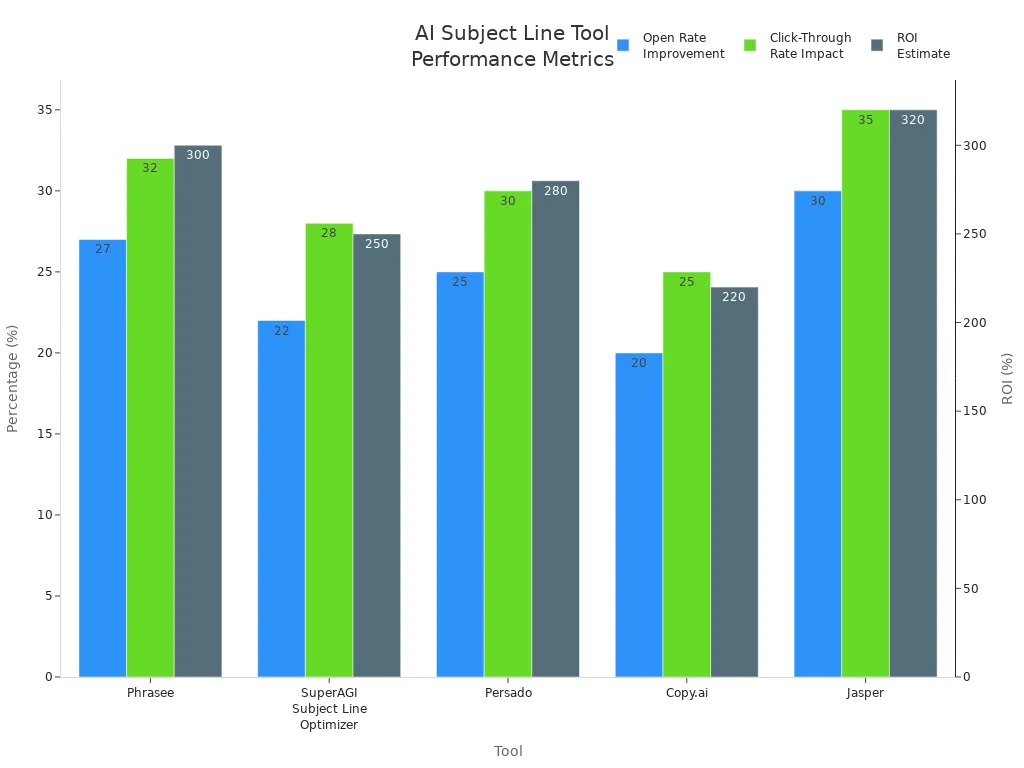
Tracking these numbers helps you see real progress. For example, one company saw a 40% jump in open rates in just three months by using AI-powered subject lines and checking their results.
Continuous Optimization
You want your emails to keep getting better. That’s where continuous optimization comes in. AI tools learn from every campaign. They use your results to make smarter choices next time. Leading companies use this process to save time and boost results.
Here’s a simple way to keep improving:
Set clear goals, like higher open rates or more clicks.
Pick AI tools that work well with your email platform.
Start with your current templates so AI learns your style.
Keep testing new subject lines and check the results.
Use AI to improve other parts of your email, like preview text.
Remember: The more you test and learn, the better your emails will perform. AI helps you stay ahead by learning what your audience loves.
Common Concerns
Creativity vs. Automation
You might wonder if using AI means you lose your creative touch. The truth is, you can blend both. AI tools give you data and ideas, but you still make the final call. Many marketers use AI to spot trends and suggest subject lines. Then, they add their own twist to keep things fresh and personal.
AI looks at what your audience likes and suggests options.
You use your creativity to pick or tweak the best one.
Companies like Casper do this well, mixing AI insights with human style.
AI gives you a strong starting point, but your creativity keeps your emails unique and real. Testing different ideas helps you find what works best for your readers.
Brand Voice
Keeping your brand voice strong matters. You want every email to sound like you, not a robot. Advanced AI tools help by learning your brand’s tone and style. They look at your past emails and pick up on your favorite words and phrases.
Set clear brand voice rules, like using emojis or certain words.
Tools like Klaviyo can match your style and save you editing time.
Consistent branding can boost your revenue by up to 23%.
AI helps you keep the same voice across email, social media, and SMS.
Over half of customers expect your brand to sound the same everywhere. AI makes it easier to meet that expectation.
Data Privacy
You care about your readers’ privacy, and so does the law. When you use AI, you need to be open about how you use data. Always collect only what you need and get clear consent from your subscribers.
Let subscribers manage their preferences or opt out of AI-driven content.
Use strong security to protect customer information.
Make sure your team knows the rules and checks AI content for fairness.
Privacy Tip | What to Do |
|---|---|
Be transparent | Tell users about AI and data use |
Get consent | Ask before collecting data |
Protect data | Use encryption and limit access |
Give control | Let users opt out or change settings |
Respecting privacy builds trust and keeps your email marketing safe and effective.
You can boost your email results with AI-Generated Subject Lines. These tools help you save time, personalize messages, and test what works best. Marketers have seen faster campaign creation and up to 28% more clicks by using AI for subject lines. Try out different AI tools, experiment with new ideas, and watch your open rates grow. Start now and see how AI can make your email campaigns stronger and more engaging.
FAQ
How do AI-generated subject lines improve open rates?
AI tools study what works best. They use data from past emails to suggest subject lines that grab attention. You get more opens because the subject lines match what your readers like.
Can I use AI-generated subject lines for any type of email?
Yes! You can use them for newsletters, promotions, updates, or even personal messages. AI adapts to your needs and helps you reach your audience, no matter the email type.
Will AI subject lines sound robotic or unnatural?
Most AI tools create subject lines that sound natural. You can always tweak the suggestions to fit your brand’s voice. Try a few options and pick the one that feels right for you.
Are AI subject line tools safe for my data?
You stay safe when you choose trusted tools. Look for ones with strong privacy policies. Always check how your data gets used. Most top tools protect your information and keep it private.
See Also
Boost Blog Visitors By Engaging Your Email Subscribers Effectively
Discover Powerful SEO Copywriting Tips To Unlock Your Success
Top Five No-Cost SEO Tools To Enhance Content Writing Skills

