AI-Driven Alerts for Content Drop-Off

AI-Driven Alerts transform content management by detecting and responding to user drop-off with speed and precision. Real-time monitoring captures behavioral cues like cursor movements toward exits or prolonged inactivity, enabling interventions such as surprise coupons or live chat support. Companies report up to a 24% decrease in cart abandonment and a 31% increase in purchase events after deploying these solutions. This smarter, adaptive approach reduces preventable losses and drives higher engagement, offering clear operational and business advantages.
Key Takeaways
AI-Driven Alerts quickly detect when users lose interest or leave, allowing companies to act fast and keep users engaged.
These alerts use smart AI models to reduce false alarms and provide accurate, real-time notifications that help teams respond effectively.
Personalized messages and timely notifications increase user interaction and lower drop-off rates by matching user preferences.
Tracking user behavior like scrolling and clicks helps identify where users drop off, so companies can improve their content and design.
Implementing AI-Driven Alerts boosts business results by increasing engagement, speeding up responses, and optimizing content strategies.
AI-Driven Alerts Overview
What Are AI-Driven Alerts
AI-Driven Alerts use artificial intelligence to monitor user behavior and system data. These alerts identify patterns that signal potential problems, such as users leaving a website or abandoning a shopping cart. The system can send notifications through dashboards, emails, or even in-app messages.
AI-driven early warning alerts help organizations detect negative trends in important metrics, like customer satisfaction or system errors.
These alerts manage large amounts of data and changing algorithms by automatically finding key patterns.
The system gives actionable insights, so teams can act quickly to fix issues.
Alerts reach users and staff through different channels, making sure the right people get the right information.
AI handles complex data tasks, which lets analysts focus on making smart decisions.
Industry research shows that AI-based Operational Management Systems improve efficiency in many fields, such as healthcare, retail, and logistics. Studies in healthcare organizations found that positive staff attitudes toward AI lead to better results and higher efficiency. This research highlights the practical benefits of using AI-Driven Alerts in daily operations.
Tip: Teams can track metrics like Mean Time to Detect (MTTD) to measure how fast they find and respond to issues. AI-Driven Alerts help lower MTTD by quickly sorting and investigating alerts, reducing false alarms, and working nonstop without getting tired.
Traditional vs. AI-Driven Alerts
Traditional alert systems depend on fixed rules and manual checks. They often miss subtle patterns and can overwhelm teams with too many false alarms. These systems use structured data and need people to set up rules for every possible problem.
AI-Driven Alerts use machine learning models, such as random forest and neural networks, to spot real issues and ignore false alarms.
Studies show that AI models can tell the difference between real events and noise, which improves safety and reduces unnecessary alerts.
For example, in clinical settings, AI-driven systems reduced false alarms by up to 80% and improved the accuracy of important alerts.
Traditional systems struggle with complex or unstructured data. AI-Driven Alerts can analyze text, images, and other data types to find hidden risks. This makes AI-driven systems more flexible and effective at protecting users and improving outcomes.
Key Features
Real-Time Detection
AI-Driven Alerts provide real-time detection by continuously monitoring user actions and system events. The system tracks behaviors such as mouse movements, scrolling patterns, and time spent on each page. When users show signs of disengagement, such as pausing for too long or moving toward the exit button, the alert system responds instantly. Teams receive notifications through dashboards or direct messages, allowing them to act before users leave.
Real-time detection helps companies reduce missed opportunities. Quick interventions, like offering a discount or live chat, can keep users engaged and prevent drop-off.
Predictive Analytics
Predictive analytics uses advanced models to forecast when users might drop off or lose interest. These models analyze historical data and current behavior to identify patterns that signal risk. The process involves several steps:
Define the business problem, such as predicting which users will return within 30 days.
Collect and prepare data, including purchase history, browsing habits, and engagement with marketing.
Choose the right algorithm. Random Forest offers balanced performance and explainability. XGBoost provides high accuracy for complex data. Survival analysis models estimate when users might leave.
Build and train the model using past data to assign risk scores to users.
Test and validate the model with new data, checking precision, recall, and F1 score for reliability.
Random Forest helps predict churn and repeat purchases. Companies like Capital One use it for fraud detection.
XGBoost delivers high accuracy in structured data tasks, such as customer churn and lead scoring. Alibaba uses it for personalized recommendations.
Survival analysis models estimate when users might leave, allowing teams to act early. HubSpot uses these models to predict churn and intervene in time.
Predictive analytics enables proactive retention strategies. Teams can offer personalized support or re-engagement campaigns before users drop off. Analytics also helps optimize content timing, suggest relevant topics, and improve conversion rates through A/B testing.
Personalized Notifications
Personalized notifications target users based on their preferences, behaviors, and activity patterns. These messages reach users at the right moment, increasing the chance of engagement and reducing drop-off. Research highlights several effective strategies:
Sending notifications during preferred time windows increases open rates by up to 40%.
Personalized push notifications achieve up to four times higher open rates compared to generic messages.
Segmentation and behavioral targeting make messages more relevant. Nike Run Club sends tailored notifications based on user activity, which reduces churn.
Starbucks uses location and preference data to personalize notifications, encouraging repeat visits.
Spotify uses deep links in notifications, taking users directly to relevant content and reducing friction.
Surveys show that personalization can increase open rates by up to 56%. However, teams must balance personalization with user privacy to avoid negative reactions.
Personalized notifications, powered by AI-Driven Alerts, help companies maintain user interest and drive higher retention. Brands that use advanced targeting and rich notification formats see significant improvements in engagement and lower drop-off rates.
Drop-Off Detection
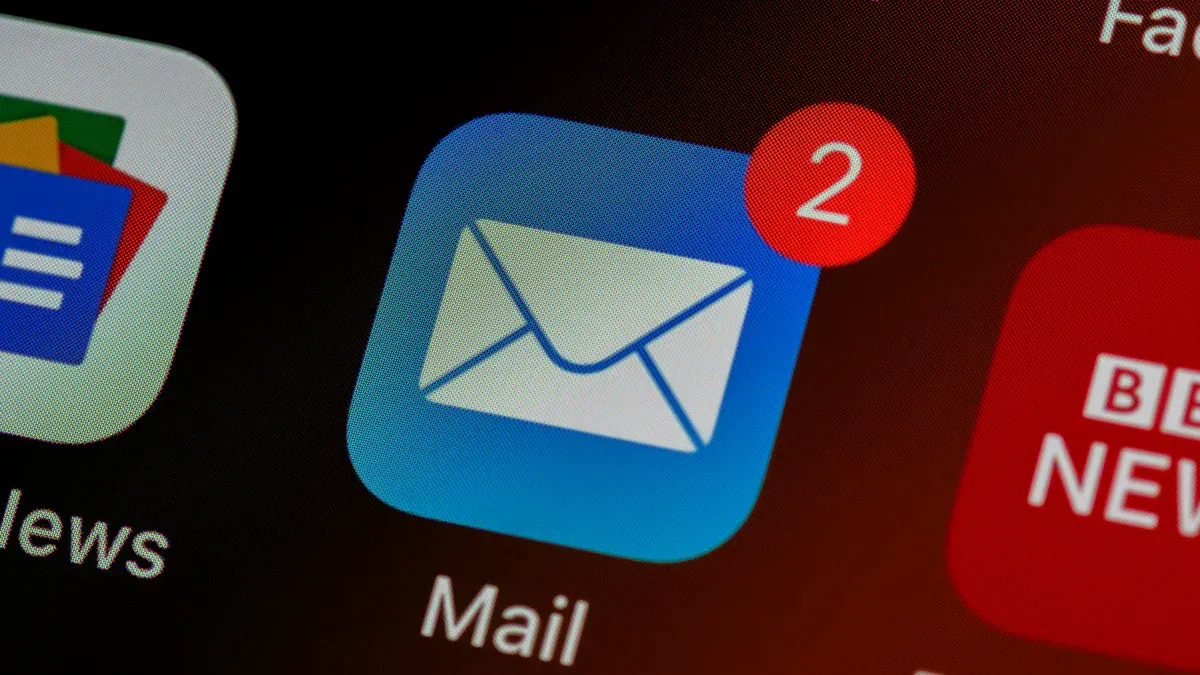
User Flow Monitoring
User flow monitoring tracks how users move through a website or app. This process helps teams see where users lose interest or leave before completing a task. Scroll depth metrics show how far users scroll down a page. Scroll maps and heatmaps make these patterns easy to see. Abandonment rate measures the percentage of users who start but do not finish a process, such as filling out a form or making a purchase. Retention rate comparisons across different versions of a page help teams find which design keeps users engaged.
Scroll depth metrics reveal the most engaging parts and drop-off points.
Abandonment rate highlights where users stop before completing tasks.
Retention rate comparisons show which versions keep users engaged.
Visualization tools like Sankey diagrams and interactive dashboards display user drop-off locations.
Combining behavioral metrics with feedback from surveys or interviews improves accuracy.
User flow diagrams map each step in the user journey. These diagrams mark entry and exit points, making it clear where users leave. Teams often refine these diagrams using feedback from user testing. Simplified pathways and clear visuals help everyone understand and address drop-off issues.
User flow diagrams detail each step and pathway.
Entry and exit points show potential drop-off locations.
User testing feedback refines drop-off identification.
Clear flowcharts help stakeholders prioritize fixes.
Funnel and cohort analysis provide detailed metrics on where users drop off. Cohort tracking measures how groups of users behave over time. Visualization tools help teams see user paths and prioritize improvements. Direct feedback combined with behavioral data gives a complete picture of what causes drop-off.
Behavior Change Signals
Behavior change signals help teams detect when users might leave or lose interest. Funnel analysis tracks how users move through steps, such as signing up or checking out. This analysis shows where users drop off and helps teams target improvements. Retention and engagement analysis measures how often users return and interact with features. These metrics show how sticky a product is and highlight drop-off points. Behavioral cohorts group users by actions to spot trends and changes.
High exit rates on key pages signal drop-off points.
Rage clicks, or rapid repeated clicks, show user frustration.
U-turns, when users go back immediately, suggest navigation problems.
Funnel drop-offs highlight friction in multi-step processes.
Retention and engagement rates validate the impact of design changes.
Scroll depth shows if users reach important content.
Signal detection theory metrics, such as hit rate and false alarm rate, help teams understand how well their methods catch real drop-offs. Sensitivity measures how well the system distinguishes between real and false signals. These metrics ensure that drop-off detection reflects true user experience issues and guides effective improvements.
Use Cases
Checkout Abandonment
Online stores face a major challenge with checkout abandonment. The average cart abandonment rate stands at 69.8%. Many shoppers leave because of unexpected costs or complicated checkout steps. AI-Driven Alerts help by watching user actions in real time. When a shopper hesitates or moves to exit, the system can trigger a chatbot to answer questions or offer a discount. Personalized recommendations appear based on browsing history and cart contents, making the process smoother. Some AI tools have reduced the time to fill a cart from over 20 minutes to under 1 minute. These solutions address user concerns quickly, leading to more completed purchases.
AI chatbots provide instant help during checkout.
Dynamic pop-ups offer discounts or support when users pause.
Checkout optimization tools simplify forms and auto-fill details.
App and Website Engagement
Apps and websites use AI-Driven Alerts to keep users interested and active. The system studies user behavior, such as session length and click patterns, to send notifications at the best times. Personalized messages suggest new features or content that match user habits. This approach increases retention and satisfaction.
Improvement Due to AI-Driven Alerts | |
|---|---|
User Retention | Increased by approximately 45% |
Session Length | Increased by approximately 35% |
Conversion Rate | Increased by approximately 65% |
Income from Apps | Increased by approximately 55% |
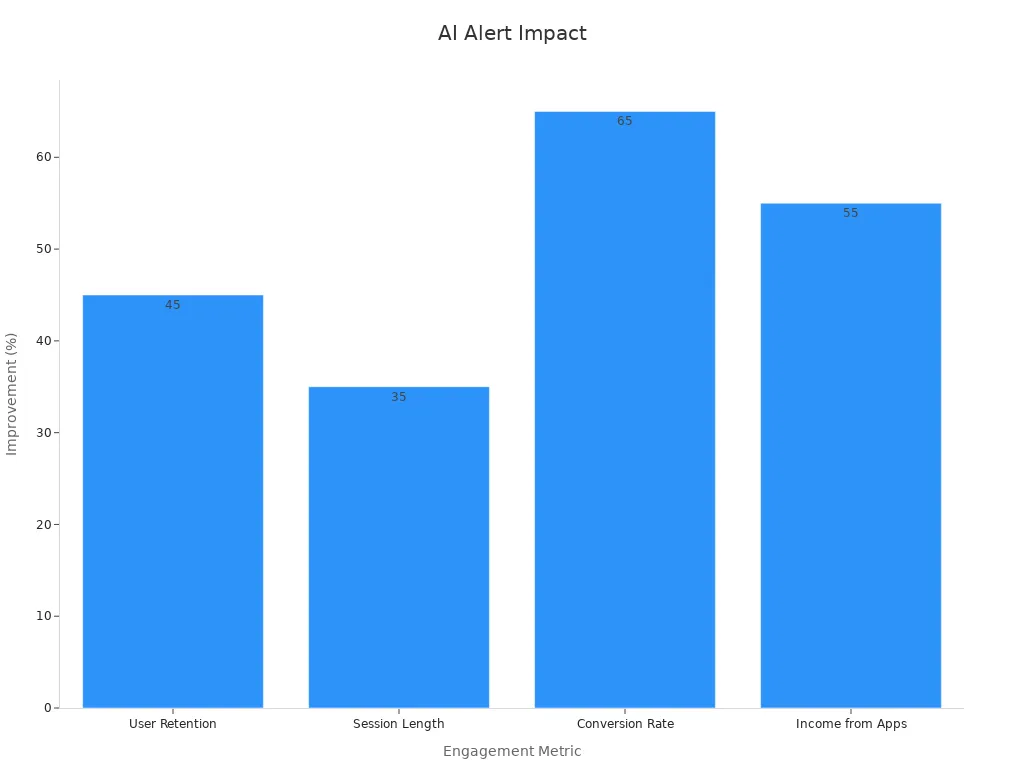
E-commerce apps send cart reminders with discounts.
Fitness apps send motivational messages based on routines.
News apps deliver alerts that match reading habits.
Content Completion Rates
Many users start but do not finish reading articles, watching videos, or completing courses. AI-Driven Alerts track progress and notice when users slow down or stop. The system can send reminders or suggest related content to encourage completion. Personalized notifications help users return and finish what they started. This leads to higher content completion rates and better user experiences.
Note: Timely and relevant alerts keep users engaged and reduce drop-off across many digital platforms.
Business Benefits

Improved Engagement
AI-Driven Alerts help businesses keep users interested and active. When companies use these alerts, they can send messages that match what users like and need. A survey of 245 people showed that AI-driven personalization builds trust and makes users feel the service is useful. Trust and usefulness encourage people to interact more with content. This means users spend more time on websites or apps, which leads to better business results. Companies see higher engagement because users feel understood and valued.
Faster Response
Companies that use AI-Driven Alerts respond to user actions much faster. Quick responses matter to customers and can make a big difference in how they feel about a brand.
90% of people say getting an immediate answer is very important.
Fast replies help solve problems quickly and keep customers happy.
If companies respond slowly, customers may stop buying or tell friends not to use the service.
Quick responses also lower the number of repeated questions and reduce the workload for support teams.
AI-powered tools, like chatbots, help answer questions right away and keep users from leaving.
Optimized Content Strategy
AI-Driven Alerts help companies improve their content strategy by making communication more timely and relevant. The table below shows how AI applications lead to better results in different areas:
AI Application Area | Description | Numerical Outcome |
|---|---|---|
AI-driven appointment scheduling | Predictive analytics and reminders reduce missed appointments | |
Cost optimization in scheduling | Advanced scheduling methods lower waiting times and overtime | Costs cut by 15% to 40% |
AI-powered communication tools | Chatbots and assistants send reminders and engage users | Higher engagement, less staff workload |
Machine learning for wait time | Models predict wait and service times | 86% to 93% accuracy |
Predicting survey responses | Models forecast feedback on communication | 88% accuracy (AUC) |
These examples show that AI-Driven Alerts help teams send the right message at the right time. This leads to fewer missed opportunities, better planning, and improved user satisfaction.
Implementation
Integration Steps
Organizations can integrate AI-driven alerts into their content platforms by following a clear process. First, teams identify the main user journeys and key drop-off points. They select an AI alert solution that fits their technical needs and business goals. Next, they connect the alert system to existing data sources, such as website analytics, CRM tools, or app logs. This connection allows the AI to monitor user behavior in real time.
Technical teams then configure the alert rules and machine learning models. They set up dashboards and notification channels for fast response. Testing comes next. Teams run simulations to check if the alerts trigger at the right moments. They review the results and adjust the models for better accuracy. After testing, teams launch the system and monitor its performance. Regular updates and feedback help improve the alerts over time.
Tip: Start with a pilot project on a single user flow. This approach helps teams learn quickly and scale up with confidence.
Data Privacy
Data privacy remains a top concern for companies using AI-driven alerts. Many industries handle sensitive information, such as personal data or payment details. AI-powered systems must follow strict privacy rules and regulations.
60% of compliance officers plan to invest in AI-powered RegTech solutions by 2025, according to a 2023 Gartner survey.
AI-powered data classification tools are expected to automate 70% of personal data classification tasks by 2024, based on an IDC forecast.
AI enables real-time monitoring, automated data management, and predictive compliance features.
Despite these advances, risks still exist. The number of AI-related incidents rose by 56.4% in one year. Less than two-thirds of organizations actively manage known AI risks. Public trust in AI companies dropped from 50% to 47%. Regulatory activity in the U.S. more than doubled.
Companies should use strong encryption, limit data access, and update privacy policies often. Regular audits and staff training help reduce risks. By following best practices, organizations can protect user data and build trust while using AI-driven alerts.
Future Trends
Evolving AI Capabilities
AI technology continues to advance at a rapid pace. Recent breakthroughs in generative AI and large language models, such as Meta's Llama 4, show improved handling of complex questions with less bias. Companies like Nvidia, Google, and Foundry have introduced Ember, an open-source framework that routes complex prompts to specialized AI agents. These agents can automate tasks and help non-technical users build AI solutions.
AI agents now transform business processes by automating complex tasks.
Human oversight remains important to ensure responsible AI use.
AI companions, like Microsoft Copilot, support daily life by prioritizing tasks and offering decision support.
Customized AI models trained on proprietary data sets deliver better results for specific organizations.
New hardware, such as custom silicon and liquid cooling, improves resource efficiency and reduces energy use.
The growth in computational power and training data has accelerated AI innovation. From 2010 to 2024, computational power for AI training increased 4-5 times each year. Training data volume grew nearly three times annually. Algorithmic improvements allow AI to solve more complex problems faster and with greater accuracy.
Anticipated Innovations
Industry experts predict that AI will become even more integrated into business strategies. Nearly half of technology leaders already report full AI integration in their core operations. AI systems will soon perform complex reasoning tasks, such as designing new services and strategies. This shift will enable more autonomous and intelligent content creation.
AI-driven content management is expected to boost productivity, speed to market, and revenue by 20% to 30%.
Responsible AI governance and risk management will become essential for sustained business value.
AI will focus on delivering value rather than just processing large volumes, especially as companies consider energy consumption.
Decentralized AI processing, or federated AI, will improve privacy and reduce latency by spreading tasks across devices.
Innovations like neuromorphic and optical computing may overcome current hardware limits, making AI faster and more energy efficient.
As AI capabilities evolve, organizations will need to balance innovation with responsibility, ensuring that new tools deliver both efficiency and trust.
AI-Driven Alerts deliver measurable business value across many industries. Companies report faster threat detection, fewer false positives, and higher customer satisfaction. The table below highlights key results:
Domain/Aspect | Metric/Outcome |
|---|---|
Security | |
Compliance | 35% fewer false positives, fewer violations |
Customer Satisfaction | 15-20% higher satisfaction scores |
Financial Services | 310% ROI, 65% fewer false positives, 42% more fraud caught |
Organizations should review their content management strategies to keep pace with AI advancements. New AI tools will continue to shape how teams engage users and reduce drop-off.
FAQ
What types of user behaviors can AI-driven alerts detect?
AI-driven alerts can identify behaviors like sudden page exits, long inactivity, repeated clicks, and skipped steps. These systems also monitor scrolling patterns and time spent on content. Teams use these insights to improve user experience.
How do AI-driven alerts reduce false positives?
AI-driven alerts use machine learning models to analyze patterns. These models filter out normal user actions and highlight real risks. Teams receive fewer unnecessary notifications, which helps them focus on important issues.
Are AI-driven alerts difficult to integrate with existing platforms?
Most AI-driven alert solutions offer APIs and plugins. Technical teams can connect these tools to websites or apps with minimal disruption. Many platforms provide step-by-step guides for smooth integration.
How do companies ensure data privacy with AI-driven alerts?
Companies use encryption, access controls, and regular audits. They update privacy policies and train staff on best practices. These steps protect user data and build trust with customers.
See Also
Strategies To Analyze Content And Beat Your Competition
Key SEO Trends And Forecasts To Follow In 2024
Customizing Blog Posts To Serve Startup Audience Needs
Top Five Free SEO Tools To Enhance Writing Results
Effective Email Tactics To Boost Blog Traffic And Engagement

