© Copyright 2023 Quick Creator - All Rights Reserved
What is On-Page SEO and How to Do It with Quick Creator
What is On-Page SEO and How to Do It with Quick Creator
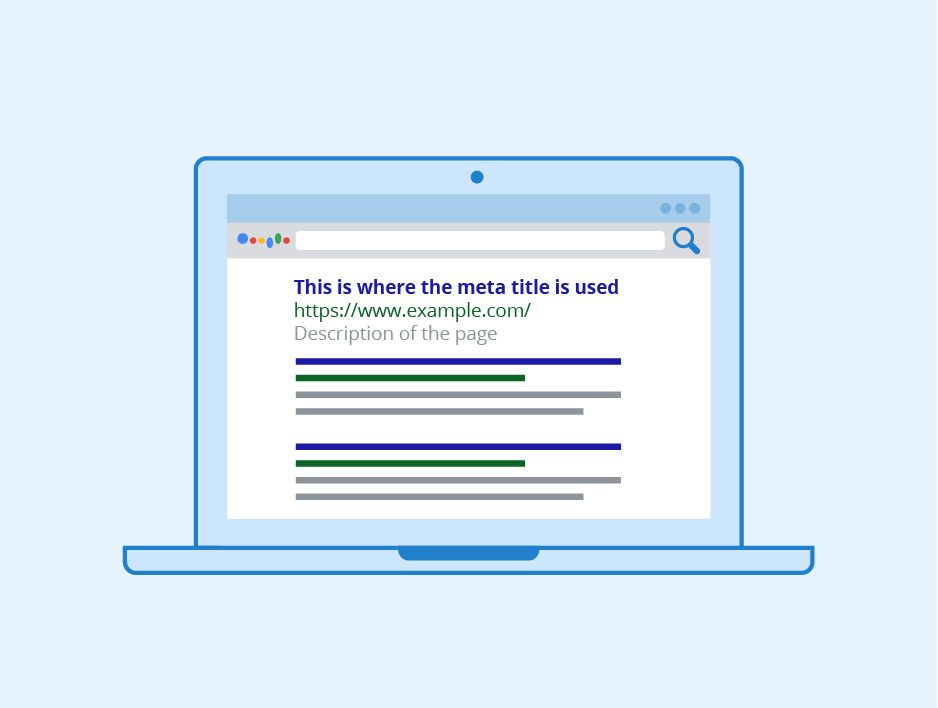
Introduction to On-Page SEO
As a website owner or blogger, you've probably heard of search engine optimization (SEO) and its importance in driving traffic to your website. But did you know that there are two types of SEO: on-page and off-page? In this article, we'll be focusing on on-page SEO and how it can help improve your website's rankings.
On-page SEO refers to the optimization of individual web pages in order to rank higher and earn more relevant traffic in search engines. It involves optimizing both the content and HTML source code of a page, as well as the website's structure and internal linking.
The importance of on-page SEO cannot be overstated. It is the foundation upon which all other SEO efforts are built. Without proper on-page optimization, your website may struggle to rank for your target keywords, no matter how many backlinks you have.
In order to improve your on-page SEO, there are several key factors to consider, such as keyword research, content optimization, meta tags, and internal linking. We'll be discussing each of these factors in detail in the following sections.
Details of On-Page SEO
On-page SEO refers to the optimization of individual web pages to rank higher and earn more relevant traffic in search engines. It involves optimizing both the content and HTML source code of a page. Here are the key factors that affect on-page SEO:
Keyword Research
Keyword research is the process of finding and analyzing search terms that people enter into search engines with the goal of using that data for a specific purpose, such as optimizing content for search engines. Effective keyword research is essential for on-page SEO as it helps you understand what your target audience is searching for and what topics to cover in your content.
To conduct effective keyword research, start by brainstorming a list of relevant topics and then use keyword research tools such as Google Keyword Planner, Ahrefs, or SEMrush to find related keywords with high search volume and low competition. Once you have a list of keywords, use them strategically in your content to improve its relevance and visibility in search engines.
Content Optimization
Content optimization involves creating high-quality, relevant, and engaging content that is optimized for both search engines and users. To optimize your content for search engines, use your target keywords strategically in the title, headings, meta description, and throughout the content. However, avoid keyword stuffing, which can lead to penalties from search engines.
To optimize your content for users, focus on creating content that is informative, engaging, and easy to read. Use headings, bullet points, and images to break up the text and make it easier to read. Also, make sure your content is mobile-friendly and loads quickly, as these are important factors for both search engines and users.
Meta Tags
Meta tags are snippets of text that describe a page's content and are displayed in search engine results pages (SERPs). They include the title tag, meta description, and meta keywords. Optimizing meta tags is important for on-page SEO as it helps search engines understand what your page is about and improves its visibility in search results.
To optimize your meta tags, use your target keywords in the title tag and meta description, as these are the most important elements for SEO. Keep your title tag under 60 characters and your meta description under 155 characters to ensure they are fully displayed in search results. Also, avoid using duplicate meta tags across multiple pages, as this can confuse search engines.
Internal Linking
Internal linking is the process of linking to other pages on your website. It is important for on-page SEO as it helps search engines understand the structure of your website and the relationship between different pages. It also helps users navigate your website and find relevant content.
To optimize your internal linking, use descriptive anchor text that includes your target keywords. Also, make sure your internal links are relevant and add value to the user experience. Avoid using too many internal links on a single page, as this can dilute the page's authority and confuse users.
By optimizing these key factors, you can improve your on-page SEO and increase your website's visibility and traffic.
Introducing Quick Creator
Quick Creator is an AI-powered landing page creator that can help website owners and bloggers create SEO-friendly blog content in just a minute. With Quick Creator, you can create high-quality landing pages and blog posts that are optimized for search engines, without having to spend hours researching keywords or optimizing your content.
One of the key features of Quick Creator is its AI-powered content optimization tool. This tool analyzes your content and suggests changes that can improve its SEO performance. It can help you identify the right keywords to target, optimize your meta tags and descriptions, and improve your internal linking structure.
Another benefit of Quick Creator is its user-friendly interface. The platform is designed to be easy to use, even for those with little or no experience in SEO. You can create landing pages and blog posts in just a few clicks, using pre-built templates and customizable widgets.
Overall, Quick Creator is a powerful tool for website owners and bloggers who want to improve their on-page SEO. It can help you create high-quality content that is optimized for search engines, without having to spend hours researching keywords or optimizing your content. If you're looking for a fast and easy way to improve your on-page SEO, Quick Creator is definitely worth checking out.
How to Use Quick Creator for On-Page SEO
Quick Creator is an AI-powered landing page creator that can help website owners and bloggers create SEO-friendly blog content in just a minute. Here's how to use Quick Creator for on-page SEO.
Choose a template: Quick Creator offers a variety of templates for different types of content, such as blog posts, landing pages, and product pages. Choose a template that best suits your needs.
Add your content: Once you've chosen a template, it's time to add your content. Quick Creator uses AI to analyze your content and suggest improvements for SEO. You can also use the built-in editor to make changes to your content.
Optimize your content: Quick Creator provides real-time feedback on your content's SEO performance. It analyzes your content for factors such as keyword density, meta tags, and internal linking. Use this feedback to optimize your content for SEO.
Preview and publish: Once you've optimized your content, preview it to see how it looks. If you're happy with it, publish it to your website or blog.
Here are some tips for optimizing your content using Quick Creator:
Use relevant keywords in your content and meta tags.
Use descriptive and compelling titles and meta descriptions.
Use images and videos to make your content more engaging.
By using Quick Creator for on-page SEO, you can save time and improve your website's rankings. Try it out for yourself and see the results!
Conclusion
In conclusion, on-page SEO is a crucial aspect of improving website rankings and driving traffic to your site. By optimizing your content for keywords, meta tags, and internal linking, you can make your website more visible to search engines and attract more visitors.
Quick Creator is an AI-powered landing page creator that can help you create SEO-friendly blog content in just a minute. With its user-friendly interface and advanced features, Quick Creator can help you optimize your content for on-page SEO and improve your website rankings.
We encourage website owners and bloggers to try Quick Creator for their SEO needs and see the difference it can make in their website's performance. Don't miss out on the opportunity to improve your website's visibility and attract more visitors with Quick Creator.
