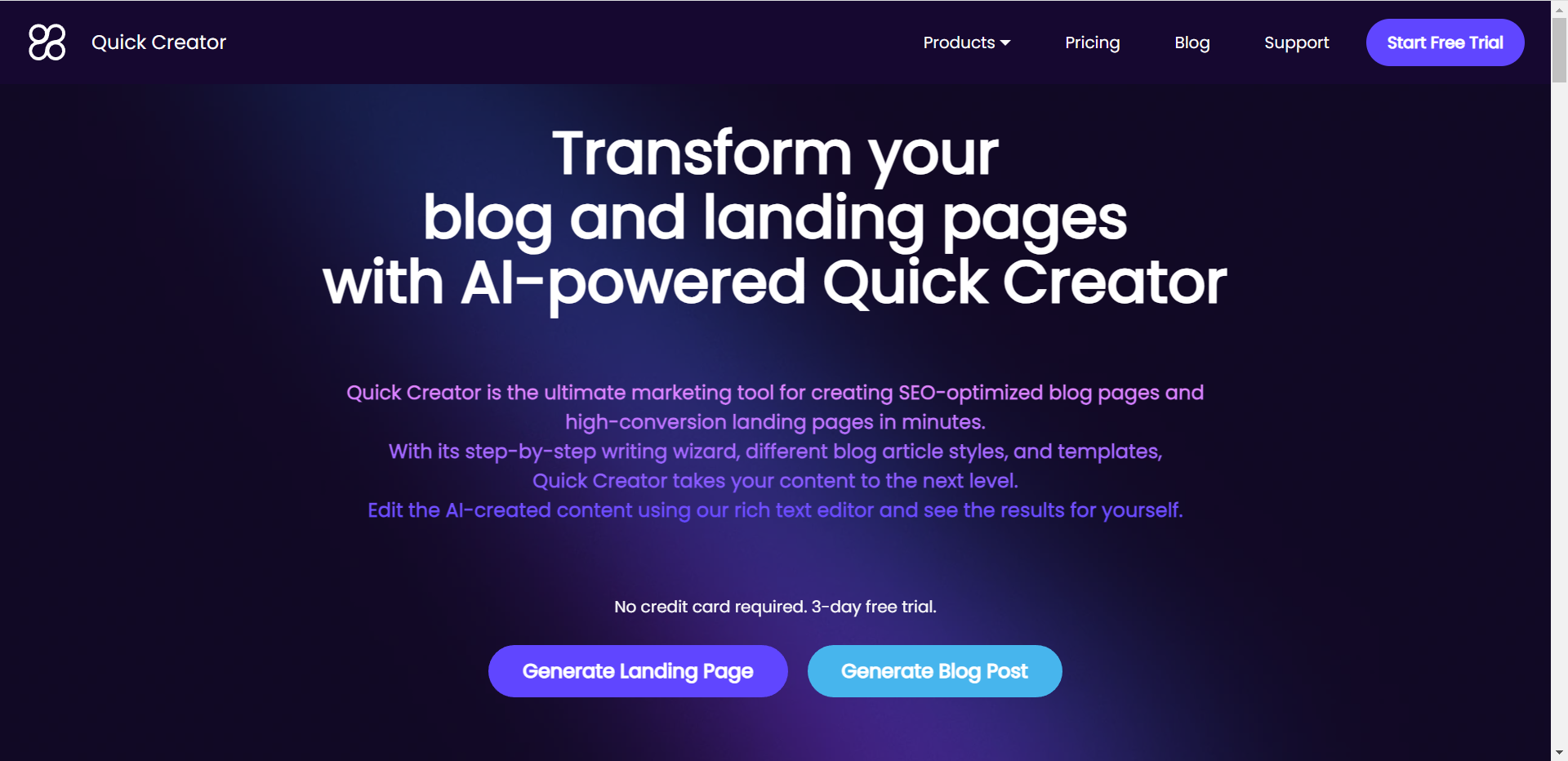
Introduction
Creating a Shopify landing page is an essential part of any online store's marketing strategy. However, it can be a daunting task for those without design experience. Many Shopify store owners and marketers struggle to create professional-looking pages that accurately reflect their brand and attract potential customers. Fortunately, Quick Creator, an AI-powered landing page creation tool, offers a solution to this problem. With Quick Creator, you can create stunning pages in minutes without any prior design experience.
Quick Creator is designed to help Shopify store owners and marketers save time and effort when creating landing pages. The tool offers a range of customizable templates that cater to different industries and niches. Whether you're running an e-commerce store selling fashion accessories or a subscription-based service offering meal kits, Quick Creator has templates that suit your needs.
One of the biggest benefits of using Quick Creator is its ease of use. The tool's user-friendly interface makes it easy for anyone to create beautiful landing pages quickly. You don't need any coding skills or design expertise to get started with Quick Creator. All you need is your branding assets and content.
Another benefit of using Quick Creator is its AI-powered technology. The tool uses artificial intelligence algorithms to analyze your branding assets and content and suggest the best template for your needs automatically. This means that you don't have to spend hours browsing through hundreds of templates trying to find the right one for your brand.
Moreover, Quick Creator allows you to customize your landing page easily according to your preferences. You can change colors, fonts, images, text blocks, buttons, and more with just a few clicks. This level of customization ensures that your landing page reflects your brand identity accurately.
In addition to its customization options, Quick Creator also provides users with preview features that allow them to see what their landing page will look like before publishing it on their Shopify store. This feature helps users avoid mistakes such as broken links or incorrect formatting.
Getting Started with Quick Creator
Creating a Shopify landing page can be a challenging task, especially for those without design experience. However, with the help of Quick Creator, an AI-powered tool, anyone can create professional-looking pages quickly and easily. In this guide, we will walk you through the steps to get started with Quick Creator and create your first Shopify landing page in no time.
Creating an account on Quick Creator
To start using Quick Creator, you need to install the app from the Shopify App store. Once installed, launch the app from your Shopify admin panel. The app will automatically create an account for you on Quick Creator.
After creating your account, you will be redirected to the Quick Creator dashboard where you can start creating your landing pages. The dashboard is user-friendly and easy to navigate.
Choosing a landing page template
Quick Creator offers a wide range of pre-designed templates that are perfect for any type of business or industry. These templates are fully customizable and allow you to add your branding elements and content.
To choose a template, click on "Create New Page" button on the dashboard. You will then be taken to a page where you can select a template from various categories such as Homepages, Product Pages, Landing Pages etc.
Once you have selected a template that suits your needs, it's time to customize it according to your brand's look and feel.
Customizing Your Landing Page
Once you've selected a landing page template that suits your needs, it's time to start customizing the page to reflect your brand and messaging. Quick Creator offers a range of customization options that allow you to create a unique and professional-looking landing page in just a few clicks.
Overview of customization options
With Quick Creator, you can define your own templates by using out-of-the-box blocks or customize the blocks according to your preferences. This means you can easily add elements such as images, text, videos, buttons, forms, and more to your landing page.
To customize the blocks, simply click on them and use the drag-and-drop editor to move them around or resize them. You can also change the color scheme of the blocks to match your branding or choose from one of Quick Creator's pre-designed color palettes.
How to add branding and content
One of the most important aspects of customizing your landing page is adding your branding elements such as logos, fonts, and colors. With Quick Creator, you can easily upload your logo or choose from our library of icons and graphics.
In addition to branding elements, it's essential to have high-converting content on your landing page. Quick Creator offers AI-powered content creation tools that can help you generate headlines, subheadings, body copy, and calls-to-action that are optimized for conversion.
If you prefer to write your own copy, Quick Creator makes it easy by providing a WYSIWYG editor that allows you to format text with headings, bullet points, bolding/italicizing text without needing any coding knowledge.
Publishing Your Landing Page to Shopify
After you have created your landing page using Quick Creator, it's time to publish it to your Shopify store. This step is crucial as it will make your landing page available to potential customers and start driving traffic to your store. In this section, we'll go over the steps required to publish your landing page.
How to preview and test your landing page
Before publishing your landing page, it's important to preview and test it. This ensures that everything looks and works as intended before making it live on your website.
Quick Creator provides a preview feature that allows you to see how your landing page will look on different devices such as desktops, tablets, and mobile phones. You can also interact with the elements on the page during the preview mode.
To test the functionality of your landing page, you can use Shopify's built-in testing tool called Test Mode. This allows you to simulate a purchase without actually charging a customer's credit card. You can also test any forms or buttons on the landing page to ensure they are working correctly.
How to publish your landing page to Shopify
Once you have previewed and tested your landing page, it's time to publish it on Shopify. Here are the steps:
Go to "Online Store" in the left-hand menu of your Shopify dashboard.
Click "Pages" from the dropdown menu.
Click "Add Page" in the top right corner of the screen.
Enter a title for your landing page (this will be visible in search results).
Copy and paste the content from Quick Creator into the body section of the new page.
Customize any additional settings such as SEO metadata or URL handles.
Click "Save" when finished.
After saving, you can view and edit your published landing pages by going back into "Pages" from the Online Store dropdown menu.
It's important to note that if you want customers who click on an ad or link for this specific campaign or promotion only land on this new custom designed Landing Page instead of other pages within their website so that they don't get lost or confused about what they were looking for initially.
Tips for optimizing your landing page for conversions
Now that your landing page is live on Shopify, there are several things you can do to optimize its performance and increase conversions:
Use clear and concise headlines that communicate value proposition
Include high-quality images or videos that showcase products/services
Make sure call-to-action buttons stand out with contrasting colors
Keep forms short and simple
Use social proof like customer reviews or trust badges
Monitor analytics data such as bounce rates, click-through rates, conversion rates etc., regularly so that you can adjust accordingly based on what works best for each campaign/promotion.
By following these tips along with utilizing Quick Creator's AI-powered toolset features like A/B testing & personalization options which helps create professional-looking pages quickly while being able tweak them later based upon user data insights -you'll be well on your way towards creating high-converting Landing Pages!
Conclusion
In conclusion, Quick Creator is an excellent tool for Shopify store owners and marketers who want to create professional-looking landing pages quickly and easily. With its AI-powered technology, users can choose from a wide range of templates that are customizable to fit their branding and content needs. The user-friendly interface makes it easy for anyone to create stunning landing pages without the need for design experience or coding skills. Moreover, Quick Creator is an affordable solution compared to hiring a professional designer or agency.
Using Quick Creator can help you save time and money while improving your Shopify store's conversion rates. By creating high-quality landing pages that engage your audience, you can increase your sales and grow your business. Overall, we highly recommend using Quick Creator as the easiest way to create Shopify landing pages with AI technology. Try it out today and see the difference it can make in your Shopify store's success!