© Copyright 2023 Quick Creator - All Rights Reserved
Optimizing Site Navigation for Better SEO: Tips and Tools from Quick Creator
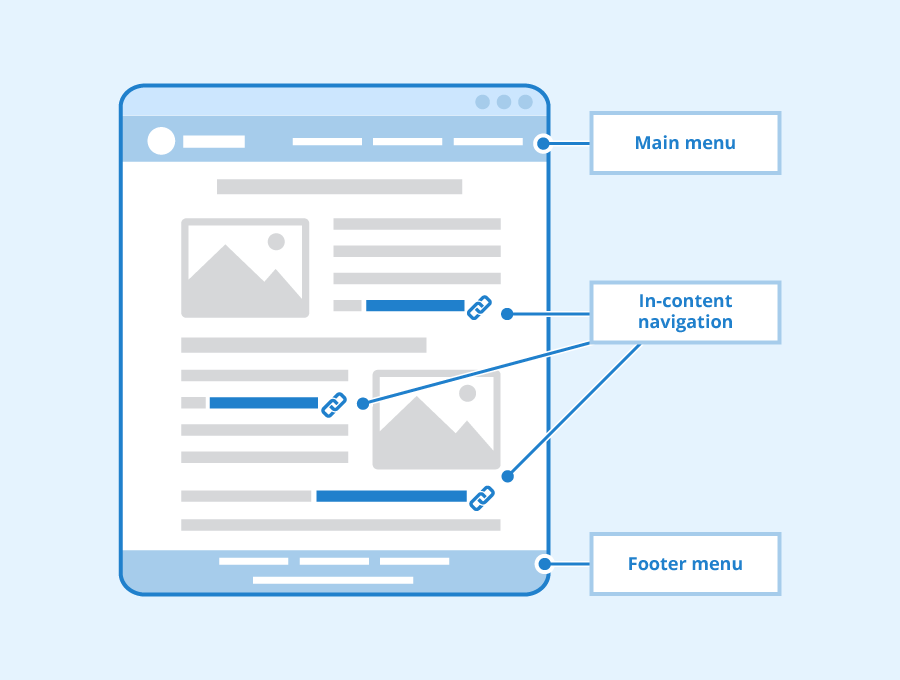
Introduction
Site navigation is an essential component of Search Engine Optimization (SEO) that should not be overlooked. It helps users to easily find what they are looking for on a website, thereby improving their overall experience. In turn, this leads to better engagement and increased conversion rates which can positively affect search engine rankings. A well-organized site structure with clear and concise navigation menus also enables search engines to crawl and index the pages more efficiently, making it easier for them to understand the content of your website. This means that optimizing your site navigation is just as important as focusing on other aspects of SEO such as keyword research or link building strategies. In this blog post, we will explore some tips and tools that can help you optimize your site's navigation for better SEO results.
Why site navigation is important for SEO
Site navigation plays a crucial role in SEO. It affects search engine crawlers, user experience, and website performance. Understanding how site navigation impacts these areas is essential for any business owner or website manager looking to improve their website's SEO.
Affects search engine crawlers
Search engines use bots to crawl websites and index their content. Site navigation helps these bots understand the structure of your website and its pages. Without clear navigation, search engines may struggle to find all relevant pages on your site, resulting in lower rankings.
In addition to helping bots understand your site structure, internal linking through navigation also helps distribute link authority throughout your site. This can boost the ranking potential of each page on your site.
Affects user experience
Site navigation has a significant impact on user experience (UX). Good UX keeps visitors engaged with your content and encourages them to return in the future. Clear, intuitive navigation helps users quickly find what they're looking for without becoming frustrated or lost within your site.
Additionally, easy-to-use mobile-friendly menus are vital as more people browse the internet from smartphones and tablets than ever before. Sites that provide poor navigational experiences will likely see high bounce rates as impatient users abandon ship before finding what they need.
Affects website performance
Website performance is another area where site navigation plays an important role. Slow loading times due to bloated code or poorly optimized images can frustrate users who are trying to access information quickly via menu links.
Similarly, having too many sub-menus or burying key pages deep within a hierarchy can negatively impact conversion rates by making it difficult for users to complete desired actions like filling out forms or making purchases.
By optimizing site navigation for speed and simplicity while keeping key pages close at hand via well-organized menus you'll increase engagement while reducing frustration - two critical components of successful online businesses today.
How to optimize site navigation for SEO
When it comes to optimizing your website for SEO, site navigation is a crucial factor that can make or break your success. In order to improve the user experience and increase visibility of your site in search engine results pages (SERPs), you need to optimize your navigation structure. Here are some tips on how to do just that.
Structure navigation menus
Structuring your navigation menu is an important aspect of optimizing your site's navigation for SEO. A well-organized and easy-to-use menu helps both users and search engines navigate through the content on your website effectively.
To achieve this, create a clear hierarchy with categories and subcategories that logically group together related content. Use descriptive labels for each category, so visitors know what they will find when they click on them. This approach helps Google understand the structure of your website better, which can lead to higher rankings in SERPs.
Use keywords and internal links
Incorporating relevant keywords into anchor text within the main body of content can help boost SEO performance as well as guide users around the site more efficiently. By using internal links throughout the content, you signal relevance between different parts of the website while also improving engagement metrics such as time spent per page session.
However, be careful not to overuse keywords or use too many internal links; doing so may result in penalties from Google or annoy users who feel overwhelmed by too much information at once.
Optimize for mobile devices
Mobile optimization has become increasingly important due to its impact on organic traffic figures across all industries worldwide since 2015 according to Statista . When designing mobile-friendly websites, it is essential first off all have responsive design because people access sites from various devices with different screen sizes.
A good way of optimizing for mobile devices is by keeping menus simple yet effective: use drop-down lists instead of complex navigational elements like mega-menus; keep font size large enough without making it cumbersome; avoid pop-ups or other elements that may interfere with the user's browsing experience. These practices help improve website usability and can boost SEO rankings as well.
Introducing Quick Creator
In today's digital age, having a mobile-responsive website is more important than ever. As users increasingly access websites through their smartphones and tablets, it's vital that businesses optimize their navigation menus for these smaller screens. Quick Creator is a useful tool that can help businesses create mobile-responsive navigation menus that are both user-friendly and optimized for search engines.
By using Quick Creator, businesses can easily customize their website's navigation menu to fit the needs of their target audience. With features such as drag-and-drop functionality and customizable templates, creating an intuitive and visually pleasing menu has never been easier. In addition to being easy-to-use, Quick Creator also ensures that the resulting menu is optimized for search engines - this means better visibility in Google search results pages.
Quick Creator's ability to create mobile-responsive menus helps ensure a positive user experience across devices. Not only does this improve overall usability of your site but it also sends signals to search engines about the quality of your website which can positively impact your SEO efforts over time. Overall, utilizing tools like Quick Creator help ensure a smooth transition from desktops/laptops to mobile devices while maintaining good SEO practices at all times!
Conclusion
In conclusion, optimizing site navigation is crucial for improving SEO and ensuring that visitors can easily find what they are looking for. By implementing clear and intuitive navigation menus, website owners can not only improve their search engine rankings but also enhance the user experience on their website. Quick Creator offers a range of tools and resources to help businesses achieve this goal, including easy-to-use navigation builders and templates that are optimized for SEO. With these tools at your disposal, you can streamline the process of creating effective site navigation that drives traffic to your site and keeps visitors engaged.
