© Copyright 2023 Quick Creator - All Rights Reserved
The Power of Internal Linking for Ecommerce SEO: Boost Your Rankings with Quick Creator
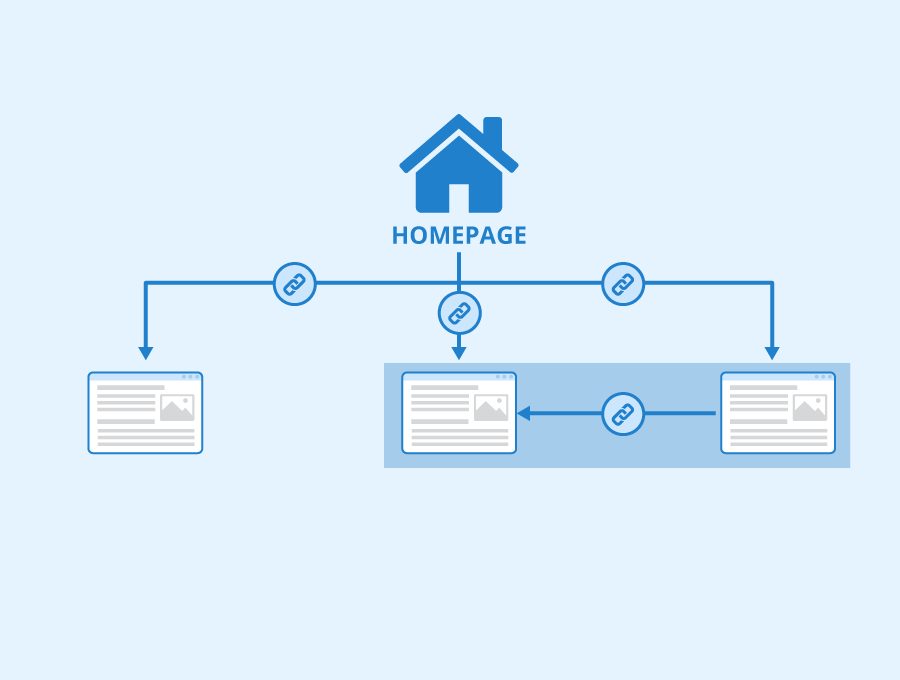
Introduction
As an ecommerce business owner or marketer, you are always looking for ways to improve your search engine optimization (SEO) performance. One often overlooked area of SEO is internal linking. Internal linking refers to the practice of linking pages within a website to other pages on the same site. This strategy can help boost your rankings on search engines like Google and ultimately lead to increased traffic and sales. In this article, we will explore the power of internal linking for ecommerce SEO and how Quick Creator can help simplify the process. We will cover everything from defining internal links, why they matter for ecommerce sites, best practices, and finally how Quick Creator's tools make it easy for any business owner or marketer to implement effective internal linking strategies that drive results. So let's dive in!
The Importance of Internal Linking for Ecommerce SEO
Internal linking refers to the practice of linking pages within the same website. It is a crucial element in ecommerce SEO that can have a significant impact on website rankings. By including internal links within your site, you can provide search engines with an organized and hierarchical structure of your content, which helps them understand the importance and relevance of each page.
How Internal Linking Impacts Ecommerce SEO
One of the benefits of internal linking for ecommerce SEO is that it helps distribute link equity or "link juice" across all pages on your website. When you create an internal link from one page to another, you are essentially telling search engines that this linked page is important and relevant enough to be included in your site's hierarchy.
Moreover, internal linking allows you to highlight specific products or categories by creating contextual links throughout your site. This encourages visitors to explore more areas of your store, increasing their time spent on-site and potentially boosting conversions.
Internal linking also makes it easier for web crawlers to navigate and index all pages on your site. This means that when someone searches for a particular keyword related to one of these pages, Google will be able to find it quickly and easily because it has already been indexed.
The Relationship Between Internal Linking and Website Rankings
The relationship between internal linking and website rankings cannot be overstated. In fact, some studies suggest that sites with strong internal link structures rank significantly higher than those without them.
This is because search engines use various algorithms (e.g., PageRank) that assess the relevance and authority of each page based on its inbound links. By using effective internal linking strategies, you can pass along some authority from high-authority pages (such as category or homepage) down through lower-level product detail pages - thereby improving their ranking potential too!
In addition, well-structured interlinking between different parts/sections/pages/categories/products/services etc., helps not only users but also spiders/bots/crawlers to understand the website's structure and hierarchy better.
Examples of the Importance of Internal Linking
To illustrate the importance of internal linking, let us consider an example. Suppose you run an ecommerce store that sells athletic shoes. As part of your SEO strategy, you create a blog post about "The Top 10 Running Shoes for Women in 2021" and include links to each product page from within the article.
By doing so, you are creating valuable internal links that help search engines identify relevant product pages while also encouraging users to explore more products on your site. This can potentially increase overall engagement and conversions on your site.
Another example is using breadcrumbs as internal links – Breadcrumbs provide a way for visitors to navigate through categories or subcategories easily, making it easier for them to find what they're looking for quickly. In addition, breadcrumbs also give search engines another layer of information about how content is organized on a website.
Tips for Effective Internal Linking
Internal linking is a crucial aspect of ecommerce SEO strategy that can help boost organic traffic and improve user experience on your website. In this section, we will provide practical tips for creating effective internal links to enhance your ecommerce SEO performance.
Using Relevant Anchor Text
One of the key elements of effective internal linking is using relevant anchor text. Anchor text refers to the clickable words or phrases that link to other pages on your website. The anchor text you use should be descriptive and keyword-rich, as it helps search engines understand what the linked page is about.
It's essential to avoid using generic terms like "click here" or "read more," which do not provide any context about the linked page's content. Instead, try to use specific keywords related to the destination page in your anchor text. For example, if you're linking from a product category page about "shoes" to a specific product detail page for "running shoes," you could use an anchor text like "best running shoes."
Using descriptive and keyword-rich anchor text can also encourage users to click through and explore further because they have a better idea of what they'll find on the linked page.
Creating a Site Map
Another essential element of effective internal linking is creating a site map. A site map provides an overview of all pages on your website in one place, making it easier for both search engines and users alike to navigate around your site.
By including links between pages within your site map, you create additional opportunities for search engine crawlers to discover new content and index it faster. This means that more pages on your website will appear in search results over time.
When creating a site map, make sure that it's clear and easy-to-use so visitors can quickly locate information they need without getting lost or frustrated with confusing navigation options. You might consider organizing content into categories such as products/services or blog posts depending on how many different types there are available at once.
Improving User Experience and SEO Performance
Internal linking not only helps improve your website's SEO performance but also enhances user experience. By connecting relevant pages together, you can guide visitors through a logical path of content on your site, keeping them engaged for longer periods.
When using internal linking to balance user experience and SEO performance, it's essential to prioritize the needs of users first. Don't overload pages with too many links or use irrelevant anchor text that could confuse visitors about where they're headed next.
Instead, focus on creating natural link paths that logically connect related content across your website without disrupting the flow of information. This will ensure that both search engines and users alike find your site valuable and easy-to-use over time.
Introducing Quick Creator
Quick Creator is a powerful tool that can help ecommerce businesses automate the internal link building process. This innovative tool was designed to make it easy for website owners and marketers to add internal links to their web pages, helping boost SEO rankings in the process. With Quick Creator, you don't need to manually search for relevant pages or products on your site - the software does all the hard work for you.
Overview of Quick Creator and Its Benefits
Quick Creator is an intuitive software solution that has been specifically developed with ecommerce sites in mind. It offers a range of benefits including:
Improved user experience: Internal links enhance navigation across different sections of an ecommerce store.
Boosts SEO rankings: Effective use of internal links gives Google's crawlers better visibility into what content exists on your site.
Explanation of How Quick Creator Automates The Internal Link Building Process
Quick creator utilizes advanced algorithms that analyze your website's structure, identifying relevant pages and products within seconds. All you have to do is enter the keyword phrase or page URL you want to link from and where it should point on your site; then let this remarkable software handle everything else! The automated system will create appropriate anchor text using keywords found within nearby content as well as considering contextual relevance.
Examples To Illustrate How To Use Quick Creator Effectively
Using Quick Creator couldn't be easier - simply follow these steps:
Identify key phrases or URLs that require additional support from internal linking
Open up Quick Creator
Enter a keyword phrase or page URL into its search bar
Choose which page(s) would benefit most from added support through being linked internally, such as category pages or product listings
Let quick creator take care of creating hyperlinks throughout related content!
For example, if someone searches "men’s running shoes," they may land on a product page that only has a few internal links pointing to other relevant pages on the same site. By entering this URL into Quick Creator, you can quickly and easily create new internal links throughout the website which will boost SEO rankings and improve user experience for visitors. Overall, Quick Creator is an excellent tool for ecommerce businesses looking to enhance their online presence by automating the internal link building process - saving time while improving results!
Conclusion
In conclusion, internal linking is a powerful tool for improving ecommerce SEO performance. By strategically linking to relevant pages within your website, you can signal to search engines the importance and relevance of those pages. This can lead to higher rankings on search engine results pages (SERPs) and increased organic traffic to your site. Additionally, internal links can provide a better user experience by guiding visitors through your site and helping them find what they are looking for more easily. Overall, incorporating internal linking into your ecommerce SEO strategy is an effective way to boost your online visibility and drive sales.
