© Copyright 2023 Quick Creator - All Rights Reserved
How to promote your AI application using Landing page
How to promote your AI application using Landing page
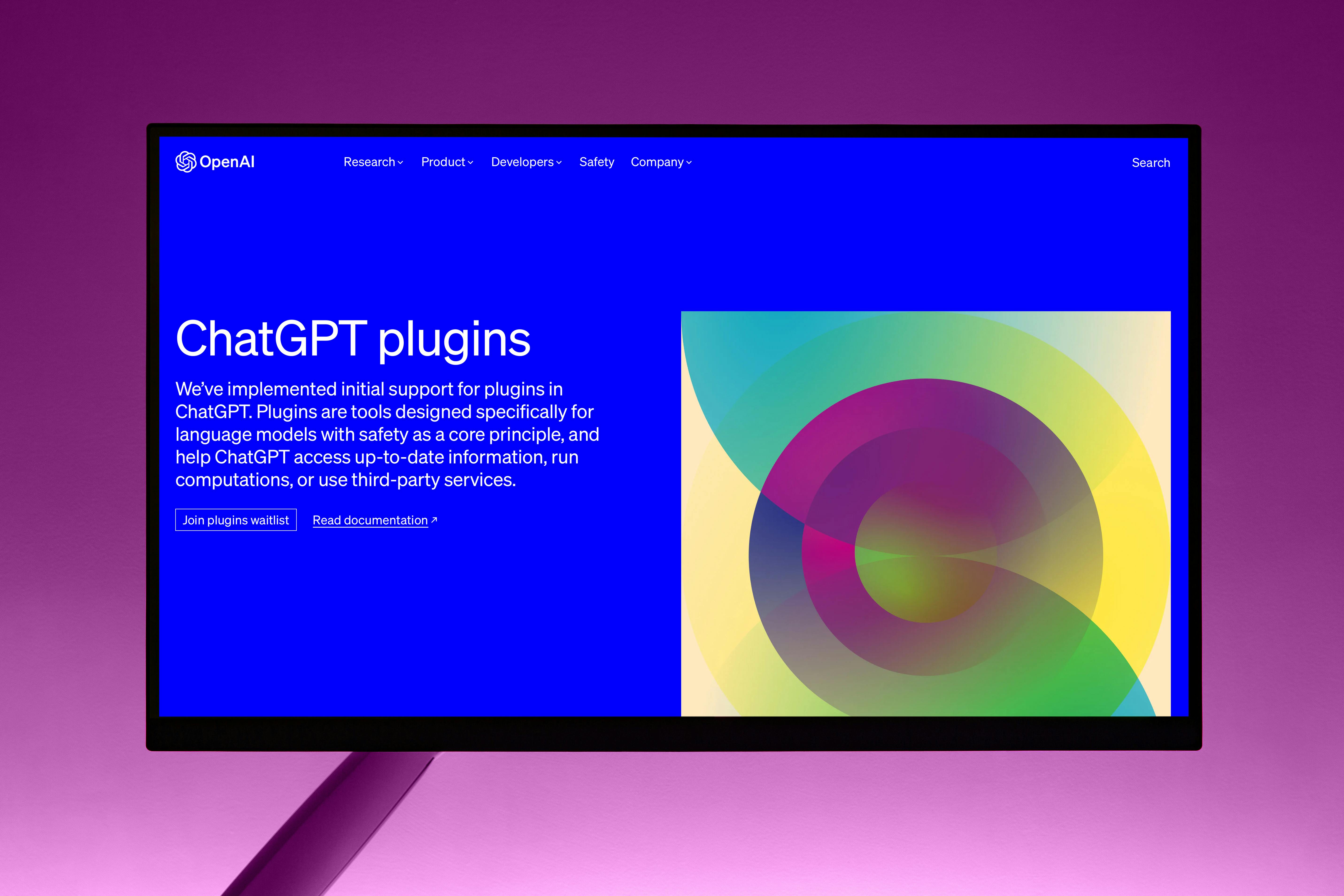
Introduction to AI application
Artificial Intelligence (AI) has become an integral part of our lives, from voice assistants to self-driving cars. AI applications are designed to perform tasks that typically require human intelligence, such as speech recognition, decision-making, and language translation. With the increasing demand for automation and efficiency, AI applications have become a crucial tool for businesses to stay competitive in today's digital world.
AI applications are used in various industries, including healthcare, finance, and retail, to improve customer experience, increase productivity, and reduce costs. For instance, AI-powered chatbots can assist customers with their queries, while AI algorithms can analyze financial data to detect fraudulent activities. Additionally, AI applications can help businesses make data-driven decisions by providing insights from large datasets.
As the adoption of AI applications continues to grow, it is essential for businesses to promote their AI solutions effectively. One way to do this is by creating a landing page that highlights the benefits of the AI application and its features. In this blog post, we will discuss how to promote your AI application using a landing page.
Introducing Quick Creator
AI-powered features
Quick Creator is an innovative landing page tool that utilizes AI-powered features to help users create effective and engaging landing pages. One of its standout features is its ability to analyze user behavior and optimize the landing page accordingly. This means that the landing page will be tailored to the specific needs and preferences of the target audience, resulting in higher conversion rates. Additionally, Quick Creator's AI-powered image and text selection tools help users choose the most effective elements for their landing page, saving time and effort. With Quick Creator, users can create landing pages that are not only visually appealing but also optimized for maximum effectiveness.
Ease of use
Quick Creator's user-friendly interface makes it easy for users to create effective landing pages without any prior design or coding experience. The drag-and-drop editor allows users to easily add and arrange elements on the page, while the customizable templates provide a starting point for those who need inspiration. Quick Creator also offers a variety of integrations with popular marketing tools, making it easy to connect with existing workflows. With Quick Creator, users can create landing pages quickly and efficiently, without sacrificing quality or effectiveness.
Benefits of using Quick Creator
Increased conversion rates
Quick Creator's AI-powered features can help increase your landing page's conversion rates by analyzing user behavior and optimizing the page accordingly. With Quick Creator, you can create landing pages that are tailored to your target audience, resulting in higher engagement and more conversions. The platform's advanced analytics also allow you to track your page's performance and make data-driven decisions to further improve your conversion rates. By using Quick Creator, you can save time and resources while achieving better results.
Time and cost savings
Quick Creator can save you time and money compared to traditional landing page solutions by providing a user-friendly interface that requires no coding skills. With Quick Creator, you can create professional-looking landing pages in minutes, without the need for a designer or developer. The platform also offers a variety of templates and pre-built components that you can customize to fit your brand and message. Additionally, Quick Creator's AI-powered features can help you optimize your page for better performance, saving you the time and resources required for manual testing and tweaking. By using Quick Creator, you can create effective landing pages quickly and affordably.
How to promote your AI application using Quick Creator
Step 1: Choose a template
To get started with Quick Creator, choose a template that aligns with your AI application's goals and customize it to your liking. With a variety of templates to choose from, you can easily create a landing page that showcases your AI application's unique features and benefits. Whether you're looking for a sleek and modern design or a more traditional layout, Quick Creator has a template that will work for you.
Step 2: Add your content
Once you've selected your template, it's time to add your content. Quick Creator's intuitive content editor makes it easy to add text, images, and other media to your landing page. You can also customize the layout and design to ensure that your AI application's message is effectively communicated to your target audience. With Quick Creator, you don't need any coding or design skills to create a professional-looking landing page that will help you promote your AI application.
Step 3: Optimize for SEO
To ensure that your landing page is visible to your target audience, it's important to optimize it for search engines. Quick Creator provides you with the tools you need to optimize your landing page's content, meta tags, and other elements to improve its search engine ranking. By following best practices for SEO, you can increase the visibility and traffic to your landing page, which can help you promote your AI application to a wider audience.
