© Copyright 2023 Quick Creator - All Rights Reserved
Boost Your Shopify Store's SEO with Quick Creator: Top Tips for Optimizing Your Site
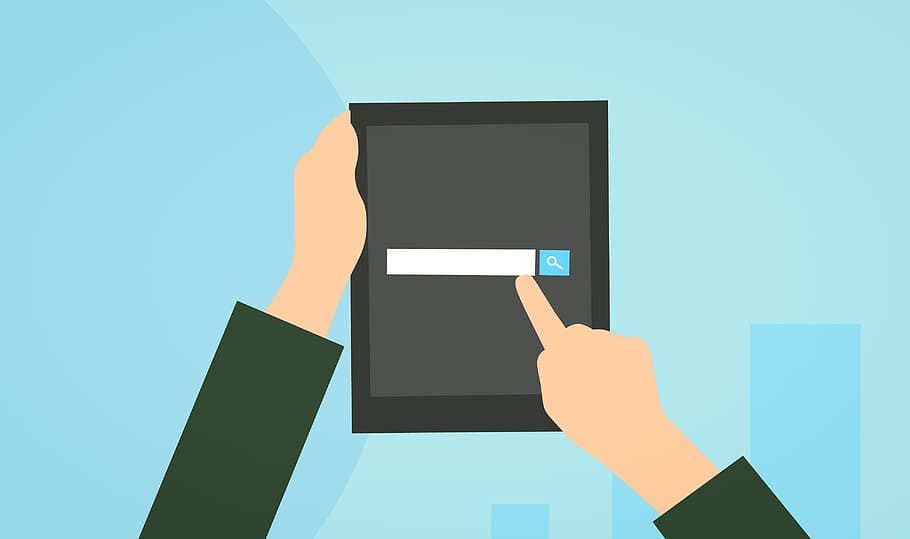
Introduction
As a Shopify store owner or eCommerce website manager, you know how important it is to attract potential customers to your site. However, simply having a visually appealing website isn't enough to drive traffic and increase sales. This is where search engine optimization (SEO) comes in. By optimizing your Shopify store for SEO, you can improve its visibility on search engines like Google and reach more potential customers who are actively searching for products like yours. In fact, studies have shown that the majority of online purchases begin with a search engine query, making SEO an essential component of any successful eCommerce strategy. So whether you're just starting out or looking to take your Shopify store's performance to the next level, investing time into optimizing your site for SEO can pay off big in terms of increased traffic and revenue.
Keyword Research
Keyword research is a crucial step in optimizing your Shopify store for SEO. By identifying the right keywords, you can attract more targeted traffic to your website and increase sales. The first step in conducting keyword research is understanding your target audience and what they might be searching for online. This will help you identify relevant keywords that are most likely to drive traffic to your site.
One effective way to find the right keywords is by using Google's Keyword Planner tool, which provides insights into search volume and competition levels for specific keywords. You can also use other keyword research tools such as Ahrefs or SEMrush.
When selecting keywords, it's important to focus on long-tail phrases rather than generic terms. For example, "women's running shoes" may be too broad of a term with high competition levels, while "affordable women's running shoes with arch support" may be more specific and have lower competition levels.
Another tip is to analyze your competitors' websites and see what keywords they are targeting successfully. This can provide valuable insights into potential opportunities for optimization on your own website.
Real-life examples show how optimizing a Shopify store for SEO has helped improve website traffic and sales:
After implementing keyword research strategies suggested by their SEO specialist, an online clothing retailer saw a 25% increase in organic search traffic within three months.
A home decor ecommerce site increased sales by 30% after focusing on long-tail keyword optimization.
An outdoor gear retailer saw a 50% increase in conversion rates after optimizing product pages with targeted keywords based on customer search behavior.
On-page Optimization
On-page optimization is a crucial aspect of SEO that involves optimizing website pages to improve their search engine ranking. In this section, we will go over some tips for optimizing your Shopify store's website pages, including title tags, meta descriptions, and content.
Title Tags
Title tags are one of the most important on-page elements that influence your search engine ranking. They provide a brief description of what users can expect from your webpage and help search engines understand its content. To optimize your title tags:
Use relevant keywords: Include target keywords in the front part of the title tag to make it more noticeable to both users and search engines.
Keep it concise: Limit the length of your title tags to 60 characters or less so that they don't get truncated in search results.
Be descriptive: Make sure that each page has a unique and descriptive title tag to differentiate it from other pages on your site.

Meta Descriptions
Meta descriptions are short snippets that appear below the title tag in search results and provide additional information about what users can expect from a webpage if they click through. While meta descriptions don't directly impact rankings, they do affect click-through rates (CTR) which indirectly affects rankings by signaling user engagement with the webpage.
To optimize your meta descriptions:
Write compelling copy: Create engaging copy that persuades users to click through while accurately describing what's on offer.
Use targeted keywords: Include relevant keywords but avoid keyword stuffing as Google may penalize sites for such practices.
Keep it within limits: Ensure character limit doesn't exceed 160 characters long so as not be truncated in SERPs.
Here's an example of how you can optimize your Shopify store's product page meta description with Quick Creator:

Content Optimization
Content optimization involves making your website pages more relevant and useful to users by optimizing the content on each page. To optimize your content:
Use targeted keywords: Research target keywords and incorporate them into various elements such as headings, subheadings, body text, alt tags of images.
Create unique content: Ensure that each web page has unique & valuable content that can't be found elsewhere on the internet.
Structure your content: Organize your content in a logical and easy-to-read format using headings (H1-H6) which also helps search engines understand what is important.
Here's an example of how you can optimize your Shopify store's product page with Quick Creator:

By following these tips for on-page optimization using Quick Creator, you can ensure that your Shopify store is optimized to rank higher in search engine results pages (SERPs) while providing valuable information to potential customers who visit it.
Off-page Optimization
Off-page optimization is a crucial element of any successful SEO strategy. This refers to the actions taken outside of your website that can affect its ranking on search engine results pages (SERPs). One important aspect of off-page optimization is building backlinks, which are links from other websites to your own site. The more high-quality and relevant backlinks you have, the higher your site will rank in search results.
Building Backlinks
There are several strategies for building backlinks, including reaching out to influencers or bloggers in your niche and asking them to link to your site. Another effective method is creating shareable content such as infographics or blog posts that others will want to link to naturally. However, it's important not to engage in shady practices like buying links or participating in link farms, as this can actually harm your SEO efforts.
One way Quick Creator can help with building backlinks is by providing tools for tracking mentions of your brand online. By monitoring these mentions and reaching out when appropriate, you may be able to secure valuable backlinks from reputable sources.
Improving Online Reputation
Another important aspect of off-page optimization is improving your store's online reputation. This includes managing customer reviews and ratings on third-party sites like Yelp or Google My Business. Positive reviews not only increase consumer trust but also signal quality and relevance directly affecting SEO rankings.
To improve online reputation using Quick Creator:
Responding promptly and professionally
Encouraging satisfied customers to leave positive reviews on various platforms
Addressing negative feedback proactively
By using Quick Creator's analytics toolset regularly analyzing customer sentiment across multiple channels helps identify areas where improvements could be made quickly before they impact business performance over time.
Using Quick Creator for Shopify SEO
Quick Creator is a powerful tool that can help Shopify store owners create optimized landing pages with ease. With Quick Creator, you can easily customize your landing page to make it more user-friendly and SEO-friendly. By using this tool, you can improve the overall performance of your site and increase its visibility in search engine results.
To begin optimizing your Shopify store with Quick Creator, start by accessing the app via the Shopify App Store. Once installed, select “Create New Page” from the main menu to get started.
Firstly, choose a template for your page or create one from scratch. Then, use Quick Creator’s drag-and-drop interface to add new elements such as images and text boxes anywhere on your page.
Next, optimize each element on the page by editing their titles and descriptions with relevant keywords related to your product or service. This will help ensure that these elements are properly indexed by search engines like Google.
Another important feature of Quick Creator is its ability to allow users to easily add meta tags and descriptions for each landing page they create within their website. These meta tags provide additional information about individual pages on your website which helps search engines better understand what they’re about.
Lastly but not least importantly, one of the key features that makes Quick Creator so powerful is its built-in analytics tracking system which allows users track how well each landing performs over time against various metrics including traffic volume generated through organic search results versus paid advertising efforts etc...
With visual step-by-step guides available at every stage throughout creating an optimized landing page for Shopify stores using Quick creator couldn't be easier!
Conclusion
In today's competitive ecommerce landscape, it's essential to optimize your Shopify store for SEO in order to drive traffic and increase sales. Quick Creator offers a variety of tools and techniques that can help you achieve these goals, from optimizing your site structure and content to building backlinks and analyzing keyword data. By implementing these strategies, you can improve your search engine rankings, attract more visitors to your site, and ultimately boost your revenue. To learn more about how to optimize your Shopify store for SEO and ecommerce success, check out the following resources:
Additional Resources
Shopify's Guide on Search Engine Optimization
Moz's Beginner's Guide on Ecommerce SEO
Neil Patel's Blog Post on How to Optimize Your Ecommerce Product Pages
Ahrefs' Video Tutorial on Building Backlinks for Ecommerce Sites
