© Copyright 2023 Quick Creator - All Rights Reserved
Boost Your SEO with Quick Creator's Video Optimization: The Key to Increased Traffic
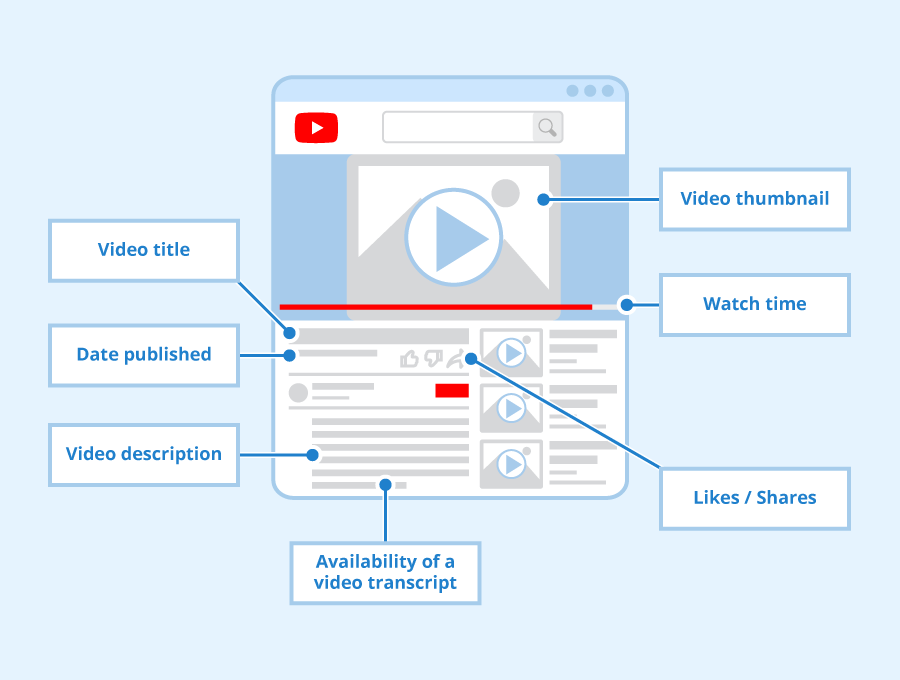
Introduction
In today's digital age, it's no secret that search engine optimization (SEO) is crucial for website owners and digital marketers alike. With countless websites vying for the top spot on search engine results pages, it can be difficult to stand out in a sea of competition. One effective way to boost your SEO efforts is through video optimization. By optimizing videos with relevant keywords and metadata, you can increase visibility and drive traffic to your site. Quick Creator is one tool that has proven to be invaluable in this process, providing users with the ability to optimize their videos quickly and easily for improved SEO. In this blog post, we'll explore the importance of video optimization in SEO and how Quick Creator can help you take your online presence to the next level.
Why video optimization is important for SEO
The impact of video optimization on website traffic and engagement
In today's digital age, video content has become a crucial component in online marketing strategies. With the rise of platforms such as YouTube, TikTok, Instagram Reels and other social media sites that favor video content over static images or text-based posts, it is no surprise that videos have taken over the internet. As a result, incorporating videos into your SEO strategy can significantly boost your website's performance by increasing traffic and engagement.
When properly optimized for SEO purposes, videos can help you rank higher on search engine results pages (SERPs), which translates to more visibility for your brand. Videos also tend to have higher click-through rates (CTRs) than text-based content because they are more engaging and visually appealing to users.
Moreover, implementing structured data markup language with video schema can further enhance the chances of getting featured snippets on SERP which leads to increased clicks throughs and improved organic traffic.
Video optimization also helps reduce bounce rates by keeping visitors engaged for longer periods of time. When users stay longer on a site watching informative or entertaining videos related to their interest then it signals search engines like Google that this page provides relevant information user wanted from their query therefore increases positive signal towards ranking factors.
Finally yet importantly ,videos offer an excellent way to create backlinks naturally; people often link up great quality informative/engaging high-quality videos as references within their own articles or blogs leading remarkable authority profile building opportunities .
Therefore investing your efforts in optimizing your website’s video content will not only improve its overall SEO but also lead you towards greater audience reach resulting into better business outcomes .
Tips for effective video optimization
Video optimization is an important aspect of SEO that can help increase traffic to your website. Optimizing videos effectively involves focusing on the video title, description, tags, and transcript. In this section, we will provide tips on how to optimize videos for better SEO performance.
Optimize video title
The video title is one of the most important factors in optimizing a video for search engines. It should be concise yet descriptive enough to attract viewers' attention and rank well in search results. To optimize your video's title:
Use relevant keywords: Incorporate target keywords into the title that describe what the viewer will see in the video.
Keep it short: A shorter title catches more eyes than a lengthy one.
Make it catchy: Create a unique and memorable name that stands out from other similar content.
For example, instead of using "Cooking Tips," use "5 Quick Cooking Hacks for Busy Weeknights."
Create a detailed video description
The description provides further information about your video content and helps search engines understand what your topic is about. To create effective descriptions:
Include relevant keywords early in descriptions.
Write at least 250 words long sentence describing what viewers are going to learn or watch.
Provide links back to other pages within site if possible.
For example:
In this tutorial, you'll learn step-by-step instructions on how to cook chicken parmesan like an Italian chef! We cover everything from selecting top-quality ingredients all way through serving up perfectly crispy golden brown chicken breasts topped with melted mozzarella cheese atop spaghetti noodles coated with rich tomato sauce made-from-scratch right here at home!
Use relevant Video tags
Tags allow web crawlers quickly categorize contents by types as well as topics which enables easier indexing processs so users can easily find them based on interests they have shown previously when searching related terms with Google Search Engine.To maximize effectiveness:
Use multiple keyword variations people may use when searching for related content.
Use tags that are relevant and descriptive of your video's contents.
For example, a cooking tutorial on how to make sushi rolls would use tags such as "sushi," "how-to," and "cooking."
Add a video transcript
Adding transcripts helps search engines understand the context of your videos in detail. This will help people who have hearing difficulties or prefer reading captions.
Create an accurate and detailed transcript.
Include keywords within the transcript.
For example:
"Hello everyone! In this video, we're going to show you how to bake chocolate chip cookies from scratch using high-quality ingredients like butter, sugar, flour, eggs and more! We'll walk you through each step so that even if its first time baking cookies ever it won't be difficult at all!"
Quick Creator for video optimization
Increase Visibility and Accessibility of Your Videos in Search Results
Quick Creator is a powerful tool that can help website owners and digital marketers optimize their videos for search engines. With its advanced features, Quick Creator enables users to add relevant metadata, such as titles, descriptions, and keywords to their videos. This helps search engine algorithms understand the content of the video and rank it higher in search results.
One of the biggest advantages of using Quick Creator for video optimization is increased visibility in search results. By optimizing your videos with relevant metadata, you make them more discoverable by potential viewers who are searching for related topics online. As a result, you can drive more traffic to your website or social media channels through these optimized videos.
Another benefit of using Quick Creator for video optimization is improved accessibility. By adding closed captions or subtitles to your videos through Quick Creator's tools, you can ensure that viewers who are deaf or hard-of-hearing have equal access to your content. Additionally, including transcripts along with your video allows search engines to index the text content within the video itself - making it even easier for people searching on specific topics find what they're looking for.
Overall, Quick Creator provides website owners and digital marketers with an essential toolset that helps increase exposure and accessibility of their brand's messaging via effective use of SEO techniques within Video Content Marketing Strategy framework.
Conclusion
In conclusion, video optimization is a crucial aspect of SEO that should not be overlooked by website owners and digital marketers. Optimizing videos can help increase traffic to your website and improve your overall search engine rankings. By using Quick Creator's video optimization tools, you can ensure that your videos are optimized for both search engines and viewers alike. Don't miss out on the opportunity to enhance your SEO efforts with video optimization – try Quick Creator today!
