© Copyright 2023 Quick Creator - All Rights Reserved
Boost Your SEO with Quick Creator's Internal Linking Tips
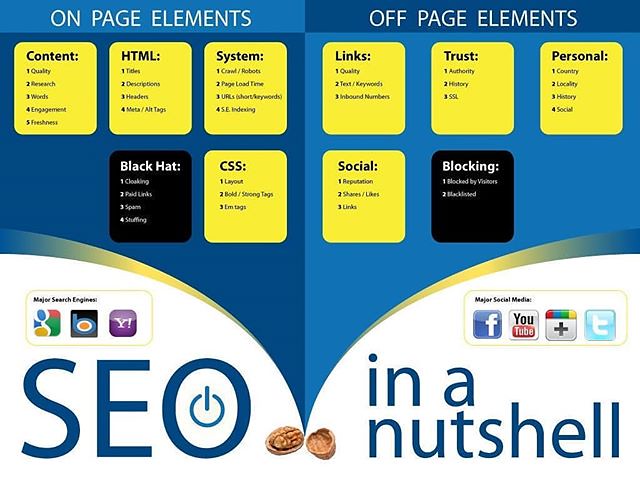
What is Internal Linking?
Internal linking is the practice of adding hyperlinks to other pages within your website. These links connect one page to another on the same domain, creating a network of interconnected content. This technique not only helps users navigate through your site but also benefits SEO by distributing link equity throughout your website. When search engines crawl your site, they follow these internal links and use them to understand the structure of your website and how pages are related to each other.
Internal linking serves two main purposes for SEO: it helps search engines discover more pages on your site and establishes a hierarchy of importance among those pages. By including links in strategic locations such as headers, footers, or body text, you can improve the visibility of less popular pages that may otherwise be overlooked by visitors or search engines.
Moreover, internal linking distributes link equity across all webpages on a website which enhances their overall ranking potential in search engine results. Linking relevant webpages together shows Google that there is a clear relationship between content pieces which can help establish topical relevance signals leading to higher rankings for target keywords.
Tips for Creating an Effective Internal Linking Structure
Internal linking is a crucial aspect of SEO that can help website owners and digital marketers to boost their search engine rankings. However, creating an effective internal linking structure requires careful planning and implementation. In this section, we will discuss some actionable tips on how to create internal links that are relevant and useful for both search engines and users.
Use Relevant Anchor Text
Anchor text refers to the clickable text in a hyperlink that directs users to another page or website. Using relevant anchor text can help search engines understand the context of your content and improve your site's ranking for specific keywords. When creating internal links, it's essential to use descriptive anchor text that accurately reflects the content of the target page.
For example, suppose you're writing a blog post about "10 Tips for Effective Content Marketing." In that case, using anchor text such as "click here" or "read more" won't provide any context about what readers can expect from clicking on the link. Instead, consider using anchor texts such as "content marketing strategy," "social media promotion," or "email marketing techniques."
Link to Relevant Content
An effective internal linking structure should include links to other pages on your website with related content. By doing so, you provide additional value and resources for users who want more information about a particular topic. However, it's important not just to link indiscriminately but rather ensure that all linked pages are highly relevant.
For instance, if you're writing an article about social media optimization techniques, including links within the article itself directing readers towards articles like 'Social Media vs Traditional Advertising' provides relevance while giving additional information without being spammy.
Establish a Link Hierarchy
Establishing a link hierarchy helps structure your internal linking architecture by prioritizing which pages are most important or have higher authority over others within your site map layout effectively according importance through sitemap XML file also beneficially impacts SEO efforts.
A clear visual representation of these internal links could be a pyramid, with the home page at the top and subsequent subpages branching off from there. By doing so, you can ensure that search engines crawl your site efficiently and understand which pages are essential.
Prioritize User Experience
While internal linking is crucial for SEO, it's also important to prioritize user experience when creating an effective internal linking structure. Internal links should make sense in context to users and enhance their browsing experience by directing them towards relevant information.
One example of prioritizing user experience would include placing additional related article links at the bottom of each blog post. Doing so allows readers to explore more content on similar topics without having to resort back through old archives or searching elsewhere on Google - meaning they're more likely to stay on your website longer.
Optimize for Search Engines
Finally, optimizing your internal linking structure for search engines means making sure all elements are working together seamlessly in a way that will help improve rankings over time. A well-optimized site map layout ensures that every page receives its fair share of link juice (i.e., ranking power) by ensuring that no pages are orphaned without any incoming external or internal references pointing towards them, as they may not be indexed correctly.
Creating an accurate sitemap XML file helps google bots quickly index new web-pages while providing faster indexing times across multiple devices such as desktops/laptops/phones/tablets etcetera; this provides better visibility throughout different platforms increasing trust with users who view sites across these mediums regularly.
Introducing Quick Creator
Quick Creator is an innovative landing page creator powered by AI technology that can assist website owners and digital marketers in enhancing their internal linking structure. With Quick Creator, users can effortlessly create high-quality landing pages that are optimized for search engines, resulting in increased traffic to their website. This tool analyzes the content on a given landing page and suggests relevant internal links to other relevant pages within the same website. Moreover, it provides suggestions for anchor text, which helps users optimize their internal linking strategy further.
Quick Creator's user-friendly interface allows even those with little or no experience in web development to use this tool effectively. Its advanced algorithms analyze the content of each page and suggest relevant links based on its analysis of the site's architecture.
With Quick Creator, you'll be able to improve your website's SEO performance significantly while also providing visitors with a more positive browsing experience. If you're looking to boost your SEO quickly and efficiently, we highly recommend trying out Quick Creator today!
Conclusion
In conclusion, internal linking is a crucial aspect of SEO that website owners and digital marketers should not overlook. It helps search engines understand the structure of your site and the importance of each page. By using Quick Creator's Internal Linking Tips, you can simplify the process and ensure that your internal links are optimized for maximum impact on your website's ranking. Overall, implementing effective internal linking strategies can lead to better user experience, increased engagement, and higher search engine rankings.
