© Copyright 2023 Quick Creator - All Rights Reserved
Boost Your SEO with Microdata: Tips and Tools from Quick Creator
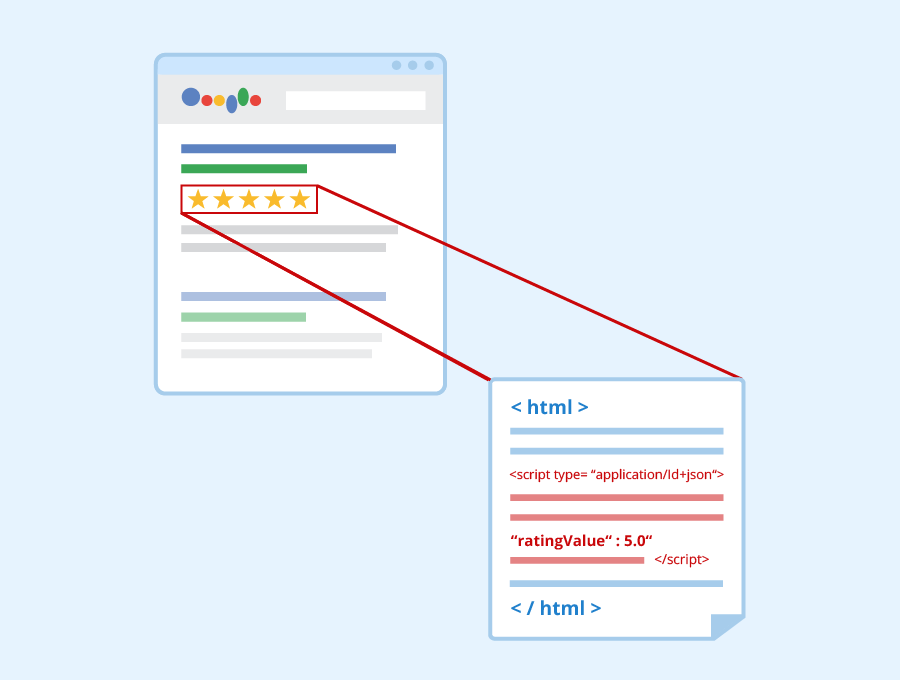
What is microdata?
Microdata is a type of structured data that provides additional information to search engines about the content on your website. It uses HTML tags to mark up specific pieces of information, such as product names, prices, and reviews. This allows search engines like Google to better understand the context of your content and display it more prominently in search results.
Microdata can be used for a variety of purposes, including improving SEO by making it easier for search engine crawlers to interpret your site's content. For example, if you have an e-commerce site selling products online, using microdata can help ensure that your product listings appear with rich snippets in search results pages. These snippets might include images, pricing information or ratings - all crucial elements when trying to attract potential customers.
In addition to helping with SEO efforts, microdata also has other benefits. By providing more detailed information about your website's content and structure through structured data markup language like schema.org vocabulary or RDFa 1.1 Lite syntax specification format (SDO), you'll make it easier for other tools like social media platforms or voice assistants (like Siri) access this info too!
Overall, adding microdata markup language into the codebase of websites will serve as a powerful tool in driving traffic from SERPs while simultaneously increasing visibility across various channels on multiple devices including desktops and mobile phones alike!
Why is microdata important for SEO?
Explanation of how microdata helps search engines understand website content and improve search rankings
Microdata is a type of structured data that provides additional information about the content on a webpage. It uses HTML tags to identify specific pieces of information such as product names, prices, and ratings. This extra layer of detail helps search engines better understand the context and meaning behind web content, which can lead to improved search engine rankings.
When Google crawls a webpage with microdata, it can easily extract relevant information and display it in rich snippets within its search results pages. For example, if you have implemented microdata for your recipe website, Google may show the recipe rating or cooking time directly in its SERP instead of just showing the title and meta description.
Microdata also enables websites to be featured in knowledge graphs – boxes containing answers or summaries displayed at the top or right-hand side of Google's search result page when users enter certain queries.
By implementing structured data through microdata markup language on their websites, digital marketers can provide more detailed information to help Google better understand what their site is about. In turn this will increase visibility on SERPs (Search Engine Result Pages), thereby driving up traffic volumes from organic searches which ultimately leads to increased business revenue by turning potential customers into actual ones.
Tips for adding microdata to your website
As a website owner or digital marketer, you may be wondering how to effectively add microdata to your website. Here are some practical tips and examples for doing so.
Use schema.org
One of the most widely used vocabularies for adding structured data markup is schema.org. This vocabulary includes hundreds of different types of structured data that can be added to web pages, including information about products, recipes, events, and more. By using schema.org markup on your site, search engines will have an easier time understanding the content on your site and displaying it in rich snippets.
For example, if you run a recipe blog, you could use schema.org markup to provide additional details about each recipe such as cook time and nutrition information. This can help your recipes appear higher in search results when people search for specific types of dishes.
Choose relevant schema types
When adding microdata to your website using schema.org vocabulary or other sources like JSON-LD or RDFa syntaxes; it's essential to choose relevant schema types that accurately reflect the content on each page. For instance, if you're running an e-commerce store selling clothing items online; then use product type schemas instead of event type schemas.
Some popular categories include local businesses with addresses (Local Business), reviews (Review), articles (Article), social media profiles (Profile Page) among others depending on what kind of business one runs online.
Add microdata to key areas of your website
Lastly; focus on adding microdata strategically by targeting critical areas where users frequently engage with our websites' pages. Some recommended sections are item lists containing testimonials & reviews from loyal customers who've made purchases before plus location markers showing where these individuals reside geographically which adds credibility too!
By following these three tips - using Schema.org vocabs only when necessary but appropriate ones at times based upon category relevance as well- choosing fitting schemas based upon target audience needs- Adding MicroData judiciously in the right places, site owners and digital marketers can improve their SEO ranking with microdata.
Introducing Quick Creator
Quick Creator is a powerful tool that can significantly simplify the process of generating microdata and metadata for website owners. With Quick Creator, users do not need to have extensive knowledge of coding or programming languages to create structured data markup for their websites. The platform is equipped with intelligent algorithms that automatically generate code snippets based on the content provided, ensuring accurate and relevant results every time.
In addition to its ease of use, Quick Creator also offers a range of features that allow users to customize and refine their markup according to specific needs. This includes options such as selecting schema types, defining properties, and adding rich media elements like images and videos.
By using Quick Creator, website owners can save valuable time while improving the SEO performance of their sites. With quick access to high-quality structured data markup generated automatically by the tool, website owners can ensure that search engines are able to understand their content better than ever before.
If you're looking for an efficient way to boost your site's SEO through optimized microdata and metadata creation, be sure to give Quick Creator a try!
