© Copyright 2023 Quick Creator - All Rights Reserved
Boost Your SEO: Mastering Image Alt Tags with Quick Creator
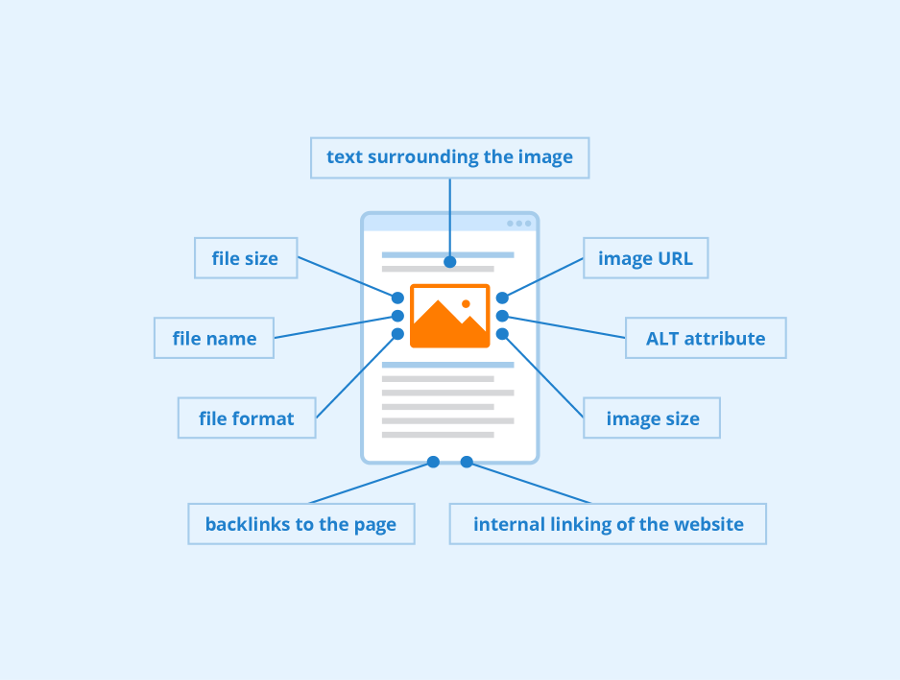
Introduction
As a website owner or marketer, you're probably familiar with the importance of SEO (Search Engine Optimization) in driving traffic to your website. One often overlooked aspect of SEO is image optimization. In particular, mastering image alt tags can have a significant impact on your search engine rankings and overall visibility online. Alt tags are used by search engines to understand what an image represents and how it relates to the content on your page. By optimizing these tags, you can improve your site's accessibility for visually impaired users as well as increase its relevance and authority in the eyes of search engines. In this article, we'll provide an overview of what alt tags are, why they matter for SEO, and how you can use them effectively using Quick Creator – a simple yet powerful tool that makes optimizing images for SEO easier than ever before.
What are image alt tags?
Definition and Role in SEO
Image alt tags, also known as alternative text or alt attributes, are HTML attributes applied to images on a web page. They provide textual descriptions of the images for users who cannot see them due to visual impairment or slow internet connection. Alt tags play a vital role in improving website accessibility and user experience.
However, they are not just beneficial for users but also search engines. Search engine crawlers use alt tags to understand the context and content of an image since they cannot read images like humans do. By providing accurate and descriptive alternative text for your images, you can help search engines index your pages better and improve their visibility in relevant search results.
In addition to that, alt tags serve as anchor texts when an image link is broken or unavailable. The text description will appear instead of the missing image on the page which helps avoid confusion among users.
Overall, mastering image alt tags is crucial for website owners and marketers because it contributes significantly to both user experience and SEO efforts by making websites more accessible, informative, and visible online.
Why are image alt tags important for SEO?
Improved Accessibility and Visibility in Search Results
Image alt tags are an essential component of SEO optimization. They provide a description of the image to search engines, which enables them to understand the context of the webpage better. Not only does this improve accessibility for visually impaired users who use screen readers, but it also helps search engines index images more accurately.
For example, suppose you have an e-commerce website that sells shoes. You may have several product pages with multiple images showcasing different angles and colors of each shoe design. Without proper alt tags, search engine crawlers won't be able to differentiate between these various images or identify their relevance to your content. However, by adding descriptive alt tags such as "women's red high heel shoes" or "men's black leather boots," you can signal to both users and search engines what the image represents.
In addition to improving accessibility and indexing accuracy, using alt tags can also increase visibility in image searches on platforms like Google Images. By optimizing your alt tag descriptions with relevant keywords related to your content or products, you could potentially drive more traffic back to your website from these types of searches.
Overall, incorporating descriptive and keyword-rich image alt tags into your website is a simple yet effective way to boost your SEO efforts while simultaneously enhancing user experience for all visitors.
How to use image alt tags effectively
Alt tags or alternative text is a crucial element of SEO that website owners and marketers should not overlook. Not only do they improve accessibility for visually impaired users, but alt tags also provide search engines with valuable information about the images on your site. Here are some actionable tips and best practices to help you use image alt tags effectively.
Use descriptive and relevant keywords
One of the most important things to keep in mind when writing alt tags is using descriptive and relevant keywords. Alt text should accurately describe what's happening in the image, providing context for both search engines and users. You can include primary or secondary keywords in your alt tag as long as it fits within the overall context of the page.
For example, if you have an image displaying a red dress on a model, instead of using generic phrases like "image1" or "model," write something more specific such as "red summer dress worn by female model." This way, you’re giving context to search engines who will understand better what’s there in your picture and this can potentially rank well on Google Images results.
Keep alt text concise
While it’s essential to be descriptive when writing an ALT tag, keeping it concise is equally important. It's recommended that you limit your description between 80-100 characters; otherwise, Google may truncate them from appearing entirely in SERPs (search engine result pages).
When writing shorter descriptions don’t forget to give priority towards describing “what” rather than “how”. For instance: Instead of saying ‘a woman walking her dog’, say ‘a woman walking her german shepherd’.
Also note that unnecessarily lengthy descriptions not only make content less accessible but could also dilute their impact reducing its effectiveness among audiences.
Avoid keyword stuffing
While including relevant keywords is necessary for optimizing images' visibility across different platforms including social media channels—keyword stuffing isn't recommended because overuse does not bring any value either for user-experience nor search engine crawlers.
Keyword stuffing can lead to penalties for the website, which would negatively affect its SEO. Remember that search engines have gotten smarter over time and can easily detect when someone is trying to manipulate their algorithms.
Instead of stuffing alt tags with multiple keywords, use them naturally within the sentence. Use a combination of primary and secondary keywords in a way that makes sense along with proper grammar.
To summarize, using descriptive and relevant keywords, keeping alt text concise while avoiding keyword stuffing are some tips you should keep in mind when using image alt tags effectively. By following these guidelines, you’ll not only improve your site’s accessibility but also boost its SEO efforts by providing valuable information for search engines to crawl your images better.
Introducing Quick Creator
Optimizing images with alt tags is essential for improving SEO, but it can be a time-consuming task. That's where Quick Creator comes in. This tool simplifies the process of adding alt tags to images and streamlines your workflow. With Quick Creator, website owners and marketers can save valuable time while ensuring their images are optimized for search engines. By using this tool, you can easily add descriptive alt text to all your images without needing any technical knowledge or expertise. Additionally, Quick Creator allows you to bulk edit multiple images at once, making it even more efficient for large websites with numerous images. Overall, incorporating Quick Creator into your SEO strategy will provide significant benefits for both small businesses and large corporations alike who want to master image optimization with ease!
Conclusion
In conclusion, optimizing images with alt tags is an essential aspect of SEO that should not be overlooked. By providing descriptive and relevant alt text for your images, you can improve your website's accessibility and user experience while also increasing the chances of your content being discovered by search engines. While it may seem like a small task, neglecting to add alt tags can have negative consequences on both SEO and usability. Therefore, it is important to make sure every image on your website has an appropriate alt tag. Additionally, using tools such as Quick Creator can streamline the process and make it easier to optimize images with alt tags efficiently. Overall, taking the time to properly use image alt tags can greatly benefit your website's overall visibility and success in search engine rankings.
