© Copyright 2023 Quick Creator - All Rights Reserved
Boost Your Local SEO: Enhance Site Structure with Quick Creator's AI
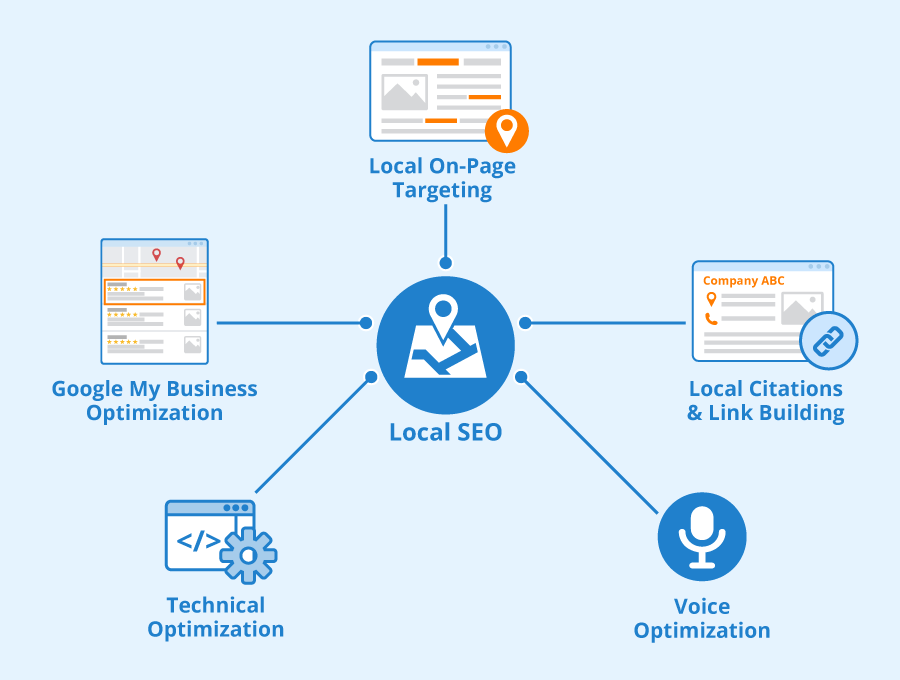
Introduction
Local search engine optimization (SEO) is crucial for small business owners and website managers who want to attract local customers. Local SEO involves optimizing your website in such a way that it appears at the top of search engine results pages when users are searching for products or services in their area. One important aspect of local SEO is site structure - how your website is organized and presented to visitors. A well-structured website not only makes it easier for users to navigate, but also helps search engines understand and index the content on your site. In this blog post, we will explore why site structure is important for local SEO, and how you can enhance it with Quick Creator's AI technology. By implementing these tips, you can improve your website's visibility in local search results and attract more potential customers to your business.
The Basics of Site Structure
When it comes to local SEO, enhancing your site structure is a crucial aspect that cannot be overlooked. Site structure refers to the organization and hierarchy of your website's pages, content, and URLs. Effective site structure can have a significant impact on how search engines crawl and index your website, which in turn affects your local search rankings.
URL Structure
One of the fundamental elements of site structure is the URL or web address for each page on your website. A well-structured URL should be descriptive and include relevant keywords related to the specific page's content. For example, instead of using generic URLs like "www.example.com/page1," consider using something more targeted such as "www.example.com/local-seo-tips".
Including location-specific keywords in your URLs can also help boost local SEO efforts by making it easier for Google to understand where you're located and what services/products you offer in that area.
Navigation and Breadcrumbs
Navigation refers to how users move around your website from one page to another, while breadcrumbs are navigational links that show users their current location within a website's hierarchy.
Having clear navigation with logical categories helps both users and search engines easily find relevant information on your site. This includes having an intuitive menu system with dropdowns if necessary - but don't go overboard by creating too many nested menus or confusing hierarchies.
Breadcrumbs provide additional context about where visitors are within a site’s architecture; they appear near the top of a webpage (usually under its header) as clickable trails leading back through previous pages visited before landing at this particular spot again so people know how they got there!
Content Hierarchy
Finally, proper content hierarchy is essential for good onsite optimization - particularly when it comes down to organizing text-based information into headings/subheadings format based on importance/relevance towards any given topic being covered throughout various sections/pages comprising said websites overall layout/design aesthetics etcetera...
This can be achieved by using heading tags (H1, H2, H3) to structure your content in a logical and hierarchical way. The most important information should be placed within an H1 tag on the page, followed by relevant subheadings in descending order of importance.
By following these basic site structure principles, you can improve local SEO efforts and increase the visibility of your website among potential customers who are searching for products or services in your area. Remember that good site structure not only helps search engines understand what your website is about but also makes it easier for visitors to find what they're looking for.
How Quick Creator Can Help
Enhancing Site Structure for Local SEO
In order to boost local search rankings, one key area that small business owners and website managers need to focus on is site structure. A well-structured site not only makes it easier for users to navigate and find the information they need but also helps search engines understand the content of each page. This can have a significant impact on how effectively your website is crawled and indexed by search engines.
Quick Creator's AI-powered templates provide an easy way for businesses to create a well-structured website without having to spend hours designing and coding from scratch. These templates are designed with both user experience and SEO in mind, allowing businesses to easily organize their pages into relevant categories and subcategories.
Customization Options That Cater To Your Business Needs
One of the standout features of Quick Creator is its customization options. While the pre-designed templates offer a great starting point, businesses can easily tailor their websites further by customizing colors, fonts, layouts, images, and more.
Customization options enable you to personalize your site based on your business needs while still maintaining good site structure practices for optimal ranking performance. For example, if you're running a restaurant business that has multiple locations across different cities or states; then creating location-specific pages within your template will help improve local SEO results as it reinforces relevance between keywords searched locally with the cities where those locations exist.
Streamlining Content Creation And Management Processes
Another benefit offered by Quick Creator's platform is streamlining content creation processes through drag-and-drop functionality which enables easy editing of existing content without requiring technical knowledge or coding skills. You can simply select any element within your template (such as text blocks or images) drag them around until satisfied with placement before publishing live – making changes takes seconds instead of days!
Additionally, Quick Creator offers centralized management tools that allow webmasters control over all aspects related directly towards optimizing websites specifically geared toward local searches such as meta descriptions, titles, and URLs. This helps ensure that every page on your site is optimized for local search with consistent messaging across all pages.
Tips for Improving Site Structure
When it comes to local SEO, optimizing site structure is crucial. A well-structured website not only makes it easier for search engines to crawl and index your content but also improves the user experience. Here are some actionable tips for improving your site structure:
Using Keywords to Optimize Site Structure
Using relevant keywords in your site's URLs, page titles, meta descriptions, image alt tags, and content can help search engines understand what your website is about and improve its visibility in local search results.
When choosing keywords to use in your site structure, consider including location-specific terms that are relevant to your business or industry. For example, if you run a bakery in New York City, using keywords like "NYC bakery," "Manhattan desserts," or "New York cupcakes" can help attract more local customers who are searching for those specific products or services.
However, be careful not to overuse keywords as this may result in keyword stuffing penalties from search engines. Focus on creating high-quality content that naturally incorporates relevant keywords instead of trying to manipulate rankings with excessive keyword usage.
Creating a Clear Hierarchy
A clear hierarchy helps both users and search engine crawlers navigate through the content on your website efficiently. Organize pages into categories and subcategories so that visitors can easily find what they're looking for without having to click through multiple pages.
Creating a hierarchical structure also means using descriptive anchor text when linking between pages on your website. This helps give context about where the link leads before users even click on it.
In addition to making navigation easier for humans visiting the site, creating a clear hierarchy also sends positive signals to search engines by demonstrating an organized and strategic approach towards structuring content.
Optimizing for Mobile Devices
More than half of all internet traffic now comes from mobile devices such as smartphones or tablets - meaning that having a mobile-friendly website is no longer optional but essential.
To optimize for mobile devices effectively:
Use responsive design to ensure that your website is easily accessible on any device, regardless of screen size.
Improve page load speed by compressing images and minifying code.
Simplify navigation with hamburger menus or drop-down lists, so visitors can quickly find what they're looking for without having to scroll through a lot of content.
Optimizing for mobile devices not only improves the user experience but also signals to search engines that your site is up-to-date and relevant.
Conclusion
In conclusion, enhancing site structure is essential for improving local search rankings. A well-structured website allows search engines to easily crawl and index your content, making it more visible to potential customers in the local area. By optimizing title tags, meta descriptions, header tags, and internal linking within your website's architecture, you can provide relevant information to both users and search engines about your business's location and services offered. A clear site structure also helps improve user experience by providing easy navigation and a logical flow of information. Therefore, implementing best practices for site structure optimization should be a priority for small business owners and website managers looking to boost their local SEO efforts.
