© Copyright 2023 Quick Creator - All Rights Reserved
Boost Your Blog's Ranking: Top SEO Tips and How Quick Creator can Help
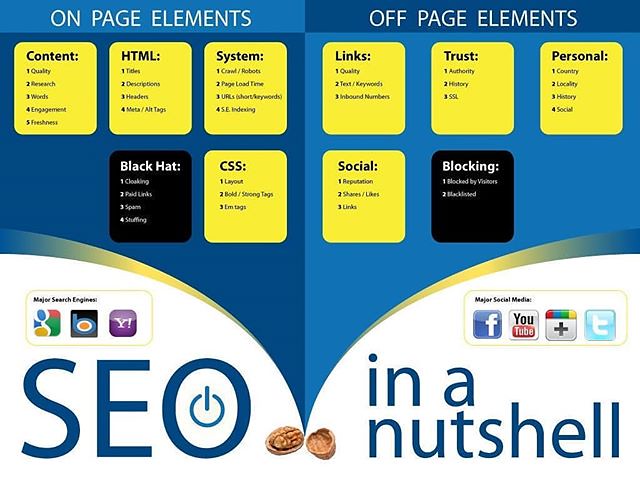
Introduction
Importance of Optimizing a Blog for SEO
In today's digital age, having a blog or website is not enough. With millions of websites on the internet, it is essential to stand out from the crowd and get noticed by search engines to attract more traffic. Search Engine Optimization (SEO) helps improve your website's visibility in search engine results pages (SERPs). Optimizing your blog for SEO can be a daunting task but it is crucial if you want to increase organic traffic and gain higher rankings in SERPs. Without optimizing your blog for SEO, you are missing out on potential visitors who could have become loyal readers or customers.
By implementing effective SEO strategies, you can improve user experience, increase brand awareness and credibility as well as drive more targeted traffic to your site. In addition, optimizing content for search engines also ensures that users find valuable information that matches their queries and needs. Therefore, understanding how to optimize your blog is vital if you want to achieve long-term success online.
In this article, we will explore some of the top SEO tips that bloggers and website owners can use to boost their blogs' ranking. We will also discuss how Quick Creator can help simplify the process of optimizing your blog for better performance in SERPs.
Using Relevant Keywords
One of the most important factors in improving your blog's SEO ranking is using relevant keywords throughout your content. By including commonly searched terms or phrases, you increase the likelihood that search engines will recognize your post as valuable and display it to users. However, choosing the right keywords can be a tricky process.
Short-tail vs Long-tail Keywords
First, it's important to understand the difference between short-tail and long-tail keywords. Short-tail keywords are brief and generic, such as "shoes" or "recipes." While they may receive a high volume of searches, they're also highly competitive, making it difficult for smaller blogs to rank for them. On the other hand, long-tail keywords are more specific phrases containing multiple words (usually three or more), like "best running shoes for women" or "easy chicken dinner recipes." These tend to have lower search volumes but are also less competitive and can help target niche audiences.
Choosing The Right Keywords
When selecting which keywords to include in your posts, aim for a mix of both short- and long-tail options. Start by brainstorming general topics related to your blog's focus and then narrow down potential keyword phrases using tools like Google Keyword Planner or AnswerThePublic.com. Look for terms with decent search volume but low competition scores.
Another effective way of finding relevant keyword ideas is by analyzing competitor blogs' content that ranks high on Google SERP(Search Engine Results Page). You might spot some opportunities where you could go one up on their article topic if there’s anything extra you could add from research.
Using Keywords Throughout Your Content
Once you have selected appropriate keywords/phrases make sure those appear naturally within titles tags (H1-H6) , meta descriptions , Urls & contents.Subtly integrate them into headings/subheadings without overdoing it; stuffing too many unrelated words together will not only turn off readers but can also harm your SEO ranking. Use keyword variations to maintain the flow and make sure that they are relevant to the topic at hand.
Overall, using relevant keywords is a crucial step in improving your blog's SEO. By thoughtfully incorporating them into your content, you can increase visibility and attract targeted traffic to your site.
Optimizing Images
Images are an integral part of any website, not only for their visual appeal but also for their contribution to search engine optimization (SEO). Optimizing images can significantly improve a website's SEO by making it more accessible and user-friendly. When optimizing images, there are several factors to consider.
Importance of Image Alt Text and File Names
One essential factor in image optimization is the use of proper alt text and file names. Search engines cannot read images; therefore, they rely on these elements to understand what the image is about. Using descriptive alt text that accurately describes the content of the image helps search engines understand its context better. Similarly, using relevant keywords in file names can help search engines identify what your site is all about.
Tips on Compressing Images for Faster Loading
Another crucial aspect of optimizing images is compressing them so that they load quickly without compromising quality. Large-sized images take longer to load, which negatively impacts user experience and could result in higher bounce rates. A useful tip when compressing images is choosing the right file format – JPEGs work best for photographs while PNGs or SVGs are ideal for graphics such as logos or icons.
Examples Showing How Images Can Be Optimized Across Different Devices
It's important to optimize images across different devices since users access websites from various platforms with varying screen sizes and resolutions. For example, mobile devices have smaller screens than desktop computers; hence you need to ensure your site loads faster without sacrificing image quality on smaller screens.
Optimizing responsive design ensures that each device receives appropriately sized and compressed versions of your website's resources based on its resolution size.
For instance, when designing a logo or icon meant primarily for mobile viewership rather than desktop viewership where larger dimensions would be appropriate due to differences between typical physical display sizes used by PCs versus smartphones today.
In summary, optimizing images involves using descriptive alt text and filenames as well as compressing them appropriately while maintaining quality. Doing so ensures that images load quickly across different devices, improving user experience and contributing to better SEO for your website.
Improving Site's Loading Speed
Site loading speed is a crucial aspect of SEO. Google and other search engines consider the site's loading time as one of the ranking factors. The slower your website loads, the higher chances are that users will leave, leading to increased bounce rates and decreased dwell time. Additionally, slow-loading sites tend to have lower conversion rates since visitors lose patience waiting for pages to load.
To improve your website's loading speed, you should start by reducing HTTP requests. These requests happen every time someone visits your site and can include images, scripts, stylesheets or HTML files. Reducing these requests mean that fewer elements need to be loaded when accessing your site resulting in faster page load times.
Another way to optimize web pages is by minimizing CSS and JavaScript files' size without compromising their functionality. This process includes removing unnecessary code from them or combining multiple files into one file to reduce server calls required when loading a webpage.
Moreover, using a content delivery network (CDN) can significantly enhance website performance by serving cached versions of static content like images or videos closer to end-users based on their geographic location. CDNs help decrease latency and increase data transfer rate while reducing bandwidth consumption.
Website speed affects user experience directly; research indicates that 53% of mobile users abandon websites taking longer than three seconds due to poor user experience while 79% would not return if they had trouble with its performance previously.
Therefore it is essential for bloggers and website owners who want better SEO results focus on improving their sites' load speeds with techniques such as optimizing CSS/JavaScript files sizes via minification reduction HTTP request count through consolidation where possible leveraging CDN services wherever practicality allows all aimed at delivering a great user experience which ultimately results in better rankings from search engines like Google!
Conclusion
In conclusion, optimizing your blog for SEO is crucial to increase its visibility and attract more traffic. By following the top SEO tips discussed in this article, you can improve your website's ranking on search engine results pages. Using Quick Creator can simplify the process of creating an SEO-friendly blog by providing a user-friendly interface that guides you through the optimization process step by step. Whether you're a blogger or website owner, investing time and effort into optimizing your content for search engines can pay off with increased organic traffic and improved online presence. With Quick Creator, creating an optimized blog has never been easier – simply follow the prompts and watch as your site climbs up the ranks of search engine results pages!
