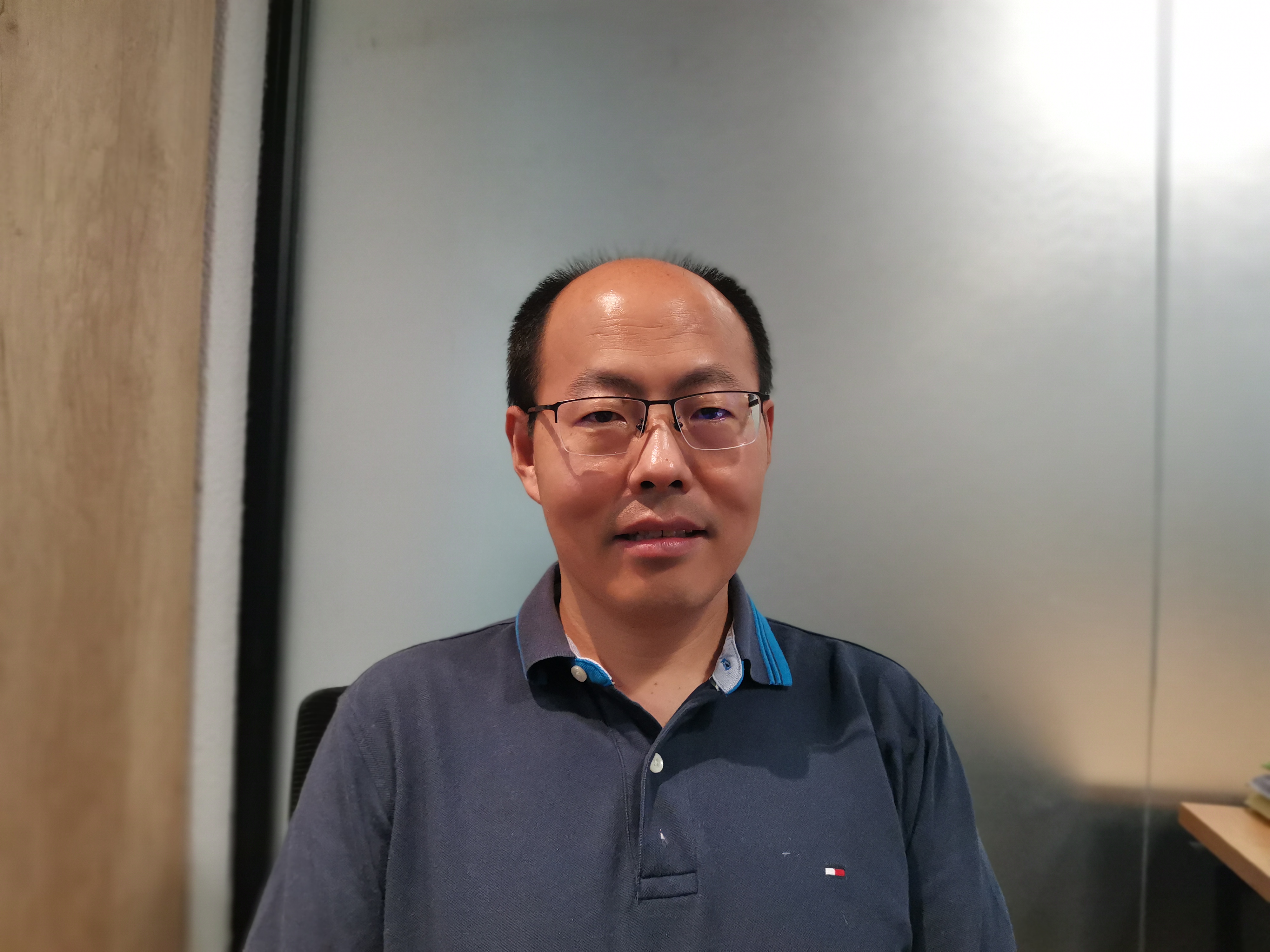10 Easy Steps to Reduce Bounce Rate and Increase Conversions

Understanding Bounce Rate and Its Impact
What is Bounce Rate?
Bounce rate is the percentage of visitors who leave a website after viewing only one page. It is an important metric that indicates the effectiveness of a website in engaging visitors.
When a visitor lands on your website, you want them to explore further, engage with your content, and eventually convert into a customer or take some other desired action. However, if they leave without interacting with any other pages on your site, it results in a high bounce rate.
The Impact of High Bounce Rate
A high bounce rate can have significant consequences for your website's performance. It not only affects user experience but also has implications for search engine optimization (SEO) and conversions.
Negative Impact on SEO
Search engines like Google consider user experience as one of the factors when determining search rankings. A high bounce rate can signal to search engines that your website may not be providing valuable or relevant content to users. Consequently, this can negatively impact your organic search visibility and rankings.
Decreased Conversions
The ultimate goal of any website is to convert visitors into customers or leads. A high bounce rate indicates that visitors are not finding what they are looking for or having a poor user experience, leading to lower conversion rates. If users are leaving without taking any action, such as making a purchase or filling out a form, it means you're missing out on potential business opportunities.
Poor User Experience
A high bounce rate often suggests that there are issues with the overall user experience of your website. This could include slow loading times, confusing navigation, irrelevant content, or poor design. Visitors expect websites to be intuitive and provide value quickly; if these expectations are not met, they will likely leave and seek information elsewhere.
To ensure the success of your website and achieve higher conversions, it's crucial to understand how to reduce bounce rates effectively. By implementing strategies to engage visitors and improve their experience, you can increase the likelihood of them staying on your site, exploring further, and ultimately converting.
In the following sections, we will explore various steps you can take to reduce bounce rates and increase conversions. These steps include analyzing bounce rate data, conducting website audits, optimizing page load times, improving mobile user experience, implementing internal linking strategies, using exit-intent popups, and displaying clear calls to action. Additionally, we will discuss the relationship between bounce rate and SEO and how addressing bounce rate issues can positively impact your search engine rankings.
So let's dive into these 10 easy steps to help you reduce bounce rates and boost conversions on your website!
Analyzing Bounce Rate and Identifying Areas of Improvement
Understanding Industry Benchmarks
Bounce rates can vary significantly across different industries. It is essential to understand the average bounce rate for your specific industry to set realistic goals and identify areas of improvement. Comparing your website's bounce rate to industry benchmarks allows you to gauge how well you are engaging visitors compared to your competitors.
To find industry-specific bounce rate benchmarks, you can consult various sources such as case studies, reports, or industry-specific websites. Keep in mind that these benchmarks are just guidelines, and your focus should be on improving your own bounce rate rather than solely aiming for a specific number.
Using Analytics Tools to Analyze Bounce Rate
Analytics tools like Google Analytics provide valuable insights into your website's performance, including bounce rate data. By analyzing this data, you can gain a deeper understanding of visitor behavior and identify specific areas for improvement.
One key metric to examine is the average time spent on each page. If visitors are leaving within seconds of arriving on a page, it suggests that they are not finding what they expected or desired. Additionally, analyzing exit pages can help pinpoint which pages have the highest bounce rates and require further investigation.
Another crucial aspect to consider is page load time. Slow-loading pages often contribute to higher bounce rates as users become frustrated and impatient. Use analytics tools to assess the load times of different pages on your site and prioritize optimizing those with longer load times.
Furthermore, user behavior analysis can provide insights into how visitors navigate through your website. Are they clicking on internal links? Are they scrolling down the page? Understanding these patterns helps identify potential issues with navigation or content layout that may contribute to high bounce rates.
Conducting Website and Content Audit
To effectively reduce bounce rates, it is essential to conduct a thorough audit of your website and content. This audit involves evaluating various aspects that may impact user experience and engagement.
Start by assessing your website's overall design and layout. Is it visually appealing and easy to navigate? A cluttered or confusing design can quickly turn visitors away. Ensure that your website has a clean and intuitive interface, making it easy for users to find the information they are looking for.
Next, evaluate the relevance of your content. Are you providing valuable and engaging content that aligns with the expectations of your target audience? Conduct keyword research to ensure that your content is optimized for relevant search terms, increasing the likelihood of attracting qualified visitors who are more likely to stay on your site.
Evaluate the readability and structure of your content as well. Use headings, subheadings, bullet points, and paragraphs to break up text and make it easier for visitors to scan through. Additionally, consider incorporating multimedia elements such as images or videos to enhance engagement.
Lastly, assess the overall user experience of your website. Is it mobile-friendly? With an increasing number of people accessing websites on mobile devices, optimizing for mobile is crucial. Ensure that your website is responsive and loads quickly on various screen sizes.
By conducting a comprehensive audit of your website and content, you can identify potential issues contributing to high bounce rates. This evaluation allows you to prioritize improvements based on their impact on user experience and engagement.
In the next section, we will discuss specific strategies you can implement to reduce bounce rates effectively. These strategies include optimizing page load time, improving user experience on mobile devices, implementing internal linking techniques, using exit-intent popups, and displaying clear calls to action throughout your website.
Strategies to Reduce Bounce Rate
Optimizing Page Load Time
One of the primary reasons visitors bounce from a website is slow page load time. In today's fast-paced digital world, users expect websites to load quickly, and if they don't, they are likely to abandon the site and look for alternatives. To optimize your website's performance and reduce bounce rates, consider implementing the following techniques:
Compress Images: Large image files can significantly slow down page load times. Compressing images without compromising quality can help improve loading speeds. Use image compression tools or plugins to reduce file sizes before uploading them to your website.
Minify Code: Minifying code involves removing unnecessary characters such as spaces, line breaks, and comments from HTML, CSS, and JavaScript files. This process reduces file sizes and improves loading times.
Leverage Caching Techniques: Caching involves storing static versions of your web pages on servers or in users' browsers. When a visitor accesses your site again, the cached version is loaded instead of generating the page from scratch. This significantly reduces load times and improves overall user experience.
By optimizing page load time through these techniques, you can create a faster and more responsive website that keeps visitors engaged.
Improving User Experience on Mobile
With the increasing use of mobile devices for browsing the internet, it is crucial to ensure that your website provides an excellent user experience across all screen sizes. A poor mobile experience can lead to high bounce rates as users struggle with navigation or encounter slow loading times. Here are some strategies to enhance mobile user experience:
Responsive Design: Implement a responsive design that automatically adjusts the layout and content based on the screen size of the device being used. This ensures that your website looks great and functions well on smartphones, tablets, and other mobile devices.
Easy Navigation: Simplify navigation on mobile by using clear menus or hamburger icons that expand when clicked. Make sure links are easily tappable with enough spacing between them to prevent accidental clicks.
Fast Loading Speeds: Optimize images for mobile devices by using smaller file sizes specifically tailored for smaller screens. Additionally, minimize HTTP requests by combining CSS and JavaScript files where possible.
By prioritizing mobile optimization and providing a seamless user experience across devices, you can significantly reduce bounce rates among mobile users.
Implementing Internal Linking
Internal linking refers to connecting different pages within your website through hyperlinks. By strategically placing internal links throughout your content, you encourage visitors to explore more pages on your site rather than leaving after viewing just one page. Here's how internal linking can help reduce bounce rates:
Relevance: Ensure that internal links are contextually relevant to the content being discussed. Linking related articles or relevant product/service pages helps guide visitors towards further exploration based on their interests.
Anchor Text Optimization: Use descriptive anchor text for internal links instead of generic phrases like "click here." Descriptive anchor text provides clarity about what visitors will find when they click on the link.
In-content Links: Incorporate internal links naturally within your content where they make sense contextually. Avoid overloading pages with excessive links as it may distract or confuse readers.
By implementing effective internal linking strategies, you provide additional pathways for visitors to navigate through your website while keeping them engaged with relevant content.
Using Exit-Intent Popups
Exit-intent popups are triggered when a visitor shows signs of leaving your website (such as moving their cursor towards closing the tab). These popups present targeted offers or incentives designed to capture their attention before they leave completely. By utilizing exit-intent popups effectively:
Offer Value: Provide valuable offers such as discounts, free resources/downloads, or exclusive content that aligns with visitors' interests or needs.
Timing: Display exit-intent popups at strategic moments when visitors are most likely to be receptive but haven't fully committed to leaving yet.
Clear Call-to-action: Clearly communicate what action you want visitors to take within the popup itself using compelling copywriting and visually appealing design elements.
Exit-intent popups give you an opportunity to reengage potential bouncers by offering something enticing just before they leave your site.
Displaying Clear Calls-to-action
A clear call-to-action (CTA) guides visitors towards taking specific actions that align with your goals—whether it's making a purchase, subscribing to a newsletter, filling out a form, or downloading an ebook. Here's how you can optimize CTAs:
Placement: Position CTAs prominently above-the-fold (visible without scrolling) so that they catch visitors' attention immediately upon landing on a page.
Clarity & Relevance: Use concise language that clearly communicates what action you want visitors to take while ensuring its relevance to each specific page's content.
Design & Contrast: Make CTAs visually stand out by using contrasting colors that draw attention without clashing with your overall design aesthetic.
By displaying clear CTAs throughout your website consistently, you provide guidance for visitors while reducing confusion and increasing engagement opportunities.
Incorporating these strategies into your website can help reduce bounce rates effectively while increasing conversions. However, it's important not only to implement these tactics but also regularly monitor their impact through analytics tools like Google Analytics mentioned earlier in this blog post section.
In our next section we will discuss in detail about the relationship between bounce rate and SEO - whether high bounce rate affects search engine rankings directly or indirectly.
Stay tuned!
The Relationship Between Bounce Rate and SEO
Understanding the Indirect Impact on SEO
Bounce rate, although not a direct ranking factor, can have an indirect impact on your website's search engine optimization (SEO). Search engines like Google aim to provide the best possible user experience by delivering relevant and high-quality content. While bounce rate itself may not directly affect rankings, it can indicate underlying issues that do impact SEO.
High bounce rates often suggest problems with page quality, user experience, or content relevance. If visitors are quickly leaving your site after viewing only one page, search engines may interpret this as a signal that your content is not meeting their needs or expectations. Consequently, this can negatively affect your search engine rankings.
Search engines strive to deliver the most useful and engaging results to users. If a high percentage of visitors consistently bounce from your website, it suggests that they did not find what they were looking for or had a poor experience. In response, search engines may adjust their algorithms to prioritize websites with lower bounce rates that offer more valuable content.
Debating the Influence on Rankings
The influence of bounce rate on search engine rankings is a topic of debate among SEO professionals. Some argue that high bounce rates can lead to lower rankings because they indicate poor user engagement and satisfaction. Others believe that bounce rate alone is not a reliable indicator of content quality and can be manipulated.
While it's true that some factors beyond content quality can contribute to high bounce rates (such as accidental clicks or quick information gathering), it's important to consider the overall user experience when evaluating the impact on rankings. Search engines take into account various metrics and signals to determine the value and relevance of web pages.
Rather than focusing solely on manipulating bounce rates for better rankings, it's more beneficial to address the underlying issues causing high bounce rates. By improving page speed, enhancing content relevance, and optimizing call-to-action clarity, you can create a better user experience while also positively impacting SEO.
Addressing Issues for Improved SEO
Regularly auditing your website and addressing issues contributing to high bounce rates can improve both user experience and SEO performance. Here are some steps you can take:
Optimize Page Speed: Slow-loading pages frustrate users and increase the likelihood of bouncing. Improve page load times by compressing images, minifying code, leveraging caching techniques, and using a fast hosting provider.
Improve Content Relevance: Ensure that your content aligns with users' intent by conducting keyword research and providing valuable information related to their queries. Tailor your content to address specific needs or pain points of your target audience.
Enhance Call-to-Action Clarity: Make sure your calls-to-action (CTAs) are clear, compelling, and relevant throughout your website. Guide visitors towards desired actions by using persuasive language and visually appealing design elements.
Simplify Navigation: A confusing or cluttered navigation structure can lead to higher bounce rates. Streamline navigation menus, use intuitive labels for categories/pages, and make it easy for visitors to find what they're looking for quickly.
By addressing these issues proactively, you not only improve user experience but also increase the chances of attracting engaged visitors who stay longer on your site—thus reducing bounce rates over time while potentially boosting organic search visibility.
See Also
Understanding E-A-T and How Google Assesses Content Quality
Demystifying SEO: An In-Depth Guide to Search Engine Optimization
Enhance Your Search Engine Rankings with These Effective Strategies