39 Essential Blogging Tools to Turbocharge Your Writing Speed
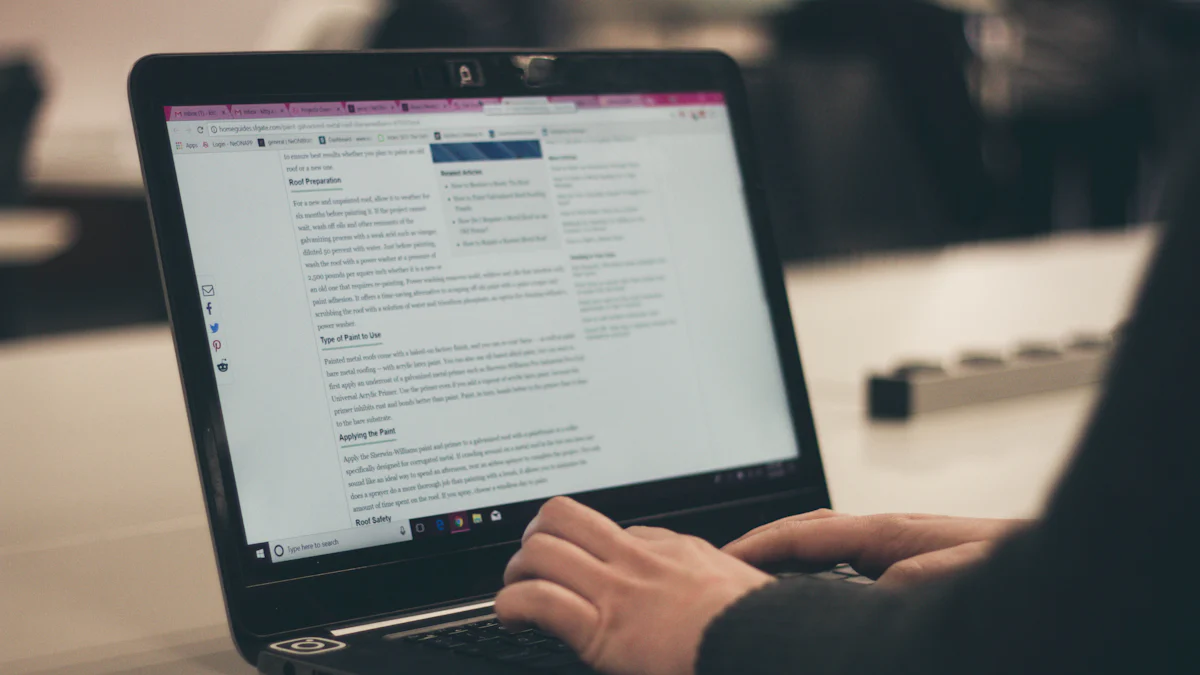
Blogging Tools
When it comes to enhancing your blogging experience, having the right tools at your disposal can make all the difference. Whether you're a seasoned blogger or just starting, these must-have writing apps, SEO plugins, and blog management platforms are essential for Blogging success.
Must-Have Writing Apps
Grammarly: A favorite among writers, Grammarly is an indispensable tool for ensuring your content is free of grammatical errors and typos.
Hemingway Editor: This app helps simplify and streamline your writing style by highlighting complex sentences and common errors.
Evernote: An excellent note-taking app that allows you to jot down ideas on the go and organize your thoughts seamlessly.
SEO Plugins
Yoast SEO: A popular WordPress plugin that provides real-time guidance on optimizing your content for search engines.
SEMrush: Known for its comprehensive suite of SEO tools, SEMrush offers valuable insights into keyword research and competitive analysis.
Ahrefs: This powerhouse tool is indispensable for backlink analysis and keyword research.
Blog Management Platforms
WordPress: As one of the most widely used content management systems, WordPress offers flexibility, customization options, and a plethora of plugins to enhance your blog.
Ghost: Known for its simplicity and elegance in design, Ghost is favored by those seeking a distraction-free writing environment.
Blogger: A user-friendly platform owned by Google that's perfect for beginners looking to start their blogging journey.
These tools are the cornerstone of efficient blogging. They not only streamline the writing process but also contribute to improving overall content quality.
Content Creation
When it comes to content creation, having the right tools at your disposal can significantly enhance your writing efficiency and streamline the process of generating amazing blog posts. From researching new content ideas to collaborating with team members, these essential tools are designed to turbocharge your writing speed.
Writing Efficiency
Topic Research Tools
For bloggers seeking fresh content ideas, utilizing topic research tools is crucial. These tools provide valuable insights into trending topics and help in generating engaging blogposts that captivate readers' attention. By leveraging these tools, writers can find inspiration for their next piece and ensure that it resonates with their audience.
SEO Writing Assistant
An essential component of modern blogpost creation is optimizing it for search engines. An effective SEO writing assistant not only offers detailed content analysis but also provides real-time guidance on optimizing your post for specific keywords. It ensures that your content meets the necessary SEO criteria, thereby increasing its visibility and reach among online audiences.
ContentShake AI
ContentShake AI is an innovative tool designed to streamline the content creation process by offering creative suggestions and optimizing the overall flow of your blogpost. By harnessing the power of AI, writers can craft compelling narratives that resonate with readers and keep them engaged throughout the entire piece.
Visual Content
Canva
Creating visually appealing graphics is an integral part of producing amazing content for your blog. Canva provides a user-friendly platform for designing stunning visuals that complement your written work, allowing you to convey information in a visually captivating manner.
Pexels Images
Incorporating high-quality images into your blog adds depth and visual appeal to your written content. Pexels Images offers a vast library of royalty-free photos that bloggers can use to enhance their blogpost visuals without worrying about copyright restrictions.
Content Creation AI
AI-powered content creation tools offer unique capabilities for generating captivating visuals that align with the tone and theme of your blog. These advanced platforms enable writers to experiment with various visual elements, adding an extra layer of creativity to their blogging endeavors.
Collaboration Tools
Google Docs
Efficient collaboration is vital for producing high-quality blog posts. With Google Docs, multiple team members can seamlessly collaborate on a single document, providing feedback and making real-time edits to ensure that the final version meets everyone's expectations.
Trello
Trello serves as an excellent project management tool for organizing topics, tasks, and deadlines related to upcoming blog posts. Its intuitive interface makes it easy for teams to stay organized while working together on various aspects of content creation.
CoSchedule Headline Studio
Crafting attention-grabbing headlines is essential for attracting readers' interest. CoSchedule Headline Studio offers invaluable assistance in creating compelling titles that resonate with audiences and entice them to explore your latest blogpost offerings.
Social Media Management
In today's digital landscape, social media has become an integral part of blog promotion and audience engagement. Effective social media management requires the right set of tools to schedule posts, analyze performance, and leverage platforms like LinkedIn for professional networking and content distribution.
Social Media Scheduling
When it comes to scheduling your social media posts effectively, tools like Buffer, Hootsuite, and Sprout Social come to the rescue. These platforms offer intuitive interfaces that allow you to plan and schedule your posts in advance, ensuring that your content reaches your audience at optimal times without manual intervention.
Content Promotion
To amplify the reach of your blog posts on social media, leveraging tools such as BuzzSumo and Quuu can significantly enhance your content promotion efforts. These platforms help identify trending topics, enabling you to create highly shareable content that resonates with current interests and captivates audiences across various social media channels.
Social Media Analytics
Understanding how your content performs on social media is crucial for optimizing future strategies. Leveraging insights from comprehensive social media analytics tools allows you to track engagement metrics, clicks, shares, and overall performance. This data empowers you to refine your approach and tailor future content based on what resonates best with your audience.
LinkedIn Tools
For professionals seeking to expand their reach within a business-oriented network, utilizing LinkedIn's suite of tools can be immensely beneficial. From the LinkedIn Publishing Tools for sharing long-form content to the LinkedIn Sales Navigator for lead generation and the LinkedIn Campaign Manager for targeted advertising campaigns, these resources provide a powerful platform for B2B marketing and networking.
Embracing these social media management tools not only streamlines post scheduling but also enhances overall visibility and engagement across diverse online platforms.
SEO Optimization
When it comes to optimizing your blog for search engines, a strategic approach to keyword research, on-page SEO, and link building is vital. These fundamental strategies play a pivotal role in enhancing the visibility and authority of your blog within the competitive online landscape.
Keyword Research
Keyword research forms the foundation of effective SEO practices, helping you understand the language and terms your target audience uses. By identifying relevant keywords and phrases that users are likely to search for, you can align your content with their information needs. This structured approach ensures that Google recognizes the topics you're addressing, paving the way for improved rankings and increased organic traffic.
Utilizing tools such as the Google Keyword Planner, Ahrefs Keyword Explorer, and SEMrush Keyword Magic Tool provides valuable insights into search volume, competition, and related keywords. These platforms empower you to discover high-potential keywords that resonate with your audience's interests while optimizing your content accordingly.
"Keyword research impacts every other SEO task that you perform, including finding content topics, on-page SEO, email outreach, and content promotion."
On-Page SEO
Implementing on-page SEO best practices is essential for maximizing the visibility of your blog posts. From optimizing meta titles and descriptions to strategically placing keywords throughout your content, these tactics ensure that search engines recognize the relevance of your posts to users' queries.
Tools like SEMrush SEO Writing Assistant, Yoast SEO, and Moz Pro offer comprehensive guidance on on-page optimization. They provide actionable insights into keyword density, readability scores, internal linking opportunities, and overall content quality. By leveraging these tools, bloggers can fine-tune their posts to meet the criteria for higher search engine rankings.
Link Building
Link building remains a crucial aspect of off-page SEO that contributes to establishing your website's authority. By acquiring high-quality backlinks from reputable sources within your niche, you enhance your site's credibility in the eyes of search engines.
Platforms such as Ahrefs Backlink Checker, SEMrush Link Building Tool, and BuzzStream offer invaluable features for analyzing backlink profiles, identifying link-building opportunities, and conducting outreach campaigns. These tools enable bloggers to strategize their link-building efforts effectively while monitoring their progress over time.
Writing Efficiency
When it comes to optimizing your writing efficiency, utilizing the right tools and techniques can make a significant difference in productivity and time management. From organizing your thoughts to harnessing the power of voice typing, here are essential strategies and tools to enhance your writing speed.
Time Management
Evernote
Evernote is a versatile note-taking app that allows writers to capture ideas on the go, create to-do lists, and organize research materials seamlessly. By leveraging Evernote, writers can maintain a structured approach to their writing process while staying on top of deadlines and project timelines.
Trello
Trello serves as a dynamic project management tool that enables users to create boards for different projects or tasks. With its intuitive interface, writers can visualize their workflow, collaborate with team members, and establish clear priorities for each writing assignment. By using Trello, writers can streamline their content creation process while maintaining an organized approach.
Google Calendar
Google Calendar offers a quick and efficient way to manage writing schedules, set reminders for important deadlines, and track progress on various projects. This free tool provides a simple yet effective platform for writers to add structure to their daily routines and allocate dedicated time slots for focused writing sessions.
Distraction-Free Writing
FocusWriter
For writers seeking a distraction-free environment, FocusWriter stands out as an excellent productivity app that enhances writing time by keeping users focused. It features innovative options such as fading away when writing, optional typewriter sounds, live stats, and even a built-in spelling/grammar checker. By utilizing FocusWriter, writers can eliminate distractions and immerse themselves in their creative process.
WriteMonkey
WriteMonkey is known for its minimalist design and powerful features tailored for serious writers. With customizable full-screen modes and a focus on providing an uncluttered workspace, this free tool offers an ideal environment for undisturbed writing sessions where users can fully concentrate on their work without unnecessary interruptions.
Ulysses
Ulysses is a sophisticated writing app designed to offer a seamless experience across all Apple devices. Its clean interface and advanced features enable writers to stay focused on their content without being overwhelmed by unnecessary complexities. By incorporating Ulysses into their workflow, writers can enjoy the simplicity of distraction-free writing combined with powerful organizational capabilities.
Voice Typing
Google Docs Voice Typing
Google Docs Voice Typing feature allows writers to dictate text directly into documents using their voice. This hands-free approach not only simplifies the process of transcribing thoughts but also adds an element of convenience for those seeking alternative methods of content creation. By integrating Google Docs Voice Typing, writers can add variety to their writing routine while reducing physical strain from extended keyboard usage.
Dragon NaturallySpeaking
Dragon NaturallySpeaking offers sophisticated voice recognition software that converts spoken words into written text accurately. This advanced tool provides an efficient means of capturing thoughts swiftly while offering customization options tailored to individual speech patterns and preferences.
Speechnotes
Speechnotes is a web-based speech-to-text platform that facilitates seamless transcription of spoken words into written content in real-time. With its user-friendly interface and high accuracy rates, Speechnotes empowers writers with an intuitive solution for capturing ideas through voice input effortlessly.
Visual Content
In the realm of content creation, visual elements play a pivotal role in capturing audience attention and enhancing the overall appeal of blog posts. From image editing to video creation, bloggers can harness a variety of tools to elevate their visual content and deliver an immersive experience to their readers.
Image Editing
When it comes to refining and perfecting photos, Adobe Photoshop stands as the go-to software for bloggers seeking unparalleled editing capabilities. With its extensive suite of tools, bloggers can manipulate images with precision, correct imperfections, enhance lighting, and create visually stunning graphics tailored for web pages, banner ads, or print. The reversible and incremental editing process ensures that changes can be effortlessly rolled back, allowing for seamless experimentation in the creative process.
In addition to professional-grade software like Adobe Photoshop, bloggers also have access to open-source alternatives such as GIMP and Pixlr. These platforms offer powerful image editing features that cater to diverse skill levels, providing flexibility and creativity in refining visual content for blog posts.
Video Creation
For bloggers delving into video content creation, Adobe Premiere Pro is a leading solution for crafting high-quality video demos, tutorials, training materials, and presentations. Its intuitive user interface coupled with robust editing tools empowers bloggers to produce compelling video narratives that resonate with their audience. As video continues to gain prominence in online content consumption trends, leveraging Adobe Premiere Pro equips bloggers with the means to deliver engaging visual stories that complement their written work seamlessly.
Mac users can also explore Final Cut Pro, which offers advanced video editing capabilities suitable for professional-grade productions. With its array of features and seamless integration across Apple devices, Final Cut Pro provides a streamlined workflow for bloggers venturing into video creation while maintaining consistency across their multimedia endeavors.
On the other hand,iMovie presents itself as an accessible entry point for beginners looking to dip their toes into basic video editing. Its user-friendly interface and essential editing tools make it an ideal platform for aspiring bloggers eager to explore the realm of video content without daunting complexities.
Collaboration Tools
In the realm of effective collaboration, having the right set of tools can supercharge team communication, streamline project management, and facilitate seamless file sharing. From real-time messaging platforms to robust project organization tools, these collaboration resources empower teams to work cohesively and efficiently.
Team Communication
Slack
Slack stands as a versatile instant messaging platform that enables teams to communicate in dedicated channels, share files, and integrate with various productivity apps. Its intuitive interface and customizable notification settings ensure that team members stay connected without feeling overwhelmed by constant communication.
Microsoft Teams
As a comprehensive collaboration hub, Microsoft Teams offers video conferencing, file sharing, and chat functionalities integrated with Office 365 applications. It streamlines team communication by providing a centralized platform for discussions, document collaboration, and project updates.
Discord
While traditionally known as a gaming-centered communication tool, Discord has evolved into a multifaceted platform suitable for team collaboration. Its voice chat features, customizable servers, and text channels offer an adaptable environment for both casual conversations and professional discussions within teams.
Project Management
Asana
Asana serves as an intuitive project management tool that allows teams to create to-do lists, track work progress, and manage deadlines effectively. With its user-friendly interface and timeline view feature, Asana provides a clear overview of project milestones while enabling seamless task allocation among team members.
Monday.com
Renowned for its flexibility in adapting to diverse workflows, Monday.com offers extensive customization options for creating collaborative workspaces tailored to specific projects. Its visual representation of tasks and deadlines facilitates transparent project tracking while promoting accountability among team members.
Wrike
Designed for streamlining complex projects across distributed teams,Wrike offers powerful features for task management, resource allocation, and real-time collaboration. Its interactive Gantt charts enable users to visualize project timelines while fostering efficient cross-team coordination.
File Sharing
Dropbox
As a leading cloud storage solution,Dropbox provides secure file hosting services with seamless synchronization across devices. Its file sharing capabilities allow teams to collaborate on documents in real time while ensuring data accessibility from anywhere with an internet connection.
Google Drive
Equipped with robust online editing tools,Google Drive facilitates collaborative content creation through shared documents and folders. Its integration with other Google Workspace apps ensures smooth workflow transitions while simplifying version control within collaborative projects.
OneDrive
Integrated within the Microsoft ecosystem,OneDrive offers seamless file sharing capabilities combined with advanced security features. Its cross-platform accessibility enables teams to synchronize files effortlessly while maintaining granular control over access permissions.
About the Author: Quthor, powered by Quick Creator, is an AI writer that excels in creating high-quality articles from just a keyword or an idea. Leveraging Quick Creator's cutting-edge writing engine, Quthor efficiently gathers up-to-date facts and data to produce engaging and informative content. The article you're reading? Crafted by Quthor, demonstrating its capability to produce compelling content. Experience the power of AI writing. Try Quick Creator for free at quickcreator.io and start creating with Quthor today!
See Also
Vital Software Factors for Your PC: Necessary Applications
5 Crucial Apostrophe ( ' ) Guidelines You Mustn't Ignore in Writing
Enhance Your SEO Advertising with Fast Creator's AI-Driven Utilities
Guidelines for Crafting a Technical Blog: Key Pointers for 2024 Triumph

