Mastering Bing AI Image Generator: Create Unique Images Effortlessly
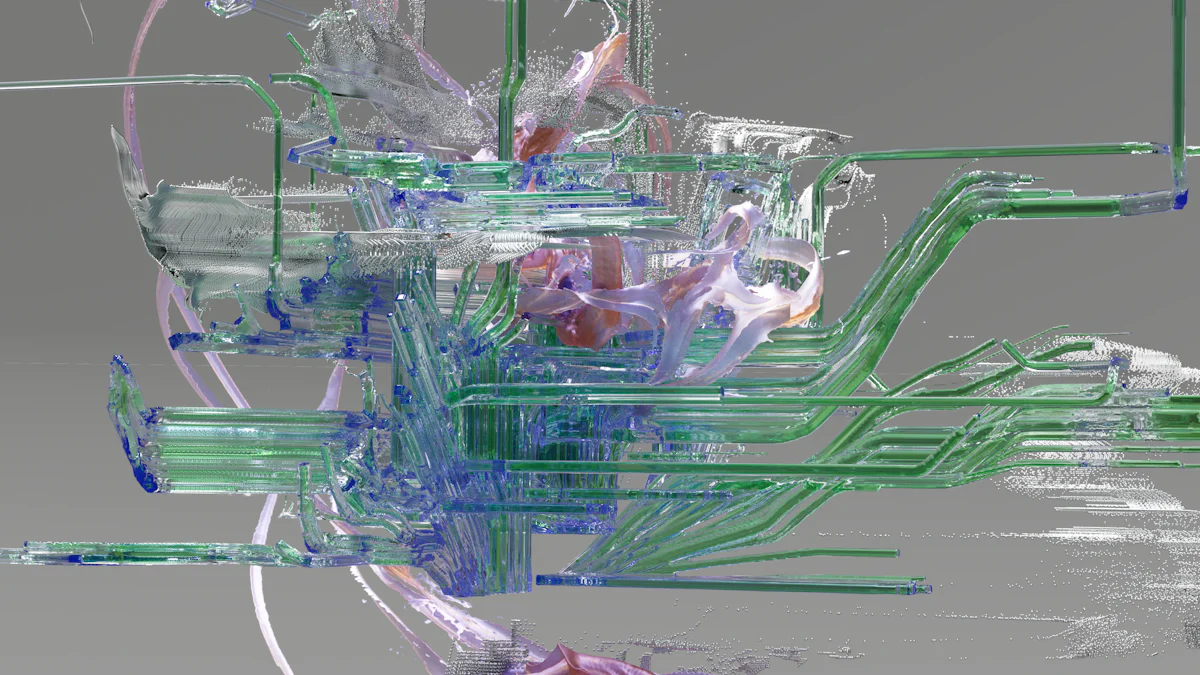
Introduction to Bing AI Image Generator
In the realm of digital creativity, Bing AI Image Generator stands out as a revolutionary tool that transforms mere words into captivating AI-generated images. But what exactly is this innovative platform and why should you consider incorporating it into your creative endeavors?
What is Bing AI Image Generator?
At its core, Bing AI Image Generator harnesses the power of advanced technology to bring your visual concepts to life seamlessly. The magic behind this tool lies in its utilization of OpenAI's cutting-edge DALL-E model, which interprets textual descriptions and translates them into stunning visuals. Unlike traditional image generators, Bing's offering boasts unparalleled precision and creativity, setting it apart as a frontrunner in the realm of digital artistry.
How it differs from other image generators
Unlike conventional image creation tools, Bing AI Image Generator offers a user-friendly interface that caters to creators of all skill levels. Whether you're a seasoned designer or an aspiring artist, this platform provides a seamless experience for crafting unique AI-generated images with just a few simple prompts. Its integration with Microsoft's suite of tools further enhances its accessibility and functionality, making it a versatile choice for anyone looking to explore the endless possibilities of digital art.
Why You Should Start Using Bing AI Image Generator
One compelling reason to dive into the world of Bing AI Image Generator is its accessibility – this powerful tool is available to everyone free of charge. By simply accessing the platform through Bing Chat, users can unleash their creativity without any financial barriers. Moreover, the versatility of the images generated through this platform is truly remarkable. From personalized artwork to professional designs, Bing's AI capabilities offer limitless potential for bringing your ideas to life in vivid detail.
Understanding the Basics of Bing AI Image Generator
As you embark on your journey with the Bing AI Image Generator, it's essential to grasp the fundamental aspects that will guide you towards creating visually stunning AI-generated images. Let's delve into the foundational elements that will shape your experience with this innovative tool.
Getting Started with the Generator
Accessing Bing AI Image Generator
To initiate your creative exploration, accessing the Bing AI Image Generator is the initial step. Simply navigate to the Bing Chat platform where this powerful tool resides, ready to transform your ideas into captivating visuals. By seamlessly integrating with Microsoft's suite of tools, this generator ensures a user-friendly experience for creators of all backgrounds.
Basic navigation tips
Once you've accessed the Bing AI Image Generator, familiarizing yourself with its navigation is key to unlocking its full potential. Navigate through the intuitive interface, explore various features, and experiment with different prompts to witness the magic of AI-driven image creation unfold before your eyes.
How to Describe Your Vision
Crafting effective prompts
When utilizing the Bing AI Image Generator, crafting clear and concise prompts is paramount in conveying your creative vision accurately. Whether you're envisioning a picturesque landscape or a futuristic cityscape, providing detailed descriptions ensures that the generated images align closely with your imagination.
Understanding the importance of details
In the realm of visual artistry, attention to detail can elevate an image from good to exceptional. By emphasizing key elements such as colors, textures, and spatial relationships in your prompts, you empower the Bing AI Image Generator to translate these nuances into visually striking creations. Remember, it's often in the finer details where true artistry shines through.
Embrace these foundational principles as you embark on your creative journey with Bing AI Image Generator, and watch as your ideas transform into captivating works of art effortlessly.
Creative Possibilities with Bing AI Image Generator
Unleashing your creativity with Bing AI Image Generator opens up a world of endless possibilities, where your imagination takes center stage and transforms into captivating visual art effortlessly.
From Text to Image: Transform Your Ideas into Art
Creating posters and art with your text
Imagine the power of turning a simple description into a stunning piece of art. With Bing AI Image Generator, you can bring your ideas to life by crafting vivid posters and artwork that resonate with your creative vision. Whether you're envisioning a vintage-inspired poster or a modern digital masterpiece, this tool empowers you to explore diverse artistic expressions through the magic of AI-generated images.
Designing unique brand images for free
For businesses and individuals alike, establishing a distinct brand identity is crucial in standing out in today's competitive landscape. Bing AI Image Generator offers a unique opportunity to design custom brand images that capture the essence of your brand effortlessly. From logos to promotional materials, this platform enables you to create visually compelling assets that reflect your brand's personality and values, all without any cost barriers.
Exploring Different Styles and Generative Art
Experimenting with art styles
Artistic exploration knows no bounds with Bing AI Image Generator. Dive into a realm of creativity where you can experiment with various art styles, from abstract compositions to realistic renderings. Whether you're drawn to minimalist designs or intricate patterns, this tool provides the flexibility to explore different artistic genres and unleash your creative potential like never before.
Generating art for projects and ideas
In the realm of project development and idea conceptualization, visual representation plays a pivotal role in conveying concepts effectively. Bing AI Image Generator serves as a valuable ally in generating art that complements your projects and ideas seamlessly. Whether you're working on a presentation, website design, or personal project, this tool streamlines the process of creating visually engaging content that resonates with your audience.
Embrace the boundless creative opportunities offered by Bing AI Image Generator as you embark on a journey of artistic exploration and innovation. Let your ideas flourish into captivating visuals that captivate audiences and elevate your creative endeavors.
Advanced Techniques for Mastering Bing AI Image Generator
As you delve deeper into the realm of Bing AI Image Generator, mastering advanced techniques can elevate your creative process and unlock new possibilities in image generation. Let's explore some expert tips and tricks to enhance your experience with this innovative tool.
Tips and Tricks for Advanced Users
Fine-tuning Your Prompts for Better Results
When aiming for precision and creativity in your AI-generated images, fine-tuning your prompts is key to achieving the desired outcome. By providing specific details and nuanced descriptions, you guide the Bing AI Image Generator towards understanding your vision more accurately. For instance, instead of a generic prompt like "create a landscape," try incorporating vivid details such as "a serene sunset over rolling hills dotted with wildflowers." This level of specificity boosts the image generator's ability to translate your ideas into visually captivating artworks that resonate with your creative intent.
Utilizing Microsoft Designer for Enhanced Creativity
To further enhance your creative endeavors, consider leveraging Microsoft Designer, a powerful tool integrated within the Bing AI Image Generator ecosystem. This feature offers a range of design elements, templates, and customization options that empower users to refine their generated images with professional polish. Whether you're looking to add intricate patterns, adjust color schemes, or experiment with layout compositions, Microsoft Designer provides a versatile toolkit to elevate your creations to new heights. By combining the intuitive capabilities of this tool with the AI-driven magic of Bing's image generator, you can craft visually stunning artworks that reflect your unique style and vision.
Troubleshooting Common Challenges
Overcoming Obstacles in Image Generation
While navigating the intricacies of image generation through AI technology, it's common to encounter challenges along the way. From misinterpreted prompts to unexpected results, these obstacles can sometimes hinder the seamless creation process. To overcome such hurdles, consider revisiting your prompts and refining them for clarity and specificity. Additionally, exploring different variations of a prompt or experimenting with diverse styles can yield fresh perspectives and solutions to common challenges. Embrace these obstacles as opportunities for growth and learning, allowing each iteration to refine your skills and expand your creative horizons.
How to Refine Your Generated Images
In the quest for perfection in AI-generated images, refinement plays a crucial role in enhancing visual quality and coherence. After generating an image, take time to review it closely and identify areas that may benefit from adjustments or enhancements. Whether it's fine-tuning color palettes, adjusting composition elements, or refining textures, each refinement step contributes to elevating the overall aesthetics of your artwork. Engage in iterative refinement processes where you experiment with different settings, styles, and effects until you achieve a result that aligns seamlessly with your artistic vision.
Embrace these advanced techniques as you continue mastering the art of image generation with Bing AI Image Generator. By honing your skills through fine-tuned prompts, leveraging innovative tools like Microsoft Designer, overcoming challenges with resilience, and refining your images meticulously, you pave the way for unparalleled creativity and artistic expression.
Putting Your Skills to the Test: Projects and Ideas
As you delve deeper into the realm of Bing AI Image Generator, it's time to put your newfound skills to the test through engaging projects and creative endeavors. Let's explore some practical ideas that will not only showcase your artistic talents but also inspire others in the digital art community.
Practical Projects to Try
Designing a Custom Poster
One exciting project to embark on with Bing AI Image Generator is designing a custom poster that encapsulates your unique vision. By providing detailed descriptions of the theme, color scheme, and visual elements you envision, you can create custom images that resonate with your artistic style. Whether you're crafting a promotional poster for an event or a decorative piece for your living space, this project rewards creativity and attention to detail. With Microsoft's innovative tools at your disposal, the process of generating visually stunning posters becomes a seamless and rewarding experience.
Creating Images for Your Blog or Website
For bloggers, website owners, and content creators, incorporating visually appealing images is essential in captivating audiences and enhancing user engagement. With Bing AI Image Generator, you can effortlessly generate captivating images that complement your written content. From vibrant illustrations to eye-catching graphics, this tool offers a diverse range of possibilities for creating compelling visuals that elevate your online presence. By seamlessly integrating these AI-generated images into your blog posts or website pages, you can enrich the overall user experience and leave a lasting impression on your audience.
Sharing Your Creations and Getting Feedback
Where to Share Your AI-Generated Images
Once you've crafted stunning AI-generated images using Bing's innovative platform, it's time to share your creations with the world. Platforms like social media channels, online art communities, and digital galleries provide excellent avenues for showcasing your artwork and connecting with fellow artists. By sharing your creations on platforms frequented by art enthusiasts and designers, you not only gain exposure for your work but also invite valuable feedback and insights from a diverse audience. Embrace these opportunities to engage with like-minded individuals, receive constructive criticism, and foster a supportive network within the creative community.
Learning from the Community
In the dynamic landscape of digital artistry, learning from peers and industry experts plays a pivotal role in honing your craft and expanding your creative horizons. Engage with the vibrant digital art community by participating in forums, attending virtual workshops, or collaborating on collaborative projects. By immersing yourself in this rich ecosystem of creativity, you gain access to valuable resources, mentorship opportunities, and fresh perspectives that inspire growth and innovation in your artistic journey. Embrace each interaction as an opportunity to learn, share knowledge, and contribute to the collective tapestry of digital artistry.
Embrace these practical projects as stepping stones towards unleashing your creativity through Bing AI Image Generator. By designing custom posters that reflect your artistic flair, creating captivating images for online platforms, sharing your creations with a global audience, and learning from the vibrant digital art community around you,bing ai image boosts both personal growth as an artist rewards exploration into new realms of visual storytelling.
Conclusion
Your Journey with Bing AI Image Generator
As you conclude your immersive journey with Bing AI Image Generator, take a moment to reflect on the wealth of knowledge and creativity you've unlocked through this innovative tool. Throughout this exploration, you've delved into the realm of digital artistry, transforming abstract ideas into tangible visual masterpieces effortlessly.
Recap of What You've Learned
Over the course of your interaction with Bing AI Image Generator, you've discovered the power of AI-driven creativity in translating textual descriptions into captivating images. From crafting effective prompts to fine-tuning your creative vision, each step has unveiled new possibilities for expressing your artistic flair in unique ways. By embracing the versatility and accessibility of this platform, you've harnessed the potential to bring your boldest ideas to life with just a few simple clicks.
Encouragement to Keep Creating and Exploring
As you continue on your creative journey, fueled by the boundless opportunities offered by Bing AI Image Generator, remember that every image generated is a testament to your imagination and ingenuity. Whether you're designing custom posters, exploring diverse art styles, or refining your prompts for optimal results, each endeavor contributes to your growth as an artist. Embrace the challenges as stepping stones towards mastery, and celebrate the rewards that come with unleashing your creativity through this transformative tool.
In a world where digital innovation intersects with artistic expression, Bing AI Image Generator serves as a beacon of inspiration for creators and visionaries alike. The seamless integration of advanced technology and intuitive design empowers users to generate images that transcend conventional boundaries and spark new realms of visual storytelling. As you navigate this dynamic landscape of creativity, remember that every creation holds the potential to inspire, captivate, and resonate with audiences around the globe.
Embrace the journey ahead with confidence and curiosity, knowing that each stroke of creativity rewards exploration into new horizons of artistic possibility. Let Bing AI Image Generator be your companion in this ever-evolving quest for innovation and self-expression – a tool that not only generates images but also ignites passion and imagination within every creator it touches.
About the Author: Quthor, powered by Quick Creator, is an AI writer that excels in creating high-quality articles from just a keyword or an idea. Leveraging Quick Creator's cutting-edge writing engine, Quthor efficiently gathers up-to-date facts and data to produce engaging and informative content. The article you're reading? Crafted by Quthor, demonstrating its capability to produce compelling content. Experience the power of AI writing. Try Quick Creator for free at quickcreator.io and start creating with Quthor today!
See Also
Perfecting Google & Facebook Ad Creation using ClickAds
Beginning a Drawing Blog: Step-by-Step Guidance for Newbies
Optimizing Your Content with Scale Free Trial Advantages

