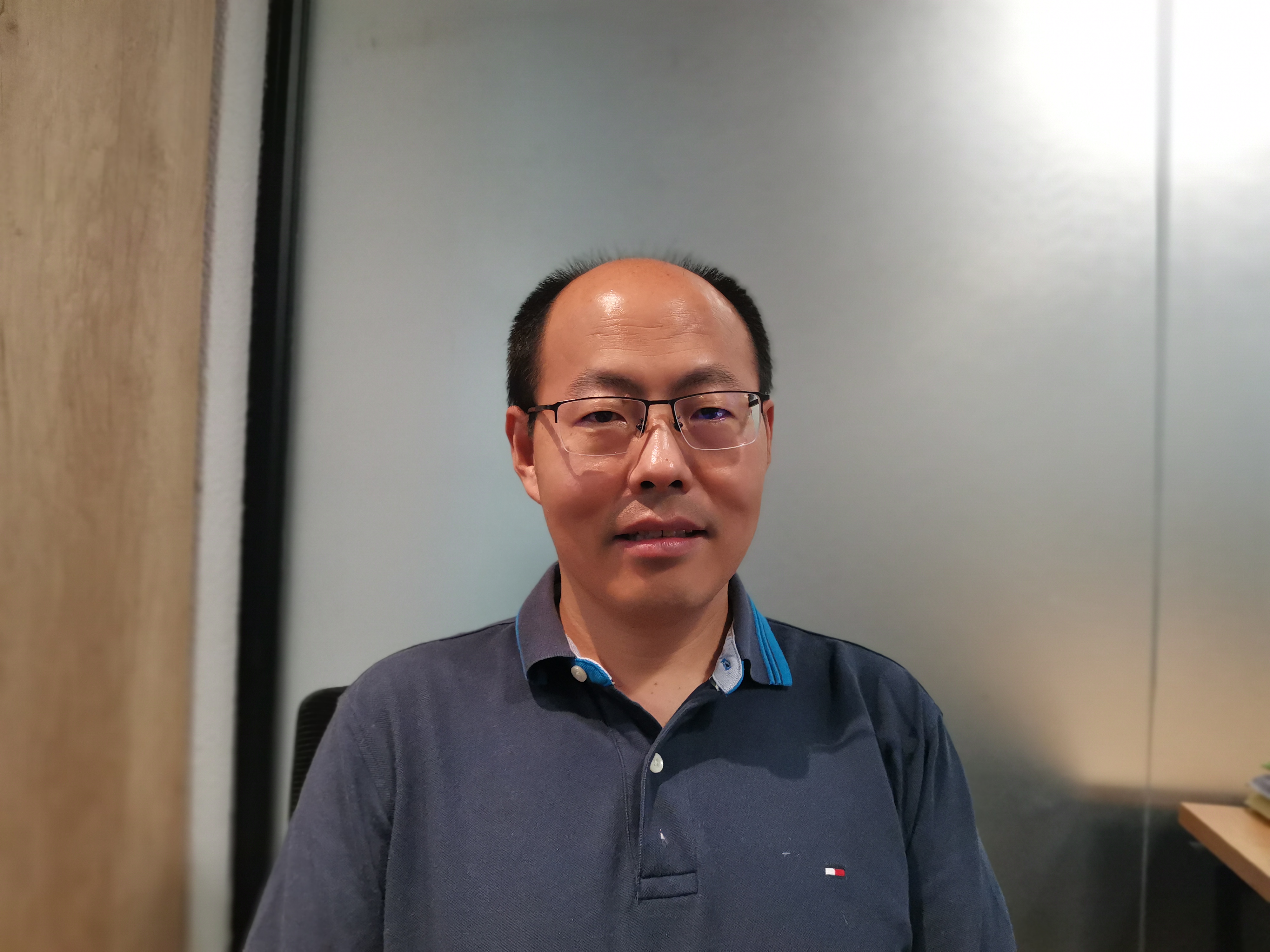How to Create an SEO Optimized Website: A Comprehensive Guide
Introduction
In today's digital age, having a strong online presence is crucial for the success of any business or website. One of the key factors that determines the visibility and ranking of a website on search engines is its search engine optimization (SEO) level. SEO optimization involves a series of strategies and techniques that aim to improve a website's performance in organic search results.
To ensure that your website is SEO optimized, it is important to conduct a comprehensive SEO audit. This audit will help you identify any areas where your website may be lacking in terms of SEO. It will also provide you with valuable insights and recommendations on how to improve your website's performance.
Keyword research is an essential part of any SEO audit. By conducting keyword research, you can identify the relevant keywords that are most likely to drive traffic to your website. These keywords should be incorporated into your website's content, meta tags, and other elements to optimize its visibility on search engines.
Optimizing your website's meta tags, including title tags and meta descriptions, is another important step in ensuring its SEO optimization. Meta tags provide search engines with information about your web page's content. By optimizing these tags with relevant keywords, you can increase the chances of your website appearing in relevant search results.
Having a clear and logical site structure is also crucial for SEO optimization. A well-structured website makes it easier for search engines to crawl and index its pages. This includes having proper URL structures and internal linking between pages.
Creating unique and high-quality content that is optimized for the identified keywords is another key aspect of SEO optimization. Search engines value fresh and informative content, so regularly updating your website with quality content can help improve its ranking.
Optimizing images on your website is often overlooked but can significantly impact its performance on search engines. Using descriptive file names and alt tags for images can help search engines understand what they represent.
Page loading speed plays a vital role in user experience as well as SEO optimization. Optimizing image sizes, minifying CSS and JavaScript files, and enabling browser caching are some ways to improve your website's loading speed.
In today's mobile-dominated world, having a mobile-friendly website is essential for SEO optimization. Implementing responsive design ensures that your website is easily accessible and user-friendly on mobile devices.
Enhancing user experience is not only important for retaining visitors but also for SEO optimization. A low bounce rate and increased time-on-page indicate that users find your website valuable and relevant.
Monitoring and analyzing your website's performance using tools like Google Analytics and Google Search Console can provide valuable insights into its SEO optimization. These tools help you track key metrics such as organic traffic, keyword rankings, and user behavior.
Lastly, it is important to regularly update and maintain your website's SEO optimization to stay ahead of the competition. Search engine algorithms are constantly evolving, so keeping up with the latest trends and best practices is crucial.
Step 1: Conduct a Thorough SEO Audit
A crucial first step in optimizing your website for search engines is to conduct a thorough SEO audit. This process involves evaluating various aspects of your website to identify areas for improvement and implement effective optimization strategies.
What is an SEO audit?
An SEO audit is a comprehensive analysis of your website's performance in terms of search engine optimization. It involves examining different elements such as keywords, meta tags, site structure, content quality, and user experience. The primary goal of an SEO audit is to identify any issues or weaknesses that may be hindering your website's visibility and ranking on search engine results pages (SERPs).
During an SEO audit, you will assess the overall health of your website and gain valuable insights into its current optimization status. By conducting this evaluation, you can determine which areas need improvement and develop a strategic plan to enhance your website's performance.
Tools for conducting an SEO audit
To perform a comprehensive SEO audit, it is essential to utilize various tools that provide valuable data and insights. These tools help you analyze different aspects of your website's optimization and identify areas that require attention. Here are some recommended tools for conducting an effective SEO audit:
Google Analytics: This powerful tool provides detailed information about your website's traffic sources, user behavior, conversion rates, and more. It helps you understand how users interact with your site and identifies opportunities for improvement.
Google Search Console: Formerly known as Webmaster Tools, Google Search Console allows you to monitor your website's presence in Google search results. It provides valuable data on indexing issues, crawl errors, search queries, and more.
SEMrush: This all-in-one digital marketing tool offers features like keyword research, site auditing, backlink analysis, competitor research, and more. It provides comprehensive insights into your website's performance and helps you optimize it effectively.
Moz Pro: Moz Pro is a suite of SEO tools that includes features like keyword research, link analysis, site auditing, and more. It helps you identify and fix issues that may be affecting your website's visibility and ranking.
Screaming Frog: This desktop program crawls websites to analyze various SEO elements such as meta tags, URLs, headings, and more. It provides a comprehensive overview of your website's structure and identifies areas for improvement.
By using these tools in combination with each other, you can gather valuable data and insights to conduct a thorough SEO audit. These insights will serve as the foundation for optimizing your website effectively and improving its visibility on search engines.
In the next step, we will explore the process of performing keyword research to identify relevant keywords for your website's content. Stay tuned!
Step 2: Perform Keyword Research
Keyword research is a crucial step in optimizing your website for search engines. By identifying the right keywords, you can ensure that your content is relevant and targeted to your audience. In this step, we will discuss how to choose the right keywords and organize them for effective content optimization.
Choosing the right keywords
When selecting keywords for your website, there are several factors you should consider. First and foremost, think about the intent of your target audience. What are they searching for? What questions or problems do they have that your website can address? Understanding their needs will help you identify relevant keywords.
Additionally, it's important to consider the search volume and competition for each keyword. High search volume indicates that many people are searching for that particular keyword, but it also means there may be more competition. On the other hand, low search volume may indicate a niche keyword with less competition.
To find the most relevant keywords for your website, you can use various tools and techniques. One popular tool is Google Keyword Planner, which provides insights into keyword search volume and competition. Other tools like SEMrush and Moz's Keyword Explorer can also help you uncover valuable keywords.
In addition to using tools, it's important to conduct thorough research by analyzing competitor websites and industry trends. This will give you a better understanding of what keywords are already being targeted and where there may be opportunities for your website.
Organizing keywords for content optimization
Once you have identified a list of relevant keywords, it's important to organize them effectively for content optimization. Categorizing and prioritizing keywords based on their relevance to different pages on your website will help ensure that each page is optimized for its target audience.
Start by mapping out your website's structure and identifying which pages are most important in terms of driving traffic or conversions. Assign relevant keywords to each page based on its content and purpose. For example, if you have a blog post about "SEO optimization tips," you might assign keywords like "SEO optimization," "website optimization," and "improving search engine rankings" to that specific page.
Next, create a keyword strategy for each page. Determine the primary keyword that best represents the content of the page and use it strategically in the title tag, meta description, headings, and throughout the content. Secondary keywords can be used to support the primary keyword and provide additional context to search engines.
Remember to avoid keyword stuffing, as this can negatively impact your website's ranking. Instead, focus on creating high-quality content that naturally incorporates relevant keywords. This will not only improve your website's visibility on search engines but also enhance the user experience by providing valuable information.
Step 3: Optimize Meta Tags
Step 3: Optimize Meta Tags
Meta tags play a crucial role in optimizing your website for search engines. They provide important information about your web pages and help search engines understand the content of your site. In this step, we will discuss best practices for optimizing title tags and meta descriptions to improve your website's visibility in search engine results.
Best practices for title tags
Title tags are one of the most important meta tags on your website. They appear as the clickable headline in search engine results and also appear at the top of a browser tab when someone visits your page. Optimizing title tags is essential for both search engine optimization and user experience.
When creating title tags, it is important to keep them concise, descriptive, and keyword-rich. A good practice is to include the main keyword or key phrase at the beginning of the title tag. This helps search engines understand what your page is about right away. Additionally, make sure each page on your website has a unique title tag that accurately reflects its content.
To create compelling and keyword-rich title tags, consider these tips:
Use relevant keywords: Conduct thorough keyword research to identify relevant keywords related to your content. Incorporate these keywords naturally into your title tag to improve its relevance for search queries.
Keep it concise: Title tags should ideally be between 50-60 characters long, including spaces. This ensures that they are displayed properly in search engine results without being cut off.
Be descriptive: Your title tag should accurately describe what users can expect from visiting your page. It should give them a clear idea of what they will find on your website.
Avoid keyword stuffing: While it's important to include relevant keywords in your title tag, avoid overusing them or stuffing them unnaturally into the tag. This can negatively impact user experience and may even result in penalties from search engines.
Optimizing meta descriptions
Meta descriptions are another important meta tag that provides a brief summary of your web page's content. Although they do not directly impact search engine rankings, they play a crucial role in improving click-through rates from search engine results pages.
When optimizing meta descriptions, it is important to write persuasive and engaging summaries that encourage users to click on your website. Here are some tips for optimizing meta descriptions:
Include relevant keywords: Incorporate relevant keywords naturally into your meta description. This can help improve its relevance for search queries and increase the chances of attracting clicks.
Keep it concise: Meta descriptions should ideally be between 150-160 characters long, including spaces. This ensures that they are displayed properly in search engine results without being cut off.
Be persuasive: Use compelling language to entice users to click on your website. Highlight the unique value proposition of your content or offer a solution to their problem.
Avoid duplicate meta descriptions: Each page on your website should have a unique meta description that accurately reflects its content. Avoid using the same generic description for multiple pages, as this can confuse both users and search engines.
Optimizing title tags and meta descriptions is an important step in ensuring that your website is SEO optimized. By following these best practices, you can improve the visibility of your website in search engine results pages and attract more organic traffic to your site.
Next up, we will discuss Step 4: Improve Site Structure, where we will explore the importance of having a clear and logical site structure with proper URL structure and internal linking. Stay tuned!
Step 4: Improve Site Structure
Step 4: Improve Site Structure
Creating a clear site structure is an essential step in optimizing your website for search engines. It involves organizing your website content in a logical hierarchy and ensuring that both search engines and users can easily navigate through your site. A well-structured website not only improves SEO but also enhances the overall user experience.
Creating a clear site structure begins with organizing your website content in a logical hierarchy. This means categorizing your content into different sections or categories, making it easier for users to find what they are looking for. When search engines crawl your site, they also follow this hierarchy to understand the relationship between different pages on your site.
One important aspect of creating a clear site structure is using user-friendly URLs. Search engines and users prefer URLs that are descriptive and easy to understand. For example, instead of using a URL like "www.example.com/page123", it is better to use a URL like "www.example.com/about-us". This not only helps search engines understand the content of the page but also makes it more user-friendly.
Optimizing internal linking is another crucial aspect of improving site structure. Internal linking refers to strategically linking pages within your website. By linking related pages together, you create a network of interconnected pages that search engines can easily crawl and index.
Internal linking has several benefits for both SEO and user navigation. From an SEO perspective, internal links help search engines discover new pages on your site and understand their importance relative to other pages. It also helps distribute link equity throughout your site, improving the overall authority of your domain.
From a user navigation standpoint, internal links make it easier for users to navigate through your website and find relevant information. When users come across a link within an article or page, they are more likely to click on it if it provides additional value or answers their questions.
When optimizing internal links, consider using anchor text that includes relevant keywords. This helps search engines understand the context of the linked page and improves its visibility in search results. However, it's important to maintain a natural balance and avoid over-optimization, as this can be seen as spammy by search engines.
Step 5: Create High-Quality Content
Step 5: Create High-Quality Content
Creating high-quality content is a crucial step in optimizing your website for search engines. Not only does it improve your website's visibility, but it also enhances the user experience, which can lead to higher engagement and conversions. When it comes to creating SEO-friendly content, there are several key factors to consider.
Writing SEO-friendly content:
One of the most important aspects of writing SEO-friendly content is using keywords naturally and strategically. Keyword research plays a vital role in identifying the relevant keywords for your website and its content. Once you have identified these keywords, integrate them into your content in a way that feels organic and adds value to the reader.
Avoid keyword stuffing, as this can negatively impact both the user experience and search engine rankings. Instead, focus on creating informative and engaging content that incorporates keywords in a natural manner. This will not only help search engines understand what your content is about but also ensure that readers find it valuable and relevant.
Optimizing content structure:
In addition to using keywords effectively, optimizing the structure of your content is essential for both readability and SEO purposes. Structuring your content with headings, subheadings, and bullet points makes it easier for readers to navigate through your page and find the information they need quickly.
Headings (H1, H2, H3) help search engines understand the hierarchy of information on your page. Incorporate relevant keywords into these headings to further optimize your content for search engines. Subheadings can be used to break down different sections within each heading, making it easier for readers to skim through the content.
Bullet points are another effective way to present information concisely while improving readability. They provide a clear structure that allows readers to grasp key points at a glance. Additionally, bullet points can be optimized by including relevant keywords or phrases where appropriate.
By optimizing the structure of your content, you not only make it more appealing to readers but also help search engines understand the context and relevance of your content. This, in turn, can improve your website's visibility and rankings.
Step 6: Optimize Images and Page Loading Speed
Step 6: Optimize Images and Page Loading Speed
In today's fast-paced digital world, website visitors have little patience for slow-loading pages. Slow page loading speed not only frustrates users but also negatively impacts your website's search engine rankings. To ensure a smooth user experience and improve your website's SEO performance, it is crucial to optimize your images and enhance page loading speed.
Optimizing Image Files
When it comes to optimizing images for your website, there are two key factors to consider: using descriptive file names and alt tags, and compressing images without compromising quality.
Firstly, using descriptive file names for your images helps search engines understand what the image is about. Instead of generic file names like "IMG001.jpg," rename the image files with relevant keywords that describe the content of the image. For example, if you have an image of a red dress on your fashion blog, name it "red-dress-fashion-blog.jpg." This practice not only improves SEO but also provides better accessibility for visually impaired users who rely on screen readers.
Additionally, alt tags play a crucial role in optimizing images for SEO. Alt tags provide alternative text descriptions that appear when an image fails to load or when a user hovers over it. Including relevant keywords in alt tags helps search engines understand the context of the image and improves its visibility in search results.
Compressing images is another essential step in optimizing their file sizes without compromising quality. Large image files can significantly slow down page loading speed. To reduce file sizes, you can use various online tools or plugins specifically designed for image compression. These tools compress the images while maintaining their visual integrity, ensuring faster loading times without sacrificing image quality.
Improving Page Loading Speed
Apart from optimizing image files, there are several other techniques you can employ to enhance your website's page loading speed:
Reduce Image Sizes: In addition to compressing images as mentioned earlier, resizing them to the appropriate dimensions can further reduce file sizes. Use image editing software or online tools to resize images before uploading them to your website.
Optimize File Formats: Different image file formats have varying levels of compression and quality. JPEG is commonly used for photographs, while PNG is ideal for images with transparency. By choosing the right file format for each image, you can strike a balance between quality and file size.
Minify CSS and JavaScript Files: Minifying these files involves removing unnecessary characters like white spaces, line breaks, and comments. Minified files are smaller in size, leading to faster loading times.
Enable Browser Caching: Enabling browser caching allows returning visitors to load your website more quickly by storing certain elements locally on their devices. This reduces the need for repeated requests to the server, resulting in faster page loading speeds.
By implementing these techniques, you can significantly improve your website's page loading speed, providing a better user experience and boosting your SEO rankings.
Remember that optimizing images and page loading speed is an ongoing process. Regularly review your website's performance using tools like Google PageSpeed Insights or GTmetrix to identify areas for improvement. As technology evolves and user expectations change, staying up-to-date with the latest optimization strategies will help you maintain a competitive edge in the digital landscape.
Step 7: Implement Responsive Design
In today's digital landscape, where mobile usage has surpassed desktop usage, it is crucial to have a website that is responsive and easily accessible on different screen sizes. Implementing responsive design ensures that your website adapts and displays properly across various devices, providing an optimal user experience for all visitors.
Understanding responsive design
Responsive design refers to the practice of designing and developing a website in a way that it automatically adjusts its layout, images, and content based on the screen size of the device being used. This means that whether someone is accessing your website from a desktop computer, laptop, tablet, or smartphone, they will have a consistent and seamless browsing experience.
One of the key benefits of responsive design is improved visibility on search engines. Google considers mobile-friendliness as a ranking factor, meaning websites that are not optimized for mobile devices may be penalized in search results. By implementing responsive design, you can ensure that your website meets Google's requirements and increases its chances of ranking higher in search engine results pages (SERPs).
Mobile accessibility best practices
When implementing responsive design for your website, there are several best practices to keep in mind to enhance mobile accessibility:
Ensuring easy navigation and readability on mobile devices: Mobile users have different browsing habits compared to desktop users. It is important to prioritize ease of navigation by using clear menus and intuitive icons that are easily clickable on touchscreens. Additionally, make sure the font sizes and line spacing are appropriate for smaller screens to ensure readability.
Testing and optimizing website performance on mobile: Mobile users expect fast-loading websites. Slow loading times can lead to high bounce rates and negatively impact your SEO efforts. Test your website's performance on various mobile devices using tools like Google PageSpeed Insights or GTmetrix. Optimize images by compressing them without compromising quality, minify CSS and JavaScript files to reduce file sizes, and enable browser caching to improve loading speed.
By following these best practices, you can create a mobile-friendly website that provides a smooth and enjoyable experience for your visitors. This will not only help with SEO but also increase user engagement and conversion rates.
Step 8: Enhance User Experience
A crucial aspect of SEO optimization is enhancing the user experience on your website. When users have a positive experience, it not only increases their engagement but also reduces bounce rates. In this step, we will explore two key areas to focus on: improving website navigation and creating engaging and interactive content.
Improving Website Navigation
One of the first things users notice when they visit a website is its navigation. A well-structured and intuitive navigation menu can greatly enhance the user experience. It allows visitors to easily find the information they are looking for, navigate through different pages, and ultimately spend more time on your site.
To improve website navigation, start by creating clear and concise menu labels that accurately represent the content within each section. Avoid using jargon or technical terms that may confuse users. Instead, use simple language that is easy to understand.
Additionally, consider implementing a site map. A site map provides an overview of your website's structure and helps search engines crawl and index your pages more efficiently. It also serves as a useful tool for users who want to quickly navigate to specific sections or pages on your site.
Another important aspect of improving website navigation is optimizing user flow. User flow refers to the path users take as they navigate through your website. Analyze your website's analytics data to identify any bottlenecks or areas where users may be dropping off. By understanding how users interact with your site, you can make necessary adjustments to guide them towards desired actions or conversions.
Engaging and Interactive Content
In addition to smooth navigation, engaging and interactive content plays a significant role in enhancing the user experience on your website. When visitors find your content interesting and valuable, they are more likely to stay longer, explore other pages, and share it with others.
To create engaging content, consider incorporating multimedia elements such as images, videos, infographics, or interactive tools into your web pages. Visual content not only captures attention but also helps convey information more effectively. Use high-quality images and videos that are relevant to your content and optimize them for web viewing to ensure fast loading times.
Encourage user interaction by including calls-to-action (CTAs) throughout your website. CTAs prompt users to take specific actions, such as signing up for a newsletter, downloading a resource, or leaving a comment. By guiding users towards these actions, you can increase engagement and conversions.
Social sharing buttons are another effective way to enhance user experience. These buttons allow visitors to easily share your content on their social media platforms, increasing its reach and visibility. Make sure the sharing buttons are prominently displayed and easily accessible on each page.
Step 9: Monitor Performance
As you continue to optimize your website for SEO, it is crucial to monitor its performance and make necessary adjustments. This step will ensure that your efforts are yielding positive results and help you stay ahead of the competition. In this section, we will explore two essential tools for monitoring your website's SEO performance: Google Analytics and Google Search Console.
Setting up Google Analytics
Google Analytics is a powerful tool that provides valuable insights into your website's traffic, user behavior, and conversions. By setting up Google Analytics, you can track the effectiveness of your SEO strategies and identify areas for improvement.
To get started with Google Analytics, follow these steps:
Sign in to your Google account or create a new one if you don't have one already.
Go to the Google Analytics website (https://analytics.google.com/) and click on "Start for free."
Follow the prompts to set up a new account. Provide relevant information about your website, such as its name, URL, industry category, and time zone.
Once you've completed the setup process, you will receive a tracking code snippet.
Copy the tracking code snippet and paste it into the header section of every page on your website. If you're using a content management system (CMS) like WordPress, you can use plugins or themes that allow easy integration with Google Analytics.
After implementing the tracking code snippet, it may take some time for data to populate in your Google Analytics account.
Once you have set up Google Analytics successfully, you can start exploring various reports to gain insights into your website's performance. Some key metrics and reports to focus on for SEO analysis include:
Organic search traffic: This metric shows how many visitors are coming to your site through search engine results pages (SERPs). It helps gauge the effectiveness of your SEO efforts in driving organic traffic.
Bounce rate: This metric indicates the percentage of visitors who leave your website after viewing only one page. A high bounce rate may suggest that visitors aren't finding what they're looking for or that your website's user experience needs improvement.
Average session duration: This metric measures the average amount of time visitors spend on your site. A longer average session duration indicates that visitors find your content engaging and relevant.
Conversion rate: This metric tracks the percentage of visitors who complete a desired action, such as making a purchase or filling out a contact form. Monitoring conversion rates can help you assess the effectiveness of your SEO strategies in driving conversions.
Utilizing Google Search Console
Google Search Console is another essential tool for monitoring and optimizing your website's SEO performance. It provides valuable data about how Google crawls and indexes your site, identifies any issues that may be affecting its visibility in search results, and offers suggestions for improvement.
To start using Google Search Console, follow these steps:
Sign in to your Google account or create a new one if needed.
Go to the Google Search Console website (https://search.google.com/search-console) and click on "Start Now."
Add your website by entering its URL in the provided field and click on "Continue."
Verify ownership of your website by following one of the recommended methods provided by Google. This can be done through adding an HTML tag to your website's header, uploading an HTML file to your server, or using domain name provider settings.
Once you have verified ownership, you will gain access to various features and reports within Google Search Console.
With Google Search Console, you can monitor important aspects of your website's SEO performance, such as:
Index coverage: This report shows how many pages from your site are indexed by Google and highlights any indexing issues that need attention.
Performance: This report provides data on how often your site appears in search results, the average position of your pages, and the click-through rate (CTR) for different queries. It helps you identify which keywords are driving traffic to your site and optimize accordingly.
Mobile usability: This report identifies any mobile usability issues on your website, such as text that is too small to read or clickable elements that are too close together. Ensuring a mobile-friendly experience is crucial for SEO, as Google prioritizes mobile-friendly sites in search results.
By regularly monitoring your website's performance through Google Analytics and Google Search Console, you can make data-driven decisions to improve your SEO strategies and enhance your website's visibility in search engine results. These tools provide valuable insights into how users interact with your site, enabling you to optimize its performance and stay ahead of the competition.
Step 10: Regularly Maintain SEO Optimization
To ensure that your website continues to rank highly on search engines and attract organic traffic, it is crucial to regularly maintain and update its SEO optimization. This involves two key aspects: updating and refreshing content, and staying up-to-date with SEO trends.
Updating and Refreshing Content
One of the most effective ways to maintain your website's SEO optimization is by regularly updating and refreshing its content. Search engines favor websites that provide fresh and relevant information, so keeping your content up-to-date is essential for maintaining high rankings.
When you update your content, search engines will notice the changes and reevaluate your website's relevance to specific keywords. This can help improve your website's visibility in search results. Additionally, regularly adding new content can attract more visitors and encourage them to spend more time on your site, which can also positively impact your search engine rankings.
There are several strategies you can employ to keep your website's content fresh:
Publish New Blog Posts: Writing informative blog posts on a regular basis not only provides valuable information to your audience but also signals to search engines that your website is active and relevant.
Update Existing Content: Go back to older blog posts or pages on your website and update them with new information or insights. This shows search engines that you are actively maintaining and improving the quality of your content.
Add Visual Content: Incorporating visual elements such as images, infographics, or videos into your articles can make them more engaging for readers. It also helps break up the text-heavy nature of some pages, making them more appealing to both users and search engines.
Provide Fresh Data: If applicable to your industry or niche, consider providing updated statistics or data in your content. This demonstrates that you are actively researching and staying informed about developments in your field.
By consistently updating and refreshing your website's content, you can ensure that it remains relevant and valuable to both search engines and your audience.
Staying Up-to-Date with SEO Trends
SEO is a constantly evolving field, with search engines regularly updating their algorithms and guidelines. To maintain your website's SEO optimization, it is crucial to stay informed about these changes and adapt your strategy accordingly.
Here are some ways to stay up-to-date with SEO trends:
Follow Industry Blogs: Subscribe to reputable blogs and websites that specialize in SEO news and updates. These sources often provide insights into algorithm changes, best practices, and industry trends.
Attend Webinars or Conferences: Participating in webinars or attending conferences focused on SEO can provide valuable insights from industry experts. These events often cover the latest trends, strategies, and techniques for optimizing websites.
Engage in Online Communities: Join online forums or groups where digital marketers and SEO professionals discuss current trends and share their experiences. This can help you stay connected with the latest developments in the industry.
Monitor Search Engine Announcements: Keep an eye on official announcements from search engines like Google regarding algorithm updates or changes to ranking factors. This information can guide your SEO efforts and help you adapt your strategy accordingly.
By staying up-to-date with SEO trends, you can ensure that your website remains optimized according to the latest guidelines set by search engines. This will improve your chances of maintaining high rankings and attracting organic traffic over time.
Conclusion
In conclusion, creating an SEO optimized website is crucial for improving its visibility and ranking on search engines. By following the steps outlined in this comprehensive guide, website owners and digital marketers can ensure that their websites are fully optimized to attract organic traffic.
Conducting a thorough SEO audit is the first step towards optimizing a website. This involves analyzing various aspects of the site, such as its structure, content, and performance. By identifying areas for improvement, website owners can make necessary changes to enhance its overall SEO.
Keyword research plays a vital role in determining the relevant keywords that should be incorporated into the website's content. By using tools like Google Keyword Planner or SEMrush, website owners can identify high-volume keywords that will attract targeted traffic to their site.
Optimizing meta tags, including title tags and meta descriptions, is another important aspect of SEO optimization. These tags provide search engines with information about the content of each page on the website. By incorporating relevant keywords into these tags, website owners can improve their chances of ranking higher in search engine results.
Improving site structure and creating high-quality content are also crucial for SEO optimization. A clear and logical site structure makes it easier for search engines to crawl and index the website's pages. Additionally, creating unique and valuable content that is optimized for relevant keywords helps attract both users and search engine bots.
Optimizing images and improving page loading speed are essential for enhancing user experience. By using descriptive file names and alt tags for images, website owners can make them more searchable. Additionally, optimizing image sizes and enabling browser caching helps improve page loading speed, which is an important ranking factor.
Implementing responsive design ensures that the website is easily accessible on mobile devices, which is crucial considering the increasing use of smartphones for internet browsing.
Enhancing user experience by reducing bounce rates and increasing time-on-page signals to search engines that the website provides valuable information to users.
Monitoring performance using tools like Google Analytics and Google Search Console allows website owners to track the effectiveness of their SEO efforts. Regularly maintaining SEO optimization is important to stay ahead of the competition and adapt to changing search engine algorithms.
In conclusion, by following these steps and regularly maintaining SEO optimization, website owners can improve their website's visibility, attract targeted traffic, and ultimately achieve higher rankings on search engines. Creating an SEO optimized website requires time and effort, but the rewards in terms of increased organic traffic and better online visibility are well worth it.
See Also
A Step-by-Step Guide to Adding SEO on Shopify
Creating a Shopify Blog Made Easy
Effortlessly Create SEO-Optimized Blog Posts with Quick Creator
Creating SEO-Optimized Landing Pages with Quick Creator Made Simple