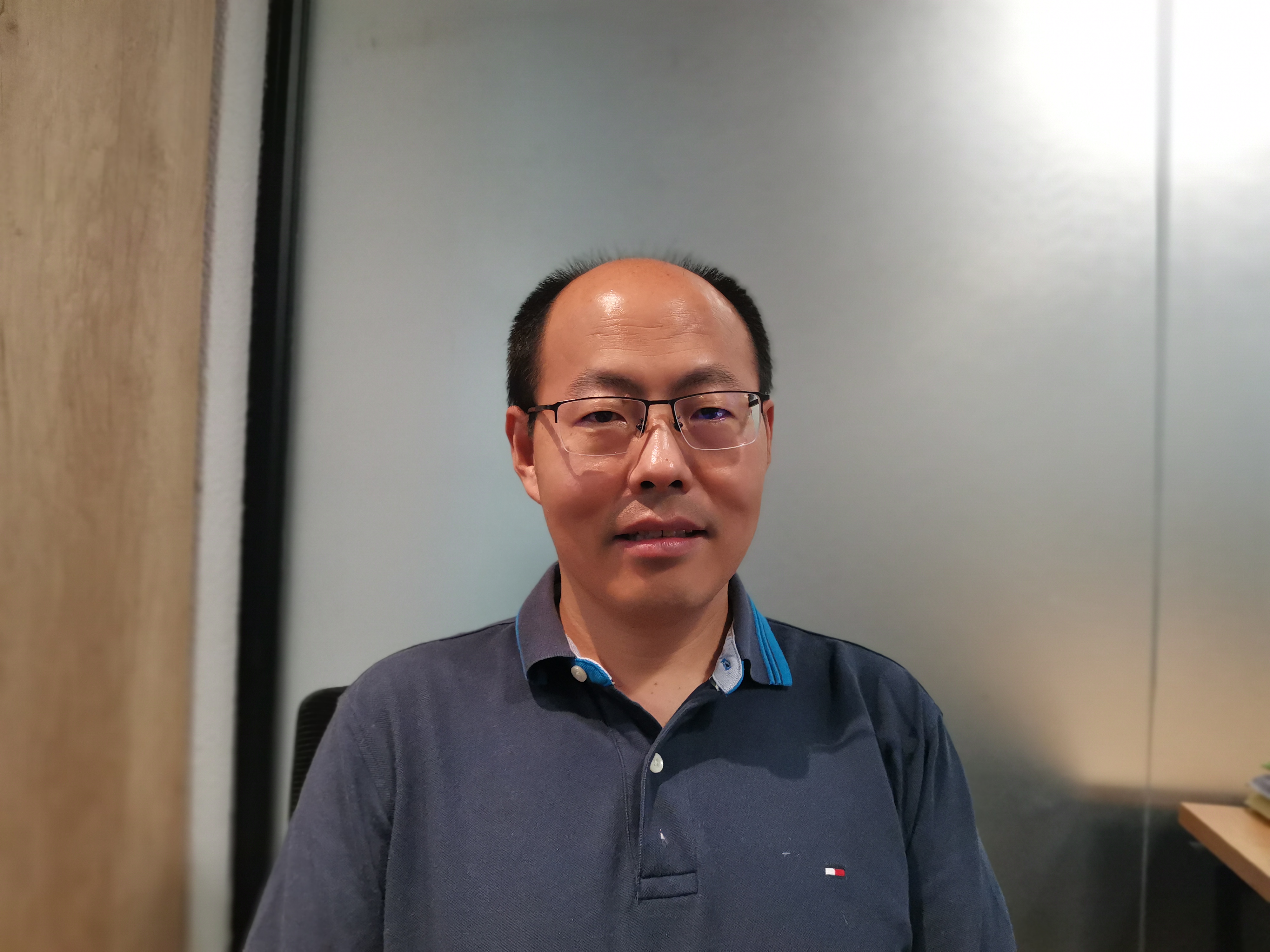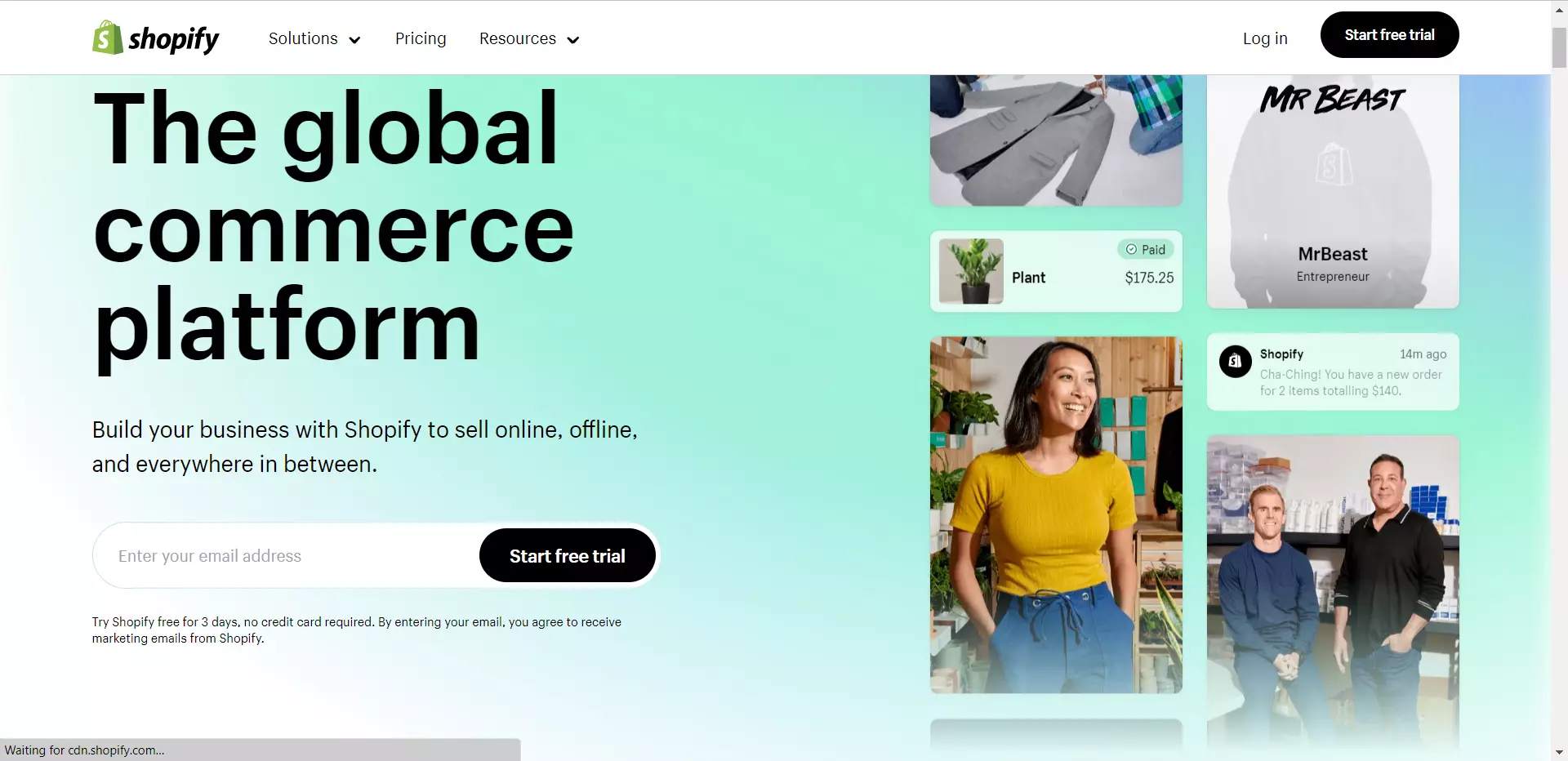Maximizing Sales with Video Section in Shopify
Introduction
In today's eCommerce landscape, video has become an essential tool for businesses to showcase their products and services. With the rise of social media and online marketing, consumers are seeking more interactive and engaging content that can provide them with a better understanding of what they are purchasing. This is where video comes in. By incorporating product videos into your online store, you can give your customers a more immersive shopping experience. According to recent studies, product videos can increase conversion rates by up to 80%. This means that by simply adding a video section to your Shopify store, you could significantly boost your sales potential. In this blog post, we will explore how to add a video section to your Shopify store, provide tips for creating effective product videos, showcase successful examples of video sections in other Shopify stores, and ultimately help you maximize your sales potential through the power of video.
How to Add a Video Section in Your Shopify Store
Adding a video section to your Shopify store can be an effective way to showcase your products and attract customers. In this section, we'll guide you through the process of adding a video section to your Shopify store.
Step 1: Choose a Theme
The first step in adding a video section to your Shopify store is selecting a theme that supports video sections. Not all themes have this feature, so it's important to choose one that does. To do this, go to the "Online Store" section of your Shopify dashboard and select "Themes." From there, browse through the available themes and look for ones that have video sections built-in.
When choosing a theme, keep in mind the overall look and feel you want for your store. Consider factors such as color scheme, font style, and layout. You want a theme that will complement your brand and help you stand out from competitors.
Step 2: Add a Video Section
Once you've selected a theme with video section support, it's time to add the section to your store. To do this, go back to the "Online Store" section of your dashboard and select "Themes." From there, click on "Customize" next to the theme you've chosen.
In the theme editor, you should see an option for adding new sections. Click on this option and select "Video" from the list of available sections. This will add a new video section to your homepage or product pages (depending on where you choose to place it).
Now that you've added a video section, it's time to customize it. You can upload videos directly from YouTube or Vimeo by entering their URLs into the appropriate fields in the editor. You can also adjust settings such as autoplay, loop, and mute.
When creating videos for your store, keep in mind that they should be high-quality and engaging. Use clear visuals and concise messaging to showcase your products' features and benefits. Avoid using overly promotional language or making false claims about what your products can do.
By following these steps and creating effective product videos, you'll be well on your way to maximizing sales potential through the power of video in Shopify stores. In our next section, we'll take a closer look at some successful examples of video sections in Shopify stores.
Tips for Creating Effective Product Videos
Videos have become an essential component of eCommerce marketing strategies. They are a powerful tool for showcasing products, building brand awareness, and driving sales. However, creating an effective product video requires more than just pointing a camera at your product and hitting record. Here are some tips to help you create compelling product videos that will engage your audience and drive conversions.
Keep it Short and Sweet
The attention span of online shoppers is notoriously short. According to a study by Microsoft, the average attention span of a human being has dropped from 12 seconds in 2000 to just 8 seconds in 2015. This means that you have a very short window of opportunity to capture your audience's attention. To make the most of this window, it's important to keep your video short and sweet.
Capture attention in the first few seconds. The first few seconds of your video are the most critical. This is where you need to capture your audience's attention and convince them to keep watching. Use an attention-grabbing opening shot, a catchy tagline, or a bold statement to hook your viewers from the start.
Keep the video under 2 minutes. While there's no hard and fast rule for how long your video should be, it's generally a good idea to keep it under 2 minutes. This is long enough to showcase your product and its features, but short enough to hold your audience's attention.
Showcase Your Product
The main purpose of a product video is to showcase your product and its features. To do this effectively, you need to focus on the benefits that your product offers and highlight its unique selling points.
Highlight the features and benefits. Your product video should showcase the features and benefits of your product. This means highlighting what makes your product unique and demonstrating how it solves a problem or meets a need. Use close-up shots, slow-motion footage, and other techniques to showcase your product's features and benefits.
Show the product in action. One of the most effective ways to showcase your product is to show it in action. This could include a demonstration of how it works, a before-and-after comparison, or a customer testimonial. By showing your product in action, you can give your audience a better sense of what it does and how it can benefit them.
Tell a Story
Finally, to make your product video truly memorable, you need to tell a story. Stories are a powerful tool for connecting with your audience emotionally and making your product more relatable.
Connect with your audience emotionally. To connect with your audience emotionally, you need to understand their needs, desires, and pain points. Use your product video to tell a story that speaks to these emotions. This could include a story about how your product has changed someone's life, or a story about how your product was developed.
Make the video memorable. To make your product video memorable, you need to be creative and think outside the box. Use humor, animation, or other techniques to make your video stand out from the crowd. The more memorable your video is, the more likely it is to be shared and remembered by your audience.
Successful Examples of Video Sections in Shopify Stores
When it comes to creating a successful video section in your Shopify store, taking inspiration from brands that have already done it well is always helpful. One such brand is MVMT Watches. They use video to showcase the lifestyle associated with their brand and highlight the features and benefits of their products. In their video section, they have included product videos that show the watches in action on the wrists of stylish individuals. These videos not only demonstrate how the watches look but also how they can be worn as part of an overall outfit.
Another brand that has effectively used video in their Shopify store is Koio. They use video to tell the story of their brand and products, showcasing the quality and craftsmanship of their sneakers. In their video section, they have included a short film about the making of one of their sneaker styles, which includes footage of artisans handcrafting each shoe. This type of content not only demonstrates the care and attention to detail that goes into each product but also creates an emotional connection with potential customers who appreciate high-quality goods.
In addition to these examples, there are many other ways that brands can use video in their Shopify stores. For example, some brands include customer testimonials or reviews in their video sections to build trust with potential buyers. Others use video to provide educational content related to their products or industry.
Maximizing Sales Potential Through the Power of Video
Maximizing Sales Potential Through the Power of Video
As an eCommerce store owner, you're always looking for ways to increase sales and grow your business. One strategy that has proven to be effective is the use of video content. Videos can help increase conversion rates, improve SEO, and build brand awareness. In this section, we'll explore each of these benefits in more detail.
Increase Conversion Rates
One of the most significant benefits of using videos in your Shopify store is their ability to increase conversion rates. According to HubSpot, videos can increase conversions by up to 80%. This is because videos can help customers make informed purchase decisions by showcasing a product's features and benefits.
For example, let's say you sell clothing online. By creating a video that shows models wearing your clothes and highlighting their fit and quality, you're giving potential customers a better idea of what they can expect when they make a purchase. This added level of detail can be the difference between a customer making a purchase or abandoning their cart.
Improve SEO
In addition to increasing conversion rates, videos can also help improve your store's search engine rankings. Google's algorithm considers "dwell time," or how long visitors spend on your site when determining search rankings. By including engaging videos on your product pages, you're keeping visitors on your site longer and reducing bounce rates.
Additionally, Google owns YouTube, so embedding YouTube videos on your site can also boost SEO. When you embed a YouTube video on your page, it creates a backlink to your video on YouTube. This helps drive traffic to both your Shopify store and YouTube channel.
Build Brand Awareness
Finally, videos are an excellent tool for building brand awareness and loyalty. By creating compelling video content that showcases your products or services in action, you're giving potential customers an inside look at what makes your brand unique.
Videos can also be shared across social media platforms like Facebook and Instagram, helping expand your reach beyond just those who visit your Shopify store directly. When people share videos with their followers or friends, it helps spread the word about your brand and increases visibility.
Conclusion
In conclusion, adding a video section to your Shopify store can have a significant impact on your eCommerce sales. By creating effective product videos and showcasing them in a prominent location, you can engage with potential customers and increase their likelihood of making a purchase. With the examples provided and the tips outlined, you now have the tools to maximize your sales potential through the power of video. Happy selling!