How to Find Internal Links to a Page
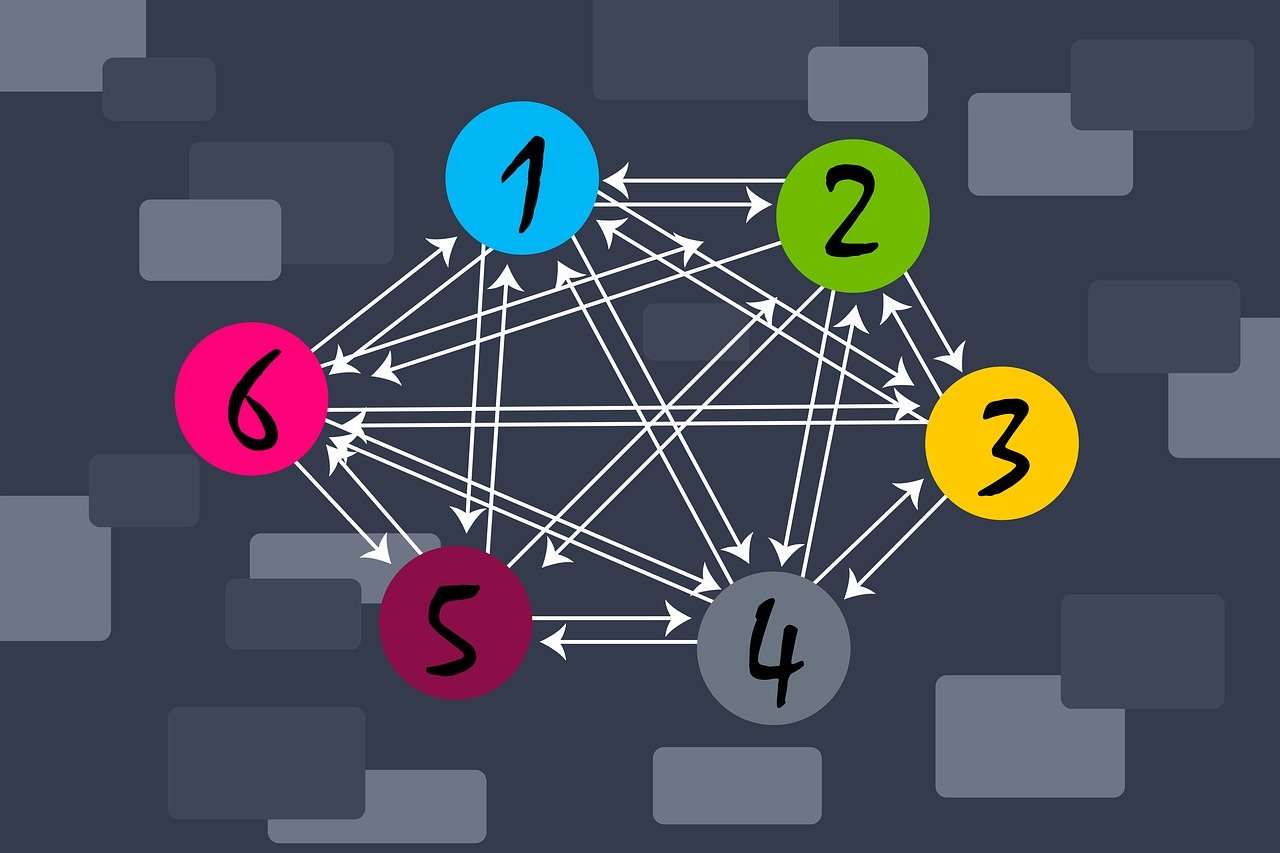
Internal links act like a roadmap for your website. These links guide both search engines and users through your content. Internal links play a crucial role in SEO by helping search engines understand your site's structure. A well-linked page can boost organic traffic. Studies show a positive correlation between internal links and site visibility. Knowing how to find internal links to a page can enhance user experience and improve SEO performance. Internal link audits distribute link equity and assist search engine crawling, making your site more accessible.
How to Find Internal Links to a Page
Understanding Internal Links
What are Internal Links?
Internal links connect one page of your website to another. These links help users navigate your site easily. Internal links also guide search engines through your content. A well-structured internal link system can boost your site's SEO performance. Users find relevant information quickly with internal links. Search engines use these links to understand your site's hierarchy.
Why are Internal Links Important for SEO?
Internal links play a vital role in SEO. These links distribute link equity across your site. Search engines crawl your site more effectively with internal links. A well-linked page often ranks higher in search results. SEO professionals emphasize the importance of internal linking. A survey by SEMrush shows that 78% of experts believe in its significance. Internal links enhance user experience by providing easy navigation.
Types of Internal Links
Navigational Links
Navigational links help users move around your site. These links appear in menus or sidebars. Users rely on navigational links to find main sections. These links improve user experience by offering clear paths. Search engines use navigational links to index your site efficiently.
Contextual Links
Contextual links appear within the content of a page. These links connect related topics or articles. Users find additional information through contextual links. These links enhance the depth of your content. Search engines value contextual links for their relevance. Contextual links contribute to better SEO performance.
Methods to Find Internal Links
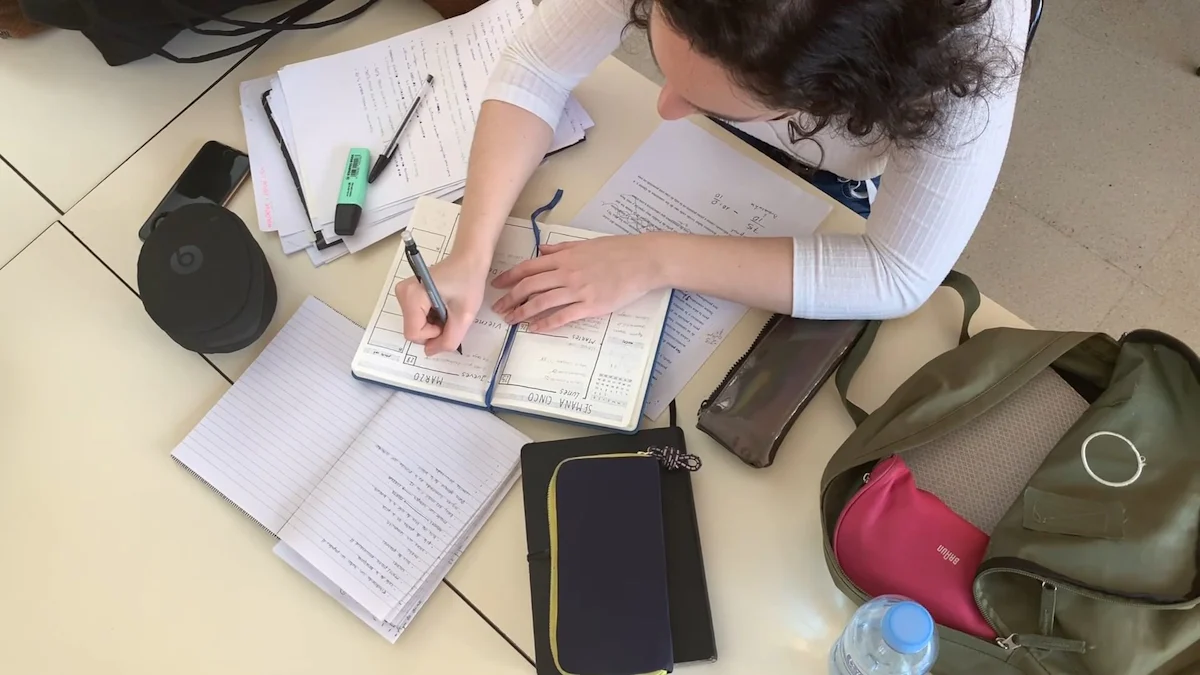
Manual Methods
Using Website Navigation
Start by exploring your website's navigation. The navigation menu offers a clear view of the main sections. Visit each section and note the links provided. This approach helps you understand how pages connect. Users rely on these internal links for easy movement across the site. A thorough review of the navigation can reveal important internal links.
Analyzing Page Content
Dive into the content of individual pages. Look for links embedded within the text. These links often point to related topics or articles. Contextual links enhance the depth of your content. Users find additional resources through these connections. Analyzing page content provides insight into how to find internal links to a page effectively.
Using SEO Tools
Google Search Console
Google Search Console offers valuable insights into your site's linking structure. Log in to your account and navigate to the "Links" section. Here, you will find a list of internal links pointing to each page. This tool helps you identify which pages receive the most link equity. Google Search Console simplifies the process of finding internal links.
Third-Party SEO Tools
Several third-party tools provide comprehensive internal link analysis. WebSEO offers an Internal Link Analysis tool that reviews your entire link portfolio. LinkStorm uses artificial intelligence to audit internal links. Sitebulb provides methods for finding linking opportunities. Internal Link Analyzer checks for internal links and highlights the most linked pages. Tools like SEOmator, Ahrefs, SEMrush, and Screaming Frog crawl your website to monitor link effectiveness. These tools make it easier to manage and optimize your internal linking strategy.
Benefits of Identifying Internal Links
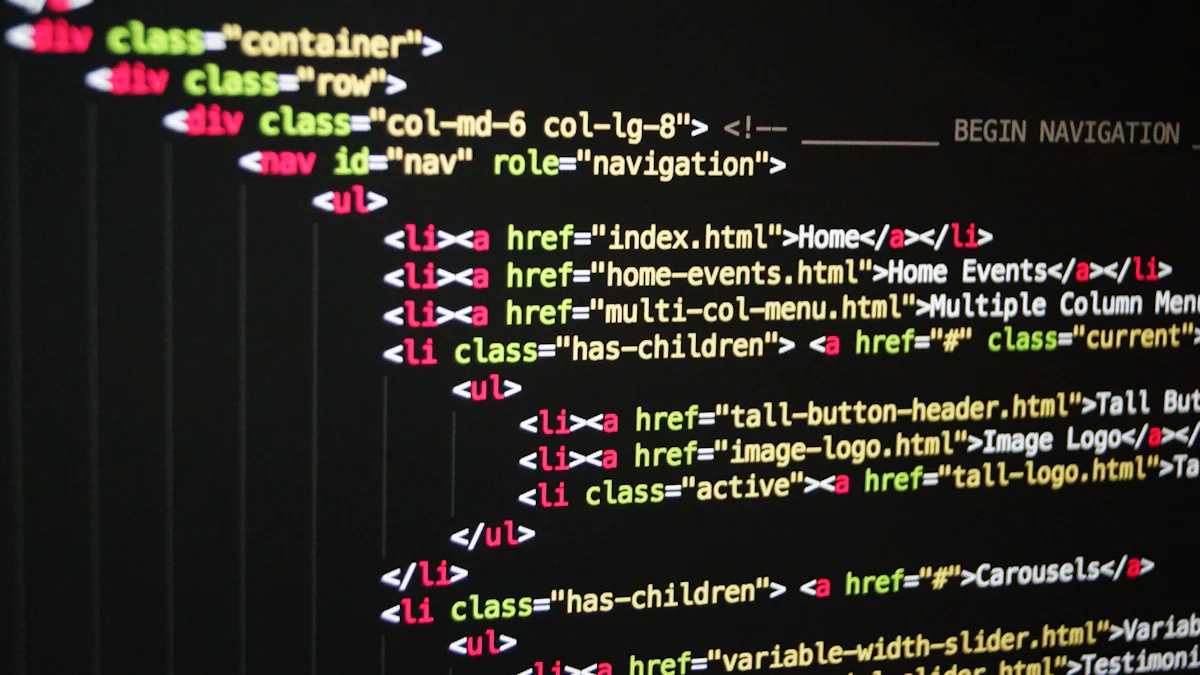
SEO Advantages
Improved Page Authority
Internal links boost page authority. Search engines view these links as votes of confidence. A page with more internal links often ranks higher. Ahrefs found that internal links are among the top 10 factors for search engine rankings. More links mean better visibility in search results. Moz highlights that internal links boost page authority. This distribution improves overall site authority.
Enhanced Crawlability
Internal links enhance crawlability. Search engines use these links to navigate your site. Better navigation means more pages get indexed. Indexed pages have a higher chance of ranking well. Internal link audits improve search engine crawling. These audits ensure no page gets left behind. SEMrush reveals that 78% of SEO professionals value internal linking. This shows the industry's trust in its importance.
User Experience Benefits
Better Navigation
Internal links provide better navigation. Users find what they need quickly. Navigational links guide users through main sections. Contextual links offer related content within articles. A well-linked site keeps users engaged longer. Users appreciate easy access to information. Internal linking audit tools enhance user navigation. These tools improve site architecture and health.
Increased Engagement
Internal links increase engagement. Users explore more pages when links are present. More exploration leads to longer site visits. Longer visits often result in higher conversion rates. Backlinko notes that top-ranking pages have around 50 internal links. More links mean more opportunities for user interaction. Engaged users are more likely to return. Returning visitors boost overall site performance.
Internal links hold immense value for your website's SEO and user experience. These links guide users and search engines through your content. Regular audits of internal links ensure your linking strategy remains effective. Internal link audits help spot errors and make necessary changes. Improved link equity and enhanced crawlability result from these audits. A well-structured internal link system makes navigation easy for users. Consistent optimization of internal links boosts site performance. Embrace the power of internal links to elevate your website's success.
See Also
Maximizing SEO Impact with Internal and External Linking
Discovering Tactics and Resources for Enterprise SEO in 2023
Increase Traffic to Your Earphone Site with Top 10 SEO Strategies

