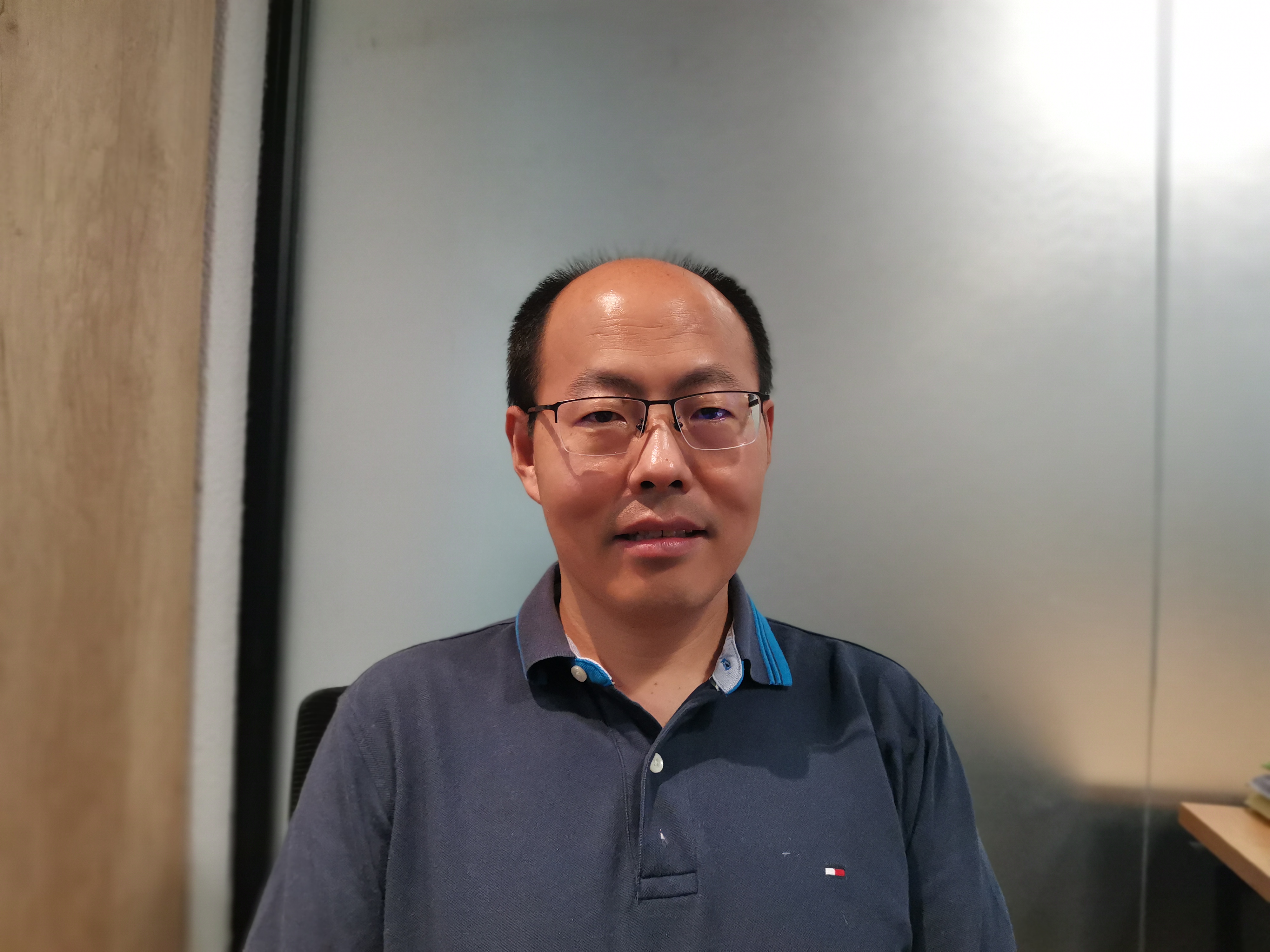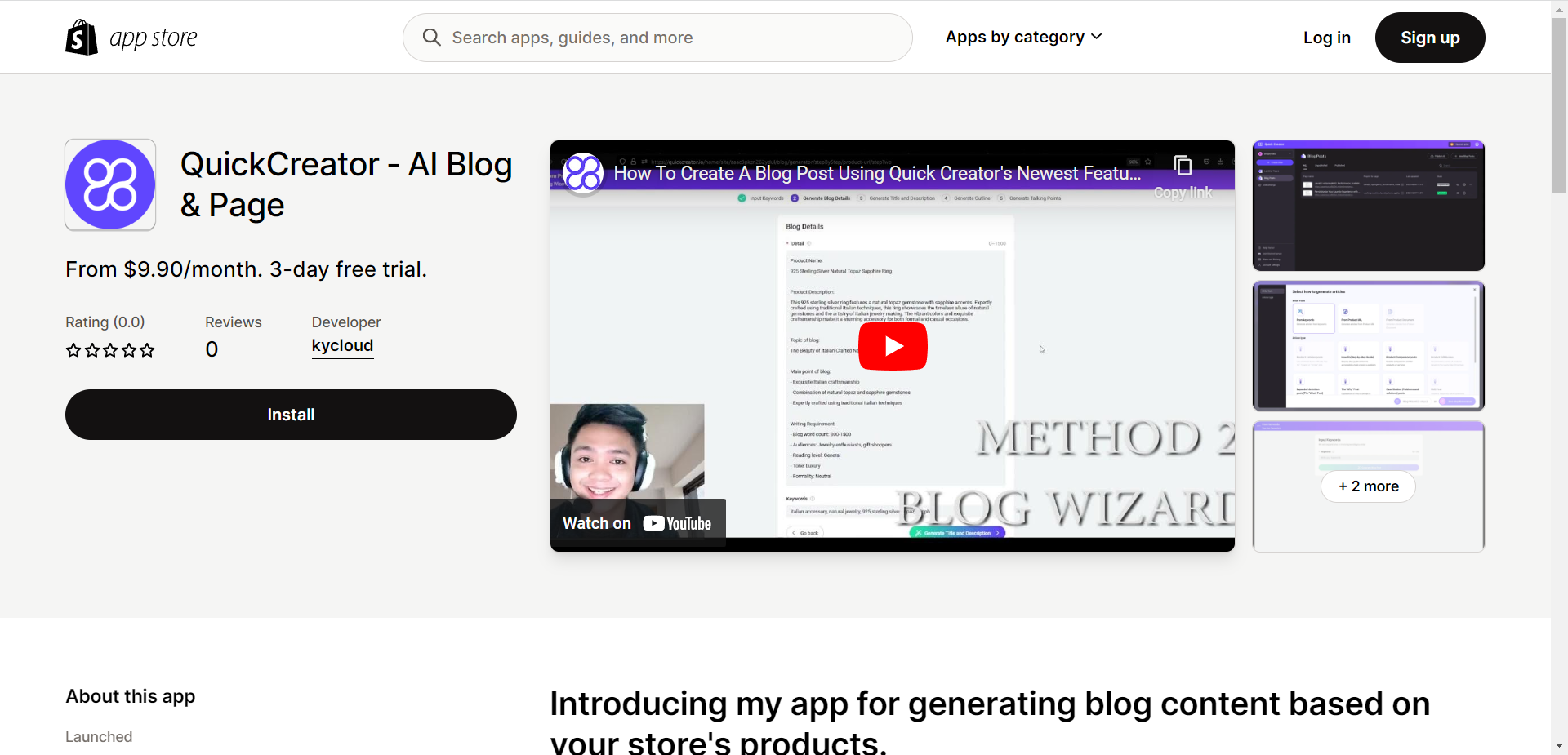How to Create a Shopify Blog Easily
Introduction
Creating a blog for a Shopify product is an essential part of any successful e-commerce business. It helps to drive traffic to your store, increase brand awareness, and ultimately boost sales. However, for beginners, the process of creating a blog can be daunting and time-consuming. That's where Quick Creator For Shopify comes in handy. This app allows you to create a SEO-optimized blog from a product URL quickly and easily.
With Quick Creator For Shopify, you don't need to have any technical skills or knowledge about SEO optimization. The app's user-friendly interface makes it easy for anyone to create a blog in just a few steps. All you need is your Shopify account and the Quick Creator app installed on it.
The best part about using Quick Creator For Shopify is that it saves you time and effort. Instead of spending hours creating content and optimizing it for search engines, the app does all the hard work for you. It generates high-quality content that is optimized for SEO based on your product URL.
Moreover, Quick Creator For Shopify ensures that your blog looks professional and visually appealing. The app provides various templates and customization options to choose from so that your blog matches your brand's style and tone.
In addition to saving time and effort, using Quick Creator For Shopify also saves you money. Hiring a professional copywriter or SEO expert can be expensive, especially if you're just starting out with your e-commerce business. With this app, you can create high-quality content without breaking the bank.
Step-by-Step Guide to Use Quick Creator for Shopify
Creating a blog for your Shopify product is one of the best ways to attract customers and increase sales. However, it can be time-consuming and confusing, especially for beginners. Fortunately, there's a solution that can help you create a SEO-optimized blog quickly and easily - Quick Creator for Shopify.
Quick Creator is an AI-powered app that allows Shopify users to generate blog posts from product URLs with just a few clicks. In this step-by-step guide, we'll show you how to use Quick Creator to create a blog post for your Shopify product in no time.
Log in to your Shopify account.
The first step is to log in to your Shopify account. If you don't have one yet, you can sign up for a free trial on the Shopify website.
Go to the 'Apps' section
Once you've logged in, go to the 'Apps' section of your dashboard. You can find it on the left-hand side of the screen.
Search for 'QuickCreator - AI Blog&Page' and install it
In the Apps section, search for 'QuickCreator - AI Blog&Page' using the search bar at the top of the screen. Once you've found it, click on it and follow the prompts to install it.
Click 'Quick Creator - AI Blog&Page' app and login to Quick Creator
After installing Quick Creator, click on its icon in your Apps section. This will take you to its login page where you'll need to enter your login details or create an account if you haven't already done so.
Click 'Generate Blog Post' and choose 'Product URL'
Once you're logged in, click on 'Generate Blog Post'. This will bring up several options including choosing between generating a post from scratch or using an existing URL. Choose 'Product URL'.
Input the product URL in the prompt text box and click 'One-Step Generation'
Now that you've selected Product URL, input your desired product URL into the prompt text box provided by Quick Creator. After entering it correctly, click "One-Step Generation" button.
Wait about 5-10 minutes and check generated blog
After clicking One-step generation button wait about 5-10 minutes depending upon how many words need to be generated for the article. When done waiting check out what has been generated by Quick Creator app and you can edit the content in the rich editor as you like.
Insert a 'Shopify Product' block in the blog and config the product you want to sell in the blog
Once you've checked out what has been generated by Quick Creator app now insert a "Shopify Product" block into your newly created blog post where appropriate (for example below introductory paragraph). Configure this block according to which product(s) do you want sell through this blog post. Note: Make sure that all information related with products such as price etc should be correct otherwise visitor may get confused about pricing etc.
Click 'publish' button
Finally when all things are set properly then hit publish button located at bottom-right corner of App interface which will publish newly created article directly onto your shopify store. Congratulations! You have successfully created an SEO optimized blog post using Quick Creator for Shopify!
Conclusion
In conclusion, creating a blog for your Shopify product doesn't have to be a daunting task, especially if you are a beginner. With the Quick Creator - AI Blog&Page app, you can easily generate an SEO-optimized blog from your product URL in just a few clicks. This app is perfect for those who want to save time and effort while still achieving great results.
By following our step-by-step guide, you can create a professional-looking blog that showcases your product's features and benefits. Adding a Shopify Product block to your blog is also easy, allowing you to promote your product directly to your audience.
Overall, Quick Creator is an excellent tool for anyone who wants to start blogging on their Shopify store quickly and easily. It helps you create high-quality content that drives traffic and sales to your site. Whether you're new to blogging or an experienced marketer, this app is worth checking out. So why not give it a try today and see how it can help grow your business?
See Also
Optimizing Your Shopify Store: A Comprehensive Guide
Mastering Shopify Blogging: Proven Tips and Tricks
Revolutionizing Your Review Titles with AI Technology
Safeguarding Your Content: Foolproof Methods to Avoid AI Detection
Decoding Landing Pages: Definition, Features, and Future Prospects