How to Integrate HighLevel with Shopify API
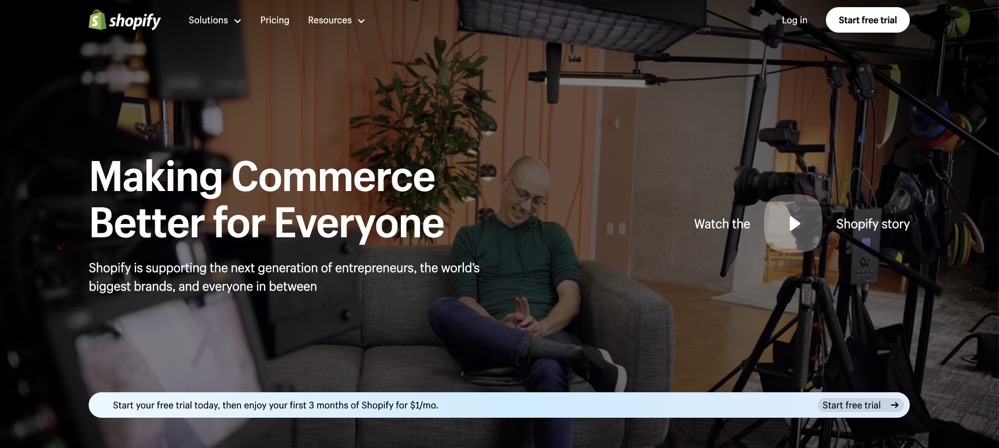
Introduction
In today's fast-paced ecommerce landscape, it is crucial for businesses to streamline their operations and maximize efficiency. One way to achieve this is by integrating HighLevel with the Shopify API, a powerful combination that allows you to seamlessly connect your HighLevel account with your Shopify store. This integration offers numerous benefits, including automating tasks, synchronizing data, and enhancing customer experience. In this blog post, we will provide a step-by-step guide on how to connect HighLevel to the Shopify API and explain why this integration is essential for ecommerce business owners, Shopify users, and marketing agencies.
Quick Creator Blog Builder for Shopify
Create SEO-Optimized Blogs From Your Product in Just One Minute!
Background of integrating HighLevel with Shopify API
Before we delve into the technical aspects of connecting HighLevel with the Shopify API, let's first understand why this integration is highly recommended. HighLevel is an all-in-one platform designed specifically for businesses looking to optimize their marketing and sales processes. With features like CRM management, email marketing automation, SMS messaging, and more, HighLevel empowers businesses to generate leads, nurture relationships, and drive conversions.
On the other hand, Shopify is one of the leading ecommerce platforms used by millions of online retailers worldwide. It provides a robust infrastructure for creating online stores and managing inventory, orders, payments, and shipping seamlessly. By integrating these two powerful tools together – HighLevel and the Shopify API – businesses can leverage the strengths of both platforms to create a unified system that simplifies their operations.
Recommended solution: Using the Shopify API Integration feature in HighLevel
To connect HighLevel with the Shopify API effortlessly, you can take advantage of HighLevel's built-in feature – the Shopify API Integration. This feature eliminates the need for complex coding or third-party integrations by providing a user-friendly interface within the HighLevel platform itself.
Here's how it works:
Navigate to your HighLevel Settings: Once logged into your HighLevel account, access your settings menu located in the top right corner of your dashboard.
Select 'Integrations' and choose 'Shopify': Within the settings menu, you will find an 'Integrations' option. Click on it and select 'Shopify' from the available integration options.
Enter your Shopify store URL: In the Shopify integration window, you will be prompted to enter your Shopify store URL. Simply copy and paste your store's URL into the designated field.
Click 'Connect' to authenticate your Shopify account: After entering your store's URL, click on the 'Connect' button to initiate the authentication process. This step ensures that HighLevel can securely access and retrieve data from your Shopify store.
Start leveraging the power of HighLevel and Shopify API: Once the connection is successfully established, you can start exploring the vast array of possibilities that arise from integrating HighLevel with the Shopify API. From automating order fulfillment to syncing customer data, this integration opens up a world of opportunities for optimizing your ecommerce operations.
By following these simple steps, you can seamlessly integrate HighLevel with the Shopify API and unlock a host of features that will revolutionize how you manage your online business. Whether you're an ecommerce business owner looking to streamline operations or a marketing agency aiming to deliver exceptional results for clients, this integration is essential in today's competitive landscape. In the next section, we will dive deeper into how leveraging HighLevel and Shopify API can benefit different target audiences within the ecommerce ecosystem.
Step-by-Step Guide
To connect HighLevel with the Shopify API, follow these simple steps:
Navigate to HighLevel Settings: Log in to your HighLevel account and click on the "Settings" tab at the top of the dashboard. From the drop-down menu, select "Integrations."
Select 'Shopify' Integration: In the Integrations section, you will find a list of available integrations. Look for Shopify and click on it to proceed.
Enter Your Shopify Store URL: Once you have selected Shopify, you will be prompted to enter your Shopify store URL. Make sure to enter the correct URL associated with your Shopify store.
Authenticate Your Shopify Account: After entering your store URL, click on the "Connect" button to authenticate your Shopify account with HighLevel. This step ensures that HighLevel can securely access your Shopify data.
Start Leveraging HighLevel and Shopify API: Once you have successfully connected your Shopify account, you can start leveraging the power of HighLevel and the Shopify API integration. This integration allows you to automate various tasks and streamline your ecommerce operations.
By connecting HighLevel with the Shopify API, you gain access to a wide range of benefits. You can sync customer information between platforms, track order details, manage inventory levels, and even create targeted marketing campaigns based on customer behavior.
HighLevel's built-in feature for connecting with the Shopify API makes this integration seamless and hassle-free. You don't need any coding knowledge or technical expertise to get started. With just a few clicks, you can establish a secure connection between HighLevel and your Shopify store.
Moreover, this integration empowers ecommerce business owners by providing them with valuable insights into their customers' behavior and preferences. By leveraging data from both platforms, you can optimize your marketing strategies and improve customer engagement.
The HighLevel-Shopify API integration is also beneficial for marketing agencies working with multiple clients. It allows them to efficiently manage and automate marketing campaigns for their clients' Shopify stores. With HighLevel's powerful features and the Shopify API, agencies can save time, increase productivity, and deliver better results for their clients.
Leveraging HighLevel and Shopify API
Leveraging HighLevel and Shopify API
One of the key advantages of using HighLevel is its seamless integration with the Shopify API. HighLevel's built-in feature makes it incredibly easy to connect with Shopify, allowing you to streamline your ecommerce operations and improve overall efficiency.
By connecting HighLevel with the Shopify API, you gain access to a wide range of powerful tools and features that can enhance your marketing efforts and drive sales. With this integration, you can automate various processes, such as order management, inventory tracking, customer data synchronization, and more.
HighLevel's integration with the Shopify API also enables you to centralize all your ecommerce activities in one place. This means that you can manage your entire online store directly from the HighLevel platform, eliminating the need for multiple logins and reducing the risk of errors or inconsistencies.
Furthermore, by leveraging HighLevel's capabilities alongside the Shopify API, you can take advantage of advanced marketing automation features. For example, you can set up personalized email campaigns based on specific customer behaviors or purchase history. This level of customization allows you to deliver targeted messages that resonate with your audience and drive higher engagement and conversions.
In addition to marketing automation, HighLevel also provides robust analytics and reporting functionalities. By integrating with Shopify's data through the API, you gain valuable insights into your store's performance, including sales trends, customer behavior patterns, and product performance metrics. These insights enable you to make data-driven decisions and optimize your ecommerce strategies for better results.
Target Audience
The integration between HighLevel and the Shopify API is a powerful tool that can benefit a wide range of users. The target audience for this integration includes ecommerce business owners, Shopify users, and marketing agencies.
Ecommerce business owners are constantly looking for ways to streamline their operations and improve efficiency. By integrating HighLevel with the Shopify API, they can automate various tasks and processes, such as order management, inventory tracking, and customer communication. This integration allows them to centralize their operations in one platform, saving time and effort.
Shopify users who already have an established online store on the platform can also benefit from connecting HighLevel with the Shopify API. They can leverage HighLevel's features to enhance their marketing efforts, such as creating targeted email campaigns based on customer behavior or sending personalized SMS messages to increase engagement. With this integration, Shopify users can take their marketing strategies to the next level and drive more sales.
Marketing agencies that work with ecommerce businesses can utilize the HighLevel and Shopify API integration to provide even more value to their clients. By offering streamlined ecommerce operations and advanced marketing automation capabilities, these agencies can help their clients scale their businesses and achieve higher levels of success. The integration allows marketing agencies to efficiently manage multiple client accounts from one centralized dashboard, making it easier for them to deliver results.
Conclusion
In conclusion, integrating HighLevel with the Shopify API is a game-changer for ecommerce businesses, Shopify users, and marketing agencies. By following the step-by-step guide outlined in this blog post, you can seamlessly connect your HighLevel account with Shopify and unlock a whole new level of efficiency and productivity. The power of HighLevel's built-in feature allows you to streamline your ecommerce operations, automate tasks, and access valuable data from your Shopify store. This integration empowers you to make data-driven decisions, optimize your marketing strategies, and ultimately drive more sales. Don't miss out on the opportunity to leverage HighLevel and the Shopify API for a seamless ecommerce experience.
See Also
A Step-by-Step Guide to Implement SEO on Shopify
Creating a Shopify Blog Made Simple
Leveraging AI to Enhance Your Review Title
Streamline SEO Optimization on Shopify using Quick Creator
Effective Techniques to Avoid Google and Search Rankings Detecting AI-Content

