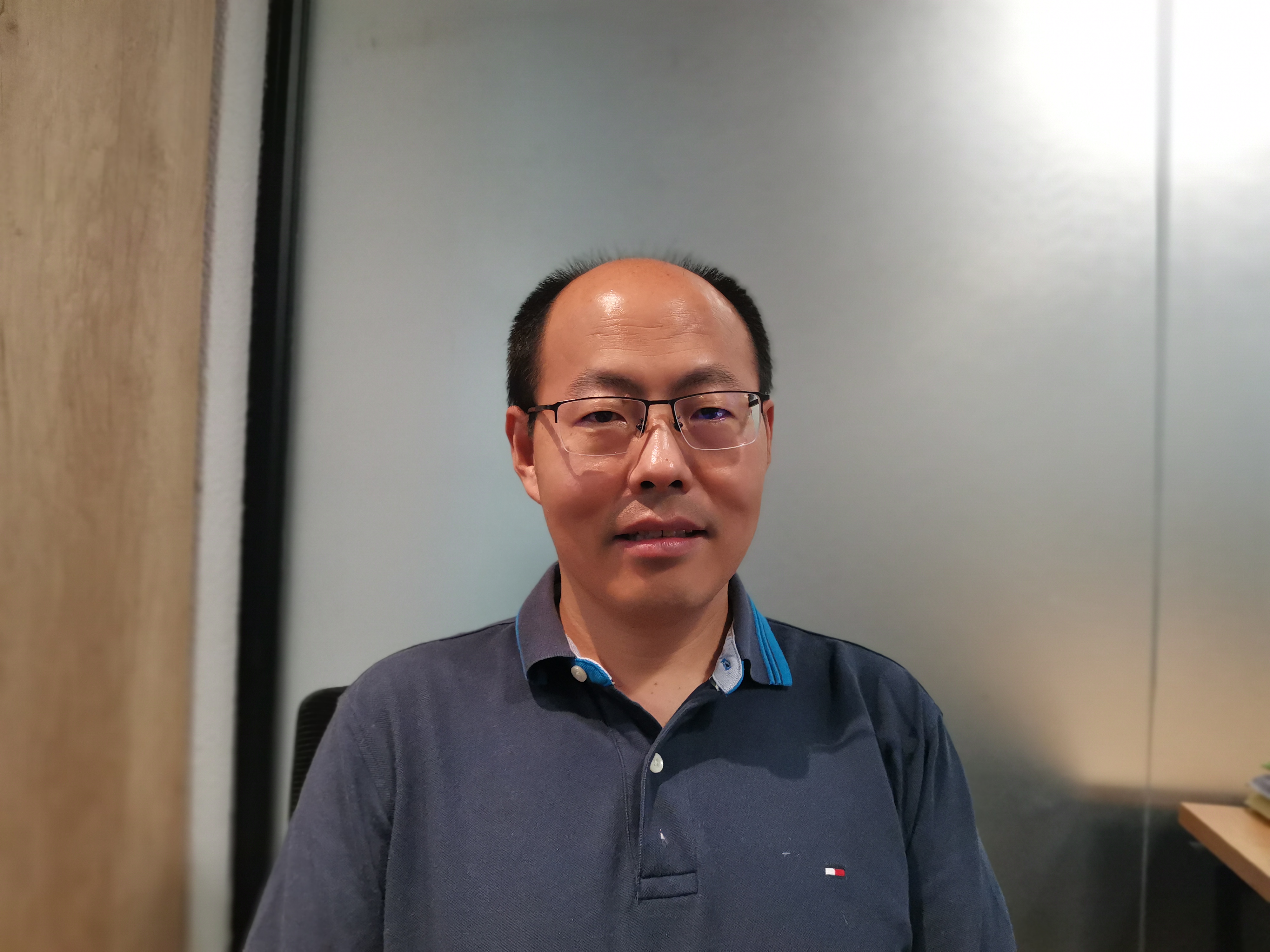Boost Blog Conversions with Effective CTAs

The Power of CTAs in Blog Conversions
CTAs, or Call-to-Actions, play a crucial role in driving conversions on your blog. They are the prompts that encourage visitors to take a specific action, such as signing up for a newsletter, downloading an ebook, or making a purchase. By strategically placing CTAs throughout your blog posts, you can effectively guide your readers towards taking the desired actions.
Including different types of CTAs in various formats can significantly increase conversions. For example, using bottom-of-the-post smart CTAs that provide tailored content based on the audience's lifecycle stage can help nurture leads and move them further down the sales funnel. Connect on social CTAs make it easy for readers to follow your company on social media platforms, allowing you to engage with them beyond the blog post. Tweet this CTAs encourage readers to share interesting facts from your blog posts on Twitter, expanding your reach and driving more traffic back to your website.
Implementing CTAs into your blog posts is relatively straightforward. You can use WordPress plugins specifically designed for creating and managing CTAs. These plugins offer customizable templates and easy installation options. Alternatively, if you have coding skills or access to a developer, you can create custom code for more control over the appearance and functionality of your CTAs. Lastly, manually inserted assets allow complete control but require manual editing for each post.
By leveraging the power of effective CTAs in your blog posts, you can significantly boost conversions and achieve your marketing goals.
Optimizing CTAs for Maximum Impact
Making CTAs Noticeable
To ensure that your CTAs catch the attention of your readers, it's important to make them visually noticeable. One effective way to do this is by using buttons with contrasting colors. By choosing a color that stands out from the rest of your website's design, you can draw attention to your CTAs and make them more clickable. For example, if your website has a predominantly blue color scheme, consider using a bright orange or green button for your CTA.
In addition to color contrast, it's crucial to optimize your CTAs for mobile users. With the increasing number of people accessing websites through their smartphones, it's essential that your CTAs are mobile-friendly and easily clickable on smaller screens. Make sure that the buttons are large enough to be tapped with a thumb and that there is enough spacing around them to prevent accidental clicks.
Using Effective Language
The language you use in your CTAs can have a significant impact on their effectiveness. To incite action and urgency, use strong verbs that encourage readers to take immediate steps. Instead of using generic phrases like "Learn More" or "Click Here," try more compelling alternatives such as "Get Your Free Ebook Now" or "Start Your 30-Day Trial Today." By creating a sense of urgency, you motivate readers to act promptly rather than putting off the action for later.
Another effective strategy is to create a sense of exclusivity or limited availability in your language. People are naturally drawn towards things they perceive as exclusive or scarce. For example, instead of saying "Sign up for our newsletter," you could say "Join our VIP Newsletter for Exclusive Offers." This creates an impression that subscribers will gain access to special content or promotions not available to everyone else.
By making your CTAs visually noticeable and using language that incites action and creates a sense of urgency or exclusivity, you can maximize their impact and drive higher conversions on your blog.
Implementing Different Types of CTAs
CTAs come in various forms and can be strategically implemented throughout your blog posts to drive specific actions from your readers. By utilizing different types of CTAs, you can engage your audience and increase conversions.
Bottom-of-the-Post Smart CTAs
Bottom-of-the-post smart CTAs are a powerful way to provide tailored content based on the audience's lifecycle stage. By analyzing visitor data, such as their previous interactions with your website or their position in the sales funnel, you can present relevant offers or resources that align with their needs and interests. This personalized approach enhances the user experience and increases the likelihood of conversion.
Connect on Social CTAs
Connect on social CTAs make it easy for readers to follow your company on social media platforms. By including buttons or links to your social media profiles within your blog posts, you encourage readers to engage with your brand beyond the blog post itself. This allows you to build a community, foster relationships, and extend your reach across different platforms.
Tweet This CTAs
Encouraging readers to share interesting facts or quotes from your blog posts on Twitter can significantly expand your content's visibility. By including "Tweet this" buttons or pre-populated tweet text within your blog posts, you make it effortless for readers to share valuable information with their followers. This not only drives more traffic back to your website but also helps increase brand awareness and establish thought leadership.
Blog Subscription CTAs
Blog subscription CTAs allow readers to subscribe to your blog posts by email. By offering this option, you provide a convenient way for visitors to stay updated with new content directly in their inbox. Building an email subscriber list enables you to nurture leads, deliver exclusive content, and drive repeat traffic back to your blog.
Comment CTAs
Encouraging readers to engage with your blog post in the comments section fosters a sense of community and interaction. By posing thought-provoking questions or inviting readers to share their opinions, you create opportunities for meaningful discussions and feedback. This engagement not only enhances the user experience but also increases the likelihood of return visits and conversions.
Slide-In CTAs
Slide-in CTAs offer additional information or resources to readers without being intrusive. These CTAs typically appear as a small box or bar that slides into view as users scroll through your blog post. They can be used to promote related content, offer free downloads, or provide special offers, capturing readers' attention without disrupting their reading experience.
In-Line CTAs
In-line CTAs involve including links within your blog post that provide more information on a given topic. These links can direct readers to relevant landing pages, product pages, or other valuable resources that expand upon the content they are currently reading. In-line CTAs help guide readers through their buyer's journey and encourage them to take further action.
Sidebar CTAs
Sidebar CTAs are placed in the sidebar of your blog and serve as a constant reminder of specific actions you want your visitors to take. Whether it's signing up for a newsletter, downloading an ebook, or exploring your products/services, sidebar CTAs drive company goals by providing clear calls-to-action throughout the entire browsing experience.
By implementing different types of CTAs strategically within your blog posts, you can engage your audience at various touchpoints and increase conversions.
Boost Your Blog Conversions with Effective CTAs
To maximize the impact of your blog's CTAs and drive higher conversions, consider implementing the following strategies:
Display your CTA at the end of your blog post's conclusion. By placing the CTA in a prominent position where readers have finished consuming your content, you increase the likelihood of capturing their attention and encouraging them to take action.
Consider using WordPress plugins for fast and easy installation of CTAs. Plugins like Ultimate Blocks or other lightweight options can provide pre-designed templates and simplify the process of adding CTAs to your blog posts.
Customize and control the appearance and functionality of CTAs with custom code. While using a plugin is convenient, opting for custom code allows you to have complete control over how your CTAs look and function on your website.
Manually inserted CTAs offer complete control but require manual editing for each post. This approach may be time-consuming, but it gives you the flexibility to tailor each CTA to fit the specific context of your blog post.
According to Lenora Gonzales, using custom code for CTAs is worth considering as it provides more control and can be cost-effective compared to paying fees for WordPress plugins. Nat also shared their experience with a plugin causing speed issues on their site, highlighting the importance of choosing lightweight options. Kathryn expressed gratitude for provided custom code that automatically applied her CTA to old posts, saving her from manually updating hundreds of articles. Paul simply thanked for sharing helpful information about optimizing CTAs.
By implementing effective CTAs at strategic locations within your blog posts and choosing the right method for installation, you can significantly boost conversions and achieve your marketing goals.
See Also
Generate AI-Powered Blog Posts in Minutes for SEO
Master the Art of Crafting Impactful B2B Blog Posts
Craft SEO-Optimized Blog Posts with Rapid Creator