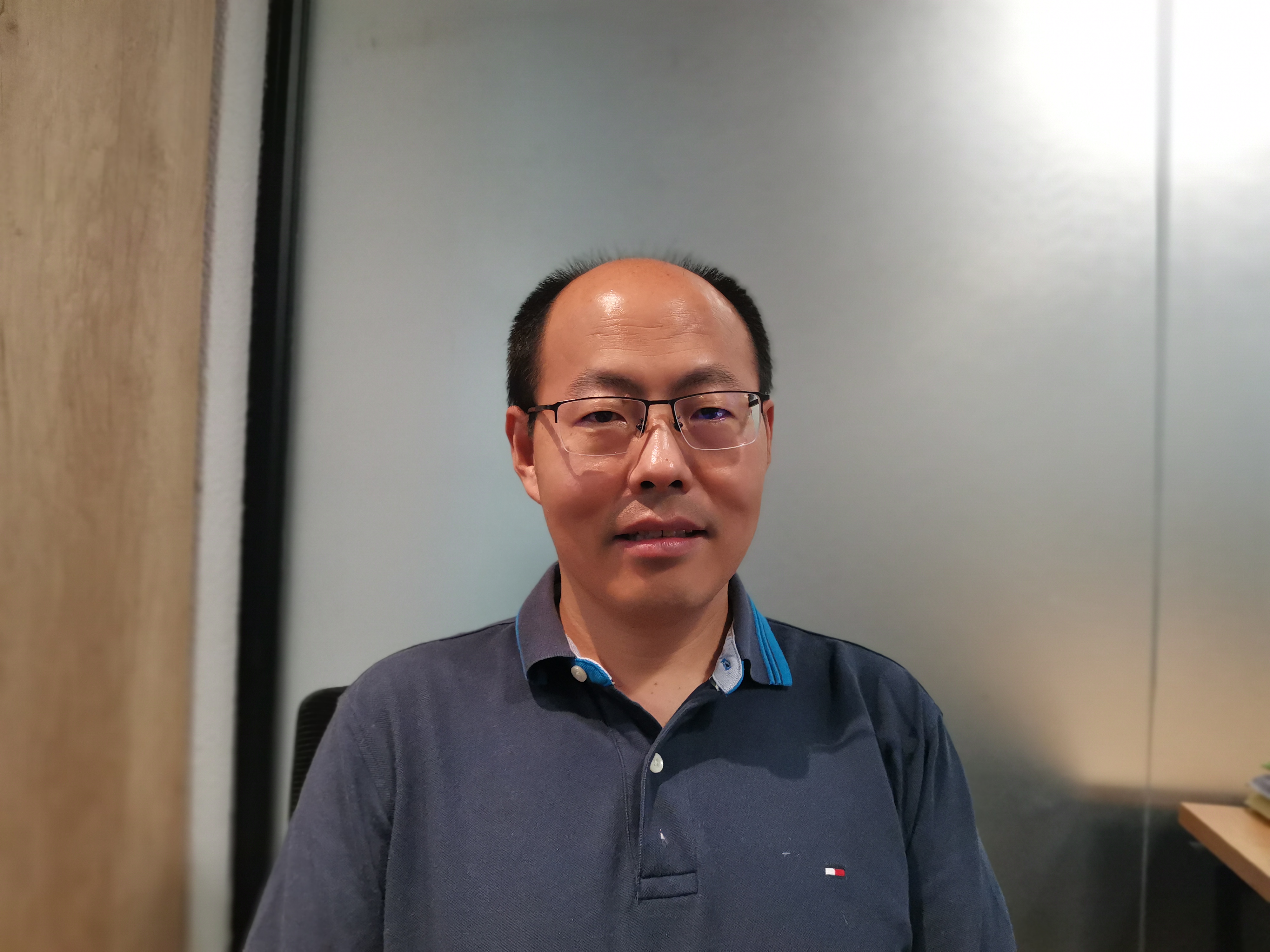Comparing WordPress vs Ghost: Features and Functionality Explained

WordPress vs Ghost
When considering WordPress vs Ghost, it's crucial to explore the distinct features and functionalities that each platform offers. This comparison will shed light on the unique capabilities of WordPress and Ghost, assisting users in making an informed decision for their content management needs.
WordPress Features
Customization Options
The WordPress platform offers a diverse range of customizable themes and plugins, allowing users to tailor their websites to their specific preferences.
With WordPress, users have the flexibility to personalize their websites according to their unique needs and branding requirements.
User-Friendly Interface
WordPress provides an intuitive and user-friendly interface for content management, making it easy for users to navigate and operate.
Users can effortlessly create, edit, and publish content with minimal effort, thanks to the streamlined and accessible interface design.
WordPress is well-known for its extensive customization options and user-friendly interface. These features make it a popular choice for individuals and businesses seeking a versatile and straightforward content management system.
Ghost Functionality
Simplicity and Performance
The Ghost platform is dedicated to prioritizing speed and minimalism, ensuring that users experience swift and efficient performance when managing their content.
With a clean and uncluttered approach, Ghost offers a straightforward content management system that focuses on delivering high performance without unnecessary complexity.
Content Creation
Ghost's CMS provides content creators with a seamless writing experience, emphasizing the essential elements required for effective content creation.
By removing distractions and extraneous features, Ghost allows users to concentrate fully on their writing, promoting a productive and focused content creation process.
Ghost platform stands out for its emphasis on simplicity, high performance, and an unobtrusive interface that enables seamless content creation. These features make it an appealing choice for individuals who prioritize efficiency and minimalism in their content management system.
SEO Capabilities
When it comes to optimizing content for better search engine visibility, both WordPress and Ghost offer distinct approaches to SEO.
Optimizing Content
WordPress provides a robust set of SEO tools that empower users to optimize their content for improved search engine rankings. From customizable meta tags to SEO-friendly permalinks, WordPress equips users with features that enhance the visibility of their websites on search engine results pages.
Streamlined SEO Approach
On the other hand, Ghost takes a more streamlined approach to search engine optimization. The platform focuses on simplifying the process of optimizing content for better search rankings, ensuring that users can efficiently implement essential SEO practices without unnecessary complexity.
Platform Security
When it comes to ensuring the security and safety of a content management system, both WordPress and Ghost offer unique features to address these concerns.
Community Support
WordPress boasts a large and active community that plays a crucial role in providing support and security updates. Users can rely on this vast network of developers for assistance, guidance, and timely responses to security-related issues. The strong community backing contributes to the ongoing improvement and fortification of the platform's security measures.
Built-in Security Features
Ghost is recognized for its built-in security features that are specifically designed to prioritize website protection. These features provide users with peace of mind, especially those who are particularly concerned about online security. By offering a secure platform with robust built-in security measures, Ghost ensures that users can focus on their content without compromising the safety of their websites.
Choosing the Right CMS
When it comes to selecting the best content management system (CMS) for your website, there are several key considerations to keep in mind. Understanding the unique features and functionalities of both WordPress and Ghost is crucial for making an informed choice that aligns with your specific needs and priorities.
Considerations for Selection
User Interface Preferences: Consider your comfort level with different user interfaces. WordPress offers a more traditional dashboard layout, while Ghost focuses on a minimalist writing environment. Evaluate which interface resonates better with your content creation style.
Customization Needs: Assess the level of customization required for your website. WordPress provides an extensive library of themes and plugins, allowing for intricate customization. On the other hand, Ghost emphasizes simplicity, catering to users who prioritize minimalistic design and functionality.
Performance Requirements: Evaluate the performance demands of your website. If speed and efficiency are top priorities, Ghost's lightweight platform may be more suitable. However, if you require a wide range of features and functionalities, WordPress's comprehensive framework might be the better fit.
Remember: The right CMS should align with your specific preferences and requirements. It's essential to carefully weigh the features and functionalities offered by each platform to determine which one best suits your website needs.
Final Decision
Ultimately, the decision between WordPress and Ghost depends on individual preferences, content management priorities, and long-term goals for your website. By considering factors such as customization options, user interface preferences, performance requirements, and support resources, you can make an informed decision that sets the foundation for a successful online presence.
The selection process should focus on finding a CMS that not only meets your immediate needs but also accommodates future growth and development. With thoughtful consideration and evaluation of these factors, you can confidently choose the CMS that best supports your website objectives.
WordPress vs Ghost
In summary, comprehending the disparities in features and functionalities between WordPress and Ghost is crucial for selecting the most suitable content management system. When weighing the options, it's essential to consider factors such as customization, user interface preferences, performance requirements, and security features to make an informed decision.
Ultimately, the choice between WordPress and Ghost hinges on individual preferences, content management priorities, and long-term website goals. By carefully evaluating these platforms based on their unique attributes and aligning them with your specific needs, you can confidently determine the CMS that best supports your website objectives.
Remember that a thorough understanding of each platform's offerings will pave the way for a well-informed decision that not only meets your immediate needs but also accommodates future growth and development. Whether you opt for WordPress or Ghost, your selection should aim to establish a solid foundation for a successful online presence.
See Also
Contrasting Blogging and Content Marketing: Understanding the Variances and Synergies
Shopify vs. Woo Commerce: Evaluating the Advantages and Disadvantages of Each Platform
Understanding Landing Pages: Defining, Exploring Features, and Predicting Future Trends
Shopify: Exploring Third Party Integrations and its Overall Role in E-Commerce