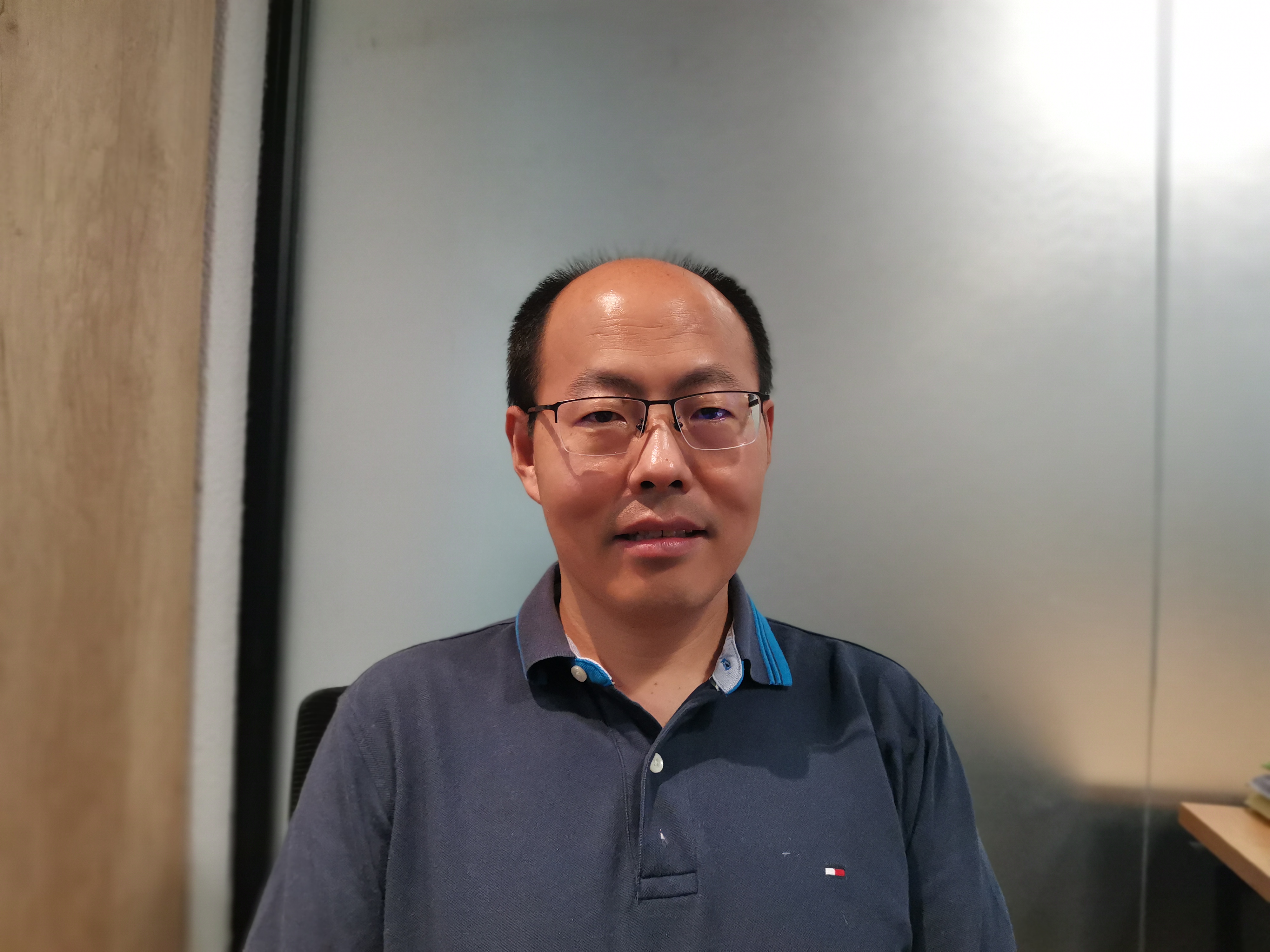How to Use AI to Write a Blog
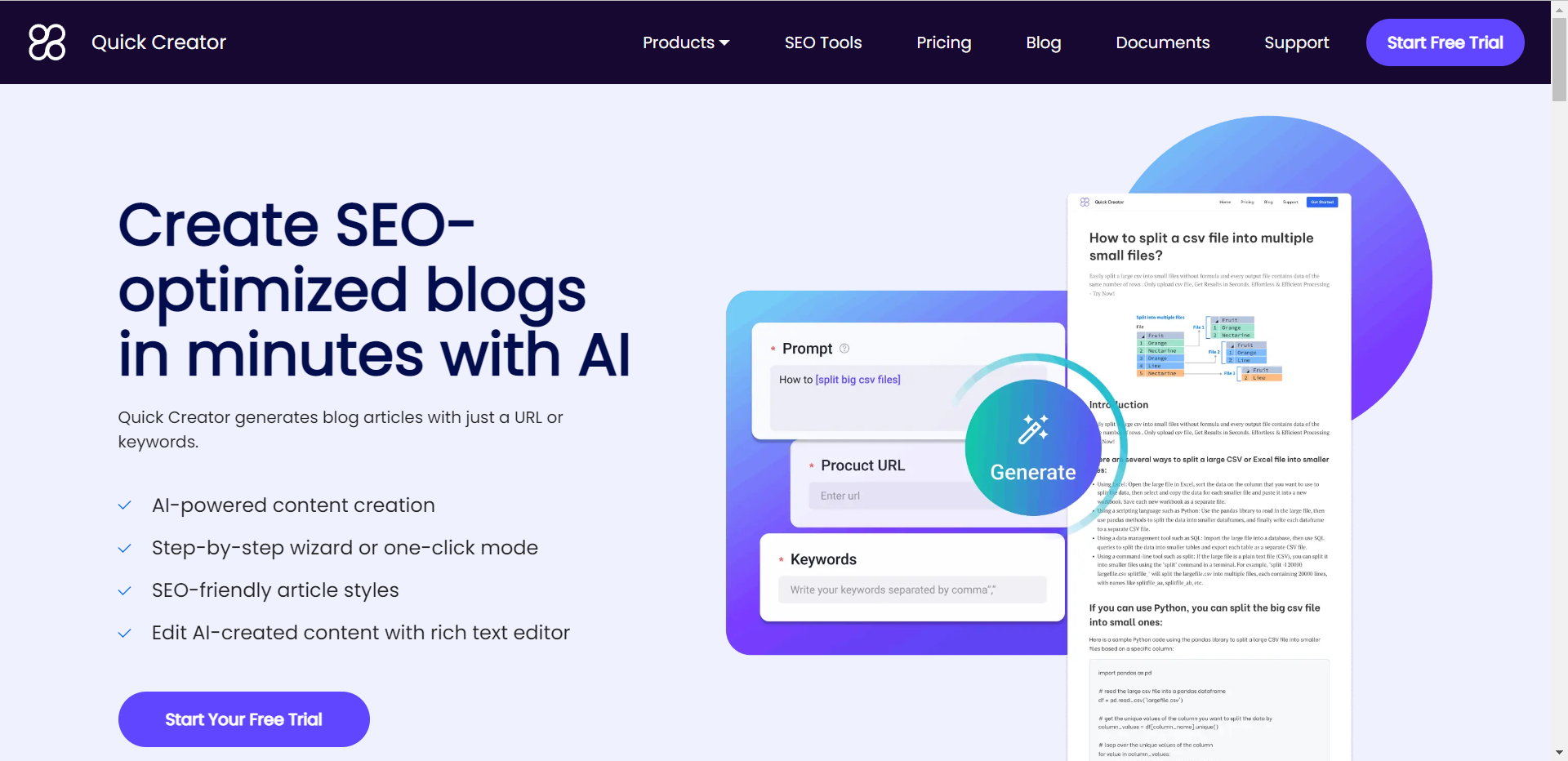
Introduction
In today's digital age, content creation has become a crucial aspect of marketing and online presence. With the rise of social media and search engine optimization, businesses and individuals alike need to produce high-quality content regularly to stay relevant and visible. However, creating content can be time-consuming and challenging, especially for those who are not professional writers. This is where AI comes in handy. By using AI to write blog posts, one can save time and effort while still producing quality content.
One of the most advanced AI language models available today is GPT-3 (Generative Pre-trained Transformer 3). Developed by OpenAI, GPT-3 uses deep learning techniques to generate human-like text with minimal input from the user. It has been trained on a massive amount of data, making it capable of understanding natural language and context. With GPT-3, users can generate articles, essays, emails, chatbot responses, and more with just a few clicks.
GPT-3 has been generating buzz since its release in June 2020 due to its impressive capabilities. It can complete sentences accurately based on the context provided by the user. For example, if you type "The quick brown fox jumps over," GPT-3 will likely suggest "the lazy dog." It can also write entire paragraphs or articles on any topic provided by the user. The output generated by GPT-3 is often indistinguishable from that written by humans.
Using GPT-3 for content creation has several benefits besides saving time and effort. First and foremost, it ensures consistency in writing style and tone across all pieces of content generated using it. This is particularly useful for businesses that need to maintain brand identity across various platforms. Secondly, it allows writers to focus on other aspects of content creation such as research and analysis rather than spending hours writing drafts manually.
Choosing a Topic
When it comes to writing a blog post using AI, choosing the right topic is crucial. You want to make sure that you select a topic that is relevant and interesting to your target audience. This will ensure that your content is engaging and keeps the readers interested.
To select a topic, start by researching popular topics in your industry. You can use tools like Google Trends or BuzzSumo to see what topics are currently trending. Additionally, you can look at your competitors' blogs to see what topics they are covering.
Once you have a list of potential topics, narrow it down based on relevance and interest. Ask yourself if the topic aligns with your brand and if it's something that would be of value to your target audience.
When considering the target audience, it's important to identify who they are and what their interests and preferences are. This will help you tailor your content to their needs and ensure that it resonates with them.
Start by creating buyer personas for your target audience. A buyer persona is a fictional representation of your ideal customer based on market research and real data about your existing customers. It includes information such as demographics, interests, pain points, goals, and challenges.
Once you have created buyer personas for your target audience, use them as a guide when selecting a topic. Ask yourself if the topic would appeal to one or more of your buyer personas. If not, consider revising the topic or finding a new one that better aligns with their interests.
Entering Keywords
When it comes to using AI to write blog posts, one of the most important steps is entering relevant keywords and phrases. This helps GPT-3 understand the topic you want to cover and generate content that is both informative and engaging. To get started, think about the main ideas you want to convey in your post and come up with a list of related keywords. For example, if you're writing about digital marketing, some relevant keywords might include "SEO," "social media," "content strategy," and "lead generation."
Once you have your list of keywords, it's time to input them into GPT-3. This can be done using a variety of tools, including OpenAI's API or third-party platforms like Copy.ai or ShortlyAI. Simply enter your keywords into the tool and let GPT-3 do the rest. The AI will analyze your input and generate content that is tailored to your specific needs.
It's important to note that while GPT-3 is incredibly powerful, it's not perfect. Sometimes the content generated by the AI may be off-topic or contain errors. That's why it's crucial to review and edit the content before publishing it on your blog. Make sure all of the information is accurate and relevant to your target audience.
Generating Content
When it comes to content creation, one of the biggest challenges is generating high-quality content consistently. This is where AI can come in handy, and GPT-3 is a state-of-the-art language model that can generate high-quality content with minimal input from the user.
To use GPT-3 for content creation, you first need to choose a topic that you want to write about. Once you have your topic in mind, you can provide a brief introduction to give context to the AI model. Then, you can enter a few keywords or phrases related to the topic.
GPT-3 will then use these keywords and phrases to generate content for you. The beauty of using GPT-3 is that it can generate original and engaging content that is tailored to your specific needs. The more information you provide, the more accurate and relevant the generated content will be.
However, it's important to note that while GPT-3 can generate high-quality content, it's not perfect. You'll still need to review and edit the generated content as needed. This includes checking for grammar errors, ensuring coherence between paragraphs, and making sure the tone matches your brand voice.
Editing and refining the generated content is an essential step in ensuring that your blog post meets your standards for quality. It also gives you an opportunity to add your own unique insights and perspectives on the topic.
Once you're satisfied with the final version of your blog post, it's time to publish it! With GPT-3's help, you've saved time and effort in creating high-quality content that engages your audience.
Editing and Refining
After generating the content using GPT-3, it's time to review and refine the text. While GPT-3 can generate high-quality content, it may not always be accurate or relevant to your specific topic. Therefore, it's crucial to review the generated content and make sure it aligns with your intended message.
Start by reading through the generated text and identifying any errors or inaccuracies. This may include grammar mistakes, misspelled words, or incorrect information. Use a spell checker and grammar tool to help you catch any mistakes that you might have missed.
Next, ensure that the content is relevant to your topic. If there are any parts of the generated text that don't fit with your message or are off-topic, remove them. You want your blog post to be focused and informative, so make sure every sentence serves a purpose.
Once you've refined the content for accuracy and relevance, add personal touches to make it your own. This may include adding anecdotes or examples from your own experience that relate to the topic. Adding these personal touches will help make the content more engaging for readers.
Finally, read through the entire post again to ensure that everything flows smoothly and makes sense as a whole. Make any final edits as needed before publishing the post.
In summary, editing and refining generated content is an essential step in creating a high-quality blog post using AI. By reviewing for accuracy and relevance, adding personal touches, and ensuring everything flows together smoothly, you can create a polished piece of content that engages readers and delivers value.
Publishing the Post
Once you have written and refined your blog post using GPT-3, it's time to publish it for the world to see. The first step is to choose a platform for publishing your blog post. There are many options available, including popular blogging platforms such as WordPress, Medium, and Blogger. Consider factors such as ease of use, customization options, and audience reach when selecting a platform.
Next, optimize your post for search engines by incorporating relevant keywords into the title and throughout the content. This will help improve your post's visibility in search engine results pages (SERPs) and drive more traffic to your website.
Once your post is live, it's important to promote it on social media channels such as Twitter, Facebook, LinkedIn, and Instagram. Share the link with your followers and encourage them to share it with their networks as well. You can also consider paid advertising options on social media platforms to increase visibility even further.
Finally, monitor the performance of your blog post over time using analytics tools such as Google Analytics or HubSpot. This will help you understand how well your content is resonating with your audience and identify opportunities for improvement in future posts.
By following these steps for publishing and promoting your AI-generated blog post using GPT-3, you can save time and effort while still producing high-quality content that engages readers and drives traffic to your website.
Write blog with Quick Creator
If you're looking for an even quicker and easier way to create blog content, consider using Quick Creator. This AI-powered tool can generate an SEO-optimized blog in just minutes, complete with internal and external links. Not only does this save time and effort, but it also ensures that your blog is optimized for search engines and will be more likely to reach a wider audience. With its intuitive interface and user-friendly design, Quick Creator is a great option for bloggers, content creators, and marketers who want to streamline their content creation process without sacrificing quality or accuracy. So why not give it a try today and see how easy it can be to create high-quality blog content with the help of AI technology?
See Also
Maximizing Review Titles with AI Technology
Understanding the Contrast: Blogging vs Content Marketing
Optimizing Shopify: A Comprehensive SEO Guide
Boosting Shopify Sales with Local SEO Strategies
Driving Organic Traffic to AI Tool Directory with Toolify's SEO Strategy