Using AI to Generate Social Teasers for Blog Posts
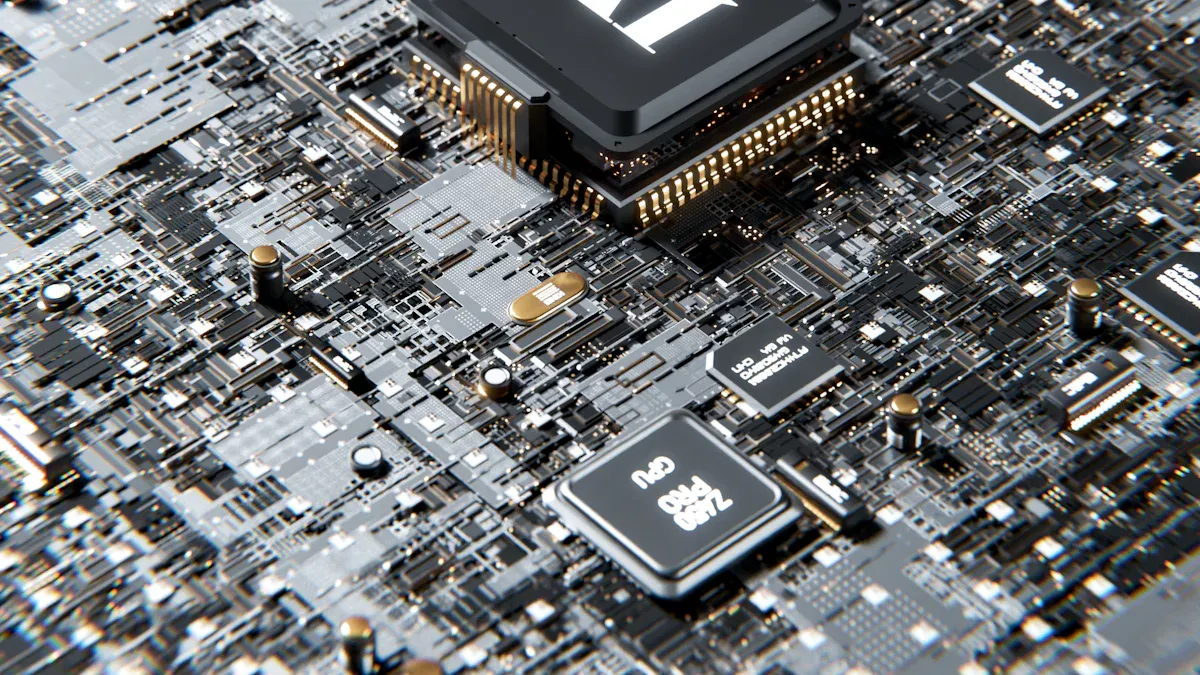
Imagine turning hours of work into just minutes. AI makes this happen. It creates content automatically, so you have more time. You can focus on planning or other fun tasks. About 86% of marketers say AI saves them over an hour daily. It helps by giving ideas and making drafts that are almost done. For social media, AI cuts work time by 75%. A 3-hour job can take only 45 minutes.
AI doesn’t just save time—it helps you stand out online. Companies using AI get 20% better results from marketing. AI-made content gets 83% more likes and comments. It also shows up on Google’s first page 43% faster. When competition is tough, AI keeps you ahead.
Key Takeaways
AI works fast to make content, giving you more time for creative work.
Social teasers help more people see your blog and join in, so they are important for getting readers.
Clear instructions help AI make teasers that fit your blog's style and audience.
Trying out and fixing AI-made teasers makes them better and gets more people interested.
Different AI tools do different jobs, so pick one that matches your needs and platform.
What Are Social Teasers and Why Are They Important?
What Are Social Teasers?
Social teasers are short posts that grab attention online. They work like movie trailers but for blogs. These teasers show a small part of your blog. They make people curious and want to read more. Teasers can be text, pictures, or videos. Their main job is to catch interest and get clicks.
How Teasers Help Blogs Get Seen
Teasers help more people find your blog. They show up where people spend time, like social media. Videos are especially good at bringing visitors to your site. They guide viewers to learn more or take action.
Here’s how teasers make a big impact:
Milk Bar got more Instagram likes and clicks on links.
Websites with videos rank higher on Google, 53 times more often.
Landing pages with videos can boost sign-ups by 80%.
Real-life examples prove their power. GoPro’s contest brought in 40,000 videos and built a community. IKEA’s campaign with user-made content grew their reach by 27% and tripled sales. These stories show teasers can bring traffic, grow engagement, and improve your brand.
Why Making Teasers Is Hard Without AI
Making teasers by hand can be tricky. You need to keep them short but interesting. They also need to match your blog’s style. Finding the right words and pictures takes time. Staying updated with trends and making posts for each platform is tough. Without AI, this can feel overwhelming. AI tools make it easier to create teasers that fit your audience and work well.
How AI Can Help Generate Social Teasers

Overview of AI Tools for Social Teasers
Making social teasers can feel tricky. You need to grab attention fast. They must match the platform and your blog’s message. Doing this in a few words or images is hard. AI tools make this easier by doing the tough work for you. This lets you focus on being creative and planning.
Here’s what these tools can do:
Functionality/Benefit | Description |
|---|---|
AI tools handle content repurposing, giving you time for bigger tasks. | |
Idea Generation | They study your blog and suggest new ideas or formats. |
Adaptation to Platforms | AI makes sure your teaser fits Instagram, Twitter, LinkedIn, or others. |
Some tools like FeedHive recycle content smartly. CLIPr turns long videos into short clips. Big brands like Netflix and Nike use AI too. Netflix makes trailers for different audiences. Nike creates short clips from long videos for each platform. These tools save time and help you connect better with people.
AI Features for Social Teasers (Tone Adjustment, Keyword Optimization, Content Personalization)
AI tools have features that make teasers great. Here are the top ones:
Tone Adjustment: Struggling with tone? AI tools like AI Gamma fix it. They adjust the tone to fit your audience. Want it formal or fun? They can do both. They even follow your brand’s style for consistency.
Keyword Optimization: Tools like Surfer SEO and SEMrush’s Content AI help with keywords. They find the best ones for your teaser. This makes your teaser rank higher online and easier to find.
Content Personalization: Personalization boosts engagement. AI uses data to make teasers fit your audience’s likes. AI Gamma creates teasers that feel personal. It even targets specific groups to make content relatable.
These features don’t just improve teasers—they make them smarter. AI helps you create teasers that connect deeply with readers and bring more clicks.
Examples of AI-Generated Teasers for Instagram, Twitter, and LinkedIn
Here’s how AI-made teasers look on different platforms. Each platform has its own style, and AI adapts.
Instagram:
If your blog is about productivity tips, AI might create:
“Feeling stuck? 🌀 Try 5 easy hacks to boost your productivity! Link in bio. 💡”
It’s short, uses emojis, and grabs attention quickly.Twitter:
For the same blog, AI could write:
“Need help staying productive? These 5 tips will change everything. 🕒 Read here: [link]”
Twitter’s short format works well with this teaser.LinkedIn:
On LinkedIn, a professional tone fits better:
“Productivity isn’t about working harder—it’s about working smarter. Learn 5 proven tips to boost efficiency. Full blog here: [link]”
AI adjusts the tone to match LinkedIn’s audience.
These examples show how AI changes teasers for each platform. Using AI ensures your teasers stand out and bring traffic to your blog.
Best Practices for Using AI to Create Social Teasers
Providing Clear and Specific Prompts
Giving clear instructions helps AI create better teasers. Think of prompts as the base for your content. If your instructions are unclear, the AI might give poor results. But with specific details, the AI can meet your needs.
For example, instead of saying, "Make a teaser for my blog," try this: "Write a teaser about productivity tips for young professionals on LinkedIn." This gives the AI a clear idea of your audience and tone.
Here’s how detailed prompts improve results:
Prompt Example | Description |
|---|---|
Suggest creative ideas for a virtual summit for [Target Audience] in [Industry]. | Produces tailored ideas for a specific group and field. |
Write an email template to invite speakers for [Event]. | Focuses on the event’s goal and audience for better outreach. |
Plan a social media teaser campaign for [Event]. | Aims to build excitement and interest for more engagement. |
Details Matter | Shows that clear instructions lead to better AI outputs. |
By being specific, you’ll save time and get teasers that connect with your readers.
Tip: Before sending a prompt, ask, “Does this explain what I want?” If not, add more details.
Aligning Teasers with Blog Tone and Audience
Your teasers should match your blog’s style. If your blog is formal, don’t make the teaser too casual. If your readers like humor, avoid being too serious.
AI tools can help match the tone easily. They study your blog and adjust the teaser to fit. For example, if your blog is fun, the AI might use emojis or playful words. On LinkedIn, it might switch to a professional tone.
To make your teasers better, try these tips:
Ask interesting questions to grab attention.
Use emotional words to connect with readers.
Add clear actions like “Read now” or “Learn more.”
Create urgency with phrases like “Hurry up” or “Limited time.”
Personalize content to match what readers like.
These tips work because they make teasers feel personal. Research shows personalized teasers get more clicks and likes.
Note: Always think about your audience. What works on Instagram might not work on LinkedIn.
Testing and Refining AI-Generated Content
AI teasers aren’t perfect at first. Testing and improving them makes them better. Start by posting a few teasers and checking how they do. Look at clicks, shares, and comments to see what works.
If a teaser doesn’t do well, change it. Maybe the tone is wrong, or the action isn’t clear. Tools like PromptSpark let you test different versions and compare results.
Here’s how testing improves teasers:
Evidence Component | Description |
|---|---|
User Prompts from Reddit Threads | Mimics real user inputs to improve AI-generated content. |
Helps test and refine teasers by comparing results. | |
Automated Feedback | Feedback from humans or AI improves the quality of teasers. |
Improving teasers isn’t just about fixing errors. It’s about learning what your audience likes. Over time, you’ll create teasers that always perform well.
Tip: Keep testing your teasers. Small changes can make a big difference.
Top AI Tools for Social Teaser Creation
ChatGPT
ChatGPT is a flexible tool for making social teasers. It can create fun captions, catchy hooks, or full teaser campaigns. It reads your blog and makes teasers that match your style and audience.
ChatGPT is great because it adjusts easily. Need a playful teaser for Instagram? Or a formal one for LinkedIn? ChatGPT can do both. Just give clear instructions, and it works fast.
Tip: Be clear when using ChatGPT. For example, say, “Make a teaser about productivity tips for LinkedIn.” This helps it create the right content for you.
Jasper
Jasper is another helpful AI tool for making teasers. It’s built for marketers and has features to save time. Jasper is great at finding keywords to make your teasers rank higher online.
Jasper makes things simple. It has templates for different platforms, so you don’t start from zero. Whether it’s for Twitter or Instagram, Jasper helps you create teasers easily.
Note: Jasper’s SEO tools are super useful. They find keywords to make your teasers more visible.
Canva
Canva isn’t just for making designs—it’s also good for visual teasers. You can mix your blog’s message with cool pictures or videos. Canva’s easy-to-use tools let anyone make teasers that look professional.
It has many templates for social media posts. Whether it’s an Instagram story or LinkedIn post, Canva helps you grab attention.
Tip: Try Canva’s animation tools to make your teasers pop. Moving images or videos can get more clicks and likes.
Writecream
Writecream is an amazing AI tool for making teasers fast. It’s great if you want speed and creativity together. This tool doesn’t just make text—it also creates audio and video. Imagine turning your blog into a voiceover or short video teaser. Sounds awesome, right?
Here’s why Writecream is unique:
Versatility: It makes text, audio, and video teasers.
Ease of Use: You don’t need tech skills. It’s simple to use.
Personalization: It customizes teasers to match your audience’s interests.
Tip: Try Writecream’s audio feature for podcast-like teasers. It’s a cool way to stand out on Spotify or YouTube.
Taskade
Taskade is more than a teaser maker. It’s a tool for staying organized. If you’re managing blogs and social media, this tool helps. Taskade lets you plan, brainstorm, and create teasers in one place.
Here’s why Taskade is helpful:
Collaboration: Work with your team live. Share and edit ideas together.
Templates: Save time with ready-made templates.
All-in-One Platform: Handle tasks, notes, and teasers without switching tools.
Note: Taskade is perfect for teams. It keeps everyone organized and working together.
TEASER GPT
TEASER GPT is an AI tool made just for social teasers. It creates short, catchy content that grabs attention fast. Whether it’s for Instagram or LinkedIn, TEASER GPT has you covered.
Why TEASER GPT is awesome:
Platform-Specific Outputs: It makes teasers fit Instagram, Twitter, or LinkedIn.
Speed: Create many teaser options in seconds.
Engagement-Focused: It uses data to make teasers that get clicks and shares.
Pro Tip: Use TEASER GPT to test teaser styles. Post two versions and see which one works better.
Step-by-Step Guide to Generating Social Teasers with AI

Selecting the Right AI Tool
Choosing the right AI tool is the first step. Not all tools are the same, so you need to find one that fits your needs. Some tools are great for text-based teasers, while others shine with visuals or videos. Think about the platforms you use most. For Instagram, a tool like Canva might work best. If you’re focused on LinkedIn, ChatGPT or Jasper could be better options.
Also, consider the features you need. Do you want help with tone adjustment or keyword optimization? Or maybe you need a tool that personalizes content for your audience. Look for these features when deciding. Many tools offer free trials, so test a few before committing.
Tip: Start with one tool and master it before trying others. This keeps things simple and less overwhelming.
Inputting Blog Content and Prompts
Once you’ve picked your tool, it’s time to feed it the right information. Start by copying the main points or highlights from your blog. These will serve as the foundation for your teasers.
Next, craft a clear and specific prompt. For example, instead of saying, “Make a teaser,” try, “Create a short teaser for Instagram about productivity tips for students.” This gives the AI a clear direction. The more details you provide, the better the output will be.
Pro Tip: Include your target audience and preferred tone in the prompt. This helps the AI create content that resonates with your readers.
Reviewing and Editing AI-Generated Teasers
AI-generated teasers aren’t perfect right out of the gate. You’ll need to review and tweak them. Check if the tone matches your blog and if the teaser grabs attention. Look for any awkward phrasing or missing details.
Make small edits to improve clarity and flow. If the teaser feels off, adjust your prompt and try again. Testing different versions can also help you find what works best.
Note: Always add a personal touch. Even the best AI tools can’t fully replace your unique voice.
Publishing and Watching How Teasers Perform
Once your AI-made teasers are done, share them online. But don’t stop there—checking how they do is just as important. Here’s how to do both well.
Sharing Your Teasers
Pick the best platform for your teaser. Instagram, Twitter, and LinkedIn have different users. Post where your audience spends the most time. For example, Instagram is great for pictures, while LinkedIn suits professional topics.
Post at the right time. Share when your audience is active. Tools like Buffer or Hootsuite can help you plan posts for busy times. Add a clear action like “Read now” or “Click the link in bio” to guide readers to your blog.
Tip: Use hashtags to help more people see your post. Pick ones that match your blog’s topic.
Checking How Teasers Do
After posting, see how your teasers perform. Look at clicks, shares, and comments. These numbers show what works and what doesn’t. Tools like Instagram Insights or Twitter Analytics make this simple.
If a teaser isn’t doing well, don’t worry. Change the tone, picture, or action. Try different versions to see what your audience likes best.
Pro Tip: Write down what works well. Over time, you’ll know how to make teasers that always bring readers to your blog.
Sharing and checking go together. By staying active and learning from results, you’ll make teasers that grab attention and get great results.
Using AI to make social teasers can change how you share blogs. It saves time, boosts ideas, and helps connect with your audience. By letting AI handle boring tasks, you can focus on building real connections with readers.
Try out different AI tools to see what fits you best. Testing helps you find the right match for your style and audience. The secret to success is matching your teasers to your blog’s tone and what your readers like. When you do this, your teasers won’t just catch eyes—they’ll get real clicks and likes.
Tip: Begin small. Use one AI tool and improve as you learn.
FAQ
How do I choose the best AI tool for social teasers?
Start by thinking about your needs. Do you want text, visuals, or both? Tools like ChatGPT are great for text, while Canva shines with visuals. Test a few options to see which fits your style.
Tip: Look for free trials to explore features without spending money.
Can AI tools match my blog’s tone?
Yes, most AI tools can adjust tone based on your input. You just need to provide clear prompts. For example, specify if you want a formal or playful tone. Tools like Jasper and ChatGPT excel at this.
Note: Always review outputs to ensure they align with your brand voice.
Are AI-generated teasers effective for all platforms?
AI tools adapt teasers to fit different platforms. Instagram teasers might use emojis, while LinkedIn ones stay professional. Tools like TEASER GPT specialize in platform-specific content.
Pro Tip: Test teasers on multiple platforms to see where they perform best.
Do I need technical skills to use AI tools?
Nope! Most AI tools are user-friendly. They offer templates and guides to make things simple. Even beginners can create professional-looking teasers with tools like Canva or Writecream.
Emoji Tip: 🛠️ Don’t worry about coding—these tools do the heavy lifting for you!
How can I improve AI-generated teasers?
Test and tweak them. Post teasers, then check engagement metrics like clicks and shares. If something doesn’t work, adjust the tone or content. Tools like PromptSpark help refine results.
Tip: Keep experimenting. Small changes can lead to big improvements.
See Also
Transforming Blogging: The Impact of AI Content Creators
AI Blog Creation Tools: From Hosting to SEO Mastery
Writesonic and QuickCreator: A Battle of Content Creators
Proven Techniques for Growing Your Blogging Audience Effectively
Customizing Blog Content to Fit Startup Audience Requirements

