10 Game-Changing AI Presentation Generators You Need in 2024
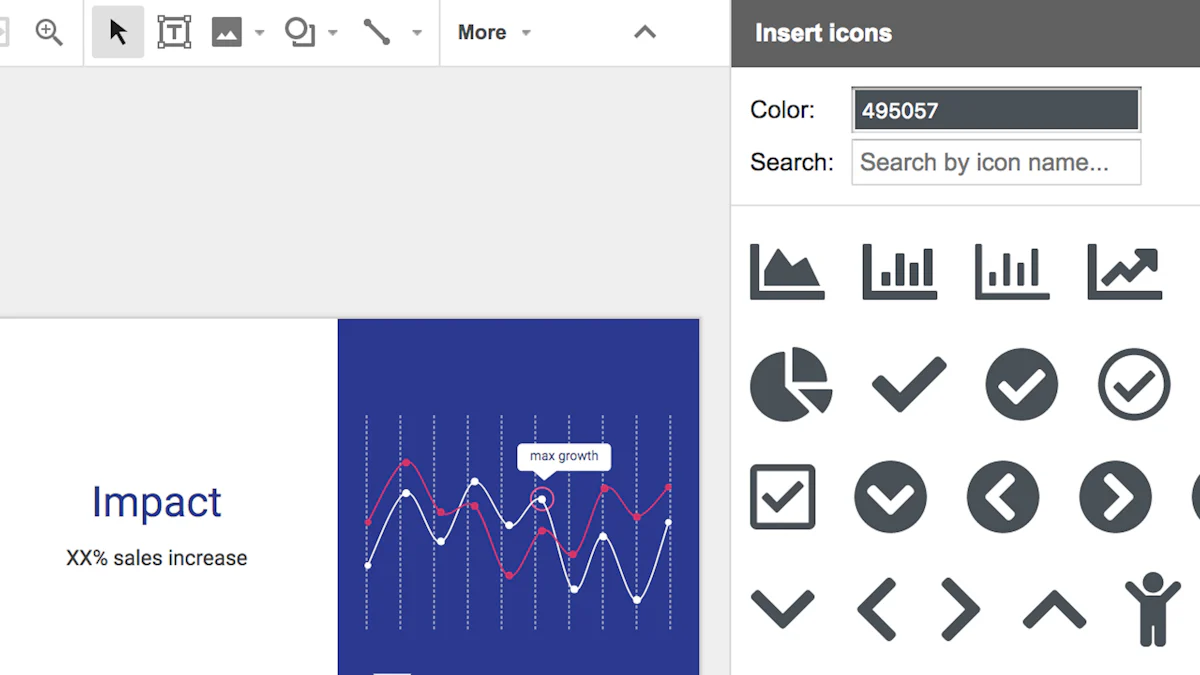
In the rapidly evolving digital landscape, AI presentation content generators are revolutionizing how we create and deliver impactful presentations. These innovative tools are transforming the traditional presentation landscape by streamlining the creation process, enhancing visual appeal, and increasing audience engagement. As we step into 2024, the importance of leveraging AI in presentation creation has never been more apparent.
AI-powered presentation tools offer a myriad of benefits, from time-saving capabilities to personalized templates and real-time collaboration features. By harnessing the power of machine learning algorithms, these tools adapt to user needs, providing a tailored experience that captivates audiences and delivers results.
In this blog, we'll introduce you to 10 game-changing AI presentation content generators that are set to redefine the art of public speaking and knowledge sharing in the digital age. These tools not only simplify the creation process but also offer advanced features like automated fact-checking and multilingual support, making them indispensable for professionals across various industries.
Understanding AI Presentation Content Generators
What Are AI Presentation Content Generators?
Definition and Basic Concept
AI presentation content generators are innovative tools that leverage artificial intelligence to streamline and enhance the process of creating compelling presentations. These cutting-edge platforms use advanced algorithms and machine learning techniques to assist users in generating visually appealing slides, organizing content, and even suggesting design elements.
At their core, AI presentation content generators are designed to revolutionize the way we approach presentation creation. By automating many of the time-consuming tasks associated with traditional presentation design, these tools allow users to focus on the substance of their message rather than getting bogged down in the minutiae of slide layout and design.
Key Components of AI Presentation Tools
The most effective AI presentation content generators typically include several key components:
-
Content Generation: Many tools, like Tome, utilize OpenAI's ChatGPT technology to help users generate relevant content based on their input or prompts.
-
Design Automation: Platforms such as SlidesAI analyze user-provided text and automatically structure it into visually appealing slides.
-
Image Creation: Some advanced tools, like Decktopus, incorporate AI image generation features to create custom graphics tailored to the presentation's topic and audience.
-
Template Libraries: Many AI presentation tools offer extensive libraries of customizable templates, allowing users to quickly select a design that fits their needs.
-
Collaboration Features: Tools like Boardmix support team collaboration, enabling multiple users to work on a presentation simultaneously.
How AI is Revolutionizing Presentation Creation
Time-saving Capabilities
One of the most significant advantages of AI presentation content generators is their ability to save time. For example, SlidesAI allows users to input their desired text, and the system's intelligent algorithms analyze and structure the content into a visually appealing format. This approach not only enhances efficiency but also democratizes design skills, allowing users to focus on content quality without worrying about design complexities.
"AI presentation tools analyze content and context, offering tailored design suggestions that resonate with audiences. Users can explore various styles and formats, ensuring that each presentation stands out." - AI Presentation Tools expert
Enhanced Design Elements
AI-powered presentation tools are transforming the way we approach design in presentations. These platforms offer unique design options that can significantly enhance creativity and visual appeal. For instance, Presentations.ai boasts a fully AI-powered presentation generator that can create unique slide decks from a single prompt or populate chosen templates with AI-generated content.
- Suggest layouts and color schemes
- Offer font choices aligned with presentation themes
- Provide visually stunning slide options
- Adapt designs based on content analysis
Data Integration and Visualization
Many AI presentation content generators excel at integrating and visualizing data, making complex information more digestible for audiences. Tools like Boardmix support the creation of AI-generated mind maps and various chart types, allowing presenters to effectively communicate data-driven insights.
By leveraging AI, these tools can:
- Automatically generate charts and graphs from raw data
- Suggest the most appropriate visualization type for specific data sets
- Create interactive data elements for more engaging presentations
- Ensure data visualizations are consistent with the overall presentation design
Top 10 AI Presentation Generators for 2024
In the ever-evolving landscape of digital communication, AI presentation content generators have emerged as game-changing tools for professionals and businesses alike. These innovative platforms are revolutionizing the way we create, design, and deliver impactful presentations. Let's dive into the top three AI-powered presentation tools that are set to dominate the market in 2024.
QuickCreator: All-in-One AI Content Operation Platform
Key Features
QuickCreator stands out as a comprehensive AI presentation content generator that goes beyond simple slide creation. This powerful platform offers:
- AI-driven content generation for engaging presentations
- SEO optimization to enhance visibility and reach
- Built-in blog hosting for seamless content management
- Multi-language support for global communication
Pros and Cons
Pros:
- Streamlines the entire content creation process
- Integrates SEO best practices for improved online presence
- Supports team collaboration with shared creation quotas
Cons:
- May have a steeper learning curve for new users
- Pricing might be higher compared to simpler tools
Ideal Use Cases
QuickCreator is perfect for:
- Content marketing teams looking to scale their efforts
- Businesses aiming to establish a strong online presence
- International companies requiring multilingual presentations
Prezi: Dynamic and Engaging Presentations
Key Features
Prezi has redefined the concept of linear presentations with its unique features:
- Zooming user interface for a more dynamic presentation flow
- AI-powered design suggestions
- Real-time collaboration tools
- Integration with popular video conferencing platforms
Pros and Cons
Pros:
- Creates visually stunning and memorable presentations
- Offers a fresh approach to storytelling
- Supports both linear and non-linear presentation styles
Cons:
- Might be overwhelming for those accustomed to traditional slide decks
- Overuse of zooming effects can distract from content
Ideal Use Cases
Prezi excels in:
- Creative industry presentations
- Educational settings for interactive learning
- Sales pitches that require a wow factor
Gamma: AI-Powered Presentation Design
Key Features
Gamma leverages advanced AI to simplify the presentation creation process:
- Automated slide generation based on content input
- Smart layout suggestions for optimal visual appeal
- Data visualization tools for complex information
- Collaborative editing in real-time
Pros and Cons
Pros:
- Significantly reduces time spent on design and layout
- Ensures consistency across all slides
- Offers intelligent content organization
Cons:
- May limit customization options for power users
- Relies heavily on AI, which might not always capture nuanced themes
Ideal Use Cases
Gamma is ideal for:
- Business professionals with tight deadlines
- Data-driven presentations requiring clear visualizations
- Teams working remotely on collaborative projects
These top three AI presentation content generators represent the cutting edge of presentation technology. By harnessing the power of artificial intelligence, they're not just simplifying the creation process – they're elevating the quality and impact of presentations across industries.
As we continue to explore the remaining tools in our top 10 list, it's clear that AI powerpoint content generators are becoming indispensable for anyone looking to create compelling, professional-grade presentations efficiently. Whether you're a seasoned presenter or just starting out, these tools offer a range of features to suit your needs and help you stand out in the digital age.
Pitch: Collaborative AI Presentation Tool
Key Features
Pitch stands out as a powerful ai presentation content generator that combines collaboration and artificial intelligence to streamline the presentation creation process. Some of its key features include:
- AI-powered presentation maker for quick and easy slide creation
- Real-time collaboration tools for seamless teamwork
- Customizable templates and design options
- Integration with popular productivity tools
- Data visualization capabilities for impactful storytelling
Pros and Cons
Pros:
- Intuitive user interface suitable for beginners and professionals alike
- AI-driven suggestions for content and design improvements
- Robust collaboration features for team projects
- Regular updates and new features based on user feedback
Cons:
- Some advanced features may require a learning curve
- Pricing structure might be a bit steep for individual users or small teams
Ideal Use Cases
Pitch excels in various scenarios, making it an ideal choice for:
- Startups and small businesses looking for professional-grade presentations
- Sales and marketing teams collaborating on pitch decks
- Remote teams requiring seamless collaboration tools
- Professionals who need to create presentations quickly without sacrificing quality
Slidebean: AI-Assisted Presentation Creation
Key Features
Slidebean leverages AI to simplify the presentation creation process, offering:
- Content-driven slide generation
- AI-powered design suggestions
- Extensive template library
- Built-in analytics for presentation performance tracking
- Investor-focused features for startup pitch decks
Pros and Cons
Pros:
- Streamlines the design process, allowing users to focus on content
- Offers specialized templates for various industries and purposes
- Provides valuable insights through analytics features
Cons:
- Limited customization options compared to traditional presentation software
- AI suggestions may not always align with specific brand guidelines
Ideal Use Cases
Slidebean is particularly well-suited for:
- Startups preparing investor pitch decks
- Marketers creating data-driven presentations
- Educators developing engaging lesson materials
- Professionals looking to create polished presentations quickly
Beautiful.ai: Intelligent Slide Design
Key Features
Beautiful.ai takes ai powerpoint content generation to the next level with its intelligent design capabilities:
- Smart templates that adapt to content
- AI-driven design suggestions for layout and color schemes
- Automatic slide balancing and formatting
- Real-time team collaboration
- Integration with popular stock image libraries
Pros and Cons
Pros:
- Eliminates the need for manual design adjustments
- Ensures consistent and professional-looking presentations
- Time-saving features for quick presentation creation
Cons:
- Limited flexibility for users who prefer full creative control
- May require internet connection for full functionality
Ideal Use Cases
Beautiful.ai is perfect for:
- Business professionals with tight deadlines
- Non-designers who need to create visually appealing presentations
- Teams working on consistent brand presentations
- Frequent presenters looking to streamline their workflow
As we continue to explore AI presentation content generators, it's clear that these tools are revolutionizing the way we create and deliver impactful presentations. By leveraging artificial intelligence, platforms like Pitch, Slidebean, and Beautiful.ai are empowering users to focus on content while ensuring professional and engaging visual outcomes. Whether you're a startup founder, a marketing professional, or an educator, these AI-powered tools offer solutions to enhance your presentation game in 2024 and beyond.
Canva's Magic Studio: AI-Enhanced Design Platform
Key Features
Canva's Magic Studio takes the concept of an ai presentation content generator to new heights, offering a suite of AI-powered tools that revolutionize the design process:
- Magic Design: Instantly transforms text into visually stunning layouts
- Magic Edit: Allows users to modify images with simple text prompts
- Magic Eraser: Removes unwanted elements from images effortlessly
- Magic Write: Generates written content for various design needs
- Brand Kit: Ensures consistent branding across all presentations
Pros and Cons
Pros:
- Intuitive interface suitable for both beginners and professionals
- Vast library of templates and design elements
- AI-driven suggestions streamline the creative process
- Collaborative features for team projects
Cons:
- Advanced AI features may require a paid subscription
- Some users might find the AI suggestions limiting for highly customized designs
Ideal Use Cases
Canva's Magic Studio excels in various scenarios:
- Marketing teams creating cohesive brand presentations
- Educators designing engaging learning materials
- Small businesses developing professional marketing collateral
- Social media managers crafting visually appealing content
Tome: AI-Driven Storytelling Tool
Key Features
Tome stands out as an innovative ai powerpoint content generator that focuses on narrative-driven presentations:
- AI-powered content generation using OpenAI's ChatGPT
- Dynamic, responsive layouts that adapt to content
- Integration with DALL-E 2 for AI-generated images
- Collaborative editing and sharing capabilities
- Web-based platform for easy access and updates
Pros and Cons
Pros:
- Emphasizes storytelling and narrative flow
- Generates both text and images for comprehensive presentations
- User-friendly interface with minimal learning curve
Cons:
- May not offer as much manual control as traditional presentation software
- Relies heavily on AI, which might not always capture nuanced topics accurately
Ideal Use Cases
Tome is particularly well-suited for:
- Startups pitching innovative ideas to investors
- Content creators developing engaging story-based presentations
- Product managers showcasing new features or concepts
- Educators creating interactive lessons and course materials
Slides AI: Automated Slide Generation
Key Features
Slides AI leverages advanced algorithms to streamline the presentation creation process:
- One-click slide generation from text input
- AI-powered content summarization and organization
- Automatic design suggestions based on content analysis
- Integration with popular presentation platforms
- Multilingual support for global presentations
Pros and Cons
Pros:
- Significantly reduces time spent on slide creation
- Ensures consistency in design and formatting
- Offers data visualization tools for complex information
Cons:
- May produce generic designs without extensive customization
- Requires clear input for optimal results
Ideal Use Cases
Slides AI is an excellent choice for:
- Business professionals with tight deadlines
- Non-native speakers creating presentations in multiple languages
- Data analysts presenting complex information visually
- Students preparing academic presentations efficiently
As we explore these innovative ai presentation content generators, it's clear that the future of presentation creation is here. Tools like Canva's Magic Studio, Tome, and Slides AI are transforming the way we approach visual communication, making it easier than ever to create compelling, professional-grade presentations.
"AI-powered presentation tools are not just about automating design; they're about enhancing creativity and enabling users to focus on the core message of their presentations," says a leading expert in AI-driven content creation.
By leveraging these cutting-edge platforms, presenters can save time, improve consistency, and deliver more impactful presentations. Whether you're a seasoned professional or just starting out, these AI-powered tools offer something for everyone, helping to elevate the quality and effectiveness of your presentations in 2024 and beyond.
Decktopus: AI-Powered Presentation Automation
Key Features
Decktopus stands out as an innovative ai presentation content generator that revolutionizes the way we create and deliver impactful presentations. Its key features include:
- AI-driven slide creation and customization
- Extensive library of customizable templates
- Dynamic slideshow generation
- PDF to PowerPoint conversion capabilities
- Presentation tips and best practices integration
Pros and Cons
Pros:
- Streamlines the presentation creation process
- Offers a vast selection of aesthetically pleasing templates
- Provides valuable presentation tips for skill enhancement
- Supports easy conversion between different file formats
Cons:
- May have a learning curve for users accustomed to traditional presentation software
- Some advanced features might require a paid subscription
Ideal Use Cases
Decktopus is particularly well-suited for:
- Business professionals seeking to create polished presentations quickly
- Educators looking to engage students with dynamic slideshows
- Marketing teams aiming to produce visually appealing product presentations
- Individuals who want to improve their presentation skills while creating content
"Decktopus is not just about creating slides; it's about empowering users to deliver compelling narratives through AI-enhanced visuals and content," notes a presentation design expert.
The platform's AI-powered features make it an excellent choice for those who want to elevate their presentation game without spending hours on design and formatting. By leveraging Decktopus, users can focus on their message while the AI handles the aesthetic aspects of their slides.
For instance, a marketing manager preparing a product launch presentation can utilize Decktopus to:
- Select a suitable template from the extensive library
- Input key product information and let the AI generate relevant slides
- Customize the generated content with brand-specific elements
- Add dynamic elements to engage the audience
- Review and apply presentation tips provided by the platform
This streamlined process ensures that the final presentation is not only visually appealing but also effectively communicates the intended message.
As we continue to explore the landscape of ai powerpoint content generators, it's clear that tools like Decktopus are at the forefront of innovation, offering a blend of automation and creativity that caters to the evolving needs of modern presenters.
Comparing AI PowerPoint Content Generators
In the rapidly evolving landscape of presentation creation, AI-powered tools have become indispensable for professionals seeking to craft compelling and visually stunning slideshows. As we delve into the world of AI presentation content generators, it's crucial to understand how these platforms stack up against each other in terms of features, pricing, and user experience.
Feature Comparison of AI Presentation Content Generators
Design Capabilities
The design capabilities of AI presentation content generators vary significantly across platforms. Some tools, like Canva's Magic Studio, offer a wide array of templates and AI-driven design suggestions that cater to various industries and presentation styles. Others, such as Beautiful.ai, focus on intelligent slide design that automatically adapts to your content.
"The best AI presentation tools strike a balance between automation and customization, allowing users to maintain their brand identity while leveraging AI-powered design assistance," notes a leading UX designer specializing in presentation software.
When evaluating design capabilities, consider factors such as:
- Template variety and quality
- AI-driven layout suggestions
- Customization options
- Brand kit integration
Content Generation
Content generation is where many AI powerpoint content generators truly shine. Platforms like QuickCreator and Tome leverage advanced natural language processing to help users create engaging content quickly. These tools can generate everything from bullet points to full paragraphs based on user prompts or outlines.
Key aspects of content generation to consider include:
- Text generation capabilities
- Tone and style customization
- Multilingual support
- Fact-checking and citation features
Integration and Compatibility
In today's interconnected digital ecosystem, the ability to integrate with other tools and platforms is crucial. Many AI presentation content generators offer seamless integration with popular productivity suites, stock image libraries, and data visualization tools.
For instance, Pitch provides robust collaboration features and integrates well with tools like Slack and Trello, making it ideal for team projects. Meanwhile, Slidebean offers specialized integrations for startups, including connections to platforms like Crunchbase for real-time data incorporation.
Pricing Models
Free vs. Paid Options
When it comes to pricing, AI presentation content generators offer a range of options to suit different needs and budgets. Many platforms, including Canva and Beautiful.ai, provide free tiers with limited features, allowing users to test the waters before committing to a paid plan.
However, to access advanced AI capabilities and premium templates, users typically need to opt for paid versions. It's essential to evaluate whether the additional features justify the cost based on your specific presentation needs and frequency of use.
Subscription-based vs. One-time Purchase
The majority of AI powerpoint content generators operate on a subscription-based model, offering monthly or annual plans. This approach allows for regular updates and continuous improvement of AI algorithms. Some platforms, like Decktopus, offer lifetime deals during promotional periods, which can be cost-effective for long-term users.
When choosing between subscription and one-time purchase options, consider:
- Frequency of use
- Budget constraints
- Need for regular updates and new features
- Long-term value proposition
User Experience and Learning Curve
Ease of Use
The user experience of AI presentation content generators can significantly impact productivity and adoption rates. Tools like Slides AI and QuickCreator prioritize intuitive interfaces that allow users to create professional-looking presentations with minimal effort.
"The best AI presentation tools are those that feel like an extension of your creative process, not a complex system to navigate," explains a content marketing strategist who regularly uses AI-powered presentation tools.
Available Support and Resources
The availability of support resources can make a substantial difference in mastering an AI presentation content generator. Look for platforms that offer:
- Comprehensive tutorials and guides
- Responsive customer support
- Active user communities
- Regular webinars or training sessions
For example, QuickCreator provides extensive documentation and personalized support to help users maximize the potential of their AI-driven content creation tools.
Maximizing the Potential of AI Presentation Tools
In the rapidly evolving landscape of presentation creation, AI-powered tools have become indispensable for professionals seeking to craft compelling and visually stunning slideshows. To truly harness the power of these innovative platforms, it's essential to understand how to maximize their potential while overcoming common challenges. Let's explore the best practices, strategies for addressing hurdles, and exciting future trends in AI presentation technology.
Best Practices for Using AI Presentation Generators
Combining AI with Human Creativity
While ai presentation content generators offer remarkable capabilities, the most impactful presentations result from a harmonious blend of artificial intelligence and human creativity. To achieve this synergy:
- Use AI as a starting point: Let tools like Canva Magic Design generate initial layouts and content suggestions, then refine and personalize them.
- Leverage AI for inspiration: Explore multiple AI-generated options to spark creative ideas and push your design boundaries.
- Maintain your unique voice: Ensure that the AI-generated content aligns with your personal or brand tone by editing and customizing the output.
"The magic happens when you use AI as a collaborative partner rather than a replacement for human creativity," notes a seasoned presentation designer.
Customizing AI-Generated Content
To make your presentations truly stand out:
- Tailor templates: Start with AI-suggested templates from platforms like Presentations.ai, then adjust colors, fonts, and imagery to match your brand identity.
- Enhance with personal touches: Add anecdotes, case studies, or industry-specific insights to AI-generated content for a more authentic feel.
- Optimize for your audience: Use AI tools to generate multiple versions of your presentation, then select and customize the one that best resonates with your target audience.
For more insights on best practices for using AI to enhance your presentations, check out our comprehensive guide.
Overcoming Common Challenges
Maintaining Brand Consistency
While AI powerpoint content generators offer diverse design options, maintaining brand consistency can be challenging. To address this:
- Create a brand kit: Utilize features like Canva's Brand Kit to ensure AI-generated designs adhere to your brand guidelines.
- Develop custom templates: Create templates that incorporate your brand elements, which AI can then use as a base for future presentations.
- Regular review and adjustment: Periodically review AI-generated content to ensure it aligns with your evolving brand identity.
Ensuring Originality and Uniqueness
To avoid cookie-cutter presentations:
- Mix and match: Combine elements from different AI-generated templates to create a unique design.
- Incorporate custom graphics: Use AI-generated layouts as a foundation, then add your own images, icons, or illustrations for a personalized touch.
- Experiment with unconventional formats: Explore innovative presentation structures suggested by AI, such as Tome's narrative-driven approach, to stand out from traditional slide decks.
Future Trends in AI Presentation Technology
Emerging Features to Watch For
The landscape of ai presentation content generators is constantly evolving. Keep an eye out for these exciting developments:
- Advanced personalization: AI tools will offer even more tailored suggestions based on your presentation history and audience analytics.
- Real-time collaboration with AI: Expect features that allow teams to work alongside AI assistants during live editing sessions.
- Enhanced data visualization: Look for AI-powered tools that automatically create compelling visual representations of complex data sets.
Potential Impact on Presentation Skills
As AI presentation tools become more sophisticated, they're set to transform the way we approach public speaking and knowledge sharing:
- Skill enhancement: AI feedback on delivery, pacing, and content structure will help presenters refine their skills.
- Focus on storytelling: With AI handling design and basic content generation, presenters can dedicate more time to crafting compelling narratives.
- Adaptive presentations: Future AI tools may enable real-time adjustments to presentations based on audience engagement and feedback.
"The future of AI in presentations isn't about replacing human presenters, but about empowering them to deliver more impactful, data-driven, and audience-centric content," predicts a leading AI researcher in communication technology.
By embracing these best practices, overcoming challenges, and staying abreast of future trends, you can harness the full potential of AI presentation content generators. These tools are not just about automating the creation process; they're about elevating the quality and effectiveness of your presentations, allowing you to focus on what truly matters – connecting with your audience and delivering your message with impact.
As we've explored the landscape of AI-powered presentation tools, it's clear that these innovative platforms are revolutionizing the way we create and deliver impactful presentations. From QuickCreator's comprehensive content operation platform to Decktopus' AI-driven automation, these ai presentation content generators are empowering users to craft stunning visuals and compelling narratives with unprecedented ease and efficiency.
We encourage you to explore these tools and experiment with their unique features. By embracing AI in your presentation design process, you'll not only save time but also unlock new levels of creativity and engagement. As AI technology continues to evolve, we can expect even more exciting developments in presentation creation, further blurring the lines between human creativity and machine intelligence.
The future of presentations is here, and it's powered by AI. Are you ready to elevate your storytelling?
See Also
Unleashing Content Dominance: Writesonic AI and QuickCreator Face Off
Transforming the Blogosphere: AI-Powered Blog Builders Redefine the Landscape
Mastering Content Creation: 5 AI-Driven Tools Challenging Scalenut's Reign
Unlocking SEO Dominance: Perplexity AI's Comprehensive Guidance to Success
Streamlining Blogging: AI-Powered Hosting, Writing, and SEO Solutions

