Sprinklr’s AI Copilot and Customer Feedback Management (CFM): Best Practices for Personalized Brand Experiences in 2025
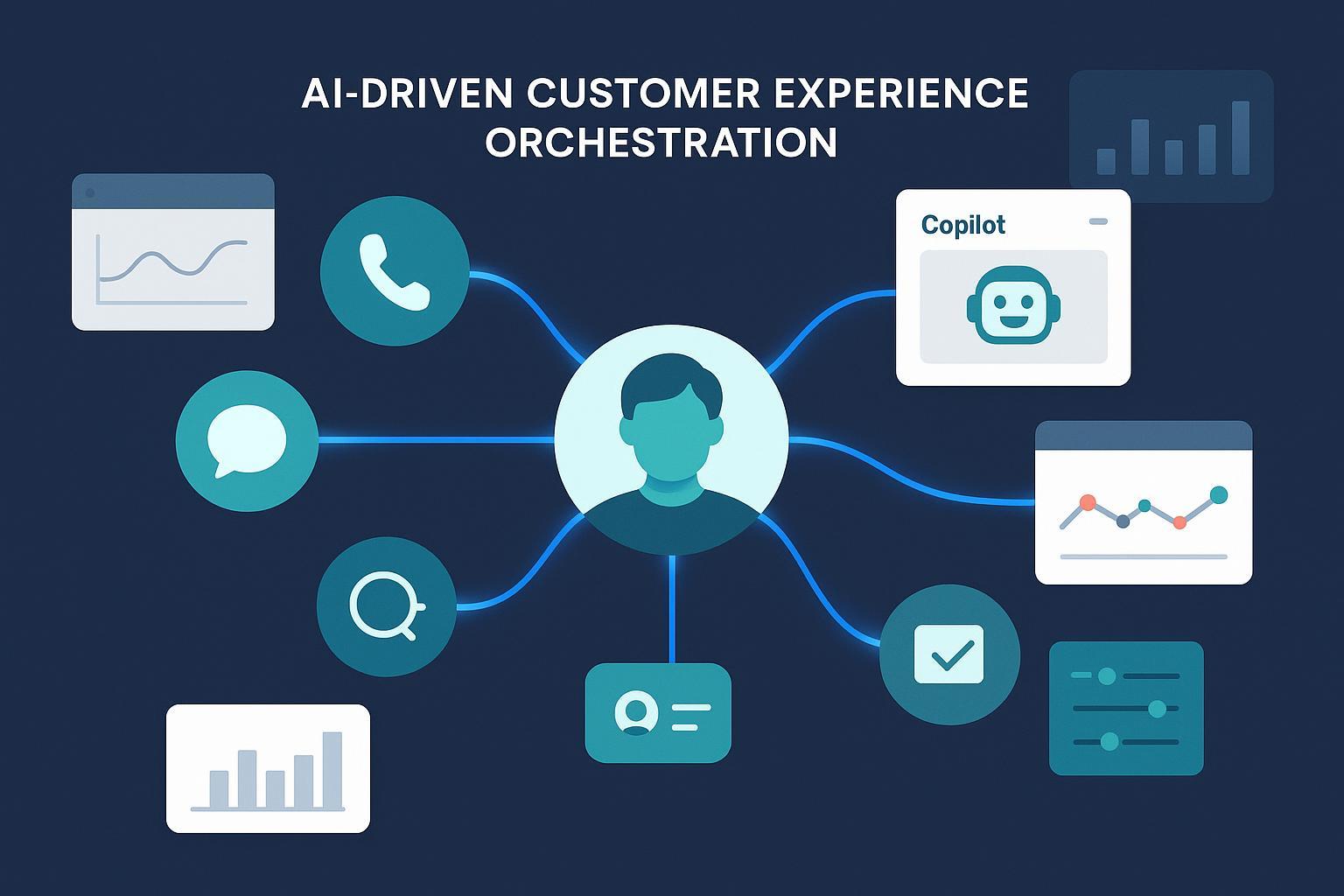
If you’re asking how to turn fragmented feedback and channel sprawl into personalized, measurable customer experiences, the combination of Sprinklr’s AI Copilot and Customer Feedback Management (CFM) is one of the most operationally mature paths I’ve used. The stakes are high: in 2025, U.S. satisfaction is largely stagnant—according to the ACSI Q2 2025 national index at 76.9, while Forrester reported a third consecutive annual decline in customer experience performance in its 2024 US Customer Experience Index. The takeaway: incremental tweaks aren’t enough. You need unified data, assistive AI in the flow of work, and a closed-loop system that turns insight into action.
What follows is a practitioner’s blueprint—battle-tested setups, guardrails, and workflows I deploy with teams to get real personalization and measurable gains without breaking trust or governance.
Foundation: What AI Copilot and CFM Actually Do
- AI Copilot embeds into agent and analyst workflows to summarize context, propose next steps, and surface insights conversationally. It’s configurable and can be scoped to your authoritative knowledge. See Sprinklr’s setup walkthrough in Get Started with Agent Copilot for an end-to-end view.
- CFM unifies solicited feedback (surveys) with unsolicited signals (social, reviews, care transcripts) on one taxonomy so you can analyze drivers and close the loop. The Customer Feedback Management platform overview explains the core capabilities and cross-team actioning.
When these are connected, you get a persistent customer state and journey context that travels with the customer—so agents don’t re-ask questions, surveys adapt to channel context, and actions are routed with the right priority.
Workflow 1 — Configure Agent Copilot for trustworthy assistance
My guiding principle: start narrow, ground it deeply, and prove reliability before you scale.
-
Activate with a scoped corpus
- In AI+ Studio, enable the preconfigured Copilot and connect only authoritative sources first (your knowledge base, canonical SOPs, product catalogs). The official setup guide, Get Started with Agent Copilot, covers the activation flow.
- Avoid dumping everything on day one. Bad inputs = noisy guidance.
-
Design tasks and prompts like you write SOPs
- Create tasks that mirror your top use cases: “Summarize case in three bullet points with customer sentiment and next best action,” “Generate policy-compliant refund response in 120 words,” etc.
- Keep prompts explicit about source boundaries: “Answer only from KB ‘Support-Canon’ v3; if not found, say you don’t know.”
-
Enforce PII masking and safe defaults
- Before anyone tests Copilot on live cases, turn on the platform’s LLM masking. Sprinklr documents this control in the 20.7 release notes on PII masking for LLM calls. Mask emails, phone numbers, order IDs—by default, not by exception.
-
Place the widget where agents actually work
- Configure the Copilot widget inside Care Console so guidance is context-aware and non-intrusive. Follow the UI options in Configure Agent Copilot Widget in Care Console.
- Keep initial suggestions short; prioritize “accept/apply” actions that update the case or compose a draft.
-
Pilot on 2–3 high-volume intents
- Typical starting points: post-interaction summaries, returns/exchanges, and order-status inquiries.
- Measure adoption and quality weekly. Ask agents to tag “useful/needs fix” and review examples in calibration sessions.
-
Expand with care
- Add multilingual prompts only after English accuracy is stable.
- Introduce bespoke tasks (e.g., loyalty-tier-aware gestures) when you can validate guardrails reliably.
What “good” looks like at this stage: >70% task acceptance by week 4, declining manual after-call work, and fewer escalations due to misunderstanding. If you don’t see this trend, revisit data sources and prompt clarity.
Workflow 2 — Build a unified feedback loop you can act on
Most teams already run surveys and scan social comments. The lift is to fuse these signals so you can objectively rank issues and close the loop with owners.
-
Capture solicited + unsolicited inputs
- Use adaptive surveys across web, app, email, and messaging so you’re not over-sampling one channel. The CFM platform overview details coverage from surveys to reviews and care transcripts.
-
Normalize and theme
- Apply one taxonomy to open text and categories. Keep the theme model simple at first—5–8 drivers per journey stage is plenty. Over-theming hides priorities.
-
Prioritize with predicted CSAT + sentiment
- Use predictive signals to flag high-risk cohorts and themes. The step-by-step process in Sprinklr’s Customer Feedback Management — 5‑Step Guide (2025) is a solid baseline for triage and action routing.
-
Close the loop with accountability
- Create a lightweight “VoC council” with members from Support, Product, Ops, and Marketing. Each theme gets an owner, an SLA, and a status in the backlog.
- Route issues with context to the right queue; Copilot can auto‑summarize the complaint, prior attempts, and customer value.
-
Prove outcomes, not dashboards
- For each top theme, publish: the change you shipped, expected impact, and the observed delta in CSAT/deflection within 4–8 weeks. Keep it public inside the company to drive momentum.
Advanced tip: When you see stubborn negative sentiment around a value-driver (e.g., “billing transparency”), attach qualitative examples to your root-cause analysis. It speeds consensus with Product and Finance.
Workflow 3 — Orchestrate omnichannel experiences without repetition
Personalization is as much about memory as it is about offers. The goal is to carry context across channels so customers never have to start over.
-
Persist customer state and journey context
- Maintain a unified profile and timeline (recent issues, last sentiment, open orders). Route based on this context and value.
-
- Let bots deflect known intents but trigger a graceful handoff when confidence drops. Ensure the agent receives an auto‑summary and next best action baked into the case.
-
Make insights conversational for analysts
- Use Copilot to ask questions like “Why did post‑purchase sentiment dip last week?” and jump straight to the data cut you need without parameter spelunking.
If you’re formalizing the routing layer, Sprinklr’s contact center stack is designed for cross‑channel continuity; see the breadth of channels and routing options in the Inbound Contact Center product overview.
Governance and security: build trust into your design
Adoption dies quickly if legal, security, and frontline teams don’t trust the system. Bake governance in from day zero.
-
Mask sensitive data by default
- Enforce redaction of PII in model calls and logs. Sprinklr documents platform guardrails, privacy posture, and masking options on its Platform AI page (privacy and guardrails). Enable masking before pilots.
-
Control access and prove it
- Implement role-based permissions and two-factor authentication so only the right people can see case context and analytics. Sprinklr’s help center details Two‑factor authentication setup.
-
Reference certifications and attestations
- Enterprise stakeholders often ask, “What’s the compliance posture?” Sprinklr’s 2024 10‑K lists SOC 1/2/3, ISO 27001, PCI DSS 3.2, and a FedRAMP ATO; cite the filing when needed by pointing to the Sprinklr 10‑K (Mar 29, 2024).
-
Establish explainability standards
- Require Copilot responses to note sources or KB references in sensitive workflows. In calibration sessions, agents should review and challenge outputs.
-
Document human-in-the-loop boundaries
- Define which intents may be fully automated and which always require human approval. Keep thresholds visible to agents.
To extend your internal governance playbook, many teams borrow from content safety and process design frameworks. For a practical lens on moderation guardrails you can adapt to service content, see this overview of AI content governance and moderation analysis. For documenting repeatable workflows, this guide on step‑by‑step AI process setup illustrates how to turn best practices into templates. And for leadership conversations about ethics, this explainer on organizational ethical AI principles can help align your review boards.
Measurement and ROI: baseline first, then automate
Avoid chasing generic industry targets. Start with your baseline and measure deltas after each workflow change.
- Baseline the basics: CSAT (or predicted CSAT variance vs. actual), FCR, AHT, deflection rate, escalation rate, and agent adoption of Copilot guidance.
- Tie improvements to shipped changes: e.g., “Billing FAQ update + agent prompt tweak” → “AHT −12%, escalations −8% in 30 days.”
- Use external context to set executive expectations. For a macro view of operational headroom and care trends, McKinsey’s 2024 synthesis (“Where is customer care in 2024?”) is a useful yardstick: see McKinsey’s customer care trends (2024) for adoption patterns and productivity ranges. Pair this with the ACSI and Forrester context cited earlier to avoid overpromising.
A practical cadence that works:
- Weekly: agent calibration and prompt/task tweaks; review a sample of accepted vs. overridden suggestions.
- Monthly: theme-level VoC outcomes; predicted CSAT vs. actual; publish “what we changed and what moved.”
- Quarterly: revisit automation thresholds and governance scopes.
Real-world outcomes you can model toward
Public case studies rarely disclose full KPI matrices, but recent examples offer directionality and useful targets.
-
Telecom (contact center modernization): A leading operator cut first-response time from 20 minutes to 6 seconds and increased case processing speed by 68% after moving to Sprinklr with AI chatbots and suggested responses. See the metrics summary in Sprinklr’s write-up on the Mobily transformation (2023–2024) here: Mobily contact center migration results.
-
Retail/e‑commerce (sentiment to action): Cdiscount reported a 15% CSAT lift by analyzing conversations and sentiment and operationalizing changes through Sprinklr Service: Cdiscount CSAT +15% case.
-
Retail (agent time back to customers): John Lewis cited 864 hours saved via AI chatbots, freeing agents for complex issues and planned post‑interaction CSAT surveys: CX Connect London 2023 highlights.
Use these as conversation starters, not promises. Your baselines and channel mix will dictate the slope of improvement.
Common pitfalls and how to avoid them
-
- Problem: Over‑reliance on one channel or leading question design distorts themes.
- Fix: Balance solicited and unsolicited inputs; keep surveys short and neutral; attach qualitative context to NPS/CSAT items.
-
Agent trust erosion
- Problem: Opaque suggestions lead to “ignore the AI” habits.
- Fix: Keep prompts transparent about sources; review accepted vs. rejected suggestions in group sessions; give agents a fast path to flag bad guidance.
-
Data silos return through the back door
- Problem: Teams add new survey tools or rogue datasets.
- Fix: Centralize connectors and taxonomy; publish a clear intake process for new sources.
-
- Problem: Bots handle edge cases poorly; sentiment drops.
- Fix: Define confidence thresholds, sentiment triggers, and graceful fallbacks. Keep a human in the loop for high‑risk intents.
-
Governance gaps
- Problem: Privacy or legal concerns appear late and stall scale‑up.
- Fix: Mask PII from day one; implement RBAC and 2FA; maintain an approvals log; align with legal/security in a standing governance forum.
Comparative platforms (neutral note)
For content creation alongside CX operations, platforms like QuickCreator support AI‑assisted documentation and enablement content while Sprinklr specializes in omnichannel CX and feedback operations. Disclosure: QuickCreator is our own product; mention provided for neutral comparison only.
Implementation checklist you can copy into your runbook
Foundational setup (Weeks 0–2)
- Connect only authoritative knowledge sources; disable anything stale.
- Enable PII masking and two‑factor auth platform‑wide.
- Define 3–5 Copilot tasks tied to your highest‑volume intents.
- Place the Copilot widget in the agent console with minimal, actionable suggestions.
Unified feedback loop (Weeks 2–6)
- Launch adaptive surveys across at least two digital channels; ingest unsolicited data (social, reviews, transcripts).
- Normalize themes to 5–8 driver categories per journey stage.
- Stand up a VoC council with named owners and SLAs.
- Route top issues with context and auto‑summaries; publish fixes and track CSAT deltas within 30–60 days.
Omnichannel personalization (Weeks 4–10)
- Persist customer state across channels; design bot-to-agent handoffs with auto‑summaries.
- Add next‑best‑action logic based on profile attributes and recent sentiment.
- Use Copilot for analyst Q&A to find drivers without hunting through filters.
Governance and trust (ongoing)
- Keep role-based access tight; log approvals for any new automation.
- Run weekly agent calibration sessions; iterate prompts/tasks.
- Review predicted vs. actual CSAT monthly; adjust triage and routing.
Where to dive deeper next
- If you’re new to CFM workflows and want a structured process overview, bookmark Sprinklr’s Customer Feedback Management — 5‑Step Guide (2025) for your internal onboarding library.
- For executives who ask about privacy and model safeguards, keep Sprinklr’s Platform AI page (privacy and guardrails) handy.
- For your team’s internal enablement playbooks, adapt the structure in this step‑by‑step AI process setup to document Copilot/CFM workflows and calibration routines.
By sequencing configuration, feedback unification, omnichannel orchestration, and governance this way, you’ll ship personalization that customers feel—and that your stakeholders can measure. More importantly, your frontline teams will trust the system because it’s explainable, secure, and clearly making their work easier. That’s the flywheel that sustains itself well beyond the first quarter of gains.

