Predictive Audiences: What They Are, How They Work, and How to Use Them
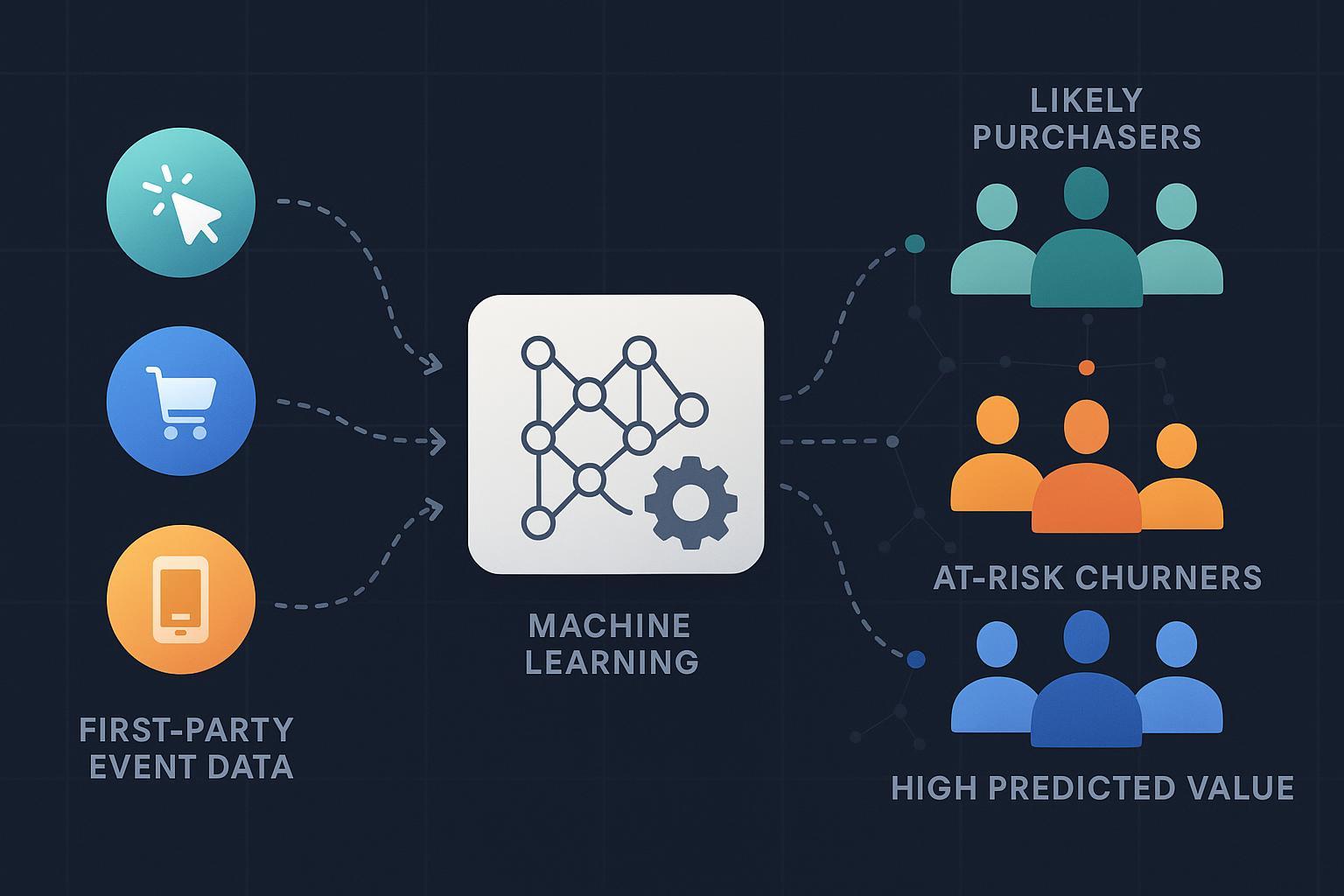
Predictive audiences are machine‑learned user segments built from probabilities—such as the likelihood that a person will purchase in the next 7 days, churn soon, or generate high revenue. Instead of targeting only what users did in the past, predictive audiences help you act on what they’re likely to do next.
Key takeaways
- Predictive audiences are formed by thresholding model outputs (propensity or predicted value) into cohorts you can activate across ads, email, and on‑site personalization.
- They’re different from rule‑based segments, retargeting, or lookalikes because they’re forward‑looking and refreshed by models.
- Practical implementations exist in analytics suites, CDPs, and marketing automation—especially Google Analytics 4 (GA4) with export to Google Ads, Segment Predictions, and Adobe Marketo.
- Success depends on clean event instrumentation, sufficient volume, privacy‑aware consent, and disciplined experimentation to measure lift.
A plain‑English definition (and what it isn’t)
Predictive audiences are cohorts generated from machine learning models that estimate a future action (e.g., purchase, churn, revenue). Platforms compute per‑user scores and, when a user’s score crosses a threshold (or falls within a top percentile), that user joins a predictive audience. In GA4, for instance, suggested predictive audiences—like “Likely 7‑day purchasers” and “Likely 7‑day churning users”—are available when a property meets eligibility requirements, as described in Google’s overview of suggested and predictive audiences (2025).
- What it is not:
- Retargeting lists that only reflect past behavior (e.g., viewed product twice).
- Static lookalikes/similar audiences that expand reach from a seed without individualized propensities.
- Fixed rule filters that never leverage a model.
For a platform‑aligned framing, see Google’s explanation of GA4 predictive audiences, including predictive metrics and templates, in the help center’s section on suggested and predictive audiences as of 2025.
How predictive audiences work (without the math)
Think of your first‑party data as ingredients (events, conversions, user attributes). The platform’s model is the kitchen: it combines recent and historical signals to estimate a per‑user probability of a future outcome (e.g., “purchase in next 7 days”). You then decide how “hot” you want that audience to be—say, the top 20% by propensity or everyone above a 0.7 probability. Those users become your predictive audience, which can refresh automatically as scores update.
- Inputs: instrumented events (e.g., add_to_cart, purchase), relevant parameters (value, product), user attributes.
- Model outputs: purchase probability, churn probability, predicted revenue.
- Thresholding: choose cutoffs or percentiles to match budget, capacity, and CAC targets.
Google documents these predictive outputs and audience templates in GA4 support content, including how to set up a “Likely 7‑day purchasers” audience and related eligibility notes.
Where they live: GA4, Google Ads, CDPs, and automation
- GA4: When data volume/quality is sufficient, GA4 exposes predictive metrics and suggested predictive audiences. See Google’s help center page that covers suggested and predictive audiences (2025) for feature availability and requirements.
- Google Ads activation: After linking GA4 to Google Ads and enabling audience sharing/personalized advertising, predictive audiences appear in Google Ads’ Audience Manager for use across supported campaign types. Google’s official guidance explains how to link Analytics and import audiences, plus operational details like propagation and list sizes.
- CDPs (Segment): Segment Predictions computes traits (propensities) on profiles so you can cohort by top deciles and activate to destinations. See Segment’s documentation on using Predictions and Trait Enrichment for activation workflows.
- Marketing automation (Adobe Marketo): Marketo Engage provides Predictive Audiences and predictive filters/scores—such as likelihood to register/attend—usable in Smart Lists and campaigns; Adobe’s product docs outline how to get started.
Authoritative resources
- Review GA4’s help article that outlines suggested and predictive audiences and the predictive metrics behind them (2025).
- Learn how to link GA4 to Google Ads and import or share audiences using Google’s official Ads help guidance.
- Explore Segment’s documentation on using Predictions and Trait Enrichment for cohorting and activation.
- See Adobe’s “Getting started with Predictive Audiences” for predictive filters/scores inside Marketo.
Predictive vs. rule‑based vs. retargeting vs. lookalike
- Predictive audiences: forward‑looking, model‑refreshed probabilities/values turned into cohorts.
- Rule‑based segments: static logic from observed behavior (e.g., “viewed pricing page”).
- Retargeting: marketing to users who previously engaged; typically past‑behavior lists.
- Lookalike/similar audiences: reach expansion from a seed; no individual propensity scoring.
In other words, predictive audiences represent a “future odds” lens, not just a “past actions” lens.
Data and eligibility: what you need before you start
- Instrument key events and conversions relevant to your business (e.g., add_to_cart, purchase, subscription_start) with accurate parameters and values. GA4’s predictive features depend on these signals; if a property isn’t eligible, features appear grayed out in the UI.
- Accrue sufficient traffic and conversions to train the model. Google does not publicly specify universal numeric thresholds for all properties; instead, GA4 indicates eligibility in‑product. See Google’s “Set up a likely 7‑day purchasers audience” and the broader help on predictive audiences for how eligibility is exposed.
- Link GA4 to Google Ads, enable audience sharing and personalized advertising, and verify the audience appears in Audience Manager. Google’s Ads and Analytics help center articles cover linking and troubleshooting imports.
Helpful references
- Google’s page on suggested and predictive audiences (2025) summarizes predictive metrics and templates.
- Google’s set‑up guide for a “Likely 7‑day purchasers” audience shows UI‑level eligibility checks.
- Google Ads help articles detail how to import GA4 data and link properties, and how audiences are used in campaigns.
Privacy, consent, and governance (GDPR/CPRA and Consent Mode v2)
Predictive audiences involve profiling and automated decision‑making, so your data practices must be transparent, consent‑aware, and regionally compliant.
- Consent Mode v2: Google’s Consent Mode adjusts tag behavior when consent is denied, sending cookieless pings and enabling modeled measurement where eligible. Implement parameters such as ad_storage, analytics_storage, ad_user_data, and ad_personalization, and follow Google’s guidance on debugging and server‑side support.
- GDPR: Under GDPR, profiling and automated decision‑making carry obligations—lawful basis, transparency about logic and consequences, and rights to access, object, and seek human intervention. The EDPB’s endorsed guidelines on automated decision‑making and profiling, and its consent guidance (2020), are key references.
- CPRA (California): Draft and evolving rules on Automated Decision‑Making Technologies stress notice, opt‑out rights, risk assessments, and non‑discrimination. Consult the California Privacy Protection Agency’s regulations and resources.
Practical checklist
- Obtain and honor consent where required; implement Consent Mode v2 parameters early on page load per Google’s guidance.
- Provide clear notices about profiling; document logic at a high level and its purposes.
- Offer opt‑out/objection mechanisms and perform DPIAs where risks are high.
- Align activation with regional policies and your internal governance standards.
Useful anchors
- See Google’s overview of Consent Mode and related developer guidance on consent debugging and server‑side implementations (2024–2025).
- Review the EDPB’s endorsed WP29 guidelines on automated decision‑making and its 2020 consent guidelines.
- Track the CPPA’s proposed ADMT regulations and resources for CPRA compliance.
Mini case: eCommerce with GA4 + Ads + email
Scenario: A mid‑market DTC brand instruments GA4 events (view_item, add_to_cart, begin_checkout, purchase) and meets predictive eligibility. They create a “Likely 7‑day purchasers” audience and export it to Google Ads.
- Targeting and bids: Apply the audience to Search and Performance Max; test higher bids or budget allocation on high‑propensity users. Exclude “Likely 7‑day churning users” from prospecting budgets to reduce wasted spend.
- Creative/messaging: Serve urgency‑ and value‑focused creatives to high‑propensity users. For at‑risk churners, run win‑back offers via email or on‑site messages.
- Email personalization: Pull Segment Predictions traits (if using Segment) to build a top‑decile cohort for triggered recommendations. Adobe Marketo users can apply predictive filters (e.g., likelihood to attend a launch webinar) for lifecycle nurtures.
- Measurement: Run holdout tests. Compare conversion rate, CPA/CAC, ROAS, and downstream LTV against business‑as‑usual audiences. Expect audience population delays and verify list sizes, as Google’s Ads/Analytics docs note.
Measuring impact the right way
- Holdouts and lift: Design A/B or geo‑based experiments to isolate the incremental value of predictive audiences. Track conversion rate, CPA/CAC, ROAS, LTV, and churn reduction.
- Stability: Monitor audience size and performance week‑over‑week; models can drift as seasonality and behavior shift.
- Retraining cadence: Use platform refresh windows and review thresholds periodically to keep cohort sizes aligned with budget and capacity.
Google’s guidance on using audiences for advertising and Ads audience usage materials highlight operational considerations like propagation delays and campaign compatibility.
Post‑cookie targeting: why predictive still matters
As third‑party cookies are restricted in Chrome (with phased limits beginning in 2024 and broader deprecation targeted for 2025, subject to regulatory review), first‑party data and modeled cohorts remain central. Privacy Sandbox APIs—such as Topics, Protected Audience, and Attribution Reporting—offer complementary signals, but first‑party predictive audiences continue to deliver relevance grounded in your own consented data. See Google’s updates on the Privacy Sandbox timeline and API readiness for builders.
Common pitfalls (and how to avoid them)
- Insufficient data quality/volume: Prioritize clean event instrumentation and conversion tracking; wait for eligibility rather than forcing premature activation.
- Over‑tight thresholds: A too‑narrow audience can throttle delivery and learning. Start with broader top‑percentiles and tighten later.
- Ignoring consent and governance: Implement Consent Mode v2 correctly and align with GDPR/CPRA expectations for profiling disclosures and rights.
- No experimentation: Always run holdouts; do not attribute all performance gains to predictive audiences without tests.
Quick readiness checklist
- Events and conversions instrumented with accurate parameters.
- GA4 property shows predictive audience options as available in the UI.
- GA4 ↔ Google Ads linked; audience sharing and personalized ads enabled.
- Predictive metrics reviewed; thresholds set (e.g., top 20% propensity) to match CAC and capacity.
- Consent Mode v2 implemented; privacy notices and opt‑outs in place.
- Experiment design ready; KPIs include conversion rate, CPA/CAC, ROAS, LTV/churn.
Next steps
If you’re eligible for predictive audiences, start with one high‑intent cohort (e.g., “Likely 7‑day purchasers”), export it to Ads, build a complementary lifecycle journey for that same cohort in email/on‑site, and run a small holdout for 2–4 weeks. Adjust thresholds and creative based on early readouts, and layer exclusions for at‑risk churners.
Disclosure: QuickCreator is our product. For the content activation side—drafting tailored landing pages, emails, or blog content per audience—you can create and iterate efficiently with QuickCreator, which offers AI‑assisted writing, multilingual generation, and SEO‑ready publishing to support segment‑specific messaging.
References and further reading
- Google’s help center describes how GA4 surfaces suggested and predictive audiences and the predictive metrics behind them (2025): “Suggested and predictive audiences” (support.google.com/analytics/answer/10427338).
- Learn how to set up a “Likely 7‑day purchasers” audience and check eligibility in the UI: “Set up a likely 7‑day purchasers audience” (support.google.com/analytics/answer/13292426).
- Link GA4 to Google Ads and import audiences: “How to import GA4 stats into Google Ads” and “Google Analytics links in Google Ads” (support.google.com/google‑ads/answer/13443326; /answer/13315615). See also “Use audiences for advertising” (support.google.com/analytics/answer/9164320) and troubleshooting imports (support.google.com/analytics/answer/13635064).
- Segment’s documentation on using Predictions and Trait Enrichment explains how to create traits and cohorts for activation (segment.com/docs/unify/Traits/predictions/using‑predictions/; /engage/trait‑activation/trait‑enrichment/).
- Adobe Marketo’s “Getting started with Predictive Audiences” details predictive filters/scores in Smart Lists (experienceleague.adobe.com/en/docs/marketo/using/product‑docs/core‑marketo‑concepts/predictive‑audiences/getting‑started‑with‑predictive‑audiences).
- Consent Mode and privacy guidance: “Google Tag Manager Consent Mode overview” and developer resources for consent debugging and server‑side support (support.google.com/tagmanager/answer/11161109; developers.google.com/tag‑platform/security/guides/consent‑debugging). GDPR/CPRA resources via the EDPB and CPPA regulations portals.

