9 Essential Tools to Monitor Your Brand Visibility in Perplexity

Staying on top of your brand visibility in Perplexity has never been more important. AI-powered search engines now pull information from many sources, shaping how people see your brand in new ways.
More users rely on AI chatbots and platforms for recommendations and answers.
Real-time insights, sentiment analysis, and competitive benchmarking help you spot trends, track reputation, and see how you stack up against others.
Think about what matters most to you as you explore your options.
Key Takeaways
Monitoring your brand on AI search engines like Perplexity helps you understand how people see your brand and stay ahead of competitors.
Using real-time alerts lets you react quickly to mentions, protecting your reputation and spotting new opportunities fast.
Choose tools that match your goals, such as tracking sentiment, finding influencers, or comparing competitors, to get the most value.
Many tools offer team collaboration and easy reports, helping you work better with others and save time.
Start with one tool, set up alerts, and regularly check your data to improve your brand visibility step by step.
1. Geneo
Features
Tracks your brand across AI search engines like Perplexity, ChatGPT, and Google AI Overview
Gives you real-time updates on how your brand appears
Shows you what your competitors are doing
Uses AI to check if people feel good, bad, or neutral about your brand
Saves every search and answer so you can look back and see changes
Suggests new content ideas, FAQs, and ways to boost your search results
Lets you manage many brands and work with your team
Offers flexible plans and strong security
Tip: With Geneo, you can see how your brand looks on all the top AI search engines at once. No more guessing!
Benefits
You get a clear picture of your brand visibility in places where people search today
You can spot trends and react fast to changes
You learn what works for your competitors and use it to your advantage
You keep your team on the same page with easy sharing and collaboration
You save time with smart content tips and automatic tracking
You feel safe knowing your data is protected
Use Cases
Want to know if your brand shows up in Perplexity or ChatGPT? Geneo tracks it for you
Need to check if people like or dislike your brand? Geneo’s sentiment analysis helps you understand
Trying to beat a rival? Use Geneo’s competitor benchmarking to see where you stand
Working with a team or managing more than one brand? Geneo makes it simple to organize everything
Looking to improve your content for AI search? Geneo gives you ideas and tracks your progress
2. Brand24
Features
Monitors your brand across social media, blogs, news sites, and forums
Tracks mentions in real time so you never miss a conversation
Offers sentiment analysis to show if people feel positive, negative, or neutral
Lets you compare your brand with competitors
Sends instant alerts for important mentions
Provides easy-to-read reports and dashboards
Supports team collaboration with shared projects
Note: Brand24 helps you see what people say about your brand everywhere online, not just on one platform.
Benefits
You get a full view of your brand’s online presence. Brand24 shows you where people talk about you and how they feel. You can spot trends and react fast. The platform helps you understand what works for your competitors, too. Companies using Brand24 have seen a 30% jump in the number of brand mentions they track. This boost means you can grow your share of voice and improve brand visibility. The sentiment analysis tool is accurate about 85% of the time, so you get a clear picture of public opinion. You can also keep your team in sync with shared access and easy reporting.
Use Cases
Want to know when someone mentions your brand on Twitter or a blog? Brand24 sends you an alert right away
Need to check if people like or dislike your new product? Use the sentiment analysis to find out
Trying to keep an eye on your competitors? Brand24 lets you compare mentions and see who gets more attention
Looking to boost engagement? Marken, a real company, used Brand24 to monitor mentions and respond quickly. They saw more followers, higher engagement, and more visitors to their site
Managing a crisis? Brand24 helps you spot problems early so you can act fast
3. Mention
Features
Tracks your brand in real time across social media, blogs, news, and forums
Lets you set up custom alerts for any keyword or phrase
Filters billions of sources so you only see what matters
Finds influencers who talk about your brand
Offers detailed analytics and easy-to-read reports
Supports team collaboration with shared dashboards
Works well for agencies and businesses of all sizes
Tip: You can use Mention to spot trends before they go viral. Stay ahead of the conversation!
Here’s a quick look at how Mention stacks up against a basic tool like Google Alerts:
Brand Monitoring Tool | Key Features | Target Users | Advantages |
|---|---|---|---|
Mention | Real-time monitoring, influencer identification, precise filtering | Agencies managing multiple clients | Cuts through noise to deliver relevant, targeted insights ideal for campaigns |
Google Alerts | Simple keyword monitoring, email alerts | Small companies, beginners | Free and easy to use but less advanced and versatile than Mention |
Benefits
You get instant updates when people mention your brand anywhere online. Mention helps you cut through the noise, so you only see the most important conversations. You can find influencers who shape opinions about your brand. The platform makes it easy to share insights with your team. You can also compare your results with competitors and track your progress over time. With Mention, you boost your brand visibility and never miss a chance to join the conversation.
Use Cases
Want to know when someone writes about your brand on a blog or news site? Mention sends you an alert right away
Need to find influencers who talk about your products? Use Mention’s influencer identification feature
Trying to manage several brands or clients? Mention lets you organize everything in one place
Looking to measure the impact of a campaign? Mention’s analytics show you what’s working
Want to keep your team in the loop? Share dashboards and reports with just a click
4. Brandwatch
Features
Tracks your brand in real time across social media, blogs, forums, and news sites
Analyzes sentiment to show if people feel positive, negative, or neutral
Processes data from over 100 million online sources
Offers competitor benchmarking and trend analysis tools
Uses AI-powered insights and the Iris AI assistant for smarter decisions
Creates easy-to-read dashboards and custom reports
Supports team collaboration with shared workspaces
Did you know? Brandwatch can help you spot trends before your competitors even notice them.
Benefits
You get a powerful tool that turns raw online chatter into clear, useful insights. Brandwatch helps you see what people say about your brand right now. You can track how people feel and react quickly if something changes. The platform lets you compare your brand with others, so you always know where you stand. With AI-driven insights, you can make smarter choices for your marketing. Land O'Lakes switched to Brandwatch and saved $85,000 each year by bringing social listening in-house. That means you can save money and get better results at the same time. Brandwatch’s real-time tracking and deep analytics help you boost brand visibility and find new opportunities fast.
Use Cases
Want to know what people say about your brand on Twitter, Reddit, or news sites? Brandwatch tracks it all for you
Need to check if your latest campaign is working? Use the dashboards to see results in real time
Trying to spot a crisis before it grows? Brandwatch’s alerts help you act quickly
Looking to compare your brand with a competitor? The benchmarking tools show you who leads the conversation
Managing a big team? Shared workspaces make it easy for everyone to stay updated
Want to save money on outside agencies? Companies like Land O'Lakes did just that with Brandwatch
Feature | What It Does | Why It Matters |
|---|---|---|
Real-time tracking | Monitors mentions as they happen | Lets you react instantly |
Sentiment analysis | Shows how people feel about your brand | Helps protect reputation |
Competitor benchmarking | Compares your brand to others | Keeps you ahead in the market |
5. Talkwalker
Features
Talkwalker gives you a powerful way to track your brand across the internet. You can monitor real-time conversations on social media, blogs, forums, and news sites. The platform covers about 100 languages and pulls data from over 150 million sources, including 10+ social networks and 40,000 real-time sources. You get more than 50 filters to help you find exactly what matters. Want to look back in time? You can access up to five years of historical data. Talkwalker uses advanced AI to spot trends, track hashtags, and even recognize images. You can also create automatic reports with charts and graphs.
Here’s a quick look at what Talkwalker offers:
Feature | What You Get |
|---|---|
Data Sources | 150+ million sources, 10+ social networks |
Filters | 50+ filters for deep data segmentation |
Historical Data | Up to 5 years of access |
AI Tools | Sentiment, virality, image recognition, geolocation |
Reporting | Auto-generated visual reports |
Integration | Works with Hootsuite |
Pricing | Starts at $800/month |
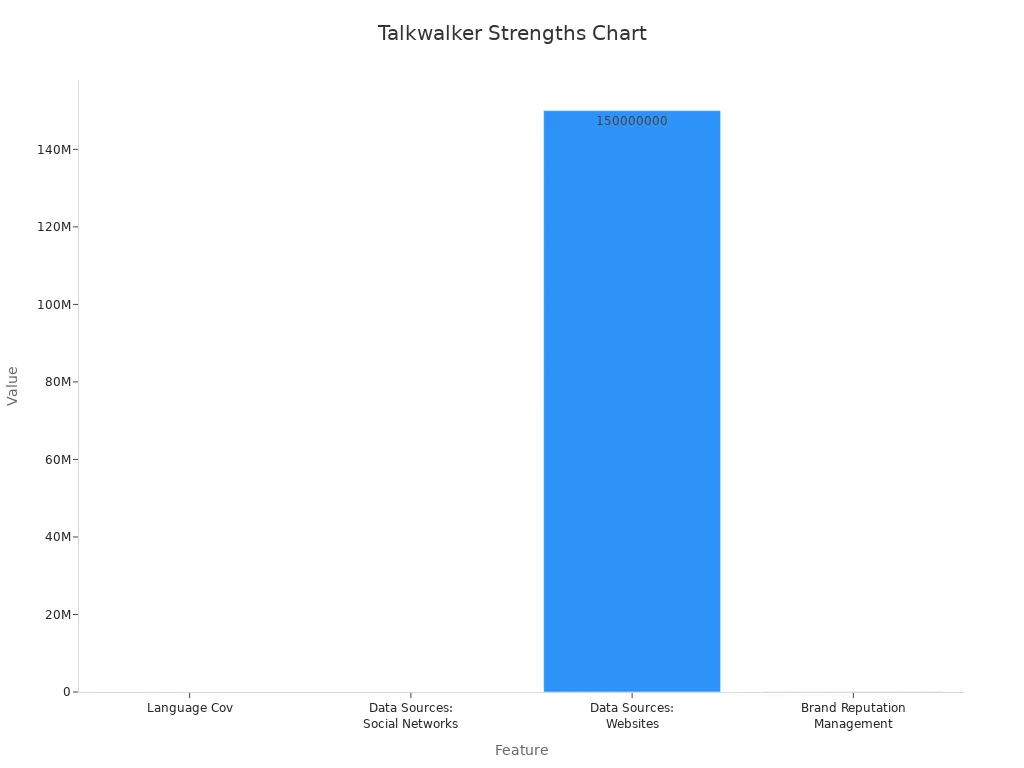
Benefits
You never miss a conversation about your brand. Talkwalker lets you spot trends early, so you can react before your competitors do. The platform helps you track what people say in many languages and markets. You can see how people feel about your brand with AI-powered sentiment analysis. The automatic reports save you time and make it easy to share results with your team. You can even track images and hashtags, which helps you see the bigger picture. Many top brands use Talkwalker to manage their reputation and stay ahead.
Tip: Use Talkwalker’s filters to focus on the conversations that matter most to you.
Use Cases
Want to know what people say about your brand in different countries? Talkwalker covers global sources and languages.
Need to spot a crisis before it grows? Real-time alerts help you act fast.
Trying to track a new hashtag or campaign? Use Talkwalker’s hashtag tracking and virality mapping.
Looking to compare your results with last year? Access up to five years of data for deep analysis.
Managing a team? Share visual reports and dashboards so everyone stays updated.
Want to see how your brand appears in images? Use image recognition to find your logo or products online.
6. Sprout Social
Features
Sprout Social gives you a smart way to manage your brand online. You can track what people say about you on Facebook, Twitter, Instagram, LinkedIn, and more. The platform lets you schedule posts, reply to messages, and see all your social media in one place. You get real-time monitoring, so you never miss a mention. Sprout Social also offers detailed analytics. You can see which posts work best and when your audience is most active. The platform helps you find trends and spot problems early. You can even use the Smart Inbox to keep all your messages organized.
Tip: Use the Smart Inbox to answer questions fast and keep your followers happy.
Here’s a quick table to show what you get:
Feature | What It Does |
|---|---|
Social Monitoring | Tracks mentions and keywords |
Scheduling | Plans posts ahead of time |
Analytics | Shows you what works |
Smart Inbox | Keeps all messages in one place |
Team Tools | Lets you work with others easily |
Benefits
You save time by managing everything from one dashboard. Sprout Social helps you reply to customers quickly. You can see what people like and what they do not. The analytics help you make better choices for your posts. You can work with your team and share reports easily. The platform helps you spot trends and fix problems before they grow. You feel more in control of your online presence.
Use Cases
Want to know when someone mentions your brand on Instagram? Sprout Social sends you an alert.
Need to plan your posts for the week? Use the scheduling tool.
Trying to answer customer questions fast? The Smart Inbox keeps you organized.
Looking to see which posts get the most likes? Check the analytics dashboard.
Working with a team? Assign tasks and share reports with just a few clicks.
Note: Many businesses use Sprout Social to boost engagement and keep their social media running smoothly.
7. Google Alerts
Features
Google Alerts gives you a simple way to keep track of your brand online. You can set up alerts for any keyword or phrase. When someone mentions your brand, Google sends you an email. You get to pick how often you want updates—right away, once a day, or once a week. The tool works with any device that gets email. You can set up as many alerts as you want, and it only takes a few minutes.
Here’s what you get with Google Alerts:
Free to use for anyone
Custom alerts for any keyword or phrase
Email notifications with new web content
Flexible update frequency (real-time, daily, or weekly)
Easy setup and management
Tip: Try setting up alerts for your brand name, product names, and even your competitors.
Benefits
You don’t need to spend money or learn a complicated tool. Google Alerts helps you stay informed about what people say about your brand. You get updates straight to your inbox, so you never miss a mention. The tool is great for small businesses or anyone just starting to watch their online reputation. You can react quickly if someone posts something important about your brand. Google Alerts is recognized as a free and easy-to-use tool that lets you set up custom notifications for your brand. You can choose how often you want to get alerts, which makes it flexible for your needs. While Google Alerts does not give you detailed performance metrics, it still helps you keep an eye on your brand’s presence across the web.
Use Cases
Want to know when someone writes about your brand in a news article? Set up an alert and get notified.
Need to track mentions of your new product? Create a custom alert for the product name.
Trying to keep an eye on your competitors? Add their names as keywords.
Looking to monitor your industry? Use alerts for industry terms or trends.
Want to protect your reputation? Get notified if negative news appears.
Use Case | How Google Alerts Helps |
|---|---|
Brand mentions | Sends you an email when found online |
Product launches | Notifies you about new reviews |
Competitor tracking | Alerts you to their news or updates |
Crisis monitoring | Helps you spot negative press fast |
8. Awario
Features
Awario helps you track your brand across the web. You can monitor mentions on social media, news sites, blogs, and forums. The tool checks millions of sources every day. You get real-time alerts when someone talks about your brand. Awario lets you set up custom keywords, so you only see what matters to you. You can filter results by language, location, or source. The platform also finds important influencers who mention your brand. You can use the dashboard to see trends and compare data over time.
Tip: Awario’s Boolean search helps you find very specific mentions. Try it if you want to dig deep!
Here’s a quick look at what Awario offers:
Feature | What You Get |
|---|---|
Real-time monitoring | Instant alerts for new mentions |
Source coverage | Social, news, blogs, forums |
Influencer discovery | Find people who shape opinions |
Custom filters | Narrow results by language/location |
Analytics dashboard | Track trends and compare data |
Benefits
You stay in control of your online reputation. Awario helps you spot trends before they go viral. You can react quickly to both good and bad news. The tool saves you time by showing only the most important mentions. You get to know who talks about your brand and how people feel. Awario’s analytics help you measure your progress. You can share reports with your team in just a few clicks.
Note: Many small businesses use Awario to grow their audience and protect their reputation.
Use Cases
Want to know when someone reviews your product on a blog? Awario sends you an alert.
Need to find influencers who talk about your brand? Use the influencer discovery tool.
Trying to track a new campaign? Set up a keyword and watch the results come in.
Looking to compare your brand with a competitor? Awario’s analytics make it easy.
Managing a crisis? Get real-time alerts so you can respond fast.
9. SEMrush Brand Monitoring
Features
SEMrush Brand Monitoring gives you a smart way to keep an eye on your brand online. You can track mentions from news sites, blogs, and social media. The tool sends you custom alerts when someone talks about your brand, especially if the mention is negative. You get important details like sentiment, domain authority, estimated reach, and even backlinks. SEMrush also shows you how your brand stacks up against others with share of voice comparisons.
Here’s what makes SEMrush stand out:
Domain Overview: See how your competitors perform online. Check their traffic, top keywords, backlinks, and paid ads.
Market Explorer: Find out who your main competitors are. See which brands are growing and how big their audiences are.
Traffic Analytics: Learn where your competitors get their visitors. Discover which channels work best for them.
Competitor Paid Ads: Peek at your rivals’ ad strategies. Spot new opportunities for your own campaigns.
Keyword Gap: Compare your keywords with your competitors. Find new topics and keywords you might be missing.
Tip: Use SEMrush’s alerts to catch negative mentions early and protect your reputation.
Benefits
You get a full picture of your brand’s online presence. SEMrush helps you spot trends and measure how much people talk about you. You can see if your brand is getting more attention over time. The tool lets you compare your results with your competitors, so you know where you stand. You also get to see the value of your media coverage. SEMrush makes it easy to track backlinks, which helps you understand your website’s strength. You can use these insights to make better marketing decisions and grow your brand.
Use Cases
Want to know when someone mentions your brand in the news? SEMrush sends you an alert right away.
Need to check if people feel good or bad about your brand? The sentiment analysis shows you.
Trying to find out which keywords your competitors use? Use the Keyword Gap tool.
Looking to see which websites link to your brand? SEMrush tracks backlinks for you.
Want to measure your share of voice in your industry? The tool compares your mentions with others.
Note: Many marketers use SEMrush Brand Monitoring to stay ahead of the competition and keep their brand strong online.
Choosing Tools for Brand Visibility

Assess Needs
Before you pick a tool, take a moment to think about what you really want to track. Every brand is different. Here are some things you might want to look at:
Do you want to see how people feel about your brand? Sentiment analysis can help.
Are you interested in tracking your reach, engagement, or share of voice?
Do you need to spot trends or find influencers who talk about your brand?
Would you like to compare your brand visibility with your competitors?
Do you want to connect your monitoring tool with other platforms, like your CRM or website analytics?
Tip: Make a list of your top goals. This will help you choose the right tool for your needs.
Compare Features
Not all tools offer the same features. Some focus on social media, while others cover news sites, blogs, or even AI search engines. Here’s a quick way to compare:
Feature | Why It Matters |
|---|---|
Real-time monitoring | Stay updated as soon as things happen |
Sentiment analysis | Understand how people feel |
Influencer discovery | Find key voices in your industry |
Competitive analysis | See how you stack up |
Integration options | Connect with your favorite platforms |
Look for tools that match your goals and make your job easier.
Real-Time Alerts
You don’t want to miss important mentions. Real-time alerts let you know right away when someone talks about your brand. This helps you react fast, whether it’s good news or a problem that needs attention. Many tools let you set custom alerts for keywords, competitors, or even certain types of sentiment.
Budget & Scale
Think about how much you want to spend and how big your team is. Some tools offer free plans or trials, which are great for testing. Others have advanced features for bigger brands or agencies. Make sure the tool you choose can grow with you. If you manage several brands or need extra security, look for options that support team collaboration and enterprise needs.
Note: Start small if you’re unsure. You can always upgrade as your brand visibility grows.
You can boost your brand visibility by staying alert and using the right tools. Real-time tracking helps you spot trends and protect your reputation. Many brands have seen more direct searches and higher revenue after improving their presence in AI search. Want to get started? Try these steps:
Pick one tool from the list.
Set up alerts for your brand.
Check your dashboard each week.
Adjust your strategy as you learn.
Start now and watch your brand grow in the world of AI search!
FAQ
What is brand visibility in Perplexity?
Brand visibility in Perplexity means how often your brand shows up in answers or search results on the Perplexity AI platform. You want people to see your brand when they ask questions or look for information.
Why should you monitor your brand on AI search engines?
AI search engines shape what people see and think about your brand. If you track your brand, you can spot trends, fix problems, and find new fans. You stay ahead of your competitors.
How do real-time alerts help you?
Real-time alerts let you know right away when someone mentions your brand. You can respond fast to good news or fix issues before they grow. This keeps your brand safe and strong.
Can you use more than one tool at the same time?
Yes! Many brands use two or more tools together. You might use one for social media and another for AI search engines. This gives you a bigger picture of your brand’s presence.
What features should you look for in a monitoring tool?
Look for these features:
Real-time tracking
Sentiment analysis
Easy reports
Team sharing
Tip: Pick the features that match your goals and make your work easier.
See Also
Powerful Blogging Techniques To Enhance Startup Growth And Visibility
Complete Guide To Achieving SEO Success Using Perplexity AI
Discover Ten Free Tools To Generate SEO Keyword Ideas
Nine Effective Ways To Increase Blog Traffic Through Social Media

