Content Marketing Automation in 2025: Real-Time Personalization and Workflow Integration That Actually Ships
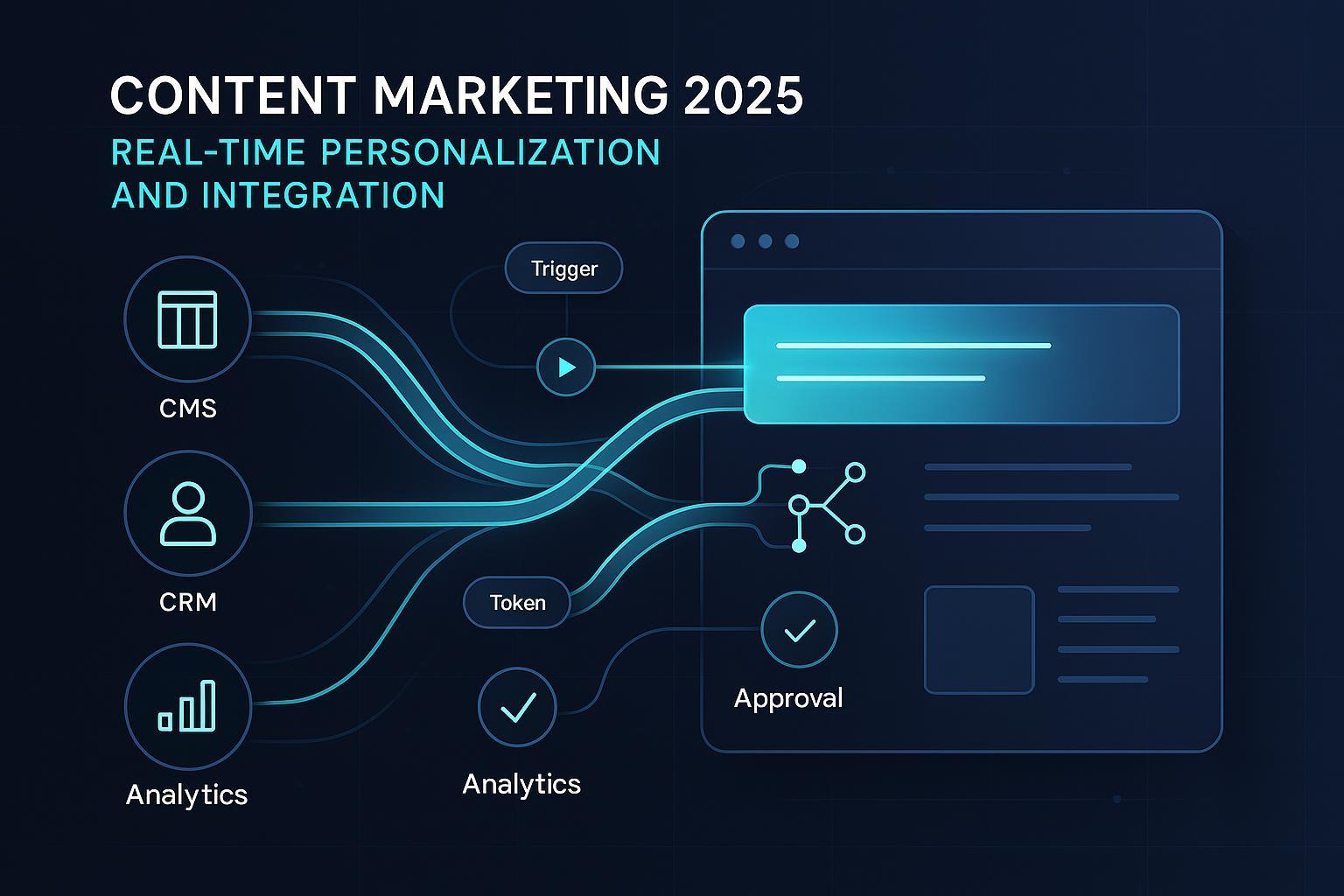
Updated on 2025-09-30
If 2023–2024 were about adopting AI writers and basic automation, 2025 is about making those systems work in real time and in concert. Teams that connect streaming behavioral data to immediate content changes and stitch their CMS–MA–CRM–analytics stack into one workflow are seeing faster cycle times and more relevant experiences—without custom machine learning or big engineering lifts.
This piece breaks down what “real-time personalization” really means in 2025, the minimum data and consent foundation you need, and practical patterns to integrate workflows end-to-end.
What changed in 2025—and why it matters
Two shifts converged this year:
- Real-time decisioning moved from theory to table stakes. Vendors now define and support instant tailoring based on in-session behavior. For example, in 2025 Braze describes real-time personalization as tailoring messages from streaming data that updates as customers move through the lifecycle, and introduced Canvas Context to inject journey-specific variables on the fly, as detailed in the 2025 Braze explanation and announcements. See the 2025 description of real-time mechanisms in the official article by Braze on real-time personalization and its May 2025 feature updates covered alongside Canvas Context.
- Workflow integration got practical. Marketers can centralize content operations and wire up built-in automation without bolting on dozens of point tools. Kentico’s 2025 trends emphasize centralized content management and AI-supported workflows to increase efficiency, outlined in Kentico’s 2025 content marketing trends (Jan 2025).
The implication: When content operations connect data, decisioning, and distribution, “personalization” stops being a campaign add-on and becomes the default experience.
The minimal viable data and consent foundation
Before you build fancy journeys, ensure your foundations are real-time ready:
- Events to capture (client- and server-side): page view, click, add-to-cart, form start, form submit. Keep names consistent across platforms.
- Identity: a stable user ID or hashed email for cross-session continuity and frequency capping.
- Consent: capture and propagate consent states across your MA/CRM/CDP and all activation channels.
- Latency expectations: aim for seconds-to-minutes, not hours. In 2025, Braze’s analytics pipeline rebuild illustrates the bar: their architecture processes over a billion events per hour with near-instant feedback loops, as described in the ClickHouse engineering blog on Braze’s real-time analytics pipeline (June 2025).
Privacy posture matters. Google’s April 22, 2025 statement on Privacy Sandbox noted Chrome will maintain user choice for third-party cookies in settings, reinforcing the shift to first-party data and consent-centric activation. Review the official note in Google Privacy Sandbox—Next steps (Apr 2025) and ensure your consent signals sync in real time.
Pro tip for SEO + measurement hygiene: Standardize UTM and event taxonomy, and ensure your CMS supports schema, sitemaps, and performance tracking. If you need a quick checklist for instrumentation and schema coverage, see this CMS SEO best practices checklist.
Real-time personalization: patterns you can deploy now
Based on 2025 vendor guidance and field implementations, start with these low-lift patterns:
- On-site dynamic blocks
- Swap CTAs, product tiles, or banners based on in-session behavior (e.g., viewing pricing vs. a how-to). Braze and Salesforce both frame this as “instant tailoring” from streaming data; Salesforce’s 2025 overview summarizes what qualifies as true real-time experience delivery in Salesforce’s real-time personalization guide (Apr 2025).
- Triggered email/app messages
- Send within minutes of a key event (cart add, form start without submit); tailor blocks based on the last action or value range.
- Journey memory
- Use journey-scoped variables so a single flow can handle many branches (e.g., last product category viewed). Braze’s Canvas Context is a 2025 example of this capability (see the Braze link above).
- Channel coordination
- Prevent collisions (e.g., don’t fire an email if the user already converted on-site). Maintain a simple “recent conversion” flag in your profile.
Design principle: keep data needs minimal to ship value fast—then layer in richer attributes over time.
If you’re exploring AI’s role in drafting content modules or variations, keep quality and search implications in mind. For a primer on how AI-generated content interacts with SEO expectations, review this overview of AI-generated content and its future in search.
A practical, integrated workflow example (SMB-ready)
Below is a vendor-neutral sequence you can implement with common tools. It’s optimized for small teams that need speed without sacrificing oversight.
- Planning and brief
- Build a short brief mapped to funnel stage and intent (e.g., “comparing vs. ready-to-buy”).
- Define one primary event trigger and one fallback condition.
- Drafting and componentization
- Draft the core article and extract components (hero, CTA variants, sidebar module). If you’re evaluating AI writing tools to accelerate this step while maintaining quality, compare options in this AI long-form writer comparison guide. Keep human review in the loop for brand voice and claims.
- Instrumentation and SEO pass
- Ensure the page template supports dynamic blocks, analytics tags, and schema. Revisit the CMS SEO best practices checklist to confirm structure and measurement readiness.
- Personalization trigger wiring
- Choose one real-time trigger you can reliably instrument:
- Webhook-driven: Many MA/CRM suites allow workflow enrollment when a webhook is received. HubSpot’s 2025 steps outline how to set enrollment triggers when an external webhook fires in this official KB on setting workflow triggers from a received webhook (Sept 2025).
- In-platform event: Use your platform’s native “page viewed” or “CTA clicked” events if available.
- Content assembly and publishing
- Assemble the page with dynamic regions and publish. Use short review gates with clear acceptance criteria: accuracy, compliance, and instrumentation verified.
- Measurement and iteration
- Track leading indicators first (personalized block CTR, time-to-publish, review turnaround). Expand to outcomes (conversion rate lift, pipeline contribution) as sample sizes grow.
Where an AI-native editor streamlines steps 2–5
- In the drafting and assembly phase, a platform that combines AI-assisted long-form drafting, block-based page building, and SEO optimization can reduce handoffs. For example, QuickCreator supports AI-driven blog writing, block-based editing, and one-click WordPress publishing, which can simplify the “draft → optimize → publish” loop for small teams. Disclosure: QuickCreator is our product.
To understand how to govern AI outputs within your brand standards and publishing workflow, you can also scan this concise QuickCreator AI platform review for a capabilities overview and where human review fits.
Guardrails: consent, latency, and human-in-the-loop
- Consent-forward activation
- Mirror preference-center choices across channels and suppress outreach when consent changes. Reconcile consent state before triggering any message.
- Latency budgets
- Treat “minutes” as the default budget for triggered comms and on-site swaps. If your architecture introduces delays, redesign for server-side event capture or lighter payloads.
- Human oversight and team design
- Keep a human-in-the-loop for accuracy, risk-sensitive edits, and brand nuance. 2025 team models increasingly blend AI augmentation with clear human review stages.
Evidence and expectations to set with stakeholders
Keep expectations rooted in what 2025 platforms demonstrably support:
- Definitions and capabilities
- In 2025, both Braze and Salesforce describe real-time personalization as immediate, behavior-informed tailoring across channels, supported by streaming data and decisioning. See Braze’s real-time personalization overview and Salesforce’s real-time personalization guide for official definitions and mechanisms.
- Operating model foundations
- McKinsey’s 2025 perspective stresses that delivering personalization at scale requires a foundation across data, decisioning, design, distribution, and measurement—alongside rising consumer expectations for relevance. Review the framing in McKinsey’s 2025 outlook on the next frontier of personalized marketing (Jan 2025).
- Tooling and orchestration
- Centralized content ops and built-in automation are a 2025 trend across modern CMS/DXP platforms, as summarized by Kentico’s 2025 trends (Jan 2025).
Avoid promising numeric lifts until you have your own baseline and sample sizes. Start with leading indicators (personalized module CTR, time-to-publish) and progress to conversion and pipeline metrics.
Troubleshooting: why real-time efforts stall (and fixes)
- Symptom: Personalized blocks show too rarely.
- Likely cause: Overly strict rules or missing identity. Fix: Loosen conditions, add default states, and ensure hashed email or stable ID is set early.
- Symptom: Triggered sends arrive hours late.
- Likely cause: Batch-only integrations or heavy client-side dependencies. Fix: Move key events server-side; use webhook-based triggers (see the HubSpot KB linked above) and reduce payload size.
- Symptom: Conflicting messages across channels.
- Likely cause: No shared suppression flags. Fix: Add a “recent conversion” or “do-not-disturb” flag checked by all workflows.
- Symptom: Review bottlenecks.
- Likely cause: Vague acceptance criteria. Fix: Define checklists for accuracy/compliance/instrumentation; route only delta changes for SME review.
What’s next: Q4 2025 and beyond
- Increasingly agentic orchestration: Expect more “journey memory” features and low-code decisioning blocks.
- Privacy by design: Real-time consent propagation will become as important as real-time offers.
- Content as components: Teams will author once and assemble many personalized variants, with AI assisting at the component level.
If you’re just getting started, begin with one page template and one trigger. Ship, measure, and iterate.
Change-log
- 2025-09-30: Initial publication. Incorporated 2025 definitions of real-time personalization and centralized workflow trends; added Privacy Sandbox note and HubSpot webhook trigger reference; included a neutral workflow example with AI-assisted drafting.
Looking for a streamlined way to draft, structure, and publish faster while you wire up real-time triggers? You can explore how an AI-native editor with block-based layouts and SEO optimization fits your workflow at QuickCreator.

