AI content creation tools battle: ChatGPT vs Gemini vs Perplexity for SEO optimization (2025)
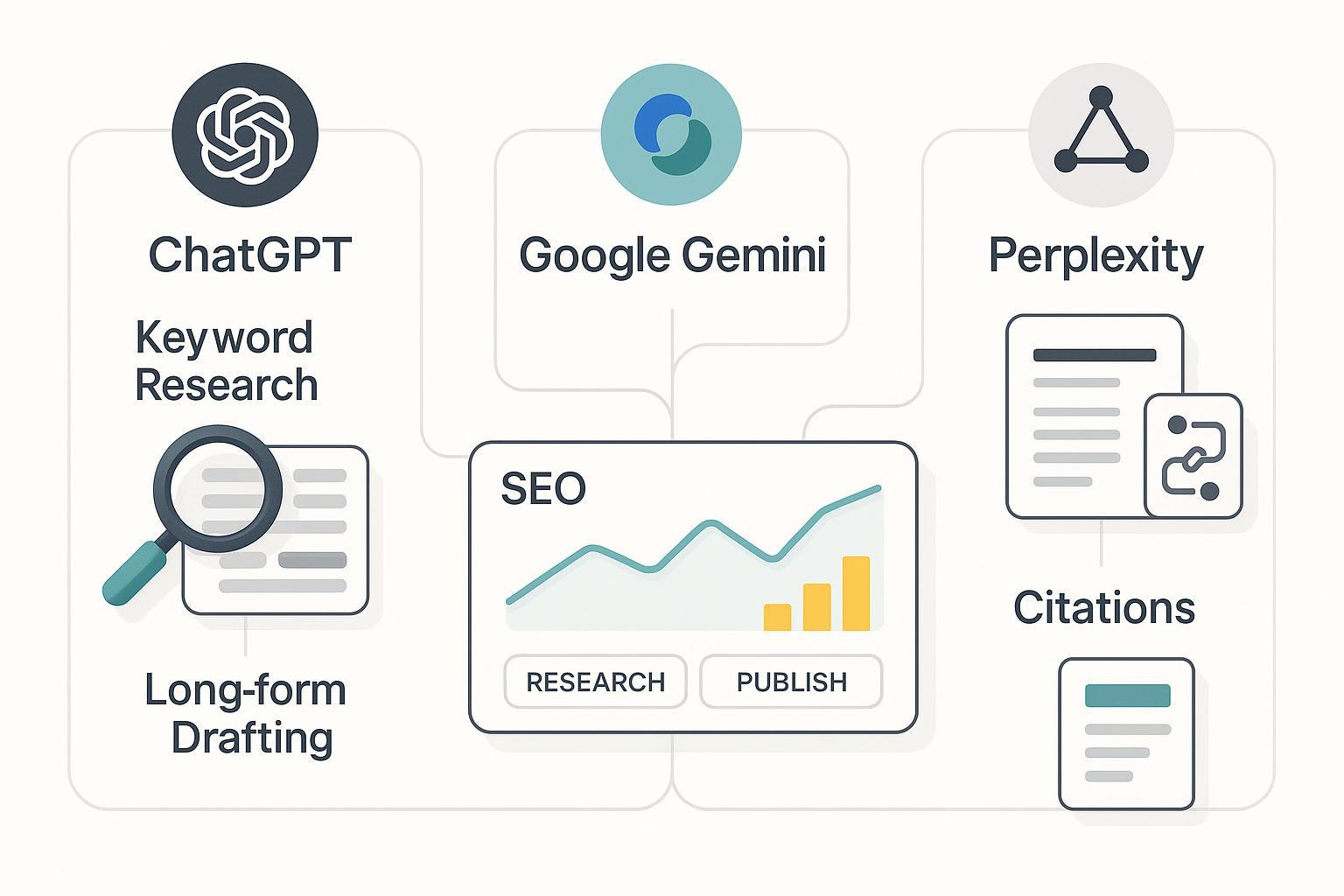
If your goal in 2025 is to produce search-friendly content faster without sacrificing accuracy, you’re likely weighing three leading AI tools: OpenAI’s ChatGPT, Google’s Gemini, and Perplexity AI. Each can help with keyword/topic ideation, SERP-style research, long-form drafting, and on-page optimization tasks—but they approach the job differently. This comparison focuses on real SEO workflows, evidence-backed features, and scenario-based picks rather than declaring a single winner.
Pricing and plan details change quickly, so we include “as of Oct 2025” markers and link to primary sources. We also emphasize where tools provide transparent citations and governance controls—critical for E-E-A-T and enterprise compliance.
How we evaluated (reader-first criteria)
We prioritized dimensions that affect SEO outcomes and team operations. Weights guide emphasis rather than rigid scoring:
- Research fidelity and recency (0.25): web retrieval, SERP/PAAs, and citation transparency.
- Drafting quality and structure (0.25): controllable outlines, H2/H3, FAQs, schema hints.
- On-page SEO assist (0.15): titles/meta, internal link prompts, entity coverage.
- Evidence transparency (0.15): clickable sources, quotes, deduped references.
- Collaboration and export (0.10): Docs/Sheets integration, WordPress flow, file handling.
- Pricing predictability (0.10): monthly planning, usage limits, throughput.
A quick note on on-page fundamentals: if you’re new to title/description/keywords, start with an explainer like Understanding and Implementing TDK for SEO, and consider using a structured checklist for content quality and E‑E‑A‑T such as Elevate Your SEO with Content quality score.
Rapid snapshot: where each tool shines (as of Oct 2025)
| Tool | Pricing snapshot | Core SEO strengths | Notable limitations |
|---|---|---|---|
| ChatGPT | Plus ~$20/mo; Pro ~$200/mo; Business per-seat with pooled credits; Enterprise custom | Excellent long-form drafting; custom GPTs; browsing tool for recency; versatile prompts | Citations not automatic without browsing/tools; SERP/PAAs require prompting or add-ons |
| Google Gemini | Consumer AI plans; Workspace-integrated; API (token-based) tiers | Deep Google Docs/Sheets integration; long-context; API grounding enables source-backed answers | Pricing/feature access varies by route (consumer, Workspace, API); SEO-specific features are prompt-driven |
| Perplexity AI | Free/Pro; Enterprise; Max tier available | Retrieval-first with clickable citations by default; Deep Research for source-backed briefs | Drafting UI less like a word processor; plan limits and model selection management required |
Pricing notes and sources appear in the product capsules below.
Product capsules with evidence (Oct 2025)
ChatGPT (OpenAI)
- Pricing and plans (as of Oct 2025): Consumer tiers include Plus (around $20/month) and Pro (around $200/month). OpenAI also offers Business (per-seat, pooled credit model) and Enterprise (custom), documented on the official pricing page according to the OpenAI ChatGPT pricing page (2025). The Pro tier and its advanced capabilities were introduced in 2025 per the OpenAI “Introducing ChatGPT Pro” announcement (2025). For Business/Enterprise credit details, OpenAI publishes a ChatGPT rate card (2025).
- Research fidelity and citations: ChatGPT supports a web browsing/Search tool to pull timely information and link sources; citations are not guaranteed unless browsing or specific tools are invoked, per the ChatGPT capabilities overview (OpenAI Help, 2025).
- Drafting quality and structure: Strong for long-form with controllable outlines, FAQs, and schema suggestions via prompts; Pro offers “o1 pro mode” for longer reasoning (see Pro announcement above).
- Collaboration/export: Business/Enterprise provide shared workspaces and admin controls; exports are manual from the UI. Credits enable predictable throughput (see rate card link).
- Governance/compliance: Enterprise-grade privacy and controls—OpenAI states customer data isn’t used to train models by default, with security standards detailed in the OpenAI enterprise privacy page (2025).
- Who it’s for: Solo creators and SMBs who need controllable long-form drafts; teams that want custom GPTs and predictable usage via credits; enterprises needing governance.
Google Gemini
- Pricing and plans (as of Oct 2025): Google offers consumer AI plans (Gemini app access) documented on the Google One AI Plans page (Google, 2025). For businesses, AI features are integrated into Google Workspace subscriptions per the Workspace blog announcement “AI for every business” (Google, Jan 2025). Developers can use Gemini via API with token-based pricing including options for grounding with Google Search, documented in the Gemini API pricing page (Google, 2025).
- Research fidelity and citations: In the API, grounding with Google Search returns source metadata (URLs/titles) that can be presented to users; consumer UI behavior around always-on citations is not explicitly guaranteed by Google’s public pages.
- Drafting quality and structure: Excellent inside Google Docs/Sheets for collaborative drafting, formatting, and data analysis; large context and multimodal support in the API.
- Collaboration/export: Native Workspace collaboration (comments, version history, sharing) and export formats (Docs to Word/PDF, etc.).
- Governance/compliance: Benefits from Google Cloud/Workspace security posture and administrative controls through existing org setup.
- Who it’s for: Teams living in Google Workspace; in-house SEO leads who rely on Sheets for keyword clustering and Docs for collaborative briefs and drafting.
Perplexity AI
- Pricing and plans (as of Oct 2025): Perplexity offers Free and Pro tiers, enterprise options, and has introduced a Max tier. Official pages emphasize features and enterprise posture; verify current list prices on the live site. Enterprise security and compliance details are documented on the Perplexity Enterprise Security page (2025). Perplexity explicitly states that answers include citations with links to original sources, per the “How does Perplexity work?” help article (2025). The Max tier exists per the Perplexity Max announcement (2025).
- Research fidelity and citations: Retrieval-first design with clickable citations by default makes it ideal for source-backed briefs and competitor intelligence.
- Drafting quality and structure: Capable for outlines and drafts, but the editor is not a traditional word processor; Deep Research produces comprehensive source-backed reports.
- Collaboration/export: Spaces enable organizing and sharing research threads; Enterprise adds org-wide controls and internal knowledge search.
- Governance/compliance: Enterprise posture includes SOC 2 Type II and data handling commitments, as summarized on the security page linked above.
- Who it’s for: Marketers and SEOs who prioritize verifiable facts and up-to-date research; teams needing quick, shareable briefs with sources.
Practical SEO workflows: when to use which tool
- Fast, cited research and briefs
- Start in Perplexity to compile source-backed overviews, competitor notes, and quotes. Use Deep Research for multi-step synthesis with citations.
- Move into ChatGPT or Gemini for draft structuring, adding H2/H3, FAQs, and schema suggestions.
- Long-form drafting with SEO scaffolding
- Use ChatGPT for a controllable writing flow: ask for an outline mapped to search intent, then generate section-by-section with entity coverage and internal link prompts.
- If your team works in Docs, switch to Gemini to co-draft, comment, and track changes natively.
- On-page optimization and E‑E‑A‑T
- In either ChatGPT or Gemini, have the model produce title/meta options, alt text, internal link candidates, and FAQs. Cross-check facts in Perplexity for citations.
- For fundamentals, anchor your checklist with TDK and quality scoring resources so teams don’t miss essentials:
- Collaboration and export
- Gemini is the easiest if your org already lives in Workspace—Docs for drafting, Sheets for keyword tables, Slides for stakeholder reviews.
- ChatGPT Business/Enterprise provides shared spaces and admin controls; export is manual but predictable via credits.
- Perplexity’s Spaces are great for sharing research with links; copy or export summaries into Docs/WordPress editors for final polish.
- Compliance-sensitive teams
- Favor ChatGPT Business/Enterprise or Google Workspace/Vertex AI paths where you can rely on formal admin controls, privacy commitments, and audit trails.
- Use Perplexity for research with sources while keeping internal data guarded via enterprise settings.
Prompt patterns that reduce rework
- Research setup (Perplexity): “Compile the top 10 sources covering [topic] from the past 12 months. Extract key claims with dates and link each claim to its source.”
- Draft skeleton (ChatGPT/Gemini): “Based on search intent for [primary keyword], propose an H2/H3 outline with FAQs, entities, and internal link prompts to existing cornerstone pages.”
- On-page checklist (ChatGPT/Gemini): “Generate 3 candidate titles (60–65 chars), 3 meta descriptions (140–160 chars), 5 alt text suggestions, and a JSON-LD schema.org FAQ block for the included questions.”
- Fact check pass (Perplexity): “List the statements in this draft that require citations. Provide 1–2 authoritative sources for each with publication year.”
Scenario-based recommendations
- Best for research with citations: Perplexity. Its default clickable citations support E‑E‑A‑T and speed up source validation.
- Best for Docs-native collaboration: Gemini. If your team lives in Google Workspace, Gemini keeps drafting, review, and export in one place.
- Best for all-purpose long-form drafting: ChatGPT. Controllable structure, custom GPTs, and advanced reasoning modes suit outline-to-final workflows.
- Best for compliance-heavy orgs: ChatGPT Business/Enterprise or Gemini via Workspace/Vertex AI, with Perplexity for cited research.
- Best on a tight budget: At around $20/month, ChatGPT Plus or Perplexity Pro are both viable; choose based on whether drafting control (ChatGPT) or research fidelity (Perplexity) matters more.
Pricing and plan transparency (as of Oct 2025)
- ChatGPT: See the official OpenAI ChatGPT pricing page (2025) for Plus/Pro/Business/Enterprise. Pro features and positioning are in the OpenAI Pro announcement (2025). Business/Enterprise usage is credit-based; review the OpenAI rate card (2025). OpenAI does not publish fixed consumer message caps on public pricing pages—usage varies by model/complexity.
- Google Gemini: Consumer AI plans are listed on the Google One AI Plans page (2025). Workspace integration details are outlined in the Workspace blog announcement (Jan 2025). For developers, see Gemini API pricing (2025) including grounding options and free quotas.
- Perplexity: Enterprise/security details are on the Perplexity Enterprise Security page (2025), citations behavior in the Perplexity help article (2025), and the Max tier announcement in the Perplexity blog post (2025). Verify current plan prices on perplexity.ai before purchasing.
Also consider: end-to-end content platforms
If you want an end-to-end workflow that pairs AI drafting with SEO optimization and publishing, consider QuickCreator as a complementary platform alongside these tools. Disclosure: QuickCreator is our product.
For practical setup and team onboarding, see the step-by-step guide:
Final guidance
- Start with your team’s dominant constraint: speed of cited research (Perplexity), collaborative drafting (Gemini), or controllable long-form production (ChatGPT).
- Combine tools where it saves time: research in Perplexity, draft in ChatGPT/Gemini, and run an on-page checklist before publishing.
- Keep a living “pricing/limits” doc with links to official pages; revisit monthly—features and quotas evolve rapidly in 2025.
With the right mix, you’ll ship accurate, search-ready content faster—and with fewer rewrites.

