Blazer Browser Review (2025): AI Speed, Privacy, and Productivity—How It Stacks Up Against Opera, Edge, Brave, and Arc
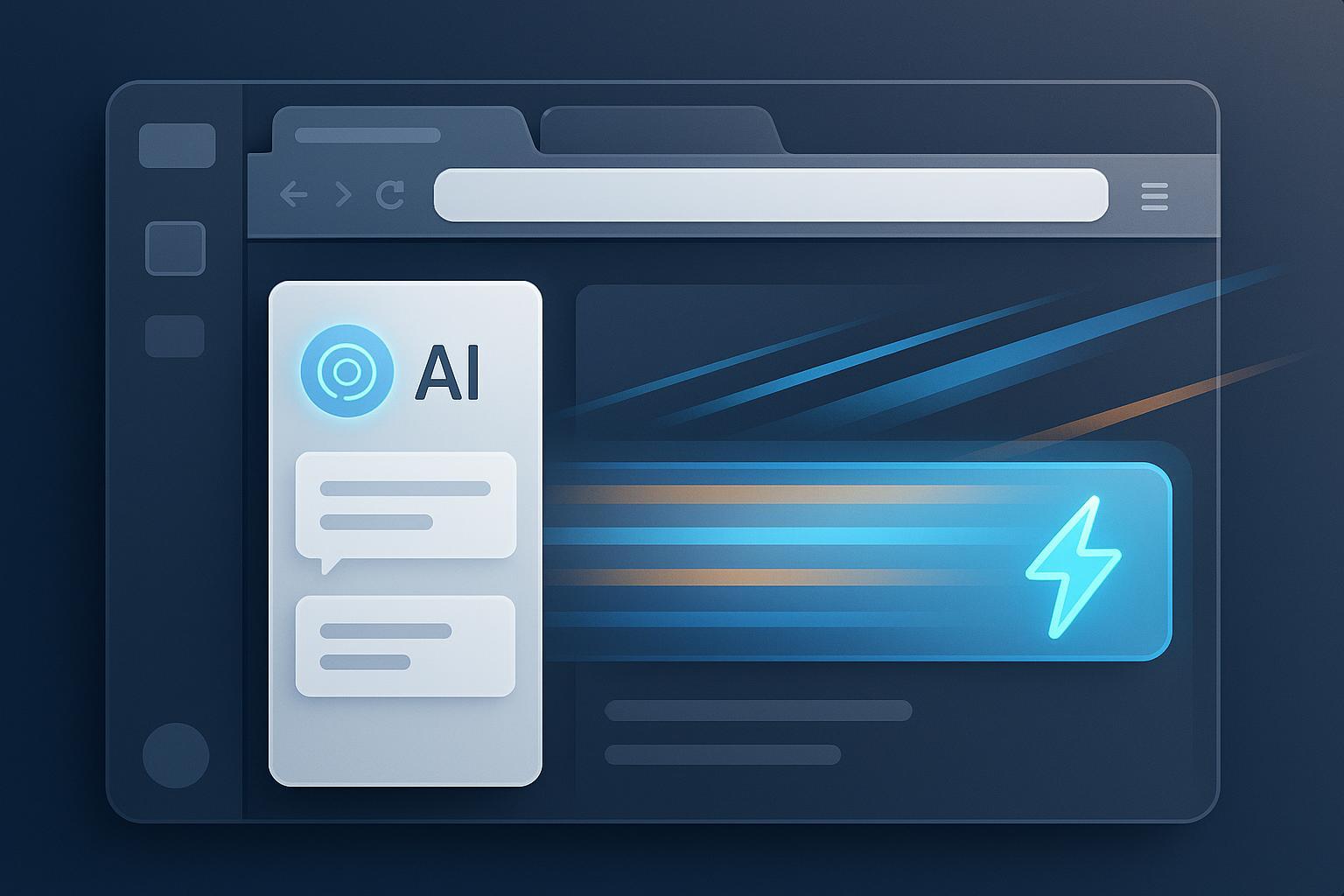
Blazer arrives positioning itself as an AI-forward browser promising faster everyday browsing, stronger privacy, and built‑in productivity tools. The official site for Blazer Browser highlights AI assistants, workspaces, an extension watchdog, and Chrome extension support. This review takes an evidence-first look at those claims, clarifies where data is still missing, and compares Blazer with established AI browsers from Opera, Microsoft Edge, Brave, and Arc.
What Blazer Claims Today
- AI assistants and instant summaries: Blazer’s homepage emphasizes “AI Assistants for Everyday Life,” with assistants for food, travel, DIY, education, and health, plus quick answers and article summaries. These are positioned as built-in, context-friendly helpers (as of October 2025), according to the Blazer Browser homepage.
- Workspaces for organization: The site describes “Workspaces for Every Context”—group tabs, tools, and apps for work, school, or personal projects, which speaks directly to research-heavy users, again per the homepage feature descriptions.
- Extension Watchdog for safety: Messaging suggests Blazer “automatically blocks malicious or untrusted extensions that request aggressive permissions” and monitors add-ons for hidden updates or suspicious behavior, as stated on the official homepage.
- Chrome extension support: Blazer claims compatibility with favorite Chrome extensions, noted on the homepage.
- Speed and resource efficiency: The marketing copy calls out “Lightning-Fast Performance” and a lightweight, resource-friendly design, per the homepage. Evidence note: no independent or first-party technical benchmarks were found.
Insufficient data markers (as of Oct 2025):
- Performance metrics (startup time, Speedometer 3 scores, memory usage at 10/50/100 tabs) are not published—Insufficient data.
- Platform availability: A download call-to-action exists, but explicit OS matrices and system requirements aren’t documented. The Contact page’s OS dropdown suggests Windows/macOS/Linux, yet this is not an official platform list—see the Blazer Contact page OS dropdown. Treat as tentative.
Privacy and Security: Plain‑Language Takeaways
For privacy-conscious readers, Blazer’s policy claims a minimal data approach and no selling/sharing of personal data for marketing. The 2025 Blazer Privacy Policy states the browser “collects minimal data,” does not sell personal data, retains data only as long as necessary, and enables deletion requests via privacy@blazerbrowser.com. It also notes cross-border processing (primarily U.S.) and acknowledges that “no system is 100% secure.”
What this means for you:
- If you rely on AI features, understand whether interactions are processed on-device or via cloud services and what data may leave your machine. Blazer’s public materials do not explicitly detail telemetry endpoints or on-device vs cloud processing pathways—Insufficient data.
- Review in-product privacy settings and permissions (especially for extensions). The Extension Watchdog claim is promising, but without independent testing or technical documentation, treat it as a helpful design intent rather than a verified safeguard.
Tip: If you’re new to the trade‑offs between on‑device and cloud AI, this explainer on running local models and privacy considerations can help frame your choices: Run a local LLM with Ollama Serve: step‑by‑step.
Real‑World Scenarios: How You Might Use Blazer
-
Skimming long reads with AI: Imagine opening a 2,000‑word article and asking the sidebar assistant for a summary and key takeaways. If Blazer’s assistants recognize page context, this could cut reading time—especially for daily briefings or literature reviews.
- Caveat: We don’t yet have measured accuracy or latency data for Blazer’s summaries—Insufficient data. If this is central to your workflow, compare against mature options below.
-
Organizing research tabs into workspaces: For a 30‑tab research session, a well‑designed workspace model can reduce context switching. Blazer’s claim sounds aligned with productivity-first browsers. Without hands-on validation, it’s unclear how deep the workspace tooling goes (e.g., saved states, notes, cross‑device sync)—Insufficient data.
-
Installing your go‑to Chrome extensions: If you depend on extensions like ad blockers, password managers, or citation tools, Chrome extension support is vital. Extension Watchdog could add a layer of safety by flagging suspicious permission changes. Until independently tested, treat it as a plus‑one feature—Insufficient data regarding detection accuracy and false positives.
If your day-to-day involves research and drafting, these practical workflows are further explored in a broader context of AI-assisted writing and organization here: QuickCreator AI comprehensive review for content creators.
How Blazer Compares to Established AI Browsers
Below is a parity-based look at mature AI browsers with well-documented features. Use this to calibrate expectations:
-
Opera (Aria): Opera’s native AI supports summaries, image generation, voice, and page-context features, with cross‑platform integration. See Opera’s official guidance in the 2024–2025 period on getting the most from Aria in the Opera tips and tricks guide for Aria.
-
Microsoft Edge (Copilot): Copilot Mode aims to turn the browser into a proactive assistant for summarization, research, and creation. Microsoft’s features page outlines AI capabilities and multi‑tab context under experimental modes—consult the Microsoft Edge Copilot features.
-
Brave (Leo): Brave Leo emphasizes privacy-aware AI with Brave Search integration and citations, plus content understanding across webpages, PDFs, and YouTube. Brave’s overview and support pages detail workflows; start with the Brave Leo overview.
-
Arc (Arc Max): Arc Max bundles practical AI helpers like Ask on Page, tidy tabs/titles, and instant links, enhancing everyday browsing. Arc’s help center documents these features—see Arc Max: Boost your browsing with AI.
What this context says about Blazer right now:
- Feature ambition is aligned with the category (AI summaries, workspaces, protective extension posture). However, competitors publish clearer docs, changelogs, and sometimes roadmaps. Blazer would benefit from public release notes, benchmarks, and explicit OS/platform matrices.
- If you need proven AI reliability and ecosystem maturity today, Opera/Edge/Brave/Arc have the advantage of longer exposure and documented feature sets. Blazer could be compelling for early adopters if its assistants and workspace model evolve quickly.
Performance and Compatibility: What We Still Need
- Speed and resource use: Without Speedometer 3 or startup/memory data, it’s impossible to validate performance claims—Insufficient data. If performance is critical, time your current browser on common tasks (cold start, 10–50 tabs) and keep a baseline for comparison when Blazer publishes data.
- Extension compatibility: Claimed Chrome extension support is encouraging. Still, extension ecosystems can have edge cases (permissions, APIs). Until tested at scale, assume general compatibility with occasional exceptions—Insufficient data.
- Cross‑device sync and imports: The homepage doesn’t disclose sync, account, or import tools. If you rely on seamless continuity across devices, wait for explicit documentation—Insufficient data.
- OS availability: The Contact page implies Windows/macOS/Linux via an OS dropdown, but we lack a formal support matrix or system requirements—treat availability as tentative until Blazer publishes a platform list. Reference: Blazer Contact page OS dropdown.
Who Should Try Blazer Now—and Who Should Wait
- Try now if: You’re an early adopter curious about new AI workflows in the browser and comfortable testing features without long-standing benchmarks. Privacy-first claims and extension monitoring may appeal if you’re vigilant about add‑on permissions and behavior.
- Wait if: You need documented performance gains, guaranteed OS support, stable cross‑device sync, or audited privacy/telemetry disclosures. In regulated environments or enterprise contexts, mature documentation and third‑party validation are typically required.
If you plan to use AI assistants for drafting or research, make sure your outputs meet quality and credibility standards. This guide and tool can help assess AI drafts against E‑E‑A‑T considerations: Content quality score and E‑E‑A‑T checker.
Verdict
Blazer Browser’s pitch—AI assistance, workspace organization, Chrome extension support, and an extension watchdog—matches what productivity‑minded users want from a modern AI browser. However, in October 2025, the public evidence is thin: no formal performance benchmarks, limited platform clarity, and no independent reviews.
Recommendation: Curious early adopters can download, explore the assistants and workspaces, and keep a close eye on privacy/permissions. Mainstream users and teams should wait for published release notes, platform matrices, and performance data, plus credible third‑party coverage.
For readers building AI‑assisted browsing and research routines, you can deepen your workflow foundations here: Step‑by‑step guide to using AI for content workflows.

