9 Best Tools to Track Your Brand Mentions in ChatGPT for 2025

You know how fast things move in digital marketing. In 2025, keeping track of brand mentions in ChatGPT and other AI platforms matters more than ever. Check out this quick snapshot of where things stand:
Statistic Description | Numerical Value | Source |
|---|---|---|
Increase in organizations using AI for marketing functions | Gartner 2023 | |
Average increase in marketing ROI with AI-driven strategies | 20% | McKinsey 2022 |
Programmatic advertising share of digital display ad spend | Over 72% | eMarketer 2023 |
Generative AI changes the game. Tools like Brand Tracker GPT now track your brand’s position in AI responses, giving daily updates. AI lets you quickly analyze unstructured data, spot trends, and understand how people feel about your brand. With 67% of consumers influenced by online sentiment, tracking brand mentions in AI-driven spaces helps you stay ahead, protect your reputation, and reach your audience in new ways.
Key Takeaways
Tracking brand mentions in AI platforms like ChatGPT helps you protect your reputation and reach more customers.
AI search changes how people find your brand, so monitoring mentions in AI responses boosts your visibility and sales.
Choose tools that cover AI platforms, offer real-time alerts, analyze sentiment, and fit your budget and needs.
Use free trials to test features like alerts and sentiment analysis before committing to a tool.
Keep monitoring your brand regularly, adjust your settings, and respond quickly to build trust and grow your business.
Brand Mentions in ChatGPT
AI Search Impact
You probably notice that AI search is everywhere now. ChatGPT and similar tools don’t just answer questions—they shape how people see your brand. Here’s how AI search changes the game for brand mentions:
You can track branded search volume and see how often people ask about your brand in AI tools.
Tools now measure brand mentions inside large language models like ChatGPT, not just on websites.
You get to see which prompts or questions lead to your brand showing up in AI-generated answers.
AI platforms like Perplexity and ChatGPT send referral traffic to your site, so you can track where your visitors come from.
Instead of only counting backlinks or search volume, you now focus on how often your brand gets cited in AI responses.
Studies show that brands using AI search strategies can see up to a 10% boost in revenue and higher customer satisfaction scores. Research also found that optimizing for AI content can increase your brand’s visibility by up to 40%. That means more people discover your brand through AI every day.
Reputation Management
Managing your reputation in AI-driven spaces matters more than ever. You want to know what people say about your brand, especially when AI tools spread information fast. Here’s what works:
Use AI-powered monitoring tools to get real-time alerts when your brand appears in conversations.
Analyze the sentiment of brand mentions—are people happy, upset, or neutral?
Check which AI prompts or topics bring up your brand, so you can spot trends or issues early.
Brands like Starbucks and Nike use AI to track social chatter, respond quickly, and even launch new products based on what people say.
Katarzyna Dereń, a social listening expert, says that regular audits of brand mentions and sentiment help you stay in tune with your customers. Companies using predictive analytics can react to problems 30% faster. When you monitor AI dialogues, you catch issues before they grow and keep your reputation strong.
Choosing Tools
When you pick a tool to track your brand in ChatGPT and other AI platforms, you want to make sure it fits your needs. Let’s break down what matters most so you can make a smart choice.
Coverage
You want a tool that covers all the places your brand might show up. That means not just social media, but also AI search engines, chatbots, and forums. Some tools even track mentions in blogs and news sites. Look for these features:
Scans for brand mentions across AI platforms, search engines, and social media.
Filters by source, location, or language so you see only what matters.
Archives mentions for easy comparison over time.
Tip: Tools like Brand24 and Urlbox help you track mentions everywhere, even capturing screenshots for your records.
Accuracy
Accuracy is key. You need real-time data that’s reliable and up to date. The best tools use natural language processing to spot your brand, even if people spell it wrong or use slang. Here’s what to look for:
Real-time alerts for spikes in brand mentions.
Sentiment analysis to catch the mood—positive, negative, or neutral.
Detection of AI errors or misattributions.
You can measure how your campaigns change the volume and tone of mentions before, during, and after launch.
Integration
You want your tracking tool to fit right into your daily workflow. The best options connect with your CRM, social media, and even fundraising platforms. This way, you can respond to mentions fast and keep all your data in one place.
Connects directly to Facebook, Twitter, and Instagram for instant replies.
Links reputation data to fundraising or sales outcomes.
Cost
Cost matters, especially if you’re watching your budget. Some tools offer free trials or flexible pricing. Others use advanced pricing models to keep things affordable, even as your data grows.
Complexity Level | Description | Total Annual Cost (USD) |
|---|---|---|
Very Low | Simple KPIs, large market | |
Low | Complex KPIs, large market | 12,000 |
Medium | Niche audience, quarterly updates | 48,000 |
High | Niche audience, monthly updates | 192,000 |
Very High | Niche audience, small market | 320,000 |
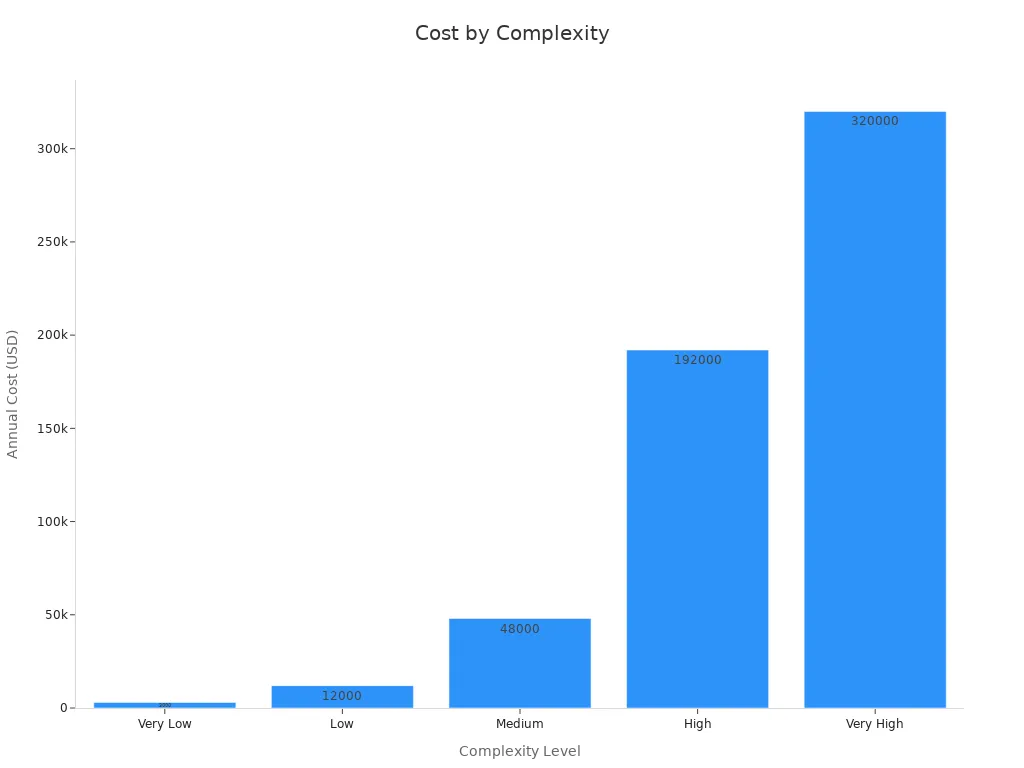
Note: Many brands save money by choosing tools with transparent pricing and flexible plans.
Pro tip: Think about your brand size, industry, and how often you need updates. If you run a small business, you might want a simple tool with basic alerts. If you manage a big brand, you’ll need advanced features and deeper analytics.
1. Geneo
Features
Geneo gives you a powerful way to see how your brand shows up in AI search results. You can track your visibility across ChatGPT, Perplexity, Google AI Overview, and more. The platform checks your brand’s presence in real time, so you always know where you stand.
Here’s what you get with Geneo:
Real-time monitoring: Geneo watches multiple AI platforms at once. You see updates as soon as your brand appears in AI-generated answers.
Competitor analysis: You can compare your performance with others in your industry. This helps you spot trends and stay ahead.
AI-powered sentiment analysis: Geneo checks if mentions are positive, negative, or neutral. You get a clear picture of your reputation.
Query history tracking: The platform saves every AI search query and response. You can look back and see how your brand’s performance changes over time.
Content suggestions: Geneo gives you ideas for FAQs and schema markup. These tips help you improve your content for AI search engines.
Flexible workspace management: You can set up teams, control permissions, and share data safely.
Integrations and support: Geneo connects with top AI engines and offers API access. You also get 24/7 live support if you need help.
Tip: Geneo’s dashboard makes it easy to see all your data in one place. You don’t have to jump between tools.
Use Cases
You can use Geneo in many ways, whether you run a small business or manage a big brand. Here are some common scenarios:
Track your brand’s visibility: See where your brand appears in AI search results and how often.
Monitor competitors: Find out how your rivals perform in AI-generated answers and adjust your strategy.
Manage reputation: Get alerts when your brand gets mentioned, and check the mood of those mentions.
Optimize content: Use Geneo’s suggestions to improve your website and boost your rankings in AI search.
Team collaboration: Share insights with your team and manage multiple brands from one dashboard.
If you want to stay ahead in the world of AI search, Geneo gives you the tools and insights you need.
2. Ahrefs
Features
Ahrefs gives you a full set of tools to track your brand online. You can use it to watch your website, check your backlinks, and see how you rank for important keywords. Here’s what makes Ahrefs stand out:
You get Ahrefs Alerts, which combines backlink monitoring, keyword rank tracking, and web mentions. You set up alerts for your brand using smart search operators. When someone mentions your brand, you get an email right away.
Ahrefs covers more than just mentions. It tracks backlinks, which many other tools miss. Backlinks help you see which sites link to you and how that affects your authority.
You can use Keywords Explorer and Rank Tracker to find out which keywords bring people to your site. These tools show you keyword difficulty, search volume, and even clicks per search.
The Site Audit feature checks your website for technical issues. It sorts problems by severity, so you know what to fix first.
Ahrefs gives you detailed reports on your backlink profile. You see domain ratings, link intersect reports, and which pages get the most links.
Note: Ahrefs says almost half of the keywords that drive traffic to your site are not shown in Google Search Console. That means you get a bigger picture with Ahrefs.
Use Cases
You can use Ahrefs in many ways to help your brand grow and protect your reputation. Here are some real-world examples:
Set up alerts to get notified when someone mentions your brand or links to your site. This helps you respond quickly and build relationships.
Use case studies and tutorials from Ahrefs to learn how to solve SEO problems. Many users have boosted their traffic by fixing broken links or finding new keyword ideas.
Check your backlink profile to spot missed opportunities. You can reach out to sites that mention your brand but don’t link to you.
Follow Ahrefs’ public roadmap and join their community. You can give feedback and see how the tool improves over time.
Big brands like Netflix and Uber trust Ahrefs for tracking and improving their online presence. You can use the same tools to build trust and grow your brand.
3. SEMrush
Features
You want a tool that does it all? SEMrush gives you a full suite for tracking your brand across the web and AI platforms. You can check your website’s rankings, monitor keywords, and even see how your content performs on different devices and locations. Here’s what you get:
Position tracking lets you see daily website rankings for your chosen keywords. You can track both keywords and domains.
You can compare how your site performs in different places and on different devices.
Featured Snippet reports help you spot new opportunities to grab those top spots in search results.
Organic Traffic Insights pulls together data from Google Search Console, Google Analytics, and SEMrush. You see sessions, click-through rates, keyword volume, and rankings all in one place.
You get detailed influencer analytics. Check audience demographics, engagement rates, and content style to pick the best partners.
Social Media Analytics shows you engagement, follower growth, reach, clicks, and shares across all your channels.
The Content Marketing Calendar tracks how your published content performs, including page views and engagement.
SEMrush offers different tiers. The Pro Tier supports 5 projects and 500 keywords. The Guru Tier gives you 15 projects, 1,500 keywords, multi-location tracking, and integration with Looker Studio.
SEMrush also runs big studies, like their Voice Search SEO project. They collected 50,000 voice search queries to help you understand how people find brands using voice assistants. Their annual Black Friday studies break down search trends and ad spend, giving you real marketing insights.
Use Cases
You can use SEMrush in so many ways to boost your brand. Check out how real companies have seen big results:
Company Name | Use Case Description | Outcome / Result |
|---|---|---|
American Eagle Outfitters | SEO optimization and mobile enhancements | |
Zenni Optical | SEO strategy implementation | Doubled organic traffic and revenue |
SEO and keyword optimization | 64% increase in organic traffic | |
Blinds.com | SEO efforts using SEMrush tools | 15% growth in organic traffic |
SEO best practices and SEMrush strategies | 50% increase in organic traffic | |
Nectafy | Content marketing strategy supported by SEMrush | 63% growth in organic search traffic |
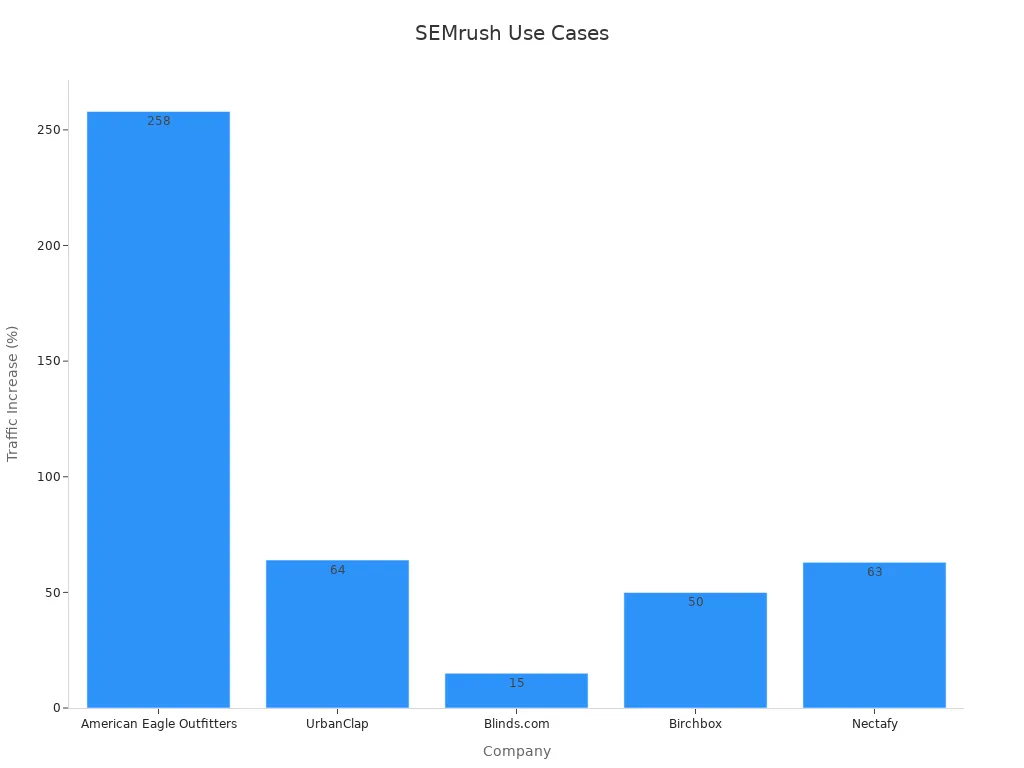
You can also follow the steps from SEMrush’s SEO Reality Show. Experts used tools like Site Audit, Position Tracking, and Keyword Magic Tool to fix technical issues, track rankings, and find new keyword ideas. SEMrush even helped brands track public sentiment during big events, like the Johnny Depp vs. Amber Heard trial. You get real-time alerts, hashtag tracking, and media reach analysis. This means you can spot trends, manage crises, and see how your brand stacks up against others.
Tip: Set clear goals, filter mentions by language or sentiment, and use analytics tabs to see total mentions, reach, and share of voice. Consistent monitoring helps you stay ahead.
4. Keyword.com
Features
Keyword.com gives you a simple way to track your brand’s performance in search results. You can see how your website ranks for important keywords every day. The platform shows you real-time updates, so you always know where you stand.
Here are some features you will like:
Daily Rank Tracking: You get fresh data every day. This helps you spot changes fast.
Competitor Tracking: You can add your competitors and see how they rank for the same keywords.
Shareable Reports: Keyword.com lets you create reports you can share with your team or clients. You can even schedule these reports to go out automatically.
SERP Snapshots: The tool takes screenshots of search results. You can see exactly how your site looks in Google.
API Access: If you want to connect Keyword.com to other tools, you can use their API.
Tagging and Filtering: You can organize your keywords with tags. This makes it easy to focus on what matters most.
Tip: Use the SERP snapshot feature to show your boss or clients proof of your rankings. It’s a great way to back up your work.
Use Cases
You can use Keyword.com in many ways to help your brand grow. Here are some common use cases:
Monitor Your Rankings: Check your keyword positions every day. This helps you react quickly if your rankings drop.
Track Competitors: See how your rivals perform. You can spot new opportunities or threats.
Report Progress: Share easy-to-read reports with your team. Everyone stays on the same page.
Spot Trends: Use daily data to find trends. You can adjust your strategy before your competitors do.
Audit SERP Changes: With SERP snapshots, you can review how search results change over time.
If you want a tool that is easy to use and gives you clear data, Keyword.com is a smart choice.
5. Morningscore
Features
Morningscore gives you a simple way to track your SEO progress and see how your website performs every day. You get a dashboard that shows all your important SEO numbers in one place. Here’s what you can expect:
The Rank Tracker checks your keyword rankings every day and even suggests new keywords to target.
The Keyword Research Tool helps you find the best keywords for your site, so you can improve your SEO strategy.
The Link Scanner keeps an eye on your backlinks. It tracks new links you gain and alerts you if you lose any.
The Health Check Tool scans your website for technical issues and tells you what to fix first.
You can create custom SEO reports to share your results with your team or clients.
The Website Scanner for Competitor Analysis lets you see what keywords and backlinks your competitors have.
Morningscore also monitors your competitors’ visibility in ChatGPT, so you know where you stand in AI-generated content.
You get real-time updates, clean reports, and a user-friendly interface. Agencies, SaaS companies, e-commerce stores, and local businesses all find it easy to use.
Many users say they see more orders, more demo bookings, and better brand awareness after using Morningscore. High ratings on Google and Trustpilot show that people trust this tool.
Use Cases
You can use Morningscore in lots of ways to boost your online presence. Here are some popular ways people use it:
Track your keyword rankings every day and spot changes fast.
Find new keyword ideas to help your site grow.
Watch your backlink profile and fix problems before they hurt your rankings.
Check your website’s health and fix technical issues quickly.
Compare your SEO performance with competitors and adjust your strategy.
Create custom reports to show your progress to your team or clients.
Use the task management system to organize and prioritize your SEO work.
With Morningscore, you get a clear view of your SEO, easy tools to track your progress, and smart insights to help you grow.
6. Visualping
Features
Visualping helps you keep an eye on changes across the web without any coding. You just pick a website, choose the area you want to watch, set your schedule, and decide how you want to get alerts. The setup is quick and easy through a simple web interface. When something changes, Visualping sends you real-time alerts with screenshots that highlight exactly what’s different. You can get these notifications by email, Slack, Microsoft Teams, or even through webhooks and API connections. This means you can plug Visualping right into your favorite tools and workflows.
The platform uses smart AI to figure out which changes matter most. This helps you avoid getting flooded with alerts about tiny, unimportant updates. You can also adjust how sensitive the alerts are and set filters to ignore things you don’t care about. Visualping keeps a full history of every change, complete with timestamps and before-and-after views. This makes it easy to track what happened and when, which is great for compliance and record-keeping.
You can invite your team to join a shared dashboard. Everyone can see alerts, review changes, and work together. Visualping’s integration options let you automatically create tickets or send alerts to incident response systems, so nothing slips through the cracks.
Tip: You can test your notifications before going live to make sure you never miss an important update.
Use Cases
You can use Visualping in lots of ways to stay ahead:
Watch your competitors’ websites for new product launches or pricing changes.
Monitor your own site for unauthorized edits or unexpected changes.
Keep track of regulatory pages to make sure you stay compliant.
Get alerts when news sites or blogs update content about your industry.
Share monitoring duties with your team, so everyone stays in the loop.
Use the API to connect Visualping to your help desk or project management tools.
Review the change history to see exactly what changed and when.
Set up custom filters to focus only on the updates that matter to you.
Respond quickly to alerts by following your team’s internal process for investigating and documenting changes.
Visualping makes it easy to spot important updates and act fast, whether you’re tracking your own site or keeping tabs on the competition.
7. Brand24
Features
Brand24 gives you a smart way to watch what people say about your brand online. You get real-time alerts when someone talks about you on social media, blogs, forums, news sites, and even podcasts. The platform tracks both linked and unlinked reviews across big sites like Facebook, Yelp, TripAdvisor, Google, App Store, Google Play, and Trustpilot. This covers almost 88% of all online reviews, so you don’t miss much.
You can use advanced filters to sort mentions by source, sentiment, or even emotion. Brand24’s AI checks if people feel happy, angry, or neutral about your brand. The dashboard shows you key numbers like how many times people mention you, your social reach, and your share of voice compared to others. If something unusual happens, like a sudden spike in mentions, you get a Storm Alert right away.
Here’s a quick look at what you get:
Feature | What It Does |
|---|---|
Real-time Alerts | Notifies you instantly about new mentions or sudden changes |
Sentiment & Emotion | Shows if people feel positive, negative, or neutral |
Multi-channel Tracking | Watches social media, blogs, forums, news, podcasts, and more |
Influencer ID | Finds people who can help spread your message |
Custom Alerts | Lets you set up notifications for what matters most |
AI Insights | Gives you smart tips and detects odd patterns |
Easy Integration | Connects with Slack, API, and other tools |
Tip: You can set up Brand24 in minutes, even if you’re not a tech expert.
Use Cases
You can use Brand24 in many ways to help your brand grow and protect your reputation. Here are some real-world examples:
Get instant alerts when someone posts a negative review, so you can respond fast and fix problems.
Track how your brand’s reputation changes over time with sentiment and emotion analysis.
Spot sudden spikes in online chatter. For example, Netflix used Brand24’s Comparison tab to find out why app reviews dropped after a payment issue.
Find influencers who talk about your brand and work with them to reach more people.
Compare your brand’s share of voice with competitors and see who leads the conversation.
Use Brand24 in classrooms or team projects. Kozminski University uses it to teach students about social listening and crisis management.
Create custom reports to show your team or boss how your brand is doing online.
Brand24 makes it easy to see what people say, spot trends, and keep your reputation strong.
8. Mention
Features
Mention helps you keep track of what people say about your brand across the internet. You get a dashboard that shows you everything in real time. Here’s what makes Mention stand out:
Tracks how often people mention your brand in posts or comments. It even catches untagged or misspelled mentions, so you don’t miss anything important.
Measures your share of voice. You see how much people talk about your brand compared to your competitors.
Shows you social media engagement. You can check likes, comments, shares, and even video completion rates. This helps you see what content works best.
Offers automation tools for social listening. You set up alerts and let Mention do the hard work for you.
Gives you sentiment analysis. You find out if people feel positive, negative, or neutral about your brand.
Lets you filter mentions by source, language, or location. You can focus on what matters most to you.
Provides easy-to-read reports. You can share these with your team or clients.
Tip: Use Mention’s automation to save time and never miss a key conversation about your brand.
Use Cases
You can use Mention in many ways to help your brand grow and protect your reputation. Here are some popular ways people use it:
Monitor your brand’s presence across social media, blogs, forums, and news sites.
Track your competitors and see how your share of voice stacks up.
Get real-time alerts when someone mentions your brand, so you can respond quickly.
Analyze which posts get the most engagement and adjust your strategy.
Measure the impact of your campaigns by checking changes in mentions and sentiment.
Create custom reports to show your results to your team or clients.
Use filters to focus on specific regions or languages if you have a global audience.
Mention makes it easy to stay on top of conversations and keep your brand’s reputation strong.
9. Brandwatch
Features
Brandwatch gives you a powerful way to see what people say about your brand online. You get access to advanced AI tools that help you track, analyze, and understand conversations across the web. Here’s what you can expect:
Processes data from over 100 million online sources, including social media, blogs, forums, and news sites.
Uses AI and machine learning to spot trends, predict issues, and even recognize images, logos, and scenes in posts.
Offers real-time tracking of mentions and consumer sentiment, so you always know how people feel about your brand.
The Iris AI assistant gives you instant insights, even if you’re not a tech expert.
Lets you compare your brand with competitors and find new market opportunities before others do.
Vizia, the data visualization tool, turns complex analytics into easy-to-read charts and dashboards.
Provides demographic and geolocation data, so you can see who’s talking about you and where they are.
Customizable dashboards and live reporting help you stay on top of everything.
Integrates with marketing analytics tools for a complete view of your campaigns.
Brandwatch stands out for large enterprises with complex needs. Its AI-powered search and auto-segmentation make it easy to find exactly what you need, fast.
Use Cases
You can use Brandwatch in many ways to boost your brand’s reputation and performance. Here are some popular ways people use it:
Track real-time mentions and sentiment to catch PR issues early.
Analyze historical data to build detailed customer personas and spot long-term trends.
Benchmark your brand against competitors and see where you lead or lag.
Manage influencer campaigns across TikTok, Instagram, and YouTube with mobile-friendly dashboards.
Use image analysis to find your logo or products in photos, not just in text.
Organize and schedule social media content, making sure everything meets your quality standards.
Get live data reports and share them with your team for quick decision-making.
Use AI-powered analytics to segment your audience and target your marketing more effectively.
Companies like Land O’Lakes have saved money and improved efficiency by switching to Brandwatch. With a G2 user rating of 4.1/5, many users praise its ease of use and powerful Listen module.
Compare Tools

Choosing the right tool can feel overwhelming, but a side-by-side look makes it much easier. Here’s a handy table to help you compare the top options for tracking brand mentions in ChatGPT and other AI platforms:
Tool | Coverage Focus | AI Platform Support | Real-Time Alerts | Sentiment Analysis | Integrations | Pricing Model / Notes |
|---|---|---|---|---|---|---|
Geneo | AI engines, ChatGPT, Perplexity | Yes | Yes | AI-powered, detailed | API, workspace, dashboards | Free plan; scalable paid plans |
Web, backlinks, keywords | Limited | Yes | Basic | SEO tools, reporting | Subscription | |
SEMrush | Web, SEO, content, social | Yes | Yes | Advanced | Analytics, Looker Studio | Tiered subscription |
Keyword.com | Search rankings, keywords | No | Yes | No | API, reports | Subscription |
Morningscore | SEO, ChatGPT visibility | Yes | Yes | Basic | Reports, task management | Subscription |
Visualping | Web page changes | No | Yes | No | Slack, Teams, API | Subscription |
Brand24 | Social, web, podcasts, reviews | No | Yes | AI, emotion detection | Slack, API | Tiered subscription |
Mention | Social, blogs, forums, news | No | Yes | AI-powered | Reports, automation | Subscription |
Social, web, images, forums | Yes | Yes | AI-powered, advanced | Extensive integrations | Enterprise, custom pricing |
Tip: If you want to track brand mentions across AI platforms like ChatGPT, Geneo, SEMrush, and Morningscore stand out. For deep social listening, Brand24, Mention, and Brandwatch offer strong sentiment analysis and real-time alerts.
Here’s how you can decide:
Want to focus on AI search and ChatGPT? Try Geneo or SEMrush.
Need broad social media and web coverage? Brandwatch and Brand24 have you covered.
Prefer simple keyword tracking? Keyword.com and Morningscore work well.
Looking for easy integration with your workflow? Visualping and Mention offer flexible options.
Think about your goals, budget, and where your audience talks about your brand. The right tool will help you catch every important mention and keep your reputation strong.
Start Tracking
Ready to start tracking your brand mentions in ChatGPT and other AI platforms? Here’s how you can jump in and make the most of these tools:
1. Start with a Free Trial
Most top tools offer a free trial, usually between 14 and 30 days. You can use this time to explore features and see what works best for you. Here’s how to get started:
Sign up for a free trial on the tool’s website. Some, like Sprout Social, don’t even ask for a credit card.
Follow the onboarding steps. Many tools provide video guides, tutorials, and help centers to walk you through setup.
Set up your dashboard. Add your brand name, campaign hashtags, and any keywords you want to track.
Configure alerts for real-time updates. You can use Boolean search strings and filters to catch every important mention.
Try out crisis monitoring templates. Set alerts for negative keywords or sudden spikes in discussion volume.
Tip: Use the free trial to test real-time monitoring, sentiment analysis, and influencer reach. This helps you see which features matter most for your brand.
2. Best Practices for Ongoing Monitoring
Once you’re set up, keep your tracking sharp with these best practices:
Track key metrics like total brand mentions, sentiment (positive, neutral, negative), and influencer reach.
Use dashboards and widgets to spot trends and potential issues quickly.
Set clear goals for your tracking. Decide if you want to measure campaign impact, discover new audience insights, or watch for crises.
Mix up your feedback methods. Use both quick surveys and open-ended questions to get a full picture.
Automate your outreach to gather more data and reach a wider audience.
Review your tracking setup often. Adjust your keywords, alerts, and questions as your brand and the market change.
Stay flexible. The best results come when you adapt your tracking to new trends and business needs.
You can boost your brand’s reputation by tracking brand mentions in AI-driven platforms like ChatGPT. Here’s why it matters:
AI search engines now rely on user-generated content and forums, making brand mentions more important for SEO.
Real-time alerts and sentiment analysis help you respond fast and build trust.
Engaging with users and encouraging reviews increases your visibility and credibility.
Try a free trial or demo before you decide. Hands-on experience helps you find the best fit for your needs. Proactive monitoring keeps your brand strong and ready for growth. Got questions or tips? Drop them in the comments!
FAQ
How do I know which brand mention tool is right for me?
You want to look at your goals, budget, and where people talk about your brand. Try free trials. See which dashboard feels easy. Pick the tool that gives you the alerts and insights you need.
Can I track mentions in ChatGPT and other AI platforms?
Yes! Some tools, like Geneo and SEMrush, let you track mentions in ChatGPT, Perplexity, and other AI engines. You just add your brand name and keywords, then watch the results roll in.
Do these tools work for small businesses?
Absolutely. Many tools offer free plans or affordable options. You can start small, set up basic alerts, and upgrade as your business grows. Even a simple setup helps you stay on top of your brand.
How fast will I get alerts about new mentions?
Most tools send real-time or near real-time alerts. You can get emails, app notifications, or even Slack messages. This helps you react quickly if something important pops up.
What should I do if I see negative mentions?
Stay calm. Respond politely and quickly. Use the tool’s sentiment analysis to spot trends. If you see a problem, talk with your team and fix it. Positive action can turn a bad mention into a win.
See Also
How To Boost Audience Interaction Using TikTok Analytics Tools
Discover 10 Free Resources To Generate SEO Keyword Ideas
Nine Effective Ways To Increase Blog Visitors Through Social Media
Top Five Free SEO Tools To Enhance Your Content Writing
Blogging Techniques That Accelerate Startup Growth And Brand Awareness

