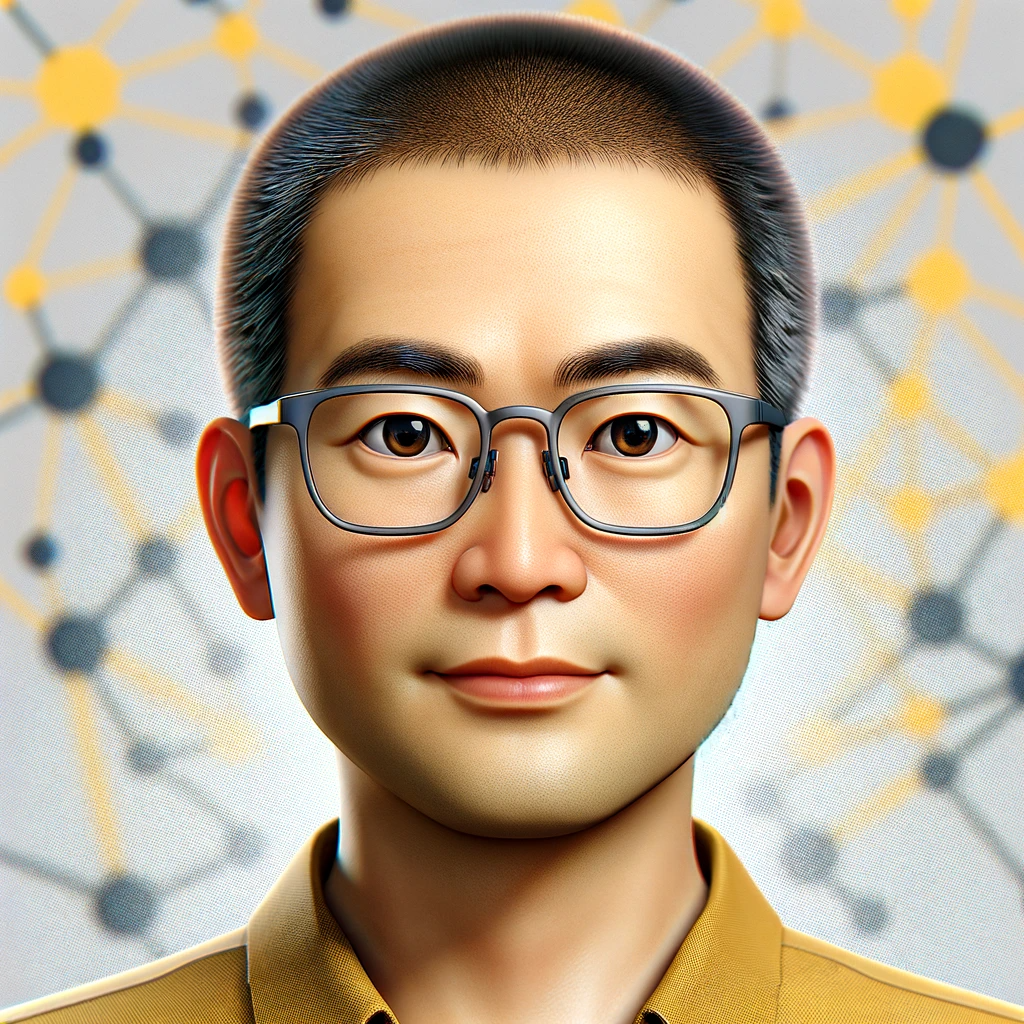Best AI SEO Tools for Squarespace (2024): Advanced Automation, Seamless Content & Winning Strategy

If you’ve ever wrestled with Squarespace’s built-in SEO tools or wondered whether real AI can finally take your site to the next level, you’re in the right place. The SEO landscape radically changed in 2024: Google’s SGE is shaking up search, and site owners are scrambling to work smarter—not just harder. While Squarespace offers solid basics, ambitious growth often calls for specialized, AI-driven solutions. Let’s break down the very best tools—native, plug-in, and even external—all tested, compared, and tailored for practical integration and maximum results in 2024.
Fast Reference: Comparison Table (2024)
| Tool | AI Features | Automation | Pricing | Best Fit | Integration with Squarespace |
|---|---|---|---|---|---|
| Squarespace AI | Metadata/alt gen, suggestions | Limited | Built-in | Beginners, solo owners | Native |
| SEOSpace | SEO audits, task automation | Yes | Freemium | Quick fixes, SMBs | Extension/plug-in |
| SearchAtlas | Keyword, competitor AI, OTTO | Yes | $99+/mo | Agencies, marketers | Manual dashboard connection |
| Alli AI | Bulk SEO changes, auto-updates | Yes | $299+/mo | Agencies, large sites | No-code integration |
| TinyIMG | Image SEO, AI alt, compression | Yes | $19.99/mo | Ecommerce, bloggers | Extension, click-to-install |
| Semrush/Ahrefs | Keyword/competitor, audits | Partial | ~$140/mo | Power SEO users | External/manual |
| QuickCreator | AI content gen, SEO, analytics | Yes | Plan-based | Content-focused, SMBs | Manual export/import |
| Jasper/SurferSEO | AI writing, on-page SEO scoring | Yes | $49+/mo | Advanced content teams | Manual export/import |
1. Squarespace’s Own AI SEO Tools (2024 Edition)
Squarespace has levelled-up with smarter AI—automatically generating meta descriptions, image alt text, and relevant content tweaks. You’ll find a unified SEO dashboard, real-time page improvement suggestions, and built-in connections to Google Search Console/Analytics.
-
Highlights:
- One-click AI generation for metadata/alt text
- SEO report panel and actionable checklist
- Ideal for anyone starting out or time-crunched
-
Limitations:
- Lacks advanced keyword research, competitor analysis, deep audits
- Automation only covers basics—power users will need more
-
Integration Steps:
- Open your Squarespace SEO panel (tutorial)
- Run an SEO report → click “Improve with AI”
- Edit and approve suggestions per page, save
- Connect Google Search Console for tracking
-
Full details: Official Squarespace AI Guide
2. SEOSpace: Automated Audits & Task Management
SEOSpace makes SEO feel accessible for beginners. After a simple setup, it scans your Squarespace site, flags issues, prioritizes action items, and enables 1-click fixes—all in plain English.
-
Why it stands out:
- Task-based approach (no guesswork)
- Google Search Console integration
- Rescans let you track progress and improvements
-
Downsides:
- Deeper features require paid plan
- Not as robust as agency-grade tools
-
How to add it:
- Find SEOSpace in Squarespace Extensions
- Connect your Google account
- Follow personalized audit workflow
-
Starter tip: Run an audit monthly for actionable alerts.
-
Learn more: SEOSpace Reviews
3. SearchAtlas: Pro-Grade AI, Competitor & Keyword Intelligence
SearchAtlas brings agency-level analysis to everyday sites. The OTTO AI Assistant powers keyword/competitor tracking, in-depth site audits, and automated content briefs—all in an easy dashboard.
-
Best for:
- Marketers juggling multiple Squarespace sites
- Those seeking unified analytics + competitive data
-
What you get:
- Automated schema markup, interlinking, technical fixes
- Direct integration with Google Analytics/Search Console
- Scalable reporting for clients or large brands
-
Pricing: $99/mo+ (starter); premium features scale up
-
Integration Notes:
- Sign up on SearchAtlas
- Connect your Google Analytics, GSC
- Deploy OTTO AI, monitor and action
-
Case study-based tips: Many agencies automate content audits weekly—dramatically saving time (detailed walkthrough).
4. Alli AI: Bulk Automation for Busy Sites & Agencies
Alli AI blazes through repetitive, large-scale SEO tasks with AI-powered automation. Think: real-time optimization, bulk alt/meta updates, and predictive alerts—all with no coding needed.
-
Who should consider it:
- Agencies or large SMBs with complex SEO needs
- Sites needing rapid, ongoing optimization
-
Strengths:
- Hands-off automation for technical and non-technical users
- Adapts to Google’s algorithm in real-time
-
Considerations:
- $299/mo for up to 5 sites
- May be overkill for small blogs
-
Quick integration:
- Direct, no-code add
- Bulk approve/implement changes via Alli AI dashboard
-
See more: Alli AI Squarespace Integration
5. TinyIMG: AI Image SEO Boost for Speed & Accessibility
For bloggers and e-commerce sites, image SEO can make or break page performance. TinyIMG is made for Squarespace: AI compresses and resizes images, generates alt text, and even suggests product descriptions.
-
Perfect for: Anyone with lots of images—portfolio, stores, blogs
-
Notable features:
- Lazy loading, auto alt generation, SEO metadata
- Multilingual support, fast install via Squarespace Extensions
-
Pricing: $19.99/mo for premium automation
-
Getting started:
- Head to Squarespace Extensions, install TinyIMG
- Grant permissions, run initial scan
- Use dashboard for ongoing optimization
-
User consensus: Noticeable speed and Core Web Vitals gains (source)
6. Google Analytics & Search Console: The Inside Data Track
Both are must-haves—giving much more depth than Squarespace’s built-in analytics alone. In 2024, the integration flow is smoother than ever.
-
What they offer:
- Real search visibility, crawl/index status, and keyword data
- Error detection, mobile usability, core vitals
-
Setup (2024 version):
- In Squarespace Analytics → search keywords, connect Google account
- For Search Console, verify with meta tag or connected account
- Submit sitemap for full indexing
-
Note: Expect a 24–72h data sync delay. For the deepest data, use both the Squarespace dashboard and Google panels.
-
Guides: HevoData Setup Walkthrough | SEO Checklist
7. Semrush & Ahrefs: Advanced Research, Manual Application
If you’re ready to go beyond the basics, Semrush and Ahrefs lead the market for keyword/competitor research, backlink audits, and deep data scraping. While these aren’t direct Squarespace integrations, their recommendations can transform your strategy.
-
Semrush strengths:
- All-in-one marketing suite; huge keyword database
- Paid plans ~ $140/mo
-
Ahrefs strengths:
- Known for unmatched backlink analysis
- Flexible pricing
-
How to use with Squarespace:
- Run keyword/audit research externally
- Apply recommendations manually in Squarespace’s SEO fields
-
Feature comparison and winner by use case: Semrush vs Ahrefs Deep-Dive
8. QuickCreator: AI-Powered Blog & SEO Content for Squarespace
Sometimes, your SEO lift starts with attracting with content—not just tuning tags. QuickCreator is an AI-driven content marketing and blogging platform perfect for busy Squarespace users who crave high-quality, SEO-optimized articles without tech headaches.
-
What you get:
- Fast, AI-powered blog/article generation
- Automatic SEO optimization based on current Google SERP analysis
- Block-based editor for easy customization
- Multilingual output, image/audio/video integration
- Real-time SEO analytics & recommendations
-
How to use with Squarespace:
- Create and optimize content in QuickCreator (use SEO tips, AI recommendations, and analytics)
- Export your article as Markdown or HTML
- Paste/import directly into your Squarespace blog editor
- Tweak formatting and double-check SEO settings in Squarespace
- Hit publish and track performance using Google Analytics/Search Console
-
Who it’s perfect for:
- Solo creators, small business owners, agencies, and marketers who want done-for-you blog pipelines with SEO best practices baked in
-
Limitations:
- No one-click integration—manual content import/export required
-
What users say: QuickCreator dramatically cuts content production time and delivers hands-off SEO wins, especially for beginners (read more).
9. Jasper AI + SurferSEO: Content + On-Page Synergy
This power pairing lets you craft and scientifically optimize posts before ever uploading to Squarespace. Jasper handles all the heavy AI writing, while SurferSEO scores your content for ranking juice.
-
Ideal for: Content teams and advanced users who want to hit every on-page SEO check
-
How it works:
- Draft your post in Jasper, integrate SurferSEO for real-time SEO analysis
- Export the perfected HTML/Markdown and import to Squarespace
-
Pricing: Jasper from $49/mo, SurferSEO add-on extra
-
Setup tips: Always review and reformat after import to Squarespace for headings, links, and schema.
-
Explore: AI SEO Writing Tools Comparison
10. 2024 Pro-Tips: Next-Level SEO, Accessibility & Trouble-Free Integration
- Embrace AI, but verify: Always review and clarify AI-generated suggestions before publishing
- Google SGE & E-E-A-T: Focus content on first-hand expertise, clear structure, and trustworthiness for better AI search visibility
- Mobile, speed, and Core Web Vitals: Optimize images (use TinyIMG), review mobile layouts, aim for fast load times
- ADA Compliance: Ensure alt text, readable fonts, accessible navigation (Squarespace guide)
- Schema Markup: Use JSON-LD to boost visibility for articles, products, and events
- Privacy & Security: SSL, cookie banners, broken link checks—don’t overlook site trust
- Troubleshooting: If integrations glitch (copy/paste issues; metadata not applying), clear browser cache, check for code conflicts, and consult extension help docs
Final Thoughts & Your Next Action
The right set of AI SEO tools can power up your Squarespace site performance—whether you’re a solo creator, busy agency, or somewhere in between. Start with Squarespace’s built-in AI, graduate to automation and deep research for bigger wins, and for truly effortless blog and SEO content, put QuickCreator on your shortlist. Don’t forget: even the best tools work best when paired with real, human expertise—and a dash of hands-on review.
Helpful Resources:
- Squarespace Official Support
- QuickCreator Blog
- SearchAtlas Squarespace Tools
- SEOSpace Plugin Reviews
Ready to take your Squarespace SEO to the next level? Start testing these tools, track your results, and watch your traffic (and rankings) grow.