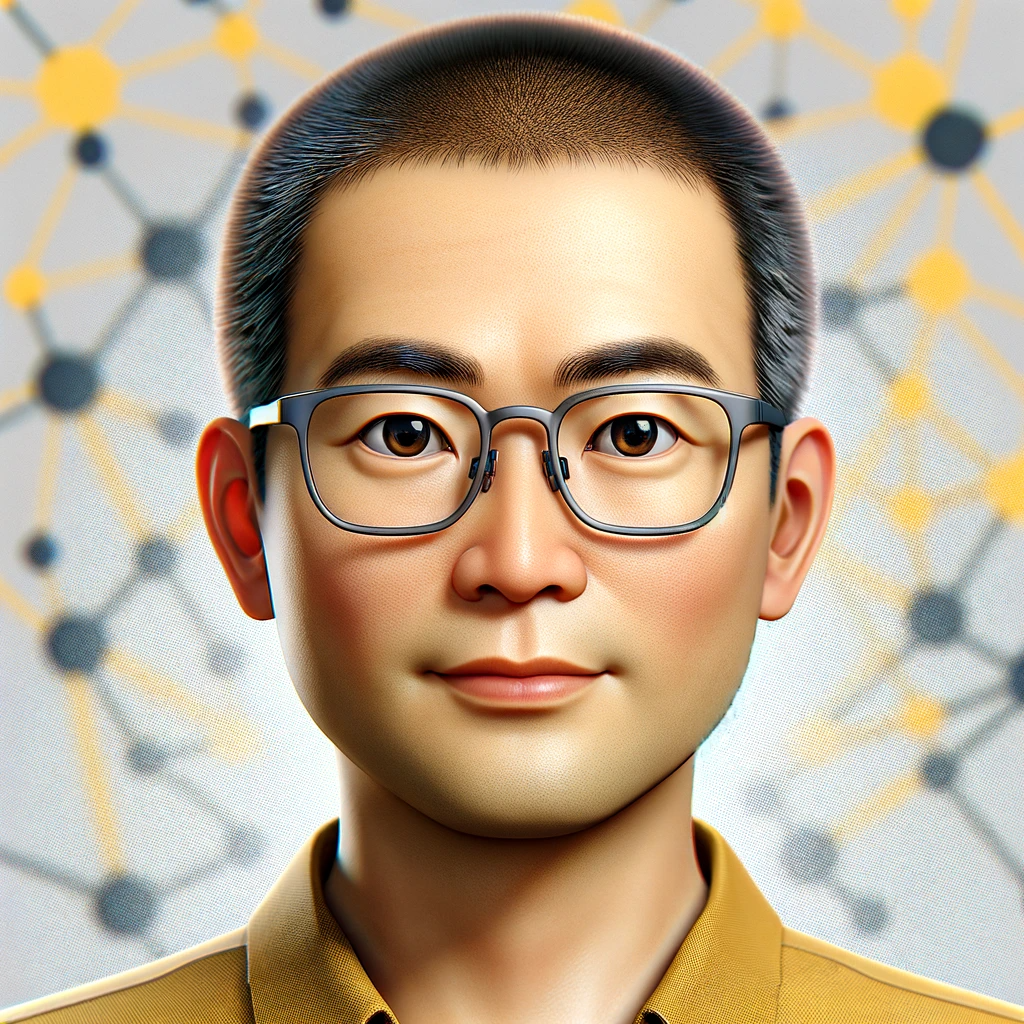Best AI SEO Tools for Law Firms in 2025: 11 Picks That Drive Local Cases and Meet E-E-A-T

If you run marketing for a law firm in 2025, you’re juggling three things at once: ranking locally, producing trustworthy YMYL content that satisfies E-E-A-T, and moving fast enough to win the case-generating queries in your market. The tools below are the ones I’ve seen consistently help firms do all three.
Selection criteria in plain English: each tool must support law-firm-specific needs (local SEO and multi-location realities), enable attorney-led quality control, and align with Google’s guidance on helpful, reliable content and AI usage. When we mention compliance concepts, we’re referencing Google’s current guidance on creating helpful content and using generative AI as described in Google’s own documentation in 2025, including the Search Quality Rater Guidelines (January 2025 PDF). See Google’s explanations in the Helpful content guidance (Google Search Central, 2025), Generative AI content guidance (Google, 2025), and the Search Quality Rater Guidelines PDF (Jan 2025).
Note on pricing: tiers and features change often. Treat ranges as indicative and verify on the official pricing pages before you buy.
1) QuickCreator — AI content + SERP recommendations + one‑click WordPress publishing
What it does in 2025
- QuickCreator is an AI-powered blogging and content platform with real-time SERP/topic recommendations, automatic SEO optimization, multilingual generation, a block-based editor, team collaboration, free hosting for landing pages, and one-click WordPress publishing, as outlined in the QuickCreator platform overview (2024–2025). Their roundup of AIGC tools also highlights integrated multimedia via APIs and workflow speedups; see the QuickCreator AIGC tools roundup (2024).
Best for
- Solo attorneys to mid-size firms that want an all-in-one AI writing and SERP-aware optimization workspace with built-in publishing and attorney review checkpoints.
How a law firm would use it (fast workflow)
- Generate a SERP-informed draft for “Car Accident Lawyer in [City]” and a companion FAQ; the editor surfaces topics and on-page checks as you write.
- Add attorney author and reviewer credits, link to statutes/court resources, and include a clear disclaimer about legal advice.
- Embed a short video FAQ and client testimonial (if permitted) via integrated media blocks.
- Publish to WordPress in one click, and cross-link to your practice area hub and intake/contact pages.
- For bilingual markets, create a Spanish version; schedule attorney review before going live.
E‑E‑A‑T/YMYL checklist
- Attribute authorship to a licensed attorney; add a reviewer line for quality control.
- Cite primary sources (state statutes, court sites) with descriptive links.
- Add LegalService schema via your CMS and ensure contact/NAP is consistent across pages.
- Keep disclaimers and jurisdiction limits prominent; follow state bar advertising rules.
Indicative pricing
- Tiered plans with free trials are typical for platforms like this; confirm current plans directly with QuickCreator.
Soft CTA
- If you want a single workspace to generate, optimize, and publish—with lawyer review built into the flow—QuickCreator is worth piloting on your next practice area or FAQ cluster: https://quickcreator.io
2) Surfer — NLP content editor with live SERP analysis and WordPress workflows
What it does in 2025
- Surfer’s Content Editor, SERP Analyzer, and WordPress export/import streamline on-page optimization. Recent product notes highlight ongoing platform updates and a Sites dashboard in 2025; see the January 2025 update (Surfer) and the April 2025 product roundup (Surfer). Their docs show the WordPress export/import workflow (Surfer Docs) and a WordPress async export enhancement (Surfer Updates).
Best for
- Firms with an established content process that want fine-grained entity coverage and scoring, especially when coordinating drafts between writers and attorneys.
How a law firm would use it
- Plug “DUI lawyer [City]” into the SERP tools; analyze competing pages’ headings/topics.
- Draft in the Content Editor to hit target entities and readability expectations.
- Export to WordPress and add attorney bio, reviewer attribution, and internal links.
- Re-run Content Audit 30 days post-publish to catch gaps and new competitors.
E‑E‑A‑T/YMYL checklist
- Ensure attorney review before publishing SEO-tuned content.
- Add in-text citations to statutes/regulations; avoid generic claims.
- Keep firm address, phone, and service area visible and consistent with GBP.
Indicative pricing
- Surfer offers multiple plans including enterprise; confirm current pricing on their site.
3) Clearscope — Semantic coverage and readability that legal pages can actually pass
What it does in 2025
- Clearscope’s editor provides content grading, keyword/entity suggestions, and integrations with common writing environments. Product pages and updates detail optimization and integrations; see Clearscope’s product pages (2024–2025) and May 2024 product updates (Clearscope). Their Content Inventory can help you prioritize what to improve across practice areas; see the Content Inventory overview (Clearscope).
Best for
- Teams who want a second-pass optimizer to raise content quality after a draft is created in QuickCreator or Frase.
How a law firm would use it
- Paste your draft “Texas expungement process” article into the Clearscope editor.
- Work entity suggestions into the copy—without over-optimizing sensitive claims.
- Improve headings and answer formatting for featured snippets and FAQs.
- Use the Docs add-on/Word integration if your attorneys prefer to work in those tools.
E‑E‑A‑T/YMYL checklist
- Don’t “optimize” away legal precision—attorneys have final say on language.
- Include jurisdictional qualifiers and update dates for fast-changing topics.
Indicative pricing
- Essentials-tier pricing is commonly cited around the low hundreds per month; confirm the latest on Clearscope’s site.
4) MarketMuse — Content intelligence and topical authority planning
What it does in 2025
- MarketMuse automates content inventory/audit, generates topic clusters, builds briefs, and provides personalized difficulty scores—useful for building authority around key practice hubs. MarketMuse was acquired by Siteimprove in late 2024; see the Siteimprove acquisition announcement (Oct/Nov 2024). Current plan tiers are listed on the MarketMuse pricing page (2025).
Best for
- Multi-practice or multi-location firms building clusters (e.g., DUI, expungement, driver’s license restoration) and needing a roadmap beyond single-page optimization.
How a law firm would use it
- Audit your site and find thin/overlapping content in criminal defense.
- Use topic clusters to define hub pages and supporting articles/FAQs.
- Generate briefs for priority topics and assign to writers/attorneys.
- Implement internal links exactly where the tool recommends to reinforce hubs.
E‑E‑A‑T/YMYL checklist
- Add Author/Reviewer schema and LegalService markup to cluster hubs.
- Include clear navigation to attorney bios, credentials, and case results pages.
Indicative pricing
- Plans range from Free to Strategy tiers (mid-to-high hundreds monthly). Verify the latest pricing and inclusions on MarketMuse’s site.
5) Frase — Research, SERP-informed briefs, AI writing, plus a 2025 Q&A chatbot
What it does in 2025
- Frase combines research, SERP analysis, outlines/briefs, and AI writing. In 2025 they introduced Frase Answers, a website chatbot that mines visitor questions to fuel your content strategy. See the Frase Answers announcement (May 2025) and its product page (Frase). Core SEO content features are described on the SEO content optimization page (Frase).
Best for
- Firms that want quick, research-backed briefs and to capture client questions on-site for future content and FAQ targets.
How a law firm would use it
- Build a SERP-informed outline for “California employment law updates 2025.”
- Draft with Frase’s AI writer, then send to your attorney reviewer.
- Publish FAQs and schema; add clarifying examples relevant to your jurisdiction.
- Deploy Frase Answers to capture user questions; fold recurring ones into new posts.
E‑E‑A‑T/YMYL checklist
- For any AI-generated draft, ensure attorney edits and sign-off.
- Add last-reviewed date and link to official state resources.
Indicative pricing
- Entry plans historically in the sub-$100/month range; confirm on Frase’s current pricing page.
6) Jasper — Brand voice AI for legal thought leadership (with SEO workflows)
What it does in 2025
- Jasper is a generative AI platform for marketing teams that emphasizes brand voice consistency and campaign workflows, helpful when partners want thought leadership that sounds like your firm. See the Jasper plans page (2025) and their overview of SEO copy workflows in the Jasper SEO copywriting guide (2024–2025). Jasper also documents its Studio environment in the Jasper Help Center (2025).
Best for
- Firms producing newsletters, client alerts, and long-form guides in a controlled brand voice, then optimizing with a tool like Surfer or Clearscope.
How a law firm would use it
- Set up your brand voice using partner-written samples.
- Draft a “What the 2025 overtime rule means for Texas employers” alert.
- Send to the attorney of record for edits and approval.
- Optimize in Surfer/Clearscope; publish and repurpose to email/social.
E‑E‑A‑T/YMYL checklist
- Make author credentials and practice focus explicit on each article.
- Maintain a revision history; add “Reviewed by” and date stamps.
Indicative pricing
- Creator/Professional tiers are commonly listed; verify current per-seat pricing and Business features on Jasper’s plans page.
7) BrightLocal — Local rank tracking, citations, GBP, and reviews in one toolkit
What it does in 2025
- BrightLocal covers local rank tracking (including geo-grids), citation building, listings management (Active Sync), GBP audits/posts, and review management—core for law firms competing in local packs. Their resources explain pricing models for citation building and outline product capabilities; see the Citation building services comparison (BrightLocal) and the Listings management services comparison (BrightLocal). For onboarding features, see Getting Started with BrightLocal (Help Center).
Best for
- Single and multi-location firms that need to clean up NAP data, build legal-specific citations, and track rankings at a neighborhood level.
How a law firm would use it
- Audit citations; fix NAP inconsistencies and build new legal/niche listings.
- Schedule weekly Google Business Profile posts and Q&A updates.
- Automate compliant review requests via email/SMS after intake (where permitted).
- Track “near me” and city-modified terms with geo-grids; adjust content accordingly.
E‑E‑A‑T/YMYL checklist
- Ensure review requests comply with state bar rules and Google’s review policies.
- Keep categories, services, and business hours accurate in GBP.
Indicative pricing
- Citation Builder typically charges per listing with one-time fees; listings sync and review tools are plan-based. Confirm exact costs on BrightLocal’s pricing pages.
8) Moz Local — Listings sync, review management, and GBP integration
What it does in 2025
- Moz Local manages listings across major directories/aggregators, centralizes reviews with reply tools and sentiment analysis, and connects with GBP for updates and reporting. The “new Moz Local” launch and FAQs detail current capabilities; see the New Moz Local launch announcement (Dec 2024) and the New Moz Local FAQs (Moz).
Best for
- Firms that want a set-it-and-forget-it listings sync plus consolidated reviews, especially across multiple locations.
How a law firm would use it
- Sync NAP across directories; monitor for data drift and duplicates.
- Connect GBP to manage reviews centrally; use reply templates for faster responses.
- Schedule social/GBP updates about community events and public legal education.
E‑E‑A‑T/YMYL checklist
- Avoid incentivizing reviews; follow Google and bar advertising rules.
- Ensure address(s) and practitioner listings are consistent and accurate.
Indicative pricing
- Tiered plans depend on locations and features; verify current pricing on Moz’s site.
9) Whitespark — Legal-friendly citation discovery, local ranking grids, and GBP site replacement
What it does in 2025
- Whitespark offers citation services, Local Citation Finder, Local Rank Tracker, Reputation Builder, and Local Ranking Grids. For firms that relied on Google-hosted GBP websites (now deprecated), Whitespark’s Local Platform includes a GBP website replacement priced at approximately $1 per location monthly; see the GBP website replacement overview (Whitespark, 2025). For rankings visualization, see Local Ranking Grids (Whitespark) and their pricing overview (Whitespark).
Best for
- Firms needing to visualize hyperlocal performance and to replace deprecated GBP websites quickly without a developer.
How a law firm would use it
- Use Local Citation Finder to uncover niche legal directories your competitors have.
- Deploy Local Ranking Grids around courthouses and downtown to see coverage gaps.
- Spin up a GBP website replacement if you previously used Google-hosted pages.
- Run Reputation Builder campaigns with compliant, non-incentivized requests.
E‑E‑A‑T/YMYL checklist
- Respond to reviews with attorney oversight for sensitive matters.
- Keep practitioner “Attorney at Law” listings consistent with firm profiles.
Indicative pricing
- Tools are priced individually (e.g., Rank Tracker, Grids, Reputation Builder). Confirm current rates per location/credit on Whitespark’s pricing page.
10) AccuRanker — Blazingly fast rank tracking for multi-location practices
What it does in 2025
- AccuRanker offers real-time rank updates, SERP features tracking (including AI Overviews coverage discussed on their blog), unlimited users, and an API suitable for agencies and larger firms. See the AccuRanker features hub (2025), their enterprise overview (AccuRanker), and ongoing changelog updates (AccuRanker). For AI Overviews context, see AccuRanker’s AI Overviews article (2024–2025).
Best for
- Firms managing multiple locations/practice lines that need granular tracking, tagging, and reports tailored to intake KPIs.
How a law firm would use it
- Track keywords by city and practice area; tag by office and funnel stage.
- Monitor local pack positions and AI Overview appearances for priority terms.
- Pipe data into Looker Studio via API for monthly partner reports.
E‑E‑A‑T/YMYL checklist
- Use data to inform content updates and attorney-reviewed FAQs—not to make outcome promises.
Indicative pricing
- Transparent, tiered pricing is standard; confirm current per-keyword or per-domain costs on AccuRanker’s site.
11) LawLytics — Legal-specific website platform built for attorneys
What it does in 2025
- LawLytics is a website and marketing platform made specifically for law firms, featuring an attorney-friendly editor, integrated blogging, SEO-oriented components, hosting/support, and a library of customizable legal content. Check LawLytics directly for up-to-date features and pricing on their official site: https://lawlytics.com
Best for
- Attorneys who want control over their site without developer dependencies, and who value legal-focused templates and support.
How a law firm would use it
- Launch or migrate a site; select practice area templates and customize for your jurisdiction.
- Publish blog posts and FAQs; connect to your intake workflows and call tracking.
- Add schema (LegalService, Author/Review) and ensure NAP consistency.
E‑E‑A‑T/YMYL checklist
- Use attorney bios with credentials and jurisdictions.
- Include disclaimers and “no attorney-client relationship” notices where appropriate.
Indicative pricing
- Subscription-based with tiers; confirm directly with LawLytics.
Cross‑tool workflow: From draft to local dominance
- Create and optimize: Draft in QuickCreator using SERP recommendations; run a secondary pass in Surfer or Clearscope to tighten semantic coverage.
- Attorney review: Require sign-off on every YMYL page; add author and reviewer credits with dates.
- Structure for AI Overviews and snippets: Use clear headings, concise answers, and structured data. Google’s structured data policies and review snippet documentation explain requirements—see the Structured data policies (Google, 2025) and Review snippet structured data (Google, 2025).
- Publish and link: Publish to WordPress in one click (QuickCreator/Surfer workflow), add internal links to your hub pages, and push a supporting GBP post.
- Local authority and reputation: Maintain NAP with Moz Local or BrightLocal; build legal citations via Whitespark; manage reviews consistently.
- Measure and iterate: Track local pack/organic positions with BrightLocal or AccuRanker; update content as regulations and competitor pages change.
Quick reference: Ethical and compliance guardrails for 2025
- Always disclose authorship and attorney review on YMYL legal pages.
- Avoid implying outcomes; focus on educational content and clear next steps.
- Link to primary sources (statutes, court resources) with descriptive anchors.
- Use LegalService schema and keep NAP consistent sitewide and across directories.
- Review Google’s content policies regularly: Helpful content guidance (Google, 2025) and the Search Quality Rater Guidelines (Jan 2025 PDF).
FAQs
Q: Is AI-generated content allowed for law firm websites in 2025?
- A: Yes, when it’s helpful, accurate, and people-first—and reviewed by experts. Google explains how to use AI-generated content responsibly in the Generative AI content guidance (Google, 2025). For legal topics, ensure attorney review and clear authorship.
Q: What schema should law firms prioritize?
- A: Start with LegalService for practice pages and Organization/LocalBusiness for firm details. For reviews, follow the Review snippet structured data standards (Google, 2025) and the broader structured data policies (Google, 2025).
Q: How should we handle reviews ethically?
- A: Don’t incentivize or gate reviews. Respond professionally and within bar rules. Google’s GBP terms outline review expectations; see the Google Business Profile Additional Terms (2025). Many firms centralize review management via BrightLocal, Moz Local, or Whitespark.
Q: Which tool should we start with if we have limited time?
- A: Use QuickCreator to publish a fully optimized, attorney-reviewed practice page and FAQ, then validate with Surfer or Clearscope. In parallel, fix your citations and GBP via BrightLocal or Moz Local, and start tracking key terms with AccuRanker.
If you’re building your 2025 roadmap now, pilot a single practice area end-to-end with this stack: QuickCreator for creation and one‑click publishing, Surfer/Clearscope for optimization, BrightLocal/Moz Local/Whitespark for local authority, and AccuRanker for measurement. Then scale what works to your other offices and practice lines.