Answer Card Schema: What It Really Means (and the Markup That Actually Works)
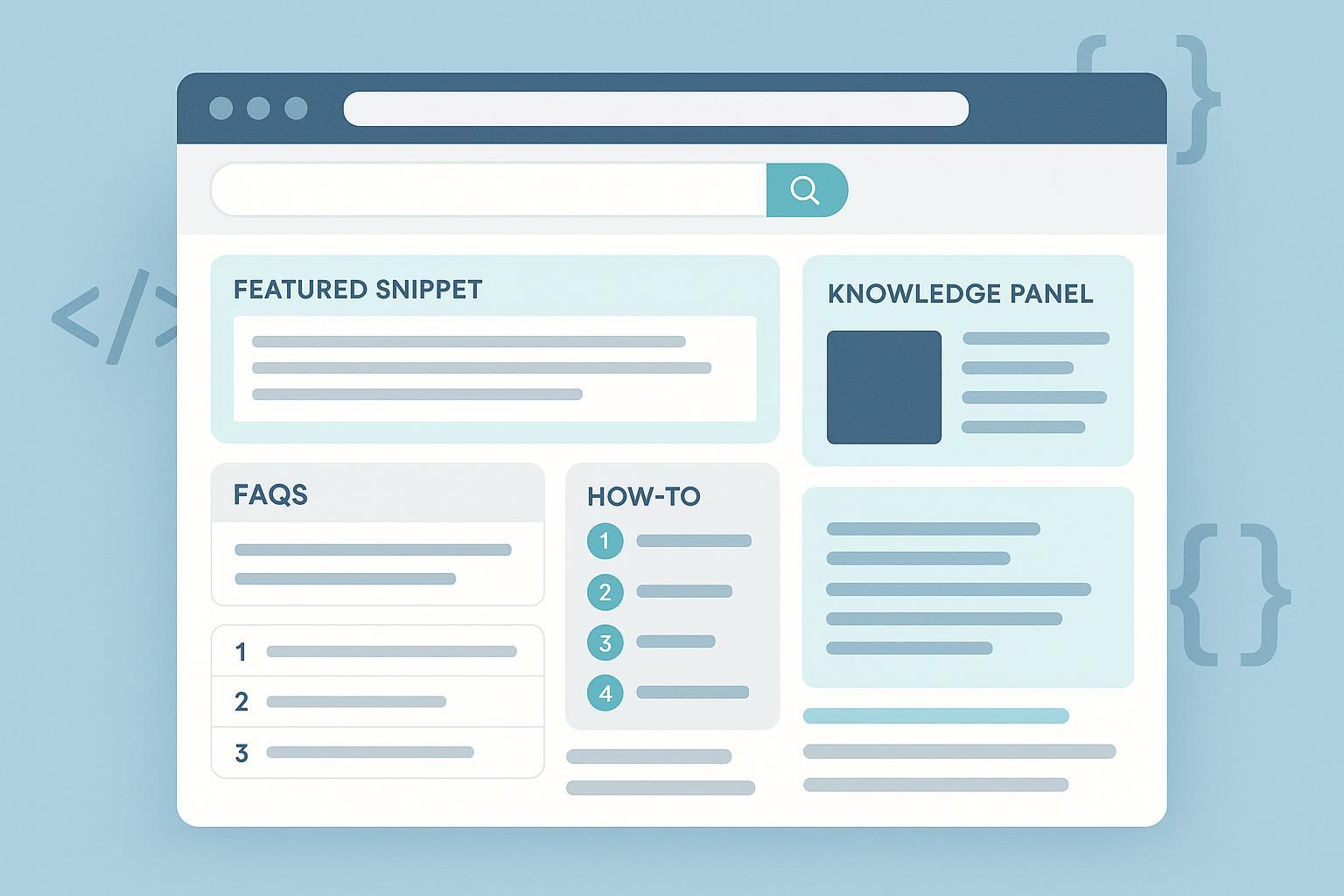
If you’ve heard people talk about “Answer Card Schema,” here’s the straight truth: there is no official Schema.org type or Google-supported structured data called “Answer Card.” In SEO, the phrase is casual shorthand for answer-like elements on Google—featured snippets, People Also Ask (PAA), certain rich results, knowledge panels, and now AI Overviews. The good news is that you can still influence many of these experiences by using recognized structured data and by formatting your content for direct answers.
What follows is a practitioner-friendly guide that maps the slang to the real markup and workflows that work in 2025—backed by Google Search Central documentation.
Quick definition and myth-busting
- “Answer Card” is informal SEO slang for answer-style displays in Google results (featured snippets, PAA, rich results, knowledge panels, AI Overviews).
- There is no official Schema.org or Google type named “Answer Card,” as confirmed by Google’s structured data overview in the Intro to structured data (Google Search Central).
- Featured snippets and AI Overviews are algorithmic; structured data helps understanding and eligibility for rich results but doesn’t “force” a featured snippet or an AI Overview, per Featured snippets documentation (Google Developers) and AI features in Search (Google, 2024–2025).
What people mean by “answer cards” in Google SERPs
- Featured Snippet: A concise answer box extracted from a page. No specific schema required, but clear formatting helps. See Featured snippets (Google Developers).
- People Also Ask (PAA): A panel of related questions; again, not directly triggered by schema.
- Rich Results: Visual enhancements based on supported structured data (e.g., FAQ, HowTo, Product). See the overview in Intro to structured data (Google).
- Knowledge Panels: Entity-based summaries influenced by Google’s Knowledge Graph and strong entity signals.
- AI Overviews: AI-generated summaries that surface when Google determines they add value; there’s no single structured data “switch.” See AI features in Search (Google).
The schema that actually helps (and when to use it)
- QAPage: Use when a page is about a single specific question with multiple answers. Supports
acceptedAnswerandsuggestedAnswer. See QAPage structured data (Google, 2025). - FAQPage: For pages that list multiple, site-provided Q&A pairs. Since August 2023, Google has greatly reduced broad FAQ rich result visibility—mostly showing them for authoritative sites—but the markup still helps machine understanding. See FAQPage structured data (Google) and the policy update in Search results changes for FAQ and How‑To (Google Search Central blog, Aug 8, 2023).
- HowTo: For step-by-step instructions. Rich result visibility has been limited to desktop since Aug 2023; ensure your page truly is instructional. See How‑To and FAQ changes (Google blog, Aug 2023).
- Education Q&A (flashcards): For learning content using
Quiz,Question, andAnswer, eligible for Education Q&A experiences in supported locales. See Education Q&A structured data (Google, 2024–2025). - Entity schemas: Types like Organization, Person, LocalBusiness, Product, Recipe, Review strengthen Google’s understanding and can power rich results and knowledge panels. Overview in Intro to structured data (Google).
Boundary reminder: Using the correct schema makes your content eligible for certain rich results and helps Google understand your page—but it does not guarantee any specific “answer card” appearance.
Format your content for direct answers
- Lead with the answer: Provide a clear, 40–60 word answer immediately after the question heading.
- Use structured lists for steps and best-of lists; use tables for comparisons or specs.
- Make each question a scannable H2/H3 and keep one answer per header block.
- Match markup to visible content—never mark up hidden or contradictory text. See Structured data policies (Google).
Implementation examples (JSON‑LD)
Google generally recommends JSON‑LD when your setup allows it, because it’s simpler to implement and maintain, per Intro to structured data (Google).
- Minimal QAPage
{
"@context": "https://schema.org",
"@type": "QAPage",
"mainEntity": {
"@type": "Question",
"name": "How do you reset a router?",
"text": "How do you reset a router?",
"answerCount": 2,
"acceptedAnswer": {
"@type": "Answer",
"text": "Press and hold the reset button on the back of the router for 10–15 seconds using a paperclip, then wait for the device to reboot and restore factory settings.",
"dateCreated": "2025-03-12"
},
"suggestedAnswer": {
"@type": "Answer",
"text": "Unplug the router for 30 seconds, plug it back in, and wait for all lights to stabilize; this performs a power cycle, not a factory reset.",
"dateCreated": "2025-03-10"
}
}
}
- Minimal FAQPage
{
"@context": "https://schema.org",
"@type": "FAQPage",
"mainEntity": [
{
"@type": "Question",
"name": "What is two-factor authentication?",
"acceptedAnswer": {
"@type": "Answer",
"text": "Two-factor authentication (2FA) adds a second verification step—like a code or prompt—after your password to confirm it’s really you."
}
},
{
"@type": "Question",
"name": "Does 2FA work offline?",
"acceptedAnswer": {
"@type": "Answer",
"text": "Some methods do, such as time-based one-time passwords (TOTP) generated by authenticator apps, which don’t require an internet connection."
}
}
]
}
- Minimal HowTo
{
"@context": "https://schema.org",
"@type": "HowTo",
"name": "How to descale a coffee maker",
"step": [
{
"@type": "HowToStep",
"name": "Fill the reservoir with descaling solution",
"text": "Mix equal parts white vinegar and water, then fill the tank."
},
{
"@type": "HowToStep",
"name": "Run a brew cycle",
"text": "Start a full brew without coffee grounds and discard the mixture."
},
{
"@type": "HowToStep",
"name": "Rinse",
"text": "Run 2–3 cycles with fresh water to remove any vinegar taste."
}
]
}
Validation and monitoring
- Validate eligibility with Google’s Rich Results Test, linked from the docs and accessible via Rich Results Test (Google).
- Monitor enhancements, impressions, and issues in Google Search Console (About page).
- Keep markup synchronized with page edits; mismatches can lose eligibility per Structured data policies (Google).
2025 realities and caveats
- FAQPage display is throttled and shown mainly for authoritative sites; Google announced this in August 2023 and has not documented a reversal since. See FAQ and How‑To changes (Google Search Central blog, 2023).
- HowTo rich results are limited to desktop surfaces since the same update.
- AI Overviews appear when Google determines they’ll help; there’s no dedicated opt-out or structured data trigger. See AI features in Search (Google, 2024–2025).
- Eligibility isn’t ranking. Schema increases understanding; content quality, intent match, and authority drive visibility. See principles in Intro to structured data (Google).
Quick checklist
- Choose the right type: QAPage for one question with multiple answers; FAQPage for site-owned FAQs; HowTo for step-by-step instructions; Education Q&A for flashcards; entity types for brand/business/product clarity.
- Match markup to visible content; avoid duplicating Q&A across many pages.
- Use JSON‑LD and validate changes before publishing.
- Write for answers: concise lead answer, scannable headings, lists/tables when appropriate.
- Monitor in Search Console and fix issues promptly.
- Revisit markup when you edit content; keep dates and facts current.
Common mistakes to avoid
- Treating schema as a “force switch” for featured snippets or AI Overviews.
- Marking up non‑Q&A content as FAQ/QAPage to “game” visibility.
- Hiding or contradicting content in markup.
- Ignoring Google’s policy updates on visibility changes.
Short FAQ
- Is there an “Answer Card Schema” in Schema.org? No. See Google’s taxonomy in Intro to structured data (Google).
- Which schema helps me get an “answer card”? Use QAPage, FAQPage, HowTo, or Education Q&A appropriately; they help eligibility and understanding but don’t guarantee a specific placement. See QAPage (Google) and FAQPage (Google).
- How do I test my markup? Use the Rich Results Test and monitor in Search Console (About).
- What about AI Overviews? They’re AI-generated and not directly controlled by schema. See AI features in Search (Google).
—
References (selected)
- Google Search Central overview: Intro to structured data
- Featured snippets: Featured snippets
- FAQ visibility change: Search results changes for FAQ and How‑To (Aug 8, 2023)
- QAPage guide: QAPage structured data
- FAQPage guide: FAQPage structured data
- Education Q&A: Education Q&A structured data
- Policies: Structured data policies
- Search Console: About Google Search Console

