The complete beginner’s roadmap to mastering AI writing tools and SEO optimization in 2025
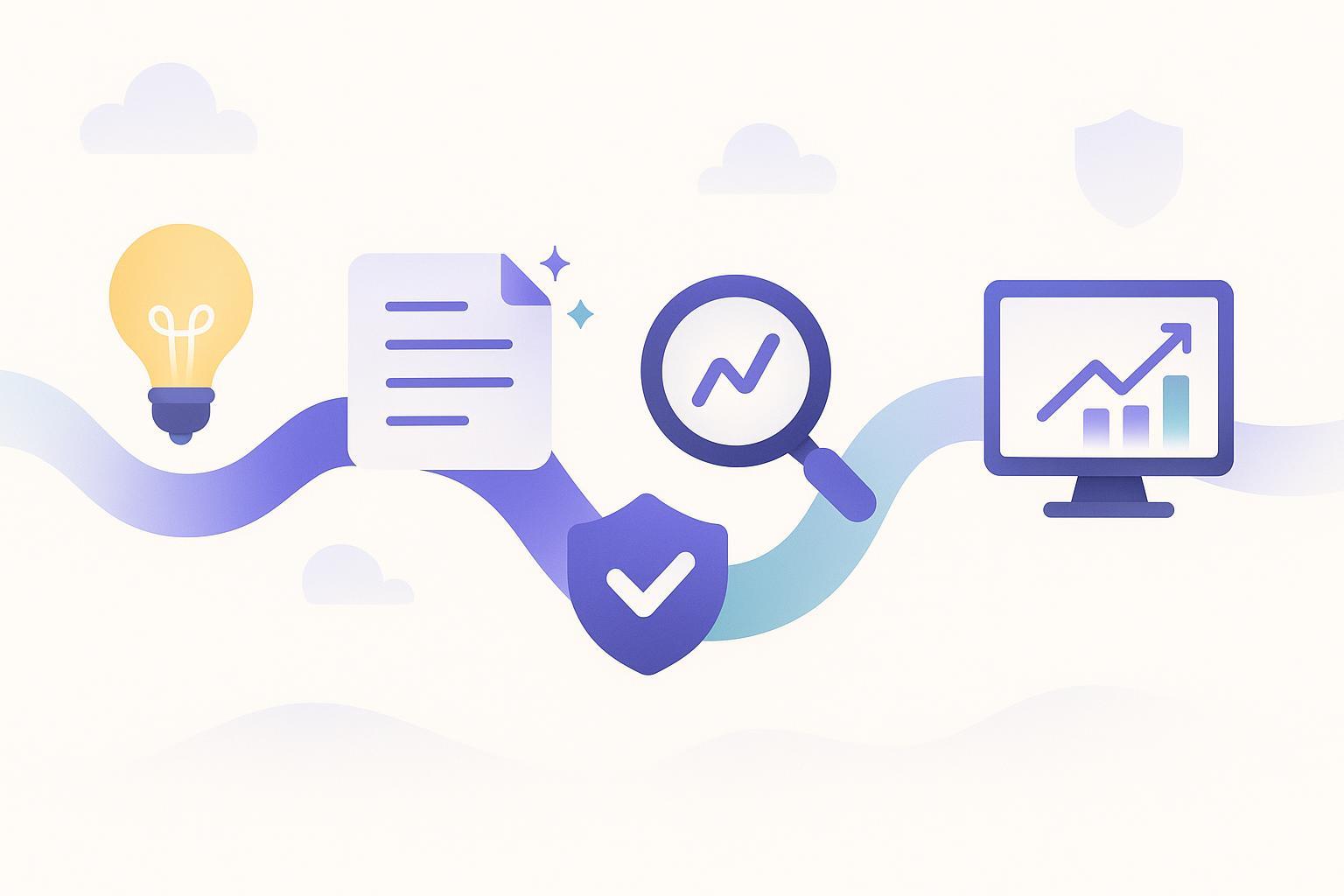
If you’re new to AI writing and SEO, you’re not alone—and you don’t need a huge team to get results. In 2025, Google’s guidance is clear: focus on people-first quality and real experience, not shortcuts. Google states it rewards high-quality content regardless of how it’s produced, while using automation primarily to manipulate rankings violates spam policies, as explained in the 2023 guidance from Google Search Central: Google’s stance on AI-generated content.
In this guide, you’ll learn a simple, safe workflow you can repeat week after week: research → draft → optimize → fact-check → publish → measure. We’ll use B2B tech-friendly examples, highlight common mistakes, and keep the language friendly and practical.
Step 1: Pick a focused topic and search intent
Start with one clear question your ideal customer actually asks. For B2B tech, that might be: “What is SOC 2 compliance for startups?” or “How does SSO integration work for SaaS?”
Define the intent in plain words: “This article explains what SOC 2 is, why it matters, and basic steps to prepare.”
Think in topics, not just single keywords. If “SOC 2 compliance” is the topic, related subtopics might be “audit scope,” “readiness checklist,” and “cost ranges.” If you’re unsure about terminology, see this beginner-friendly explainer on keywords vs topics explained.
Friendly tip: Keep the topic narrow enough to answer fully in one post. Broad posts become vague; focused posts build trust.
Step 2: Outline with clear, question-led headings
Create a simple outline where each heading mirrors a real question your reader has. This helps readers skim—and also helps search features understand your page structure. In 2025, Google’s AI experiences reward content that’s organized, direct, and genuinely helpful, as noted in the 2025 guidance from Google Search Central: Succeeding in AI Search.
Example outline for “SOC 2 for startups”:
H1: What is SOC 2 compliance for startups? (2025 guide)
H2: Why do startups pursue SOC 2?
H2: What does a SOC 2 audit cover?
H2: How to prepare: a simple checklist
H2: Common mistakes and how to avoid them
H2: Frequently asked questions
Keep sections short, use bullets for steps, and define jargon inline.
Step 3: Draft with AI—then humanize
Use an AI writing tool to draft your sections quickly, but don’t publish raw AI output. Your value comes from:
Adding first-hand experience (what you’ve tried, what worked, lessons learned)
Citing credible sources for facts and definitions
Inserting concrete examples, screenshots, or short anecdotes
Google’s position in 2023 (and reiterated since) is that high-quality content is rewarded regardless of production method; the focus is on usefulness and compliance with spam policies. See Google’s guidance on AI-generated content for the principle. Aim to add details an AI wouldn’t know from public text—like your process, templates, or customer questions.
Try this: Write one paragraph per heading, then add a sentence that starts with “From our experience…” or “In our last rollout, we learned…”
Step 4: Optimize on-page basics (titles/meta, headings, internal links)
On-page SEO is just making your page easy to understand.
Title and meta (often called TDK): Write a clear, unique meta title and description. Avoid stuffing keywords; be descriptive and human. If you need a primer, here’s how to write titles and meta descriptions (TDK).
Headings: Keep H2/H3s aligned with the questions your readers ask.
Internal links: Add descriptive links to related pages on your site to help readers and search engines understand your content. If you’re brand new to the basics, this overview of SEO explained for beginners is a good refresher.
Remember: clarity beats cleverness. Your reader should know exactly what they’ll get from each section.
A quick, safe quality check using a content quality score (micro‑example)
Disclosure: QuickCreator is our product.
If you want a straightforward quality pass before publishing, you can run your draft through the QuickCreator content quality system. It provides a structured review aligned to E‑E‑A‑T factors—prompting you to add first‑hand examples, cite authoritative sources, and clarify headings. You can then scan suggestions and update your draft. If you’re curious about how such scoring works, check the concept of a content quality score aligned to E‑E‑A‑T. Keep this step short; it’s a helper, not a substitute for human editorial judgment.
Step 5: Add structured data (the simple way) and validate
Structured data is a small code snippet that labels parts of your page (for example, “this is an article,” “this is an FAQ”). When relevant and visible to readers, adding Article or FAQ schema can help search features understand your content. After adding it, validate with Google’s Rich Results Test to catch errors.
Beginner-safe defaults:
Article schema for most blog posts
FAQPage schema only if you include a visible on-page FAQ section
HowTo schema if the page is truly step-by-step and includes images for steps
Keep it honest: only add schema that matches what readers actually see on the page.
Step 6: Check page experience and Core Web Vitals (don’t worry, it’s basic)
Page experience boils down to: fast, stable, mobile-friendly pages. Google’s overview in 2025 emphasizes clarity and usability; see the official page experience overview for what matters. A practical rule of thumb many teams use is to aim for Core Web Vitals like LCP around 2.5s or less, interaction (INP) around 200ms or less, and layout shift (CLS) near 0.1 or less. If these terms are new, that’s okay—treat them as simple performance checkpoints you can improve over time.
Quick fixes for beginners:
Compress and properly size images; lazy-load below-the-fold media
Avoid heavy scripts you don’t need; limit pop-ups/interstitials
Use a responsive, mobile-friendly design
Step 7: Do a final E‑E‑A‑T and policy safety pass
Before you hit publish, protect your site by checking two things: quality and policy compliance.
Quality (E‑E‑A‑T) quick pass:
Experience: Add a few sentences of first-hand insight or process detail
Expertise: Include an author byline with relevant credentials
Authoritativeness: Cite credible sources; link to your company or author profile
Trust: Show publication date and “last updated” date; avoid misleading claims
Policy safety quick pass:
Avoid scaled content abuse (mass-producing thin AI pages). Google’s policies in 2025 are clear about this in the main spam policies.
Don’t host low-quality third-party “parasite” content. See Google’s 2024 update about site reputation abuse.
Keep your page honest: no cloaking, doorway pages, or hidden text.
If something feels like a shortcut, it’s probably risky. Keep it helpful and transparent.
Step 8: Publish and measure with Google Search Console
Once your article is live, open Google Search Console (GSC). Use the Performance report to track four simple metrics: clicks, impressions, average position, and CTR. Google outlines using these data sources in the official resource on using Search Console and Google Analytics data for SEO.
Beginner routine:
Use URL Inspection to request indexing for the new page
After a few days, check Performance → filter to the page’s URL; note top queries
If the page isn’t indexed, check the Page Indexing status and fix issues (noindex tags, blocked by robots.txt, etc.)
Tip: Watch for “striking distance” queries (average position 11–20). Improve those sections or add a short FAQ addressing those queries.
Step 9: Iterate based on real searches and AI-era expectations
After 2–4 weeks, update your page:
Add a small FAQ using questions you see in GSC
Strengthen examples, add a short case or screenshot
Tighten your title/meta if CTR is low; clarify headings for scannability
In 2025, Google’s AI-related experiences favor uniquely useful, clearly structured content. The 2025 guidance on Succeeding in AI Search emphasizes distinct value and clarity—so prioritize originality, not generic summaries.
Quick checklists you can actually use
Pre-publish checklist (5-minute pass):
Does the article add a first-hand insight or practical example?
Are sources cited, and does the author have a visible bio/credentials?
Is the meta title and description clear and unique? Headings mapped to real questions?
Did you add appropriate structured data and validate in Rich Results Test?
Do you have 1–3 descriptive internal links to relevant pages?
Are you in a good place on page experience basics (fast, mobile-friendly)?
Weekly measurement checklist (10 minutes):
GSC clicks, impressions, average position, CTR for your page
Top queries for the page; note “striking distance” terms to improve
Request reindexing after updates; re-check Page Indexing status if needed
Common beginner mistakes in 2025 (and how to avoid them)
Mass-publishing unreviewed AI drafts: Resist the urge. Add experience, cite sources, and edit. Google’s 2025 policies still center on helpful content and avoiding scaled content abuse; see the Google Search spam policies.
Weak or misleading metadata: Don’t stuff keywords. Write a clear, specific title and description; follow the SEO Starter Guide (Google, 2024 refresh).
Thin structure: Use question-led H2/H3s and short paragraphs. This improves clarity and can help with AI-driven summaries and features.
Ignoring page experience: Poor loading and janky layout hurt users. Review the 2025 page experience overview for practical guidance.
Adding schema that doesn’t match the page: Only add FAQ/HowTo if that content exists. Validate in the Rich Results Test.
Why this approach fits 2025 search (in plain English)
Google cares about usefulness, not whether a human or a machine typed the first draft. The key is editorial standards and experience. See the 2023 statement on AI-generated content.
AI experiences in Search elevate clear, structured, original pages—not commodity rewrites. The 2025 guidance on Succeeding in AI Search highlights distinct value and good structure.
Technical basics still matter: metadata, internal links, and performance. The refreshed SEO Starter Guide is still your best simple reference.
If you follow this workflow and keep improving a little each week, you’ll build momentum and confidence fast.
Next steps
Choose one focused topic your customers care about.
Draft with AI, then add your experience and sources.
Optimize titles/meta, add internal links, validate schema, and run a quick quality pass.
Publish, request indexing, and check GSC weekly. Improve based on real queries.
When you’re ready to practice this exact workflow with guardrails, you can start a free trial of QuickCreator to keep everything in one place—from drafting to a quality check aligned to E‑E‑A‑T—then publish and measure.

