AI role in bounce rate drop made simple

AI role in websites helps you keep visitors engaged by showing content that matches their interests. You can use tools like chatbots to answer questions right away. Smart search lets users find what they need fast. These AI features make your site more helpful and keep people from leaving after just one page.
Tip: Try adding a chatbot or smart search to see a quick drop in your bounce rate.
Key Takeaways
Bounce rate shows how many visitors leave your site after viewing only one page; lowering it means more engaged users.
AI personalization helps show visitors content they like, keeping them interested and reducing bounce rates by up to 45%.
Smart search and chatbots provide quick answers and easy navigation, making visitors stay longer and explore more pages.
Predictive analytics and AI-driven design improve user experience by anticipating needs and fixing site problems.
You can start using simple AI tools without coding skills to test, personalize, and improve your site step-by-step for better results.
Bounce Rate Basics
What Is Bounce Rate
Bounce rate shows you how many visitors leave your website after viewing only one page. If someone lands on your homepage and leaves without clicking anything else, that counts as a bounce. You calculate bounce rate by dividing the number of single-page visits by the total number of sessions. For example, if 40 out of 100 visitors leave after seeing just one page, your bounce rate is 40%. Most analytics tools, like Google Analytics, track this by using code on your site. Google Analytics counts a bounce as a single-page session with no interaction and a duration of zero seconds. Other tools may use slightly different rules, so always compare bounce rates using the same platform.
Bounce rate is not the same as exit rate. Exit rate measures how often people leave from a specific page, even if they visited other pages first. Bounce rate only counts visits where users see one page and leave.
Why It Matters
Bounce rate helps you understand if your website meets visitors’ needs. A high bounce rate can mean users do not find what they want or your site loads too slowly. Over half of users (52%) leave sites that take longer than three seconds to load. Fast-loading pages keep people engaged and lower your bounce rate. Core web vitals, such as Largest Contentful Paint (LCP) and First Input Delay (FID), also affect bounce rate and conversions. Even small delays can make users leave faster.
Bounce rates differ by industry. For example, apparel and footwear sites have lower bounce rates, while construction and food & beverage sites see higher numbers. Here is a table showing average bounce rates by industry:
Industry | Average Bounce Rate |
|---|---|
Apparel and Footwear | Approximately 36% |
Ecommerce and Marketplaces | Approximately 39% |
Travel and Leisure | Approximately 39% |
Food | Approximately 39% |
Health and Wellness | Approximately 39% |
Automotive | Approximately 40% |
Healthcare | Approximately 41% |
Real Estate | Approximately 41% |
Manufacturing | Approximately 42% |
Construction | Approximately 45% |
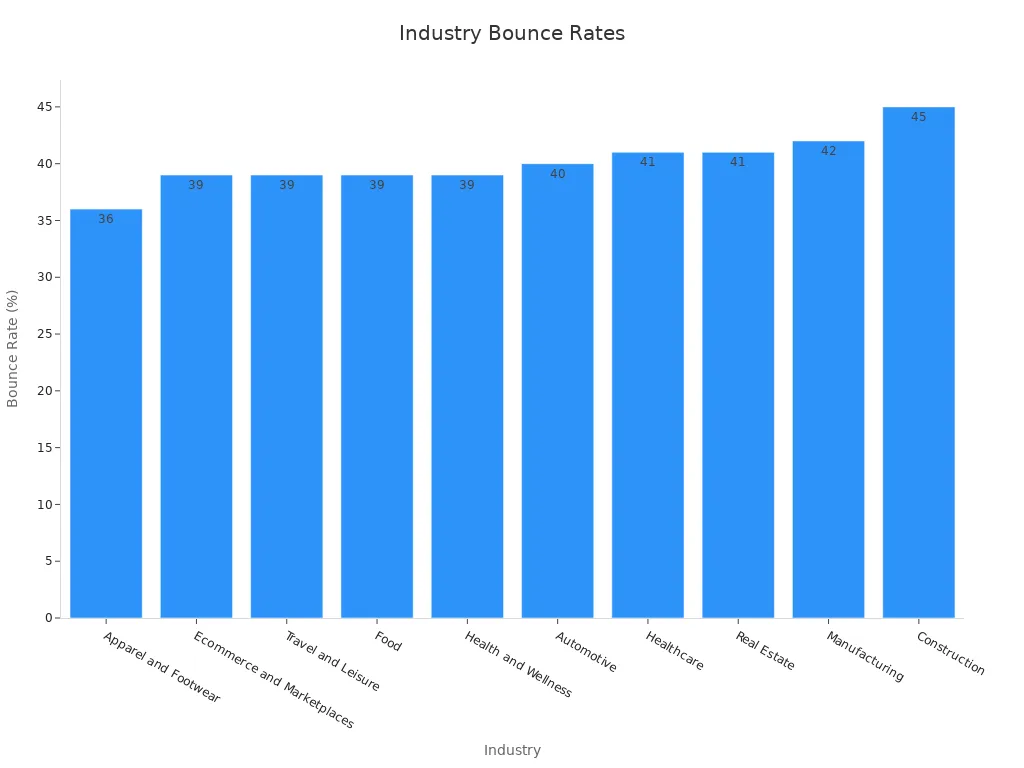
Note: Always compare your bounce rate to others in your industry, not just a general average. This helps you set realistic goals and spot real problems.
A lower bounce rate often means your site is more helpful and engaging. When you improve bounce rate, you boost user satisfaction, increase conversions, and help your site rank higher in search results.
AI Role in Reducing Bounce Rate

Personalization
You can use AI to personalize your website for every visitor. AI role in personalization means your site learns what each person likes and shows them the most relevant content, products, or articles. For example, if someone visits your site and looks at sports shoes, AI can show more sports gear on their next visit. This makes your site feel more helpful and keeps people interested.
A study by Instapage found that websites using AI-powered personalization saw bounce rates drop by up to 45%. When you show visitors what they want, they stay longer and explore more pages.
Tip: Try adding AI-driven recommendations to your homepage or product pages to keep visitors engaged.
Smart Search
Smart search uses AI to help visitors find what they need quickly. Instead of typing and hoping for the right result, users get instant suggestions and accurate answers. AI role in smart search means your search bar understands what people mean, even if they misspell words or use different phrases.
When visitors find what they want fast, they are less likely to leave your site. For example, e-commerce sites with AI-powered search see more people browsing and fewer people bouncing away. You can use tools that learn from user behavior to improve search results over time.
Chatbots & AI Agents
Chatbots and AI agents answer questions right away, day or night. You can use them to guide visitors, solve problems, or suggest products. The AI role here is to make sure no one feels lost or ignored on your site.
Here are some key statistics about chatbots and AI agents:
Statistic Description | Value |
|---|---|
Consumers preferring chatbots for speedy communication | |
Businesses using chatbots see increase in lead generation | 25% |
Increase in qualified leads with marketing automation + chatbots | 451% |
Consumers more likely to shop with brands offering personalized recommendations | 91% |
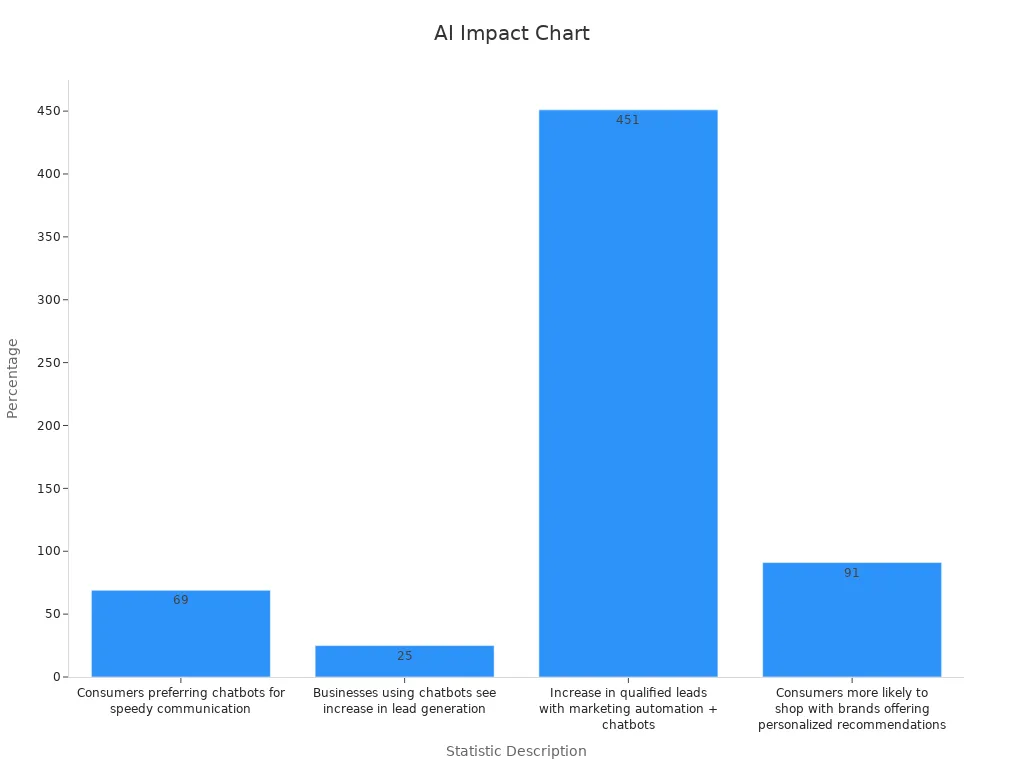
Another study found that chatbots keep visitors more engaged than voicebots. People feel more involved and are more likely to stay on your site when they can chat with an AI agent.
Statistic Description | Value |
|---|---|
Respondents preferring chatbot interaction over waiting for agent | |
Consumers ready to use bots if quick switch to agent possible | 80% |
Customers choosing chatbots for simple queries | 74% |
Customers indifferent to bot or human as long as issue solved | 40% |
Businesses reporting big ROI from chatbot usage | 57% |
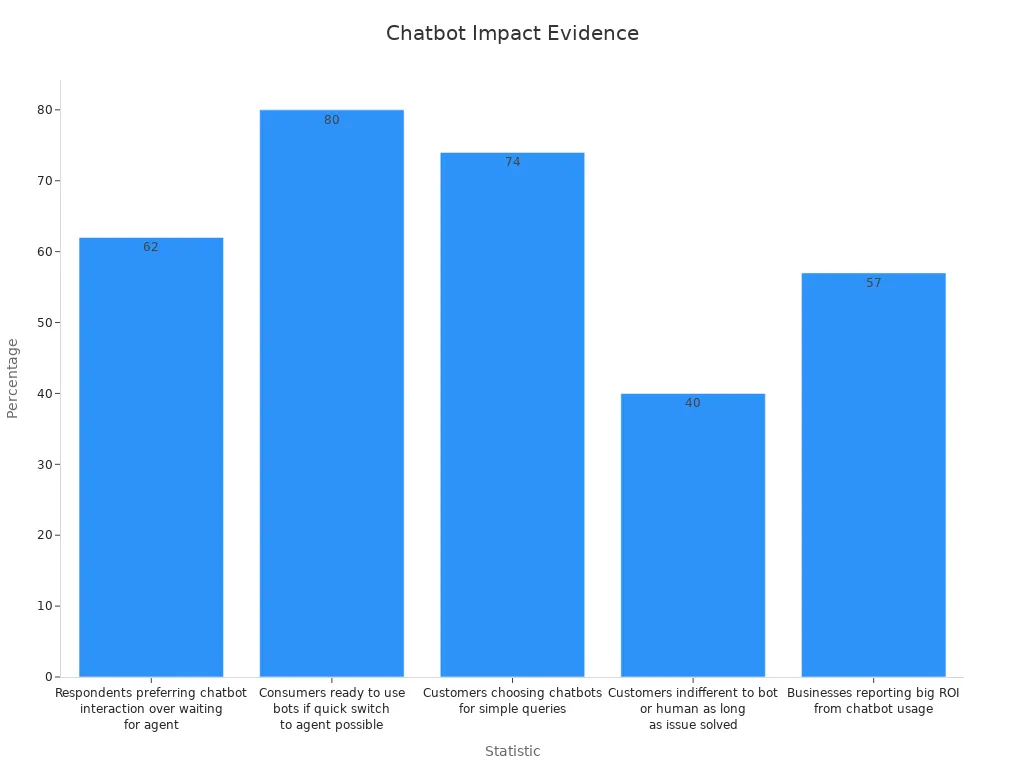
Predictive Analytics
Predictive analytics uses AI to guess what visitors will do next. You can use this to show special offers, suggest new content, or remind people about items left in their cart. The AI role in predictive analytics helps you act before someone decides to leave.
For example, if a visitor looks at several pages but does not buy anything, AI can pop up a discount or a helpful message. This keeps people interested and lowers your bounce rate. Predictive analytics also helps you spot trends, so you can improve your site based on real data.
Navigation & Design
AI makes your website easier to use by improving navigation and design. The AI role in this area includes tracking how people move through your site, finding pain points, and suggesting changes. You can use AI-powered tools to create heatmaps, record sessions, and test new layouts.
AI-powered analytics tools track user behavior and predict preferences, making navigation smoother.
Tools like Hotjar AI create heatmaps and session recordings, helping you fix design problems.
Google Analytics (GA4) uses AI to predict user trends and improve audience targeting.
AI-driven recommendation engines adjust content and layout to match user interests.
Emotionally intelligent design adapts the site based on how users feel, making the experience more satisfying.
AI speeds up prototyping and usability testing, so you can make your site more user-friendly.
AI-enhanced navigation and design help you keep visitors on your site longer by making everything easier to find and more enjoyable to use.
Note: Platforms like Netflix and Spotify use AI-powered recommendations to keep users engaged for hours. You can use similar tools to boost retention on your own site.
AI Role in Action: Case Studies
Here are some real-world examples of how the AI role reduces bounce rates:
Case Study | AI Strategy Used | Bounce Rate Reduction | Other Key Metrics |
|---|---|---|---|
STACK Media | AI-driven keyword analysis and content optimization using BrightEdge tools | 61% increase in website visits | |
Randy Selzer’s Real Estate | AI SEO tools including WordLift plugin for semantic annotation and SEO | Lower bounce rate (no exact %) | 80% increase in organic traffic; 700+ keywords on Google first page |
These examples show that using AI can make a big difference in how long visitors stay and how much they interact with your site.
Real-World Impact

E-commerce Example
You can see the AI role in action on e-commerce sites. When you shop online, AI-powered tools help you find products faster and show you items you might like. For example, smart digital merchandising can drop bounce rates from around 90% to just 25%. This means more people stay and shop. A fashion retailer called "Freedom of Movement" used AI to improve their site. Their bounce rate dropped by a few points, but their purchase rate jumped by 80% and conversion rate by 16%. These changes happened because AI made the site easier to use and more personal.
Example / Source | Bounce Rate Improvement | Additional Metrics | Notes |
|---|---|---|---|
General e-commerce collection page optimization with smart digital merchandising | Bounce rate reduced from ~90% to ~25% | Conversion rates increased up to 30% | Dramatic engagement improvement linked to AI-powered merchandising and UX enhancements |
Fashion retailer "Freedom of Movement" | Bounce rate reduced by a few percentage points | Purchase rate +80%, Conversion rate +16% | Improvements attributed to richer visuals and AI-enhanced merchandising |
Content Site Example
Content sites also benefit from AI. When you visit a blog or news site, AI can suggest articles based on what you like. This keeps you reading and exploring. AI-driven personalization can boost conversion rates by 34%. Spotify uses AI to create playlists like Discover Weekly, which makes users return and spend more time on the platform. AI also tracks how long you read, how often you interact, and what you share. These insights help site owners make better content that keeps you engaged and lowers bounce rates.
AI-driven personalization leads to a 34% increase in conversion rates.
Amazon’s AI recommendation engine accounts for 35% of its total sales.
Spotify’s Discover Weekly playlist uses AI to increase user return rates and time spent.
AI metrics like Read Time and Sharing Frequency show deeper engagement.
Key Results
AI technologies help many industries, not just shopping and content. In retail, AI boosts customer retention by 30%. Amazon’s AI recommendations drive 35% of online sales. AI-managed customer service handles 80% of interactions, giving faster answers and keeping users happy. These improvements lower bounce rates and make users stay longer.
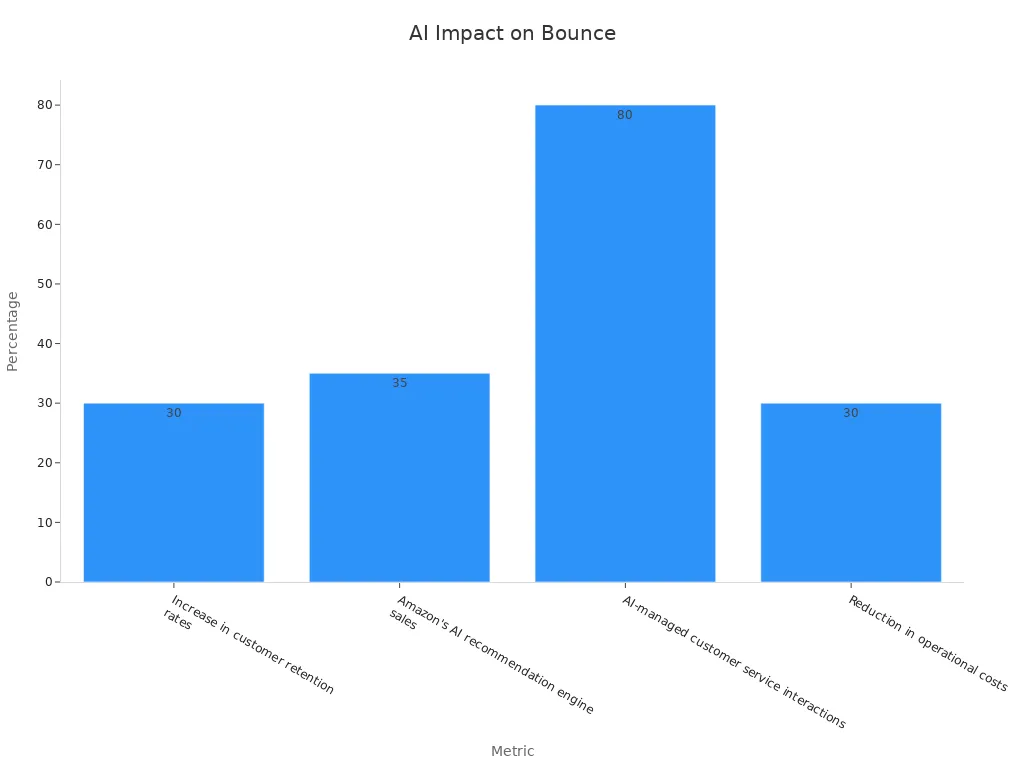
Metric Description | Statistic | Relation to Bounce Rate Reduction |
|---|---|---|
Increase in average email open rate | 35% | Personalization increases user engagement |
Increase in lead conversions | 25% | CRM integration improves user retention |
Overall campaign ROI improvement | 40% | Data-driven AI optimizations enhance marketing impact |
Note: The AI role in bounce rate reduction is clear across e-commerce, content, and customer service. You can use these strategies to keep visitors engaged and coming back.
Get Started with AI
Simple Tools
You do not need to be a tech expert to use AI for lowering bounce rates. Many beginner-friendly tools help you get started fast. These tools use AI to test, analyze, and improve your website. You can see real results without writing code.
Tool | Beginner-Friendly AI Features Related to Bounce Rate Reduction | Starting Price |
|---|---|---|
Optimizely | Enterprise-grade A/B and multivariate testing with real-time insights | Custom pricing |
VWO | User-friendly interface with heatmaps, visitor recordings, and behavior analysis | $154/month |
AB Tasty | AI-powered optimization including EmotionsAI and omnichannel testing | $149.99/month |
Unbounce | AI-powered Smart Traffic directs visitors to best landing page variations | $90/month |
Wrapifai | AI-driven UX experiments and personalization tools to test AI elements | Custom pricing |
You can also use heatmaps, behavior flow analysis, and AI-generated videos to boost engagement. These tools help you see where users click, how they move, and what keeps them interested.
Easy Steps
You can follow a simple process to use AI for bounce rate reduction:
Review your bounce rate data to find pages with high drop-off.
Add AI-powered personalization or smart search to those pages.
Use heatmaps and session recordings to watch how users interact.
Test changes with A/B testing tools like Optimizely or Unbounce.
Speed up your site by optimizing images and code.
Embed AI-generated videos to make pages more engaging.
Keep checking your data and make small improvements.
Tip: Start with one tool and one page. Measure the results before making more changes.
Success Tips
Track engagement metrics like click rates, time on page, and conversion rates.
Use AI-powered sentiment analysis to learn how visitors feel about your site.
Shorten response times with chatbots and AI agents.
Personalize recommendations to keep users interested.
Review customer journey metrics to see how well your AI strategies work.
Brands that use these tips see faster response times, higher engagement, and better customer satisfaction. The AI role in these tools helps you make smart changes that keep visitors coming back.
You have seen how the AI role can lower your bounce rate by personalizing content, improving search, and offering instant help with chatbots. Simple AI tools make your site more engaging and keep visitors interested. Try adding one AI feature today. Watch how your bounce rate drops and your site becomes more successful. 🚀
FAQ
How does AI personalization lower my bounce rate?
AI shows each visitor content or products they like. You keep people interested because your site feels more helpful. Visitors stay longer and click more pages.
Tip: Use AI recommendations on your homepage for quick results.
Can I use AI tools without coding skills?
Yes, you can use many AI tools with simple setups. Most offer easy dashboards and guides. You pick features, and the tool does the work.
What is the fastest AI feature to reduce bounce rate?
Chatbots give instant answers and help visitors right away. You add a chatbot, and users get support without waiting. This keeps them from leaving your site.
Chatbots answer questions fast.
Visitors feel supported.
Will AI slow down my website?
Most AI tools run in the background or use cloud services. You see little impact on speed if you choose trusted tools. Always test your site after adding new features.
Note: Fast-loading pages keep bounce rates low.
See Also
Boosting Blog Visitors Through Engaging Email List Techniques
Powerful Methods To Enhance Blog SEO And Ranking Results
Complete Guide To Achieving SEO Excellence Using Perplexity AI

