How AI Helps Add Engaging Visuals to Content
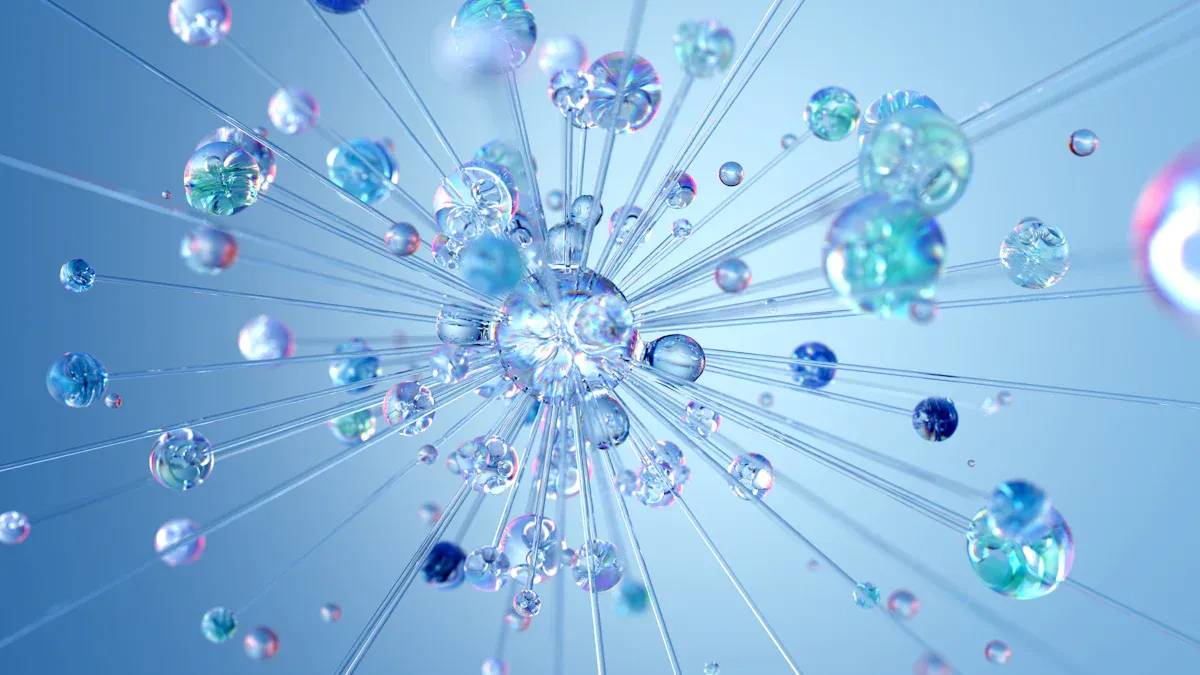
AI Helps Add a new dimension to how people create content. It handles boring tasks, giving you more time to think creatively. For example, AI tools can make tough edits very quickly. This lets you focus on making great visuals without worrying about details. Did you know 83.82% of marketers using AI work faster? That’s because AI helps add efficiency to your work, making it easier and quicker to finish. Whether you're a blogger or love social media, AI helps you make fun and interesting content easily.
Key Takeaways
AI tools help save time by doing design and editing work. This lets you focus on being creative.
AI makes custom visuals that grab attention and boost sales.
Generative AI turns ideas into cool images fast, making work easier.
AI improves videos, making them quicker to create and fun to watch.
Using your ideas with AI tools creates better and unique visuals.
AI's Role in Visual Content Creation

Automating design and editing tasks
AI makes design and editing faster and simpler. You no longer need hours to fix images or layouts. Tools like Looka can quickly make logos and social media pictures. OpenAI’s DALL-E 3 turns text into amazing images instantly. For example, type “a futuristic city at sunset” and get a ready-to-use picture.
AI also makes editing easier. Adobe’s AI tools create custom images while paying original creators fairly. Filmmakers use Flawless AI to match lip movements for dubbing. This saves time and money on extra filming. These tools let you focus on being creative instead of doing repetitive tasks.
Enhancing creativity with AI-generated content
AI helps you think of new ideas by making unique visuals. Tools like DALL-E 3 and Baidu’s I-RAG help you see concepts quickly. Whether you need a blog header or ideas for marketing, AI inspires creativity.
Still, AI visuals affect creativity in different ways. The table below shows how AI compares to older methods:
Variable | AI-Generated Images | Google Image Search | No Inspiration |
|---|---|---|---|
Design Fixation Score | Higher | Lower | Lower |
Fluency | Lower | Higher | Higher |
Variety | Lower | Higher | Higher |
Originality | Lower | Higher | Higher |
AI visuals may make you focus more on certain ideas. But they also help you try new creative paths.
Personalizing visuals for diverse audiences
Personalized visuals make content more engaging, and AI is great at this. AI uses data like age, gender, and interests to create tailored images. For example, 81% of Gen Z buyers and 57% of millennials say personalization affects their choices.
AI builds audience profiles to suggest the right visuals. For young professionals, it might show affordable options. For older professionals, it could highlight luxury experiences. This personalization increases interest and sales.
Platforms like SocialAI even use AI-made characters to connect with people. These characters are designed to match specific groups, making content feel more personal and fun.
AI Tools for Visual Content Creation
AI-powered graphic design platforms
AI graphic design tools are changing how visuals are made. These tools make designing easier by doing boring tasks for you. They also give smart ideas to improve your designs. For example, Canva and Looka help you make great graphics fast. You don’t need to be a design expert to create cool visuals.
Today, automation and personalization are making these tools popular. AI adds features like smart formatting and design predictions. This makes your work faster and simpler. People want unique visuals, so AI tools are becoming more common. They also make designing easier with real-time changes and simple options.
Why are these tools so helpful?
They save time by handling boring tasks.
They help you make designs that fit your audience.
They let anyone create high-quality graphics, not just experts.
The future of these tools looks exciting. Experts say the market for AI design tools will grow by 27.89% every year until 2026. This means even smarter tools will be available soon.
Generative AI for unique visuals
Generative AI is amazing for making special visuals. It turns words into pictures based on your ideas. For example, type “a sunset beach with palm trees,” and the AI creates the image for you. Tools like DALL-E 3 and MidJourney make this possible.
How does generative AI compare to older design methods? Here’s the difference:
Generative AI is faster and easier to understand, scoring 5.95 and 5.68 compared to 5.2 for older methods.
It also makes better visual paths, scoring 5.74 versus 5.2 for traditional designs.
These numbers show generative AI saves time and makes better visuals. Whether you’re creating blog images, ads, or social media posts, generative AI helps you stand out with unique designs.
AI-enhanced video content tools
Videos are super popular, and AI tools make creating them easier. These tools speed up video production and save effort. For example, Vyond helps tech companies make training videos 50% faster. Colossyan lets big companies use AI avatars to improve training and keep workers interested.
Here’s how AI tools improve video creation:
Tool | Organization Type | Efficiency Improvement |
|---|---|---|
Vyond | Tech Firm | Cuts training video production time by 50% |
Colossyan | Fortune 500 Companies | Uses AI avatars for better training engagement |
AI tools don’t just save time—they make videos more engaging. For example, a food delivery company used AI to make recipe videos. This led to 15% more repeat orders. A tech store used AI demo videos and got 50% more visits to product pages.
These tools are great for making explainer videos or social media clips. They help you connect with people in fun and memorable ways.
Practical Applications of AI in Visual Content
AI-generated illustrations for blogs and articles
AI-made images are changing how blogs and articles look. They help you create eye-catching pictures that keep readers interested. Imagine writing about a futuristic city or peaceful countryside. Instead of searching for hours, tools like DALL-E 3 can make custom pictures in seconds. These images make your content look better and feel more connected to readers.
AI also makes sure the pictures match your article's mood. For fun topics, it can create bright and playful designs. For serious subjects, it can make sleek and professional images. This flexibility makes AI a must-have for creating visuals.
Social media graphics and ads
Making cool social media graphics and ads is now super easy. AI adds creativity and speed to your projects. Tools like Canva and Looka help you design visuals that fit your audience. Whether you're reaching out to Gen Z or millennials, AI ensures your graphics match their tastes.
AI-made social media content works wonders. Here's how it boosts campaigns:
Metric | Improvement (%) | Source |
|---|---|---|
Marketing campaign response rate | 37% | Aberdeen Group, 2022 |
Customer response rates | 300% | Harvard Business Review, 2021 |
Speed of market response | 500% | Forrester, 2022 |
Transaction rates | 600% | Epsilon, 2022 |
Click-through rates | 131% | Blueshift, 2021 |
ROI increase | 44% | PwC, 2022 |
These stats show how AI makes social media campaigns better and more exciting.
Video content creation and animation
Videos are super popular, and AI makes them easier to create. Whether it's explainer videos or animations, AI saves time and money. Traditional animation costs more than AI-based methods. Blended creation, which mixes AI and human work, is the most affordable option.
Creation Type | Average Cost (Yuan) |
|---|---|
Traditional Animation | Higher |
AI Creation | Lower |
Blended Creation | Lowest |
AI also brings new creative ideas. It uses advanced tech like GANs (Generative Adversarial Networks) to make unique styles and effects. Plus, it personalizes videos based on what viewers like, making them more fun to watch.
For example, a food delivery company used AI to make recipe videos and got 15% more repeat orders. A tech store used AI demo videos and saw 50% more visits to product pages. These tools make video creation faster, cheaper, and more effective.
Benefits of AI in Visual Content Creation
Time and cost efficiency
AI makes creating content faster and cheaper. You don’t need to spend hours or hire costly experts for tasks like designing or editing. AI tools finish these jobs much quicker. For example, animation studios using AI save up to 30% on costs. They also cut production time by up to 50%. This means you can make great content faster and for less money.
Think about working on a video project. Instead of editing every frame by hand, AI tools like Vyond or Colossyan can do most of the work. This helps you get more done and gives you time to focus on creative ideas.
Consistent quality and scalability
Making high-quality content for many platforms can feel hard. AI makes it simple by keeping your designs and visuals consistent. Whether it’s social media posts, blog pictures, or videos, AI tools help you create more without losing quality.
For example, AI can quickly update visuals or text while keeping the design the same. This is super helpful for marketing, where a strong brand look is important. With AI, you can grow your content efforts and still have polished, professional results.
Enhanced creativity and innovation
AI doesn’t just save time—it helps you think creatively. AI tools like MidJourney and Stable Diffusion mix ideas in cool ways. They help you explore new concepts you might not think of on your own. AI can even study lots of data to suggest fresh ideas for your projects.
Studies show AI chatbots sometimes beat humans in creativity tests. They also help artists and writers by giving prompts or ideas. For example, musicians use AI to write songs, and designers use it to create new product looks.
But AI isn’t perfect. It’s great for ideas, but humans are still better at originality. Combining your creativity with AI’s help makes content creation exciting. Together, you can make visuals that really stand out.
Challenges and Ethical Considerations
Fixing biases in AI-made visuals
AI visuals can sometimes show unfair ideas. This might change how people see your content. These problems come from the data used to train AI. For example:
Word-Level Bias: AI might pick words that seem unfair or one-sided.
Sentence-Level Bias: AI could create sentences with bad feelings or harmful tones.
Document-Level Bias: AI might make themes that feel less welcoming or inclusive.
Type of Bias | What It Means |
|---|---|
Word-Level Bias | Looks at unfair word choices in AI-made content. |
Sentence-Level Bias | Checks for bad feelings or harmful tones in sentences. |
Document-Level Bias | Studies overall themes that may feel less inclusive in AI-made works. |
To fix these issues, use AI tools that focus on fairness. Check and improve AI outputs often to make sure they work well for all kinds of people.
Keeping originality and avoiding copying
AI makes visuals fast, but it can raise questions about copying. You might wonder if AI-made content is truly new or just reused ideas. To avoid copying, always check where AI visuals come from. Tools like plagiarism checkers can help confirm they’re original.
You can also change AI-made designs to make them your own. By adding your style, your content will look unique. This keeps your work fresh and shows off your creativity.
Mixing automation with human creativity
AI makes tasks easier, but it can’t replace your ideas. Think of AI as a helper, not a creator. It can handle boring jobs like formatting, so you can focus on making visuals that connect with people.
AI helps you work faster, but your input makes content special. Combining AI’s speed with your creativity leads to better results. This mix ensures your visuals feel real and meaningful, helping your audience feel closer to your work.
Tips for Using AI in Visual Content Creation
Picking the best AI tools for your work
Choosing AI tools can feel tricky, but it’s simple with a plan. First, think about your audience. What do they enjoy? What problems do they have? This helps you make visuals they’ll love. Next, decide your goals. Are you writing, designing, or making videos? Use ChatGPT for writing and Canva for images.
Here’s a quick guide to help you pick tools:
Tip | How It Helps |
|---|---|
Know your audience | Learn their likes to make better content |
Match tools to your goals | Use ChatGPT for text or Canva for pictures |
Brainstorm with AI | Get ideas and adjust them for different platforms |
Research keywords with AI | Find words to improve SEO and reach more people |
Draft and edit content | Start with AI drafts and tweak them to fit your style |
Prepare for social media | Adjust content for different platforms and formats |
Make content accessible | Add subtitles, translations, and alt text for everyone to enjoy |
Follow these tips to save time and make amazing visuals.
Mixing AI with your creativity
AI is smart, but it’s better with your ideas. Think of it as a helper. AI can suggest designs, but you choose the colors and style that fit your brand.
Studies show that combining human ideas with AI’s skills creates great results. This works in many areas, like marketing and healthcare. But sometimes, humans or AI alone might do better. That’s why balance is key. Let AI handle boring tasks, and focus on being creative. Together, you can make something special.
Keeping up with AI trends
AI changes fast, and staying updated helps you stay ahead. Did you know 14% of marketers already use generative AI often? It helps them write, summarize, and predict what people want.
Here are some trends to watch:
AI-human teamwork, called "content centaurs," is becoming popular.
Learning prompt engineering helps you use AI tools better.
Companies use AI to quickly follow trends and make timely content.
AI boosts productivity by automating tasks like grammar checks and writing.
By learning these trends, you’ll improve your skills. Try new tools and methods. The more you practice, the better you’ll get at using AI for creative visuals.
AI is changing how we make content. It makes tasks easier, works faster, and boosts creativity. This helps you create visuals that catch people’s attention. Tools like generative AI and design platforms help make high-quality visuals your audience will love.
AI’s impact is huge. Numbers show AI image use grew by 165%. Video production time dropped by 73%. Creating assets is now three times faster. Brand messaging is also 47% more consistent.
Metric Description | Value | Source |
|---|---|---|
Growth in AI image use | 165% | HubSpot, 2024 |
Keeping visual identity consistent | 82% | Deloitte, 2024 |
Faster video production | 73% | Vidyard, 2025 |
Better efficiency in making assets | 3x | McKinsey & Company, 2024 |
Improved brand messaging consistency | 47% | Sprinklr, 2025 |
By learning what AI can do and fixing its problems, you can create amazing content. Combining AI with your ideas leads to visuals that truly connect with people.
FAQ
What is AI’s biggest benefit for making visuals?
AI saves time and effort. It handles tasks like editing and design. This lets you focus on creative ideas. You can make great visuals fast without expert skills.
Can AI replace human creativity in visual content?
AI helps creativity but doesn’t replace it. It gives ideas and tools, but your input makes visuals special. Mixing AI with your creativity creates the best results.
Are AI-made visuals truly original?
AI uses patterns and data to make visuals. Originality depends on how you use them. Adding your style makes visuals unique and authentic.
How do I pick the right AI tool for visuals?
Think about your goals and audience. Canva is great for quick designs. DALL-E 3 works for unique images. Choose tools that match your needs for better results.
Is AI costly for creating visuals?
Many AI tools are cheap or free. Canva has a free version, while advanced tools may cost money. Start small and upgrade when needed.
See Also
Content Creation Showdown: Writesonic AI Meets QuickCreator
Mastering Content Creation: A Guide to Quick Creator's Update
Boosting Audience Interaction Using TikTok Data Tools Effectively
Transforming Blogging: The Impact of AI Blog Builders Today
Proven Techniques to Grow Your Blogging Audience Successfully

