© Copyright 2023 Quick Creator - All Rights Reserved
Streamlining Content Creation for Agencies with ChatGPT and Quick Creator
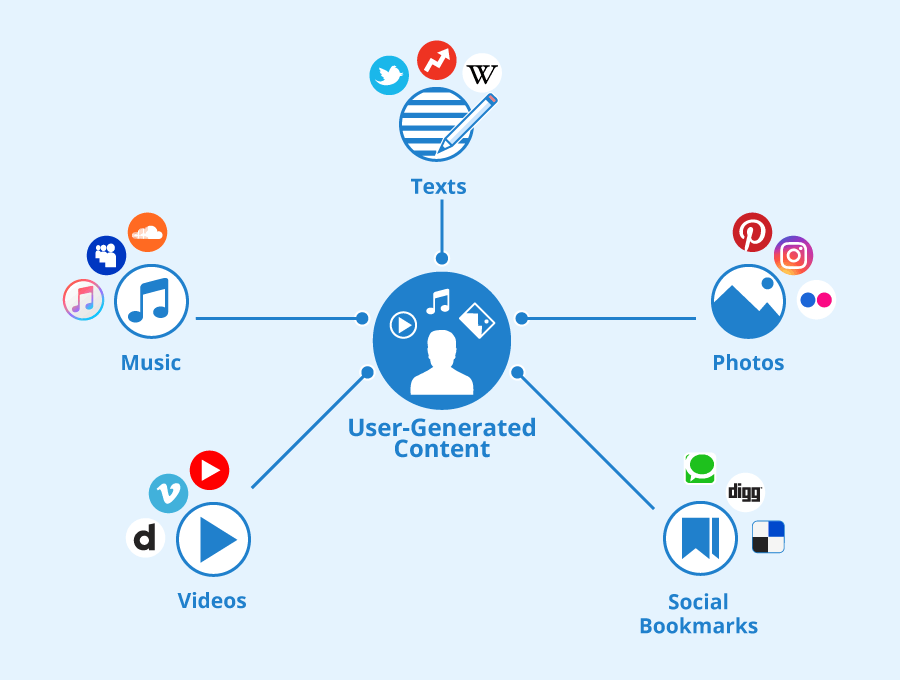
Introduction
The world of content creation is ever-evolving, and agencies need to keep up with the latest trends and tools in order to optimize their workflow. Two such tools that have gained popularity are AI-powered writing assistants like ChatGPT and Quick Creator. These tools can help streamline content creation for agencies by providing automated suggestions for SEO-optimized content, saving time and increasing efficiency. By leveraging the benefits of these tools, agencies can focus on creating high-quality content that resonates with their target audience, while also boosting their search engine rankings. In this blog post, we'll explore how ChatGPT and Quick Creator work, as well as the benefits they offer for agencies looking to optimize their workflow and create SEO-optimized content efficiently.
What is ChatGPT?
ChatGPT is an AI-based content creation tool that uses natural language processing (NLP) to generate human-like text. It works by analyzing a given topic and generating relevant, coherent sentences and paragraphs based on the input provided. This technology can benefit agencies in creating content as it saves time, reduces costs, and provides quality content at scale.
With ChatGPT, agencies can produce SEO-optimized articles in a matter of minutes instead of hours or days. The tool also allows for customization options such as tone, style, and formatting preferences that match the client's brand voice. Moreover, ChatGPT can help reduce errors in grammar or syntax while providing suggestions for improving readability.
However, there are potential drawbacks of using AI technology like ChatGPT in content creation. One significant concern is the risk of producing generic or repetitive content without any originality or creativity. Another issue may arise when relying too heavily on automation tools that lack human oversight; this could result in factual inaccuracies or insensitive messaging.
Therefore it's essential to use these tools judiciously while recognizing their limitations and combining them with manual editing processes where necessary to ensure high-quality output that meets E-A-T standards (expertise-authoritativeness-trustworthiness). In summary, ChatGPT has enormous potential for streamlining agency workflows but should be used mindfully alongside other best practices for effective content marketing strategies.
What is Quick Creator?
Quick Creator is a content creation tool that enables agencies and content creators to streamline their workflow, optimize their time, and create SEO-optimized content efficiently. The platform offers an intuitive interface with user-friendly features for creating high-quality content in no time. Its AI-powered tools allow users to generate titles, outlines, and ideas based on the subject matter and keywords they input into the system.
The Quick Creator also offers a feature that allows users to collaborate with team members by assigning tasks and sharing files within the platform. This feature ensures that all team members are up-to-date on project progress and can work together seamlessly.
With its automated processes, Quick Creator eliminates repetitive tasks such as keyword research or writing meta descriptions which saves lots of time for writers allowing them to focus more on producing quality written material. Additionally, this tool helps agencies develop their brands' voice consistency across different platforms while providing easy access to relevant information from one central location.
Overall, Quick Creator provides an efficient way for agencies and content creators alike to manage multiple projects at once without sacrificing quality or productivity. By simplifying tedious aspects of writing like researching topics or finding images online through integrated stock libraries; it's now easier than ever before for teams working remotely around the world who need quick turnarounds without compromising quality standards when producing digital marketing materials such as blog posts social media updates podcasts webinars ebooks whitepapers videos etcetera .
How can agencies use ChatGPT and Quick Creator together?
Content creation can be a time-consuming and challenging process for agencies. However, using tools like ChatGPT and Quick Creator can streamline the workflow and help create SEO-optimized content efficiently. Here is a step-by-step guide on how agencies can use ChatGPT and Quick Creator together to optimize their workflow:
Step 1: Define Your Content Brief and Target Audience
Before diving into the content creation process, it's essential to define your content brief and target audience. This will ensure that you're creating content that resonates with your intended audience while also addressing their pain points or interests.
Start by understanding who your target audience is, what type of content they consume, where they consume it, and what problems or questions they may have. Once you have a clear understanding of your target audience's needs, craft a detailed brief outlining the key message of the piece.
Step 2: Use ChatGPT for Content Creation
ChatGPT is an AI-powered writing assistant designed to help writers generate high-quality text quickly. Using natural language processing (NLP) technology, this tool analyzes input text data from users in real-time to suggest relevant ideas based on user inputs.
To get started with ChatGPT for content creation:
Input your topic into the system
Select options such as tone or style
Review suggestions provided by AI models
Edit suggestions as necessary
Generate unique copy based on selected prompts
By using ChatGPT for generating initial drafts of articles or blog posts not only saves time but also provides fresh perspectives on topics.
Step 3: Use Quick Creator for Optimization
Once you've created compelling copy through Chat Gpt’s suggestion feature,it’s beneficial to optimize it in terms of readability score, keyword density ratio,sentiment analysis,and more before publishing.
Quick creator provides automated optimization features which allows users to easily identify areas requiring improvement at quick glance during editing phase itself .
To use Quick Creator for optimization:
Input your content into the system
Review suggestions provided by the tool
Implement suggested changes such as adjusting sentence length, reducing passive voice usage, or increasing keyword density
Check readability score and make additional edits if necessary
By using tools like Quick Creator to optimize content effectively, agencies can ensure that their copy is SEO-friendly and easy to read.
Step 4: Edit and Review Your Content
After creating compelling copy through ChatGPT’s suggestion feature and optimizing it in terms of readability score with Quick creator,it's crucial to review it thoroughly before publishing. This ensures that the final product meets client expectations while also being free from errors.
To edit and review your content:
Read through your piece multiple times
Identify areas requiring improvement such as grammar mistakes or unclear language
Make necessary changes
Have a colleague or editor review the piece for additional feedback
By taking time to carefully edit and review content before publishing, agencies can improve quality output & enhance overall professionalism towards clients.
Step 5: Publish and Share Your Content
Once you've completed all previous steps, it's time to publish your optimized article on relevant platforms. Consider sharing via social media channels related groups/communities where target audience usually hangs out.
Tips for maximizing reach when publishing :
Use clear headline/title that entices readers’ interest ,
Include images or videos,
Add meta tags (title tag , description)for search engine visibility,
Offer unique insights on topic which adds value
Tips for Managing Multiple Clients with ChatGPT and Quick Creator
When managing multiple clients simultaneously using these two tools together,it's essential first understand each client’s needs,business goals,time constraints etc.,then prioritize accordingly . Here are some tips:
Set realistic timelines per project based on its complexity level.
Communicate clearly with clients via preferred communication channels and keep them informed of progress.
Utilize project management tools to track tasks, deadlines, and time spent on each project.
Establish standard operating procedures (SOPs) for content creation process that can be used across all projects.
Resources and Tools That Can Complement ChatGPT and Quick Creator
While ChatGPT and Quick Creator are powerful tools for optimizing workflows ,there are few other resources & tools which complement their functionalities:
Grammarly - a writing assistant tool that provides feedback on grammar, spelling, punctuation,& more
Google Analytics - allows users to track website traffic & engagement metrics
Yoast SEO plugin – an optimization tool designed specifically for Wordpress websites
HubSpot – provides marketing automation services including lead generation, email campaigns,social media scheduling etc.,
5.Trello or Asana- Project management software facilitating team collaboration during content development & tracking .
By using these complementary tools alongside ChatGPT&Quick creator in the content creation process agencies can create high-quality output with ease while maximizing efficiency throughout workflow .
Conclusion
In conclusion, optimizing the content creation process for multiple clients is essential in today's fast-paced digital world. By using tools such as ChatGPT and Quick Creator together, agencies can streamline their workflow and create SEO-optimized content efficiently. This not only saves time but also ensures that the content produced is of high quality, which ultimately leads to increased client satisfaction and retention. It is crucial for agencies to stay ahead of the game by adopting new technologies and processes that allow them to work smarter rather than harder. With ChatGPT and Quick Creator, agencies can do just that and take their content creation efforts to the next level.
