© Copyright 2023 Quick Creator - All Rights Reserved
Improving User Engagement with Informative Landing Pages Created with Quick Creator for Online Course Creators
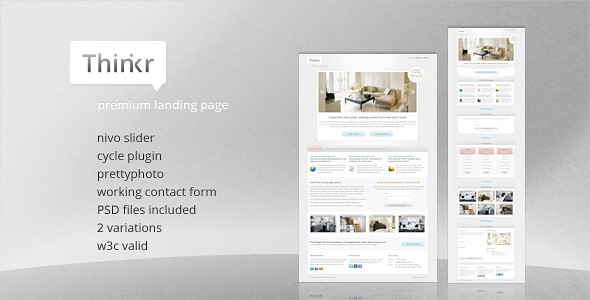
Introduction
In today's increasingly digital world, online courses have become a popular way for individuals to acquire new skills and knowledge. However, with so many options available, it can be challenging for course creators to attract and retain users. This is where informative landing pages come in - they provide potential students with all the information they need about a course before making a decision to enroll. In this blog post, we will explore how online course creators can use Quick Creator tool to develop informative landing pages that improve user engagement and retention rates. By following the guidelines outlined in this post, you will be able to create compelling content that convinces potential learners of the value of your course and encourages them to take action.
What Makes an Effective Landing Page for an Online Course Module
Creating an effective landing page is crucial for online course creators as it can greatly impact user engagement and retention rates. A landing page serves as the first impression of a course module, so it must be informative, visually appealing, and easy to navigate. Here are some characteristics that make an effective landing page:
Clear and Compelling Headline
A clear and compelling headline is essential in catching the attention of potential students. It should clearly state what the course offers and how it can benefit them. The headline must also be concise yet interesting enough to encourage visitors to read more about the course.
An example of an effective headline would be "Master Digital Marketing in 6 Weeks: Boost Your Business with Proven Strategies". This headline clearly communicates what the course offers (digital marketing skills) along with its benefits (boosting business growth), making it attractive for interested individuals.
Prominent Call-to-Action
A prominent call-to-action (CTA) button is important in encouraging visitors to take action after viewing your landing page. The CTA should stand out on the page using contrasting colors or bold fonts, directing visitors towards signing up or enrolling in your course.
Effective CTAs include phrases such as "Enroll Now", "Get Started Today", or "Join Our Community". These phrases create a sense of urgency while also emphasizing exclusivity, encouraging visitors to take immediate action before missing out on valuable opportunities.
Clear and Concise Course Description
Having a clear and concise description helps potential students understand what they will learn from taking your course. A well-written description provides information about who this course is intended for, what topics will be covered within each module, any prerequisites required prior enrollment or completion time frame for full understanding etc..
An example of an effective description would look like this: "This beginner-friendly digital art class teaches you everything you need to know about creating professional-quality illustrations using Adobe Illustrator CC software. Learn key design principles, techniques for creating shapes and lines with precision, and how to use tools like the pen tool effectively. By the end of this course, you'll be able to produce stunning digital art that will impress clients or help you land your dream job in design."
In summary, effective landing pages are ones that have a clear and compelling headline, prominent call-to-action button, and concise course description. These elements work together to attract potential students by telling them what they can expect from taking your course while also encouraging them to take immediate action towards enrollment. Online course creators who prioritize creating informative landing pages using these essential characteristics may see increased engagement rates overall as well as higher retention rates among enrolled participants over time.
How Quick Creator Helps Create Informative Landing Pages Efficiently
Creating informative landing pages is crucial for online course creators who want to improve user engagement and retention rates. Quick Creator, a tool specially designed for online course creation, offers several features that make it an efficient tool for creating such landing pages.
Easy-to-Use Templates
One of the key benefits of using Quick Creator is its easy-to-use templates that allow users to quickly create professional-looking landing pages without any design experience. These templates are pre-designed with visually appealing layouts, colors and fonts that help draw the attention of potential learners and keep them engaged. Moreover, these templates are customizable which means users can adjust different elements according to their branding needs.
Quick Creator provides several examples of effective templates such as homepage template, about us page template or contact us page template. Each one serves a specific purpose in engaging learners by providing relevant information and helping build trust between learner and creator.
Drag-and-Drop Functionality
Another feature that makes Quick Creator an efficient tool for creating informative landing pages is its drag-and-drop functionality. This feature allows users to easily add or remove different elements from their landing pages without having any coding knowledge.
With this feature, users can effortlessly move around text blocks or images on their website's interface while making sure everything remains visually consistent. Furthermore, they have access to various widgets such as social media sharing buttons or email opt-in forms which can be added into the layout within seconds through simply dragging them towards desired location on webpage.
Customizable Elements
Customization has become increasingly important in brand building because it helps businesses stand out from competitors by offering unique experiences tailored specifically towards target audience preferences. Fortunately, Quick Creator recognizes this need by offering many customization options including color schemes; font types & sizes; background images; header titles etc., all of which contribute significantly towards improving user engagement on your website.
The ability to customize individual elements also lets you tailor your message directly towards your target audience effectively than generic messaging would. Quick Creator provides various examples of effective customization such as adding images or videos to your landing page that showcase the benefits of taking online courses, creating call-to-action buttons that encourage learners to sign up for free trials or webinars etc.
Tips on Creating Informative Content that Engages Learners
Creating informative content that engages learners is essential to improve user engagement and retention rates. Here are some tips on how to create effective content.
Understand Your Audience
Understanding your audience is crucial for creating content that resonates with them. It helps you tailor the language, tone, and style of your content to their preferences. To research your audience, you can use surveys or interviews to gather information about their needs, goals, pain points, and preferred learning styles. You can also analyze data such as website analytics or social media metrics to gain insights into their behavior and interests.
Use Multimedia Elements
Using multimedia elements such as images, videos, infographics, or audio clips can boost engagement by making the content more visually appealing and interactive. They help break up long blocks of text and provide different ways for learners to engage with the material. For example, a video tutorial can demonstrate a concept in action while an infographic can summarize complex information in an easy-to-digest format.
Break Up Content with Headers and Bullet Points
Breaking up long paragraphs into smaller chunks using headers and bullet points makes it easier for learners to scan the content quickly and find what they need. It also improves readability by providing visual cues that signal transitions between topics or ideas within a section. Effective usage of headers includes using descriptive titles that accurately reflect the topic covered in each section; this allows readers who skim through contents easily identify sections relevant to them.
Create Interactive Elements
Interactive elements such as quizzes, polls or games promote active learning by encouraging learners' participation rather than passively consuming information presented in static formats like PDFs or books.
For instance:
Quizzes allow learners to test themselves on key concepts covered in the course material
Polls enable instructors/creators get feedback from students regarding lesson effectiveness
Games make lessons fun engaging thereby improving student's attention span during classes
Common Mistakes Online Course Creators Make When Designing Their Course Modules
Online course creation is a rewarding yet challenging task that requires careful planning and execution. While it's easy to get caught up in the excitement of creating exciting content, online course creators often make common mistakes when designing their course modules that can lead to disengagement and reduced retention rates among learners. In this section, we will highlight some of these mistakes and provide tips on how to avoid them.
Unclear Course Objectives
One common mistake online course creators make is having unclear or vague course objectives. Clear objectives help learners understand what they will be able to achieve after completing the course, providing motivation for continued engagement throughout the learning process. To create effective course objectives, start by identifying your target audience and their specific needs. Then, determine what knowledge or skills you want learners to gain from completing your course. Finally, frame those outcomes as clear and concise statements that are measurable and achievable.
Overwhelming Course Layout
Another mistake many online creators make is having an overwhelming or cluttered layout within their courses. A busy layout can distract learners from important information while making it difficult for them to navigate through different sections of your content effectively. Keep things simple by using a consistent color scheme and typography throughout your entire module while breaking down complex topics into smaller chunks with clear headings that indicate each topic's purpose.
Lack of Interactivity
Creating interactive content within an online module helps keep users engaged throughout the learning process by providing opportunities for active participation rather than simply passively reading through material without any interaction with others or activities related directly back towards comprehension goals set forth at beginning stages before starting instruction delivery time periods altogether! Some ways you can increase interactivity include incorporating quizzes or polls into lessons where appropriate; offering discussion boards where students can share ideas about class concepts; adding multimedia elements such as videos or images which complement written materials but also engage students' senses more fully than text alone ever could offer possible solutions alone would not suffice here because there is need for creativity and innovation in teaching-learning practices.
By avoiding these common mistakes in online course creation, you can improve user engagement and retention rates through informative landing pages created with Quick Creator tools. Always keep your learners' needs at the forefront of every decision you make when creating an online course to provide them with the best possible learning experience.
Conclusion
In conclusion, creating informative landing pages is crucial in improving user engagement and retention rates for online courses. By providing clear and concise information about the course, potential students are more likely to enroll and stay committed throughout the duration of the program. Quick Creator offers a fast and easy way for online course creators to design engaging landing pages that effectively communicate their course's value proposition. With its intuitive interface and customizable templates, Quick Creator empowers creators to showcase their content in an appealing way without requiring extensive coding knowledge or design skills. We encourage all online course creators to utilize this powerful tool in order to maximize their student enrollment numbers and foster successful learning experiences. Try it out today!
