© Copyright 2023 Quick Creator - All Rights Reserved
Revamp eCommerce Categories with Heat Mapping: A Guide to Analyzing User Behavior for Optimization
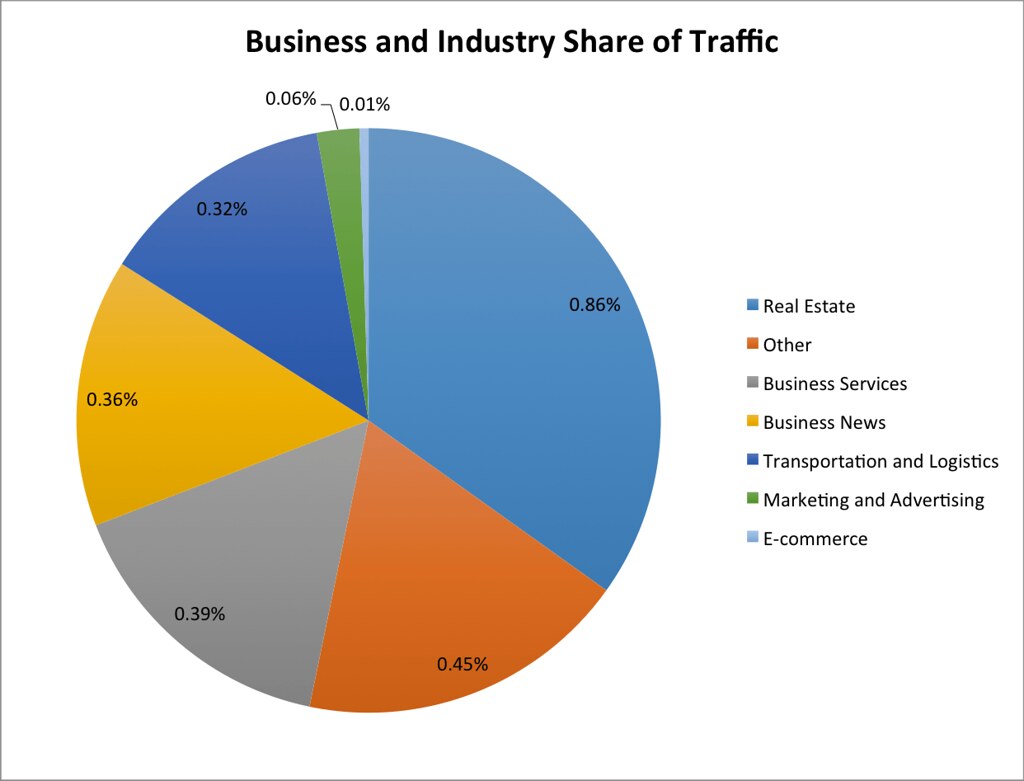
Introduction
When it comes to eCommerce websites, optimizing the product categories is crucial for increasing conversions and revenue. However, understanding user behavior and preferences can be a challenge. This is where heat mapping comes in as a powerful tool for analyzing website visitors' interactions with different elements on the page, including product categories. Heat mapping is a visual representation of how users engage with a webpage or specific element by tracking mouse movements, clicks, and scrolling activity. By using heat maps to analyze user behavior patterns on an eCommerce site's category pages, website owners and managers can gain insights into what works well and what needs improvement. In this article, we will explore how heat mapping can help improve eCommerce product categorization by providing actionable tips based on data-driven analysis.
Using Heat Mapping Tools to Analyze User Behavior
As an eCommerce website owner or manager, you want to ensure that your product categories are optimized for user experience and sales. One way to achieve this is by analyzing user behavior through heat mapping tools. In this section, we will provide a step-by-step guide on how to use these tools to identify opportunities for optimization.
Understanding Heat Mapping
Heat maps are visual representations of data that show the areas of a webpage where users interact the most. They display color-coded overlays on top of the webpage based on how frequently and intensely different areas of the page are clicked or tapped by users. The colors can range from red (hot) for high activity areas to blue (cold) for low activity ones.
There are two types of heat maps: click/tap maps and scroll maps. Click/tap maps indicate where users click or tap most often while viewing a webpage, while scroll maps show how far down the page visitors have scrolled before leaving it.
Heat mapping tools collect data in real-time as visitors navigate through your site, providing valuable insights into their behavior patterns. By understanding which parts of your pages receive more attention from your audience, you can make informed decisions about optimizing your online store's layout and content.
Identifying User Behavior Patterns
Once you've installed a heat mapping tool on your website, it's time to start analyzing its reports to identify user behavior patterns:
Identify popular pages: Look at which pages get visited the most by using metrics like total visits or bounce rates.
Analyze scroll depth: Scroll depth indicates whether people read all sections of long-form content such as blog posts or landing pages.
Check out click-through rate (CTR): CTR measures what percentage of users who viewed a particular web element actually clicked it.
Review time spent per page: This metric tracks how much time each visitor spends on each page before moving onto another one.
Evaluate drop-off points: Identify where users are dropping off from your website and why. Maybe the content on that page is not relevant or useful to them.
By analyzing these patterns, you can identify areas of your eCommerce store that need more attention or optimization.
Using Data to Optimize Product Categories
After identifying user behavior patterns through heat mapping tools, it's time to use this data for optimizing product categories:
Segment visitors: Use heat maps to segment visitors based on their device type, browser, location and other factors.
Analyze click/tap maps: Look at click/tap maps for each category page and see which products get clicked the most often.
Review scroll depth: Determine how far down the page people scroll before leaving a product category page; optimize important information within this section.
Check CTRs: Evaluate CTR metrics by looking at which subcategories are getting the highest clicks relative to others in its group.
Evaluate drop-offs: Identify whether there is a pattern of drop-off among certain product categories and determine if changes need to be made with design/content.
By utilizing heat mapping tools effectively, you can gain valuable insights into user behavior and make data-driven decisions about improving your eCommerce store's product categorization strategy.
Examples of Successful eCommerce Sites
When it comes to optimizing eCommerce product categories, heat mapping has proven to be a powerful tool. Many successful eCommerce sites have used this approach to improve their categorization and boost sales. One example is a popular fashion retailer that noticed low engagement with its shoe category. By analyzing heat maps of user behavior, they discovered that customers were clicking on images of shoes but not adding them to their cart or completing the purchase. Further analysis revealed that customers were having trouble finding the right size and color options for each shoe style, leading to frustration and abandonment of the category altogether. With this insight, the retailer reorganized its shoe category page by displaying all available sizes and colors next to each style image in an easy-to-navigate format. As a result, click-through rates increased significantly and conversion rates improved.
Another eCommerce site successfully using heat mapping is an online furniture retailer struggling with high bounce rates on its living room furniture pages. After analyzing heat maps, they discovered that many users were scrolling past key product details such as dimensions and materials because these features were located too far down on the page or blended in with other text elements. The company redesigned its living room furniture pages by placing important information above-the-fold in large font sizes and bolded fonts so users could easily find what they needed without scrolling down too far into irrelevant content areas.
In another instance, a home goods website utilized heat mapping technology when faced with declining sales for kitchen appliances due to poor categorization issues within their website's layout system layout design causing confusion among buyers regarding where different types of items are located within distinct categories such as "Blenders" vs "Food Processors." Using Heat Mapping data allowed designers at this e-commerce platform identify specific problematic areas needing improvement like inconsistent labeling or unclear placement decisions before implementing changes resulting from these insights directly impacting customer satisfaction levels positively driving up overall revenue numbers over time.
These examples demonstrate how effective heat mapping can be in improving eCommerce product categorization and ultimately boosting sales. By analyzing user behavior and making data-driven changes to category pages, online retailers can provide a more seamless and enjoyable shopping experience for their customers while increasing revenue in the process.
Conclusion
In conclusion, heat mapping is an effective tool for eCommerce website owners and managers to analyze user behavior and optimize their product categorization. By using heat maps, businesses can gain insights into which categories are being clicked on the most, where users are spending the most time on the page, and which areas may need improvement. This information can help businesses make data-driven decisions when it comes to revamping their eCommerce categories in order to improve customer experience and increase sales. Overall, incorporating heat mapping analysis into your eCommerce strategy can lead to a more efficient and profitable online store.
