© Copyright 2023 Quick Creator - All Rights Reserved
The Power of User Experience in Lowering eCommerce Bounce Rates: Best Practices and Tips
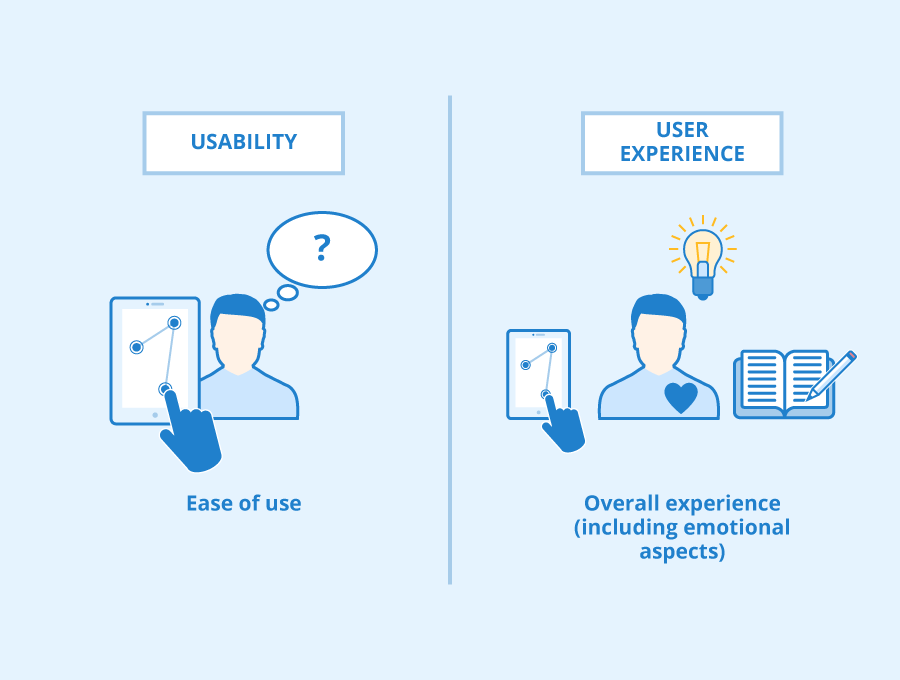
Introduction
In the world of eCommerce, bounce rates are a common problem that can lead to decreased sales and revenue. Bounce rate refers to the percentage of visitors who leave a website after viewing only one page. High bounce rates indicate that users are not finding what they need on a website and quickly leaving. This is a significant issue for eCommerce business owners as it means potential customers are leaving without making a purchase or exploring further. The good news is that there is a solution - user experience (UX) design. By focusing on creating an excellent user experience, businesses can lower their bounce rates and increase conversions. In this blog post, we will explore the power of UX in reducing eCommerce bounce rates and share best practices and tips for improving your website's user experience.
Best Practices for Enhancing User Experience
In order to lower eCommerce bounce rates, it is crucial to prioritize user experience (UX) on your website. Providing a seamless and enjoyable shopping experience for customers can not only increase conversions but also encourage repeat purchases. Here are some best practices for enhancing UX:
Simplifying Checkout
One of the most important aspects of UX in eCommerce is simplifying the checkout process. Customers who encounter a complicated or lengthy checkout process are more likely to abandon their purchase altogether. To avoid this, reduce the number of steps required to complete a purchase as much as possible. For example, consider implementing an express checkout option that allows customers to skip unnecessary steps such as entering shipping information if they have already done so before.
Additionally, minimizing the amount of information required from customers during checkout can improve overall UX and lower bounce rates. Only ask for essential information such as billing and shipping addresses, payment details, and contact information.
Using Clear Calls to Action
Calls-to-action (CTAs) play a significant role in guiding users through your website's pages towards conversion points like adding items to cart or completing purchases at checkout. Ensure CTAs are clear and easy-to-find throughout your website; one should know what action they need to take next after clicking on them.
In particular, product pages should feature prominent CTAs indicating how users can add products into their carts easily with minimal clicks needed—such as showing "Add To Cart" buttons beside every product image or having one big CTA button above fold area of each page.
In addition, make sure that you use language that resonates with shoppers' pain points while using actionable verbs like "Buy Now," "Add To Cart," etc., which provide clarity about what happens when clicked upon.
Optimizing for Mobile
Nowadays mobile devices account for almost half of all internet traffic worldwide; thus optimizing websites mobile friendly has become increasingly important since Google considers mobile-friendliness an essential factor when ranking search results.
Optimizing for mobile involves using responsive design, which adapts to different screen sizes and device types. Avoid using pop-ups that can make the website loading slow or difficult to navigate on smaller screens. Keep in mind that mobile users are often impatient and prefer fast-loading pages, so optimizing site speed is another critical factor when designing a mobile-friendly eCommerce experience.
Measuring the Impact of User Experience on Bounce Rate
As an eCommerce business owner or marketer, you may be wondering how to measure the impact of user experience on your website's bounce rate. Fortunately, there are several ways to do this. One effective method is through the use of analytics tools. Analytics tools can provide valuable insights into user behavior on your website, including how long they stay on a page and where they go next. By tracking these metrics over time, you can identify patterns and trends that indicate whether changes to your site design or content are having a positive or negative effect on bounce rates.
Another way to measure the impact of user experience is through A/B testing. This involves creating two versions of a web page with different designs or content layouts and then randomly showing each version to users who visit that page. By comparing metrics such as bounce rate between the two versions, you can determine which design or layout is more effective in keeping users engaged and reducing bounce rates.
It's important to note that measuring the impact of user experience on bounce rate isn't always straightforward. There are many factors that can influence whether a user stays on your site or leaves quickly, including things like website speed, navigation ease-of-use, mobile responsiveness and trustworthiness (a factor often tied up with security issues). That said if we consider all those aspects properly then it becomes easier for us to optimize our website better than before.
By using both analytics tools and A/B testing in conjunction with other best practices for improving user experience such as responsive web design & seamless customer support; ecommerce businesses owners would have better chances in lowering their websites' high-bounce rates over time- thus making their online store much more successful!
Conclusion
In conclusion, the power of user experience in lowering eCommerce bounce rates cannot be overstated. As an eCommerce business owner or marketer, it is crucial to understand that a website's design and functionality play a significant role not only in attracting visitors but also keeping them engaged and interested. By implementing the best practices and tips shared in this article, you can ensure that your website provides a seamless user experience that encourages visitors to stay longer on your site and ultimately make a purchase. Remember, every click counts when it comes to reducing bounce rate. So invest time in optimizing your website's user experience today!
